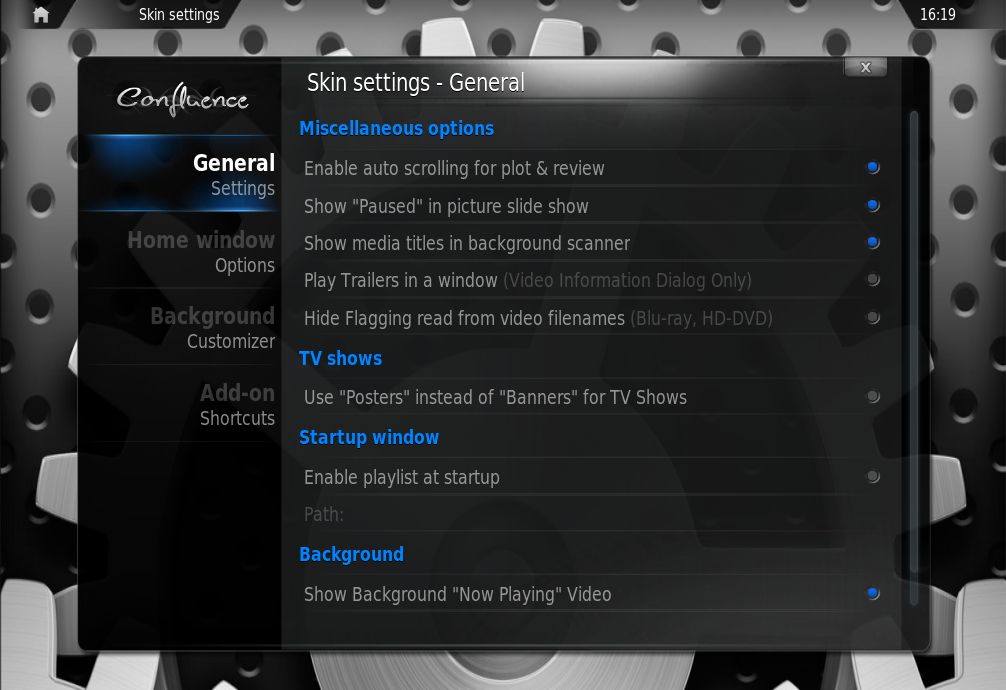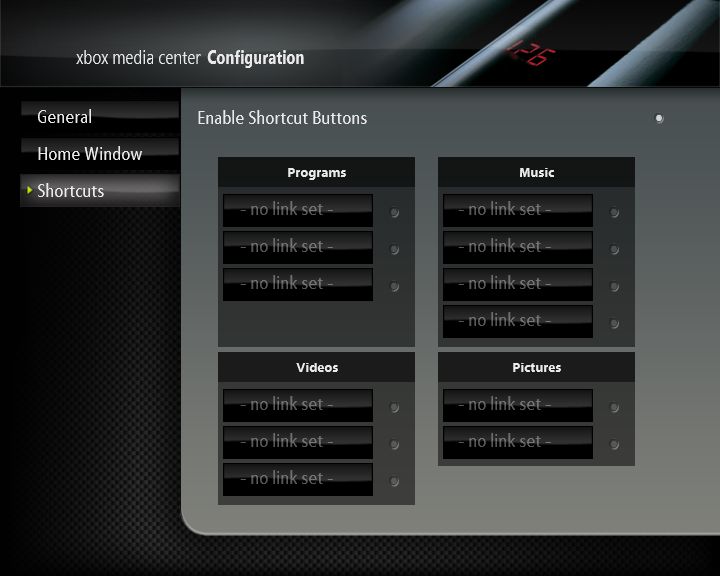Add-on:Confluence/Settings: Difference between revisions
Jump to navigation
Jump to search
>Sho No edit summary |
>Sho No edit summary |
||
| Line 3: | Line 3: | ||
| valign="top" | | | valign="top" | | ||
;Enable Animations | ;Enable Animations | ||
: | :Toggles GUI animations on/off | ||
;Enable Scrollbars | ;Enable Scrollbars | ||
: | :Toggles scrollbars on/off | ||
;QWERTY Keyboard | ;QWERTY Keyboard | ||
: | :Switches the alpabetic [[On Screen Keyboard]] to a computer style QWERTY keyboard. | ||
;Make watched filtering a toggle in video library | ;Make watched filtering a toggle in video library. | ||
: | :Changes the [[Video Library#Navigating your Library|watched status]] control to a toggle on/off rather than the standard 3 option cycle (Unwatched, Watched, All). | ||
;Enable Playlist at Startup | ;Enable Playlist at Startup | ||
: | :Runs any supported playlist at startup. | ||
| [[Image:Settings.skin.general.jpg|right|360px]] | | [[Image:Settings.skin.general.jpg|right|360px]] | ||
|} | |} | ||
| Line 21: | Line 21: | ||
| valign="top" | | | valign="top" | | ||
;Disable RSS during Music | ;Disable RSS during Music | ||
: | :Disables RSS feeds during music playback. | ||
;Show Video Info | ;Show Video Info | ||
: | :Shows info on video playing when on the Home Window. | ||
;Show Music info | ;Show Music info | ||
: | :Shows info on music playing when on the Home Window. | ||
;Show Weather info | ;Show Weather info | ||
: | :Shows info on Weather when on the Weather button of the Home Window. | ||
;Show System info | ;Show System info | ||
: | :Shows System info when on the Settings button of the Home Window. | ||
'''Show Available Disc Space C: E: F:''' | '''Show Available Disc Space C: E: F:''' | ||
: | :Shows Disc free space when on the Filemanager button of the Home Window. | ||
'''Show Available Disc Space E: F: G:''' | '''Show Available Disc Space E: F: G:''' | ||
: | :Shows Disc free space when on the Filemanager button of the Home Window (if a G: partition exists). | ||
|} | |} | ||
| Line 40: | Line 40: | ||
| valign="top" | | | valign="top" | | ||
;Enable Bookmark Buttons | ;Enable Bookmark Buttons | ||
: | :Enables shortcut buttons in the left hand side bar of the various sections of XBMC. | ||
| | | | ||
[[Image:Settings.skin.bookmarks.jpg|360px]] | [[Image:Settings.skin.bookmarks.jpg|360px]] | ||
Revision as of 19:33, 21 May 2007
General
|
Home Window
Show Available Disc Space C: E: F:
Show Available Disc Space E: F: G:
|
Bookmarks
|