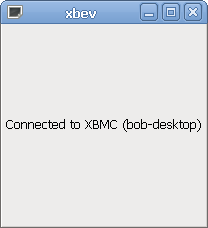Archive:Xbev: Difference between revisions
Jump to navigation
Jump to search
(credit goes to bobo1on1) |
>Bobo1on1 No edit summary |
||
| Line 1: | Line 1: | ||
xbev is a simple eventclient for XBMC written in Python, it creates a window using gtk and sends any keypresses received on that window to XBMC's eventserver. | xbev is a simple eventclient for XBMC, written in Python, it creates a window on the desktop using gtk and sends any keypresses received on that window to XBMC's eventserver.<br> | ||
More info at https://github.com/bobo1on1/xbev/wiki | |||
<br><br> | |||
[[File:xbev-connected.png]] | |||
< | |||
< | |||
Revision as of 19:56, 13 October 2012
xbev is a simple eventclient for XBMC, written in Python, it creates a window on the desktop using gtk and sends any keypresses received on that window to XBMC's eventserver.
More info at https://github.com/bobo1on1/xbev/wiki