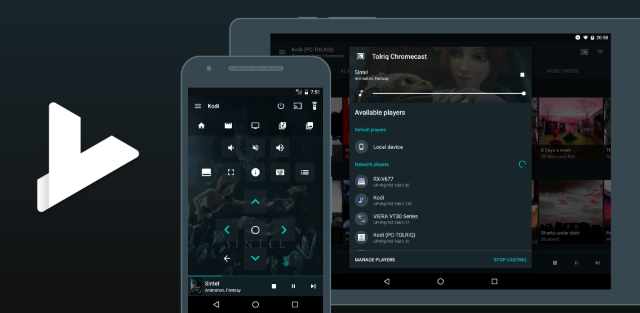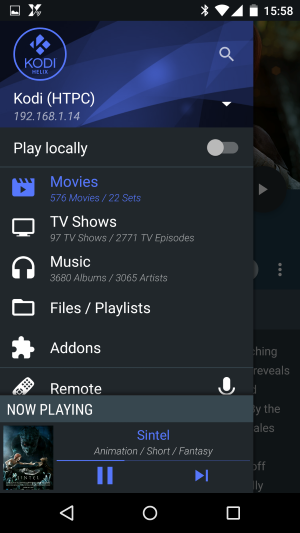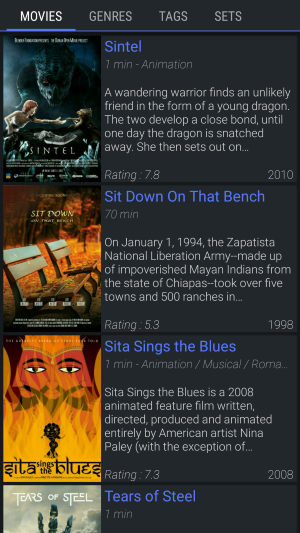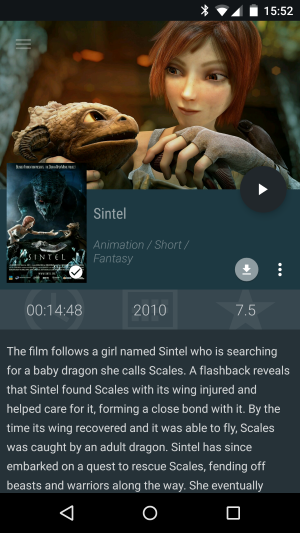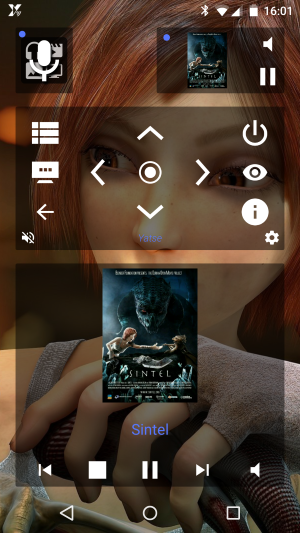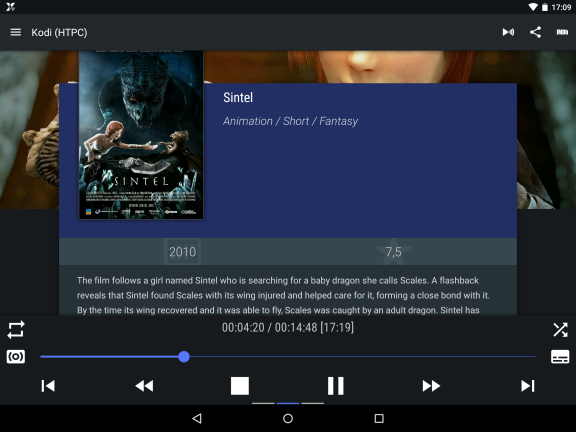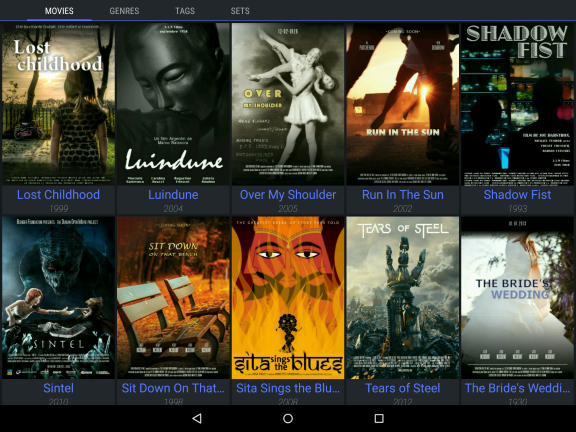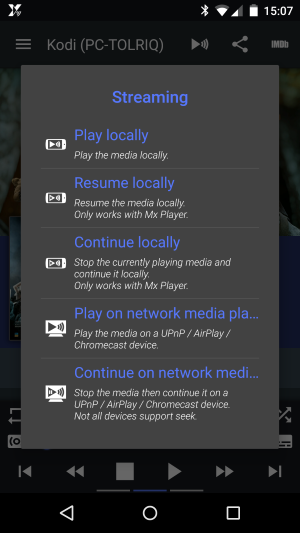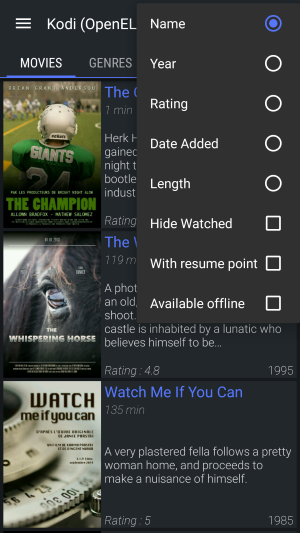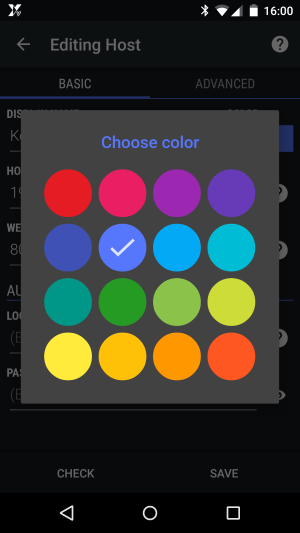Yatse: Difference between revisions
mNo edit summary |
RogueScholar (talk | contribs) (Remove Google PlusOne template) |
||
| (3 intermediate revisions by 2 users not shown) | |||
| Line 1: | Line 1: | ||
{{Infobox information appliance | {{Infobox information appliance | ||
| name = Yatse | | name = Yatse: Kodi Remote | ||
| logo = {{ | | logo = {{Nowrap|[[File:yatsewidget_logo.png|96px]]}} | ||
| image = [[File:Yatse_Holo_1.png]] | | image = [[File:Yatse_Holo_1.png]] | ||
| caption = Yatse | | caption = Yatse: Kodi Remote | ||
| developer = Tolriq | | developer = Tolriq | ||
| os = Android | | os = Android | ||
| website = [ | | website = [https://yatse.tv/redmine/projects/yatse?Source=XbmcWiki Home Page] | ||
}} | }} | ||
{{ | {{Mininav| [[Remote controls]] }} | ||
{{TOCright}} | {{TOCright}} | ||
''' | '''Bring Kodi to a new level with streaming, offline media and easy remote control.''' {{Like|url=http://yatse.tv/redmine/projects/yatse}} | ||
[[File:Yatse_Market_720.png|500px]] | [[File:Yatse_Market_720.png|500px]] | ||
Enhance your Media Center with '''the best rated''', most complete, easy and stable remote available. | |||
Yatse can remote control all your Kodi's like many others, but also provides everything you have always wanted to enhance the usage of your beloved media center, including many features that you never thought you needed. | |||
== | == Main unique functions == | ||
* | • '''Stream''' your supported media to your '''local devices''' or '''UPnP, AirPlay, Chromecast devices'''*<br /> | ||
* | • Play your supported local media on your media center or UPnP, AirPlay, Chromecast devices*<br /> | ||
• Natural voice commands<br /> | |||
* | • Full '''Android Wear''' support<br /> | ||
• '''Offline Media'''*: Sync media to your device for offline playing<br /> | |||
• Audio Player*: Listen to your music everywhere<br /> | |||
• Offline library<br /> | |||
• Multiple widgets for fast remote actions, now playing details and more<br /> | |||
• Support Media Player Classic (MPC) as an external player<br /> | |||
• Cloud Save*: Keep your hosts and settings in sync across devices<br /> | |||
• '''Custom Commands''': Unlimited commands to gain access to the most advanced functions<br /> | |||
• AV Receiver plugins*: Direct volume control of your supported receiver from Yatse<br /> | |||
== Other features == | |||
• Modern and intuitive interface, designed for phones and tablets<br /> | |||
• Completely configurable to fill all your needs<br /> | |||
• DashClock / Muzei extensions<br /> | |||
• Notifications and Lockscreen controls<br /> | |||
• Quickly find your media with sorting / filtering and global search<br /> | |||
• Detailed now playing with direct selection of subtitles (Including download and syncing) and audio streams <br /> | |||
• Wake on Lan (WOL) and power control options<br /> | |||
• '''Multiple plugins''' for SMS / call / notification forwarding, starting Media Center remotely, ...<br /> | |||
• Send media from '''YouTube''' or browser<br /> | |||
• Optimized for speed and low battery usage even on older devices<br /> | |||
• Support themes*<br /> | |||
• Offers an API to control your media centers and Yatse from other Android applications<br /> | |||
== Screenshots == | == Screenshots == | ||
<gallery> | <gallery> | ||
Yatse_Holo_1.png | |||
Yatse_Holo_2.png | |||
Yatse_Holo_4.png | |||
Yatse_Holo_14.png | |||
Yatse_Holo_27.png | |||
Yatse_Using_06.png | |||
Yatse_Using_10.png | |||
Yatse_Holo_23.png | |||
Yatse_Holo_25.png | |||
Yatse_Holo_20.png | |||
</gallery> | </gallery> | ||
== Download == | == Download == | ||
* [https://play.google.com/store/apps/details?id=org.leetzone.android.yatsewidgetfree Yatse | * [https://play.google.com/store/apps/details?id=org.leetzone.android.yatsewidgetfree Yatse: Kodi Remote (Google Play Store)] | ||
'''Remark :''' Free version is fully functionnal without any ads and limitation in remote controlling | '''Remark :''' Free version is fully functionnal without any ads and limitation in remote controlling Kodi, some features noted with an * requires Unlocker. | ||
== Further reading == | == Further reading == | ||
* [ | * [https://yatse.tv/redmine/projects/yatse?Source=XbmcWiki Official Yatse Website] | ||
* [ | * [https://yatse.tv/redmine/projects/yatse/wiki?Source=XbmcWiki Yatse Wiki] | ||
== Keep in touch == | == Keep in touch == | ||
| Line 86: | Line 73: | ||
* [https://twitter.com/YatseRemote Twitter] | * [https://twitter.com/YatseRemote Twitter] | ||
* [https://plus.google.com/u/0/communities/100618861796928162280 Google+] | * [https://plus.google.com/u/0/communities/100618861796928162280 Google+] | ||
[[Category:Android]] | [[Category:Android]] | ||
[[Category:Remotes]] | [[Category:Remotes]] | ||
Latest revision as of 00:04, 16 August 2021
Yatse: Kodi Remote | |
|---|---|
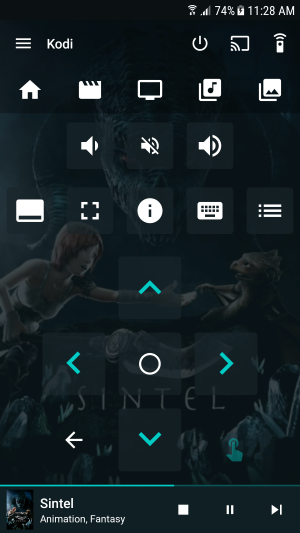 Yatse: Kodi Remote | |
| Developer | Tolriq |
| OS | Android |
| Website | Home Page |
Bring Kodi to a new level with streaming, offline media and easy remote control.
Enhance your Media Center with the best rated, most complete, easy and stable remote available.
Yatse can remote control all your Kodi's like many others, but also provides everything you have always wanted to enhance the usage of your beloved media center, including many features that you never thought you needed.
Main unique functions
• Stream your supported media to your local devices or UPnP, AirPlay, Chromecast devices*
• Play your supported local media on your media center or UPnP, AirPlay, Chromecast devices*
• Natural voice commands
• Full Android Wear support
• Offline Media*: Sync media to your device for offline playing
• Audio Player*: Listen to your music everywhere
• Offline library
• Multiple widgets for fast remote actions, now playing details and more
• Support Media Player Classic (MPC) as an external player
• Cloud Save*: Keep your hosts and settings in sync across devices
• Custom Commands: Unlimited commands to gain access to the most advanced functions
• AV Receiver plugins*: Direct volume control of your supported receiver from Yatse
Other features
• Modern and intuitive interface, designed for phones and tablets
• Completely configurable to fill all your needs
• DashClock / Muzei extensions
• Notifications and Lockscreen controls
• Quickly find your media with sorting / filtering and global search
• Detailed now playing with direct selection of subtitles (Including download and syncing) and audio streams
• Wake on Lan (WOL) and power control options
• Multiple plugins for SMS / call / notification forwarding, starting Media Center remotely, ...
• Send media from YouTube or browser
• Optimized for speed and low battery usage even on older devices
• Support themes*
• Offers an API to control your media centers and Yatse from other Android applications
Screenshots
Download
Remark : Free version is fully functionnal without any ads and limitation in remote controlling Kodi, some features noted with an * requires Unlocker.