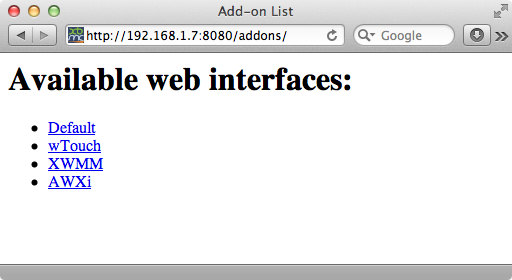Web interface: Difference between revisions
Jump to navigation
Jump to search
No edit summary |
|||
| Line 1: | Line 1: | ||
{{ | {{XBMC wiki toc}} | ||
Web interfaces allow users to control and interact with their XBMC installation through a web browser. This can be used for a remote control, library management, visual feedback, and many other things. | |||
==Using multiple web interfaces at once== | |||
[[File:WebUI.png|thumb|400px|A listing of all add-ons with web interfaces.]] | |||
Let's say <code><nowiki>http://123.4.5.6:8080</nowiki></code> is your local IP for accessing your default web interface add-on. You can access the other web interface add-ons you have installed by going to <code><nowiki>http://123.4.5.6:8080</nowiki>/addons/</code> where you will see a directory listing. | |||
{{-}} | |||
==See also== | |||
*[[Add-on:Default web interface]] | *[[Add-on:Default web interface]] | ||
*[[:Category:Web interface add-ons]] | *[[:Category:Web interface add-ons]] | ||
*[[:Category:Standalone web interfaces]] | *[[:Category:Standalone web interfaces]] | ||
*[[Web Server HTTP API]] - Depreciated, but still used as of XBMC v11 | *[[Web Server HTTP API]] - Depreciated, but still used as of XBMC v11 | ||
[[Category:Remotes]] | [[Category:Remotes]] | ||
[[Category:Add-ons]] | [[Category:Add-ons]] | ||
[[Category:Web interface add-ons|*]] | [[Category:Web interface add-ons|*]] | ||
Revision as of 17:25, 2 April 2012
Template:XBMC wiki toc Web interfaces allow users to control and interact with their XBMC installation through a web browser. This can be used for a remote control, library management, visual feedback, and many other things.
Using multiple web interfaces at once
Let's say http://123.4.5.6:8080 is your local IP for accessing your default web interface add-on. You can access the other web interface add-ons you have installed by going to http://123.4.5.6:8080/addons/ where you will see a directory listing.
See also
- Add-on:Default web interface
- Category:Web interface add-ons
- Category:Standalone web interfaces
- Web Server HTTP API - Depreciated, but still used as of XBMC v11