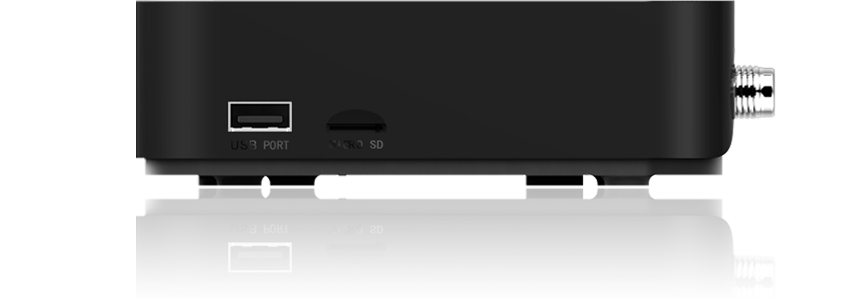Archive:WeTek Play
| WeTek Play | |
|---|---|
 | |
| Manufacturer | WeTek Electronics Limited |
| Released | November 2014 |
| OS | WeTek OS (based on Android 4.2.2 "Jelly Bean"), Google GMS licensed |
| CPU | Amlogic AML8726-MX Dual-Core ARM Cortex A9 CPU @ 1.5 GHz |
| Storage | 4 GB (NAND Flash) internal + MicroSD/SDHC Memory Slot (upto 32GB) |
| RAM | 1 GB (DDR3) RAM |
| Display | 1080p |
| Graphics | Mali-400MP2 GPU |
| Connectivity | HDMI, Plug & Play DVB-S2, DVB-C, DVB-T/T2, ATSC, A/V, optical S/PDIF audio out, 5 x USB 2.0 host ports (3 external, 2 internal), Bluetooth 4.0, 10/100 Ethernet, 802.11 b/g/n WiFi, RS-232, DC-power |
| Read this page and still need help? Check out these forums: Android & Linux. |
WeTek Play (or "Play") is an ARM-based media player device that can currently run Kodi on Android, and as well Linux XBMC/Kodi version which is provided by WeTek development team.
WeTek Play is shipped from factory with XBMC 13.2 Gotham version pre-installed in WeTek Android. Device come pre-rooted, so users can easily update it manually to Kodi or simply by updating WeTek Android which comes with Kodi included. Beside support of Kodi on Android, WeTek Play support booting of Linux XBMC from NAND and Micro SD, so users can preserve Android at NAND Flash. WeTek Play is one of the first Android TV set-top-box devices that have support for Plug & Play DVB tuners, which are fully functional at Linux XBMC in combination with tvheadend.
Ports
Back
- Tuner inputs
- 2 x USB 2.0 ports
- A/V output
- Ethernet port
- HDMI port
- Optical S/PDIF port
- RS232 port (Serial cable shipped with WeTek Play)
- DCI in
Side
- USB 2.0 port
- Micro SD card slot
Installing XBMC
- XBMC 13.2 Gotham is already included in WeTek Play Android.
Android
- WeTek Play users should use the normal Kodi for Android (ARM) builds from kodi.tv: http://kodi.tv/download/
Linux
- Linux XBMC/Kodi and OpenELEC installation to Micro SD card
WeTek Play come with pre-installed WeTek Android on NAND Flash. In case that you want to leave Android on NAND, you can always boot Linux XBMC and OpenELEC from Micro SD card
- Linux XBMC/Kodi and OpenELEC installation to NAND Flash
In case that You want to have only Linux XBMC or OpenELEC in WeTek Play, you can install it directly to NAND Flash. Procedure is same as installing or updating Android with .zip file
See also
Links
- http://wetek.com/products - WeTek Play product page
- http://www.wetekforums.com WeTek Play help forums from WeTekForums.com
- http://goo.gl/g0p4pk WeTek Play Video tutorials at YouTube
- CNX-Software review of WeTek Play
- AndroidPC.es review of WeTek Play