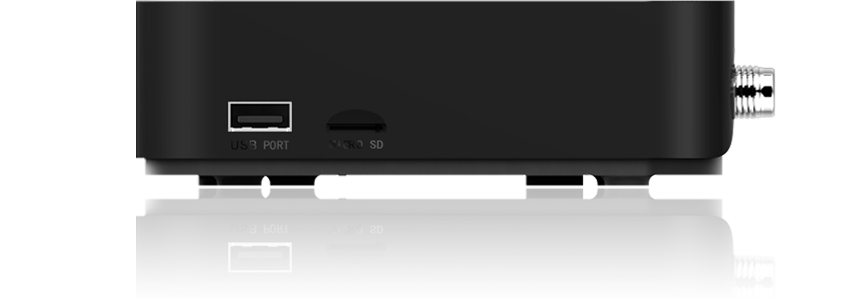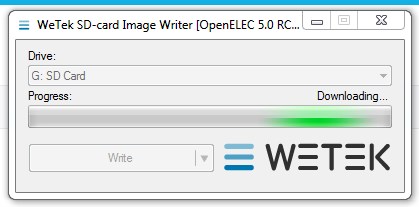Archive:WeTek Core
| These pages are maintained by the community and should not be considered an endorsement or recommendation. Device pages are made when there's a bunch of useful information for a particular device, and someone takes the time to make that page. Keep in mind, some devices simply don't need a page of specific information, but are still excellent devices. * |
| WeTek Core | |
|---|---|
 | |
| Manufacturer | WeTek Electronics |
| Released | December 2015 |
| OS | WeTek OS (based on Android 5.1.1 "Lollipop"), OpenELEC |
| CPU | AMLogic S812-H Quad-core ARM® Cortex™-A9r4 up to 2GHz |
| Storage | 8 GB (NAND Flash) internal + MicroSD/SDHC Memory Slot (upto 32GB) |
| RAM | 2 GB (DDR3) RAM |
| Display | 4K@30 |
| Graphics | Octo-core ARM® Mali™-450 |
| Connectivity | HDMI, optical S/PDIF audio out, 4 x USB 2.0 host ports (2 external, 2 internal), Bluetooth 4.0, Gigabit Ethernet, 802.11 b/g/n 2.4 & 5 GHz WiFi, DC-power, A/V output |
| Read this page and still need help? Check out these forums: Android & Linux. |
WeTek Core is an ARM-based media player device that can currently run either Kodi on Android or on Linux, both using official first-party firmware images provided by WeTek and OpenELEC development teams which comes with Kodi pre-installed.
Overview
WeTek Core is shipped from factory with Kodi 15.2 Isengard version pre-installed in WeTek OS Android. Beside support of Kodi on Android, WeTek Core support booting of Linux Kodi distribution OpenELEC from microSD, so users can preserve Android at NAND Flash.
Ports
Back
- A/V output
- Ethernet port
- HDMI port
- Optical S/PDIF port
- DCI in
Side
- USB 2.0 port's
- Micro SD card slot
Installing Kodi
- WeTek OS comes already include Kodi 15.2 Isengard build for WeTek Core.
Android
WeTek Core users should download and use the official Kodi for Android
- Download http://kodi.tv/download/
- Google Play
Linux
WeTek OpenELEC / Kodi Installer
WeTek OpenELEC / Kodi Installer allow you to install [[]OpenELEC]]:
- Download WeTek OpenELEC / Kodi Installer
Linux Kodi and OpenELEC installation to Micro SD card
WeTek Core come with pre-installed WeTek OS Android on NAND Flash. In case that you want to leave Android on NAND, you can always boot OpenELEC from Micro SD card
See also
Links
- http://wetek.com - WeTek Electronics website
- WeTek Core thread at Kodi Forum
- http://www.wetekforums.com WeTek Core help forums from WeTekForums.com
- http://goo.gl/qD1wlj WeTek Play video review and unboxing
- http://goo.gl/g0p4pk WeTek Play Video tutorials at YouTube
- CNX-Software review of WeTek Play
- AndroidPC.es review of WeTek Play
- Dobreprogramy.pl review of WeTek Play