Video library
Jump to navigation
Jump to search

|
Guide to Create, Modify and Re-build your Video Library Kodi has the ability to create separate Movie, TV Show and Music Video libraries that can display your collections in an Artwork and information rich display. Follow these pages to step through the creation of your libraries. |
Library Management Now that you have your library setup and have become confident with using Kodi, you can start experimenting with modifying your library so it better suits your preferences. This page will guide you to other wiki pages that are commonly used to modify the library. | |
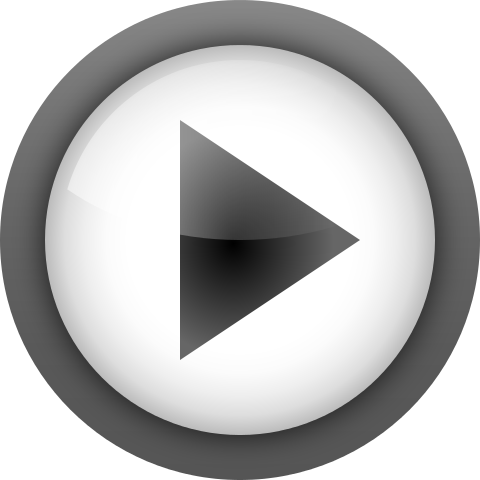
|
Video Playback Controls A guide that describes the player controls, how to access on-screen displays, adjust settings for video, audio, subtitles and more. |

|
Index of Video articles A listing of Video library related pages
|