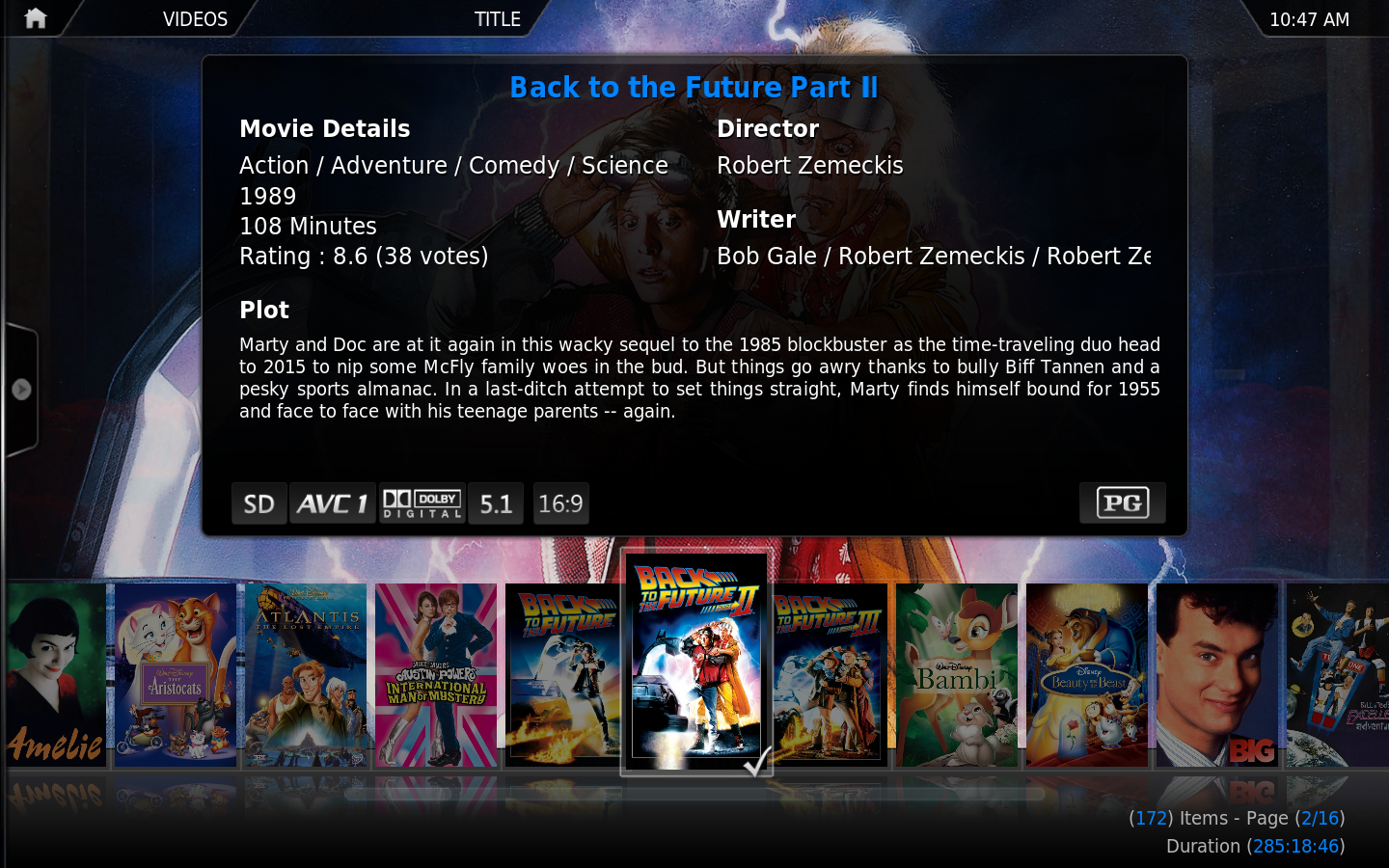Video library
Jump to navigation
Jump to search
The Video Library, one of the XBMC databases, allows the organization of your video content by information associated with the video files themselves. This information can be obtained in various different ways, like through Scrapers (ie. Movies, TV shows and Music Videos) and NFO files. Library view allows you to browse your video content by things such as; Genre, Title, Year, Actors and Directors.
| Video navigation Video navigation |
Video playback | ||
| Template:Icon-video manager | Video management To use your video files with "metadata" like summaries, cast info, DVD covers, thumbnails, and more, you need to add those video files to the video library. |
Music videos Kodi has the ability to include Music Videos in the Video and Music libraries. All scanned music videos will show up in both. Music Videos can also be part of Party Mode and Smart Playlists. Playlists containing both music and music videos should be stored in the mixed playlist subfolder under the userdata folder. | |

|
Add-ons An Add-on is another piece of software that can be added to a program to further expand and enhance the features of that program. Imagine a smart phone and all the additional Apps that can be installed to enhance its functionality. Kodi has the same ability and these apps are referred to as Add-ons. Kodi has a growing list of community driven add-ons which can be installed from a common official repository, while still enabling third-party developers to also host their own unofficial repositories for add-ons that any user can choose to add themselves. |

|
Video library settings The main Video Library settings can be accessed from the Library tab in Videos Settings. Those can be accessed either from the Settings menu from the home screen, or via the context menu as seen above. |