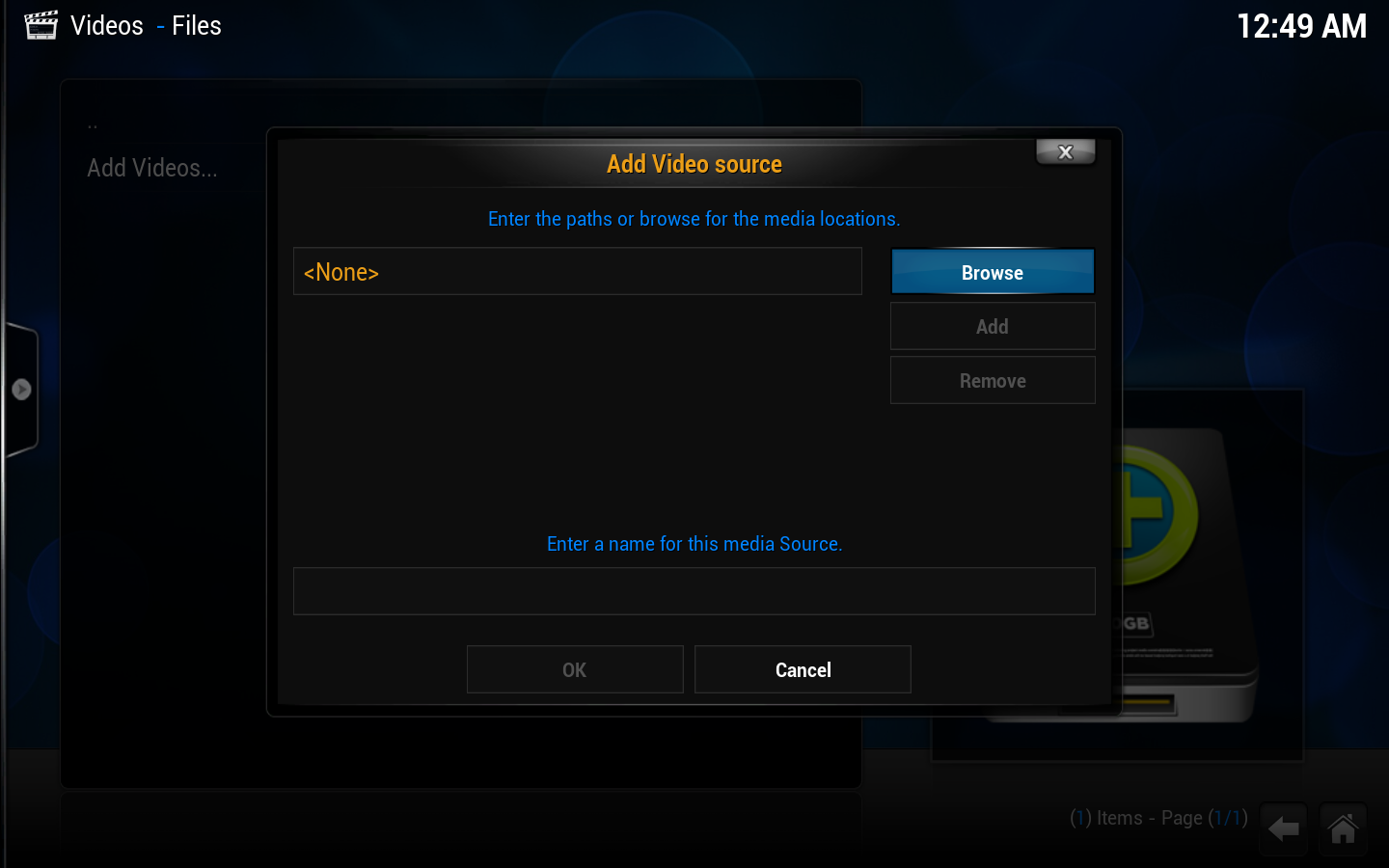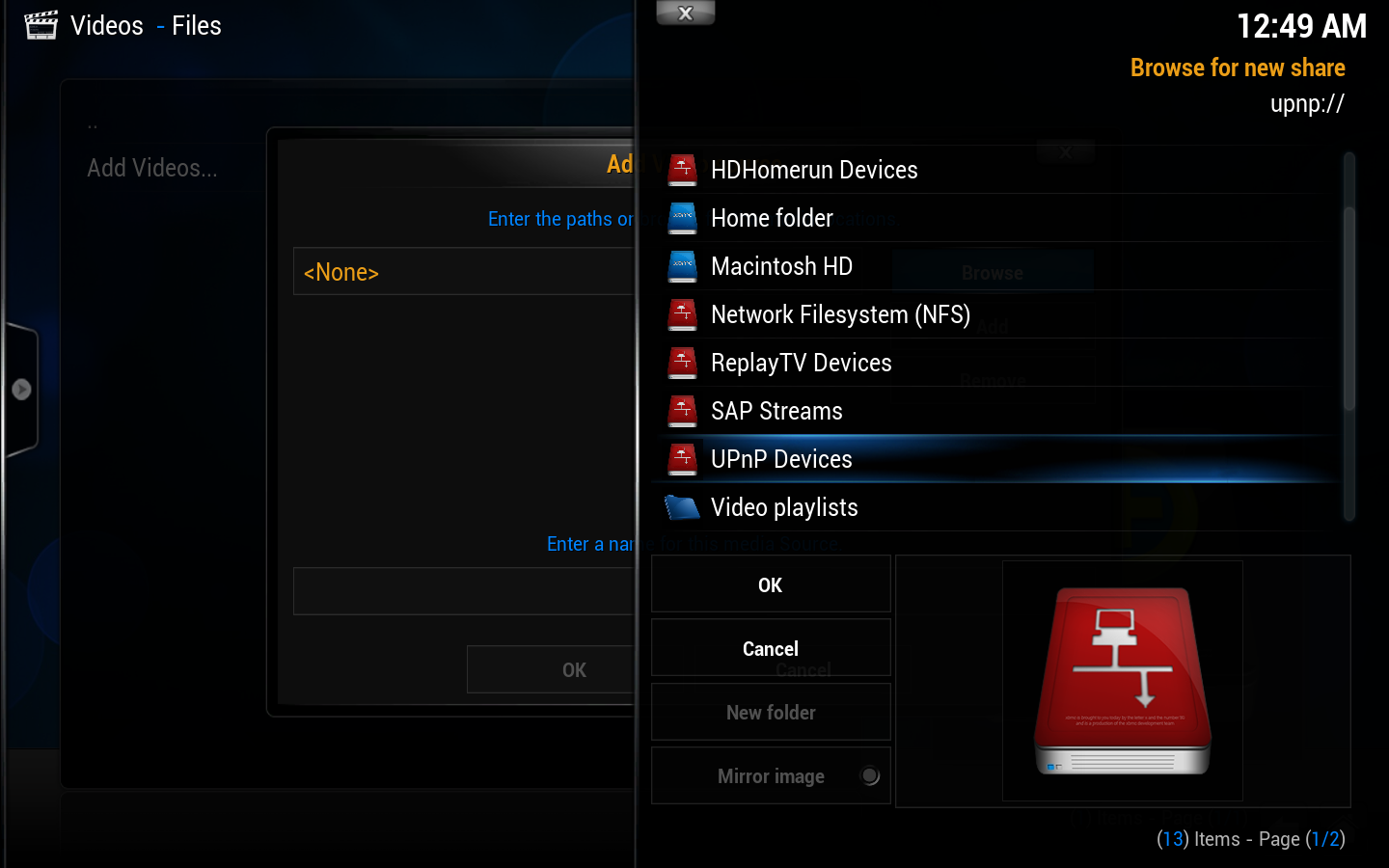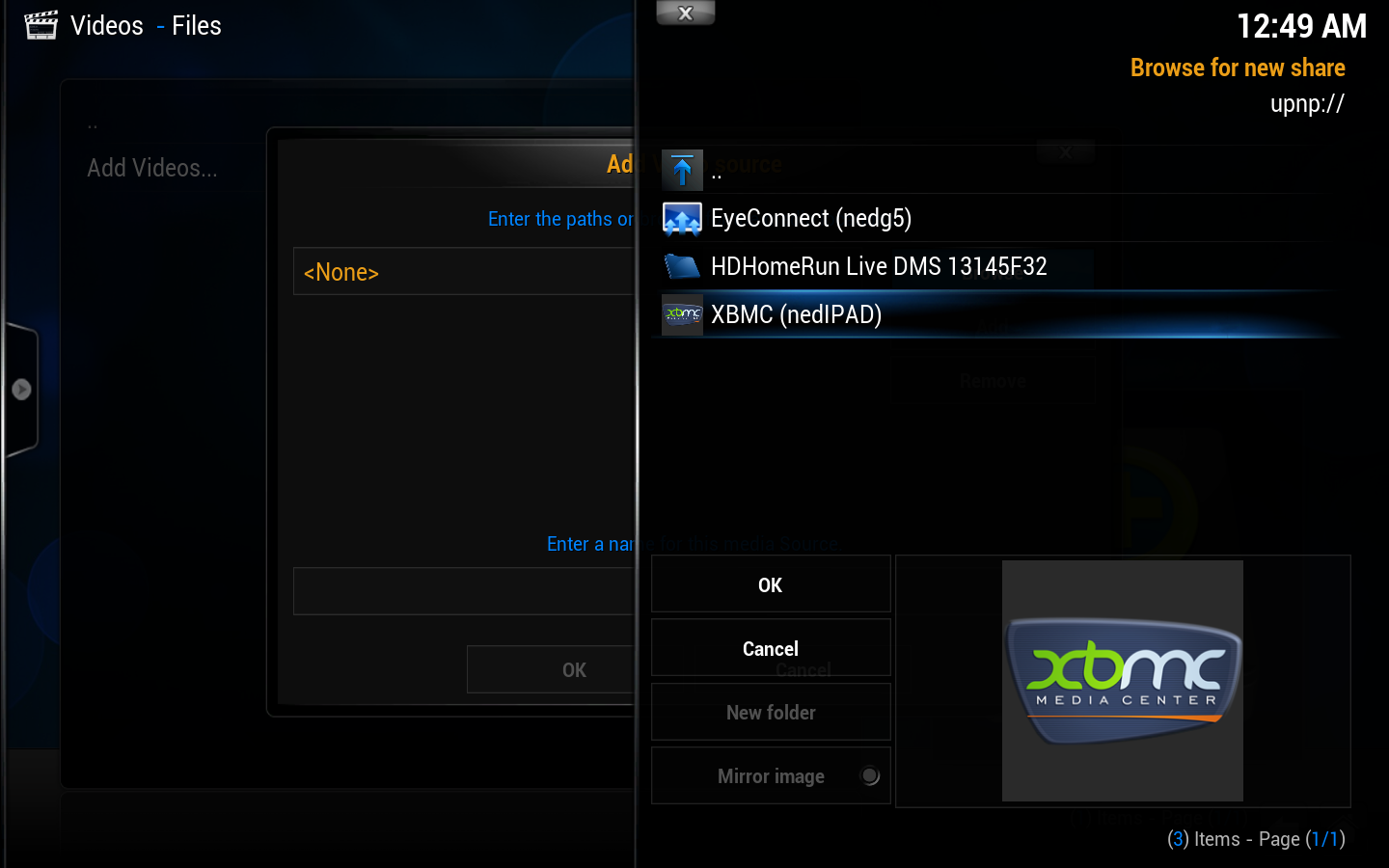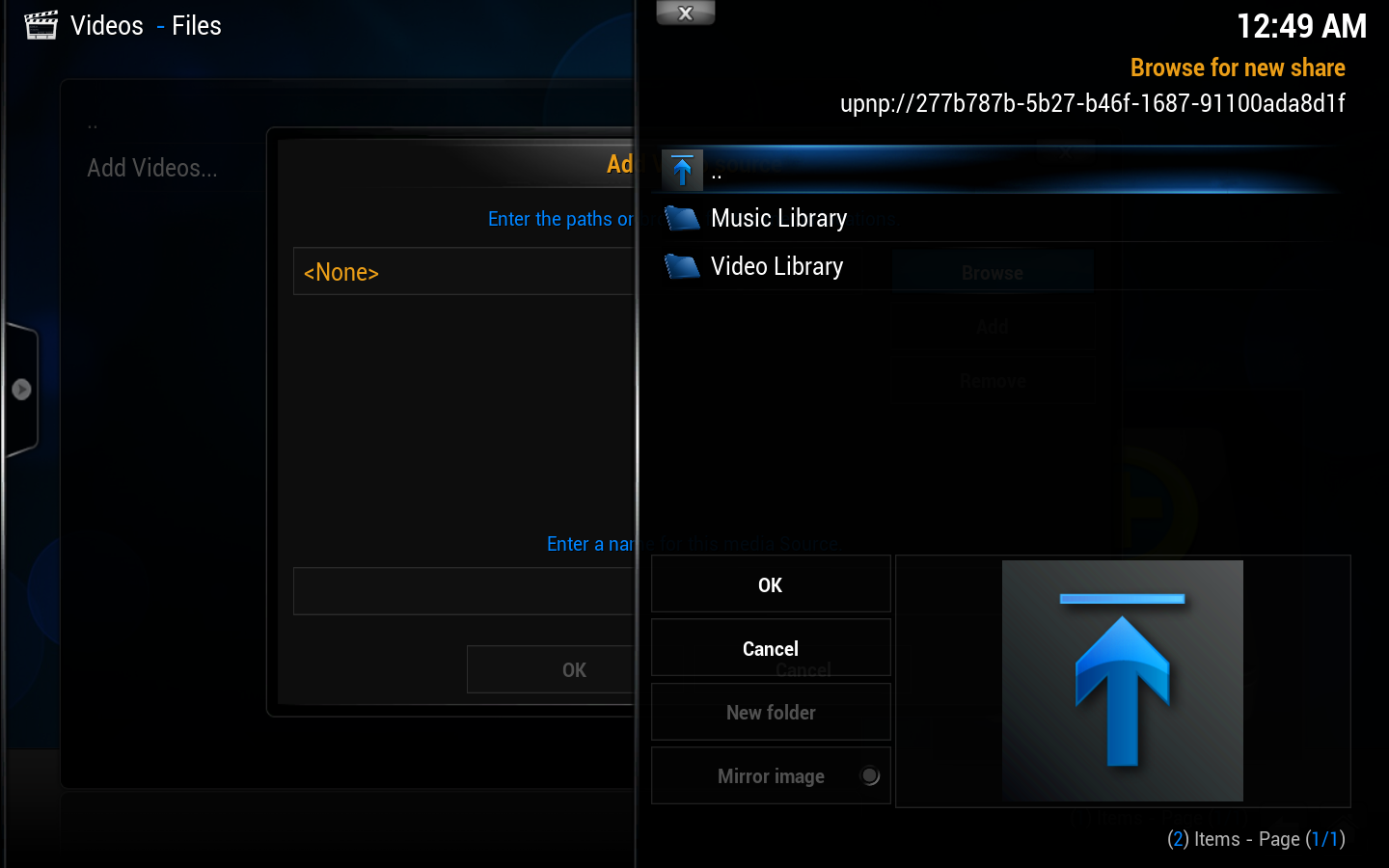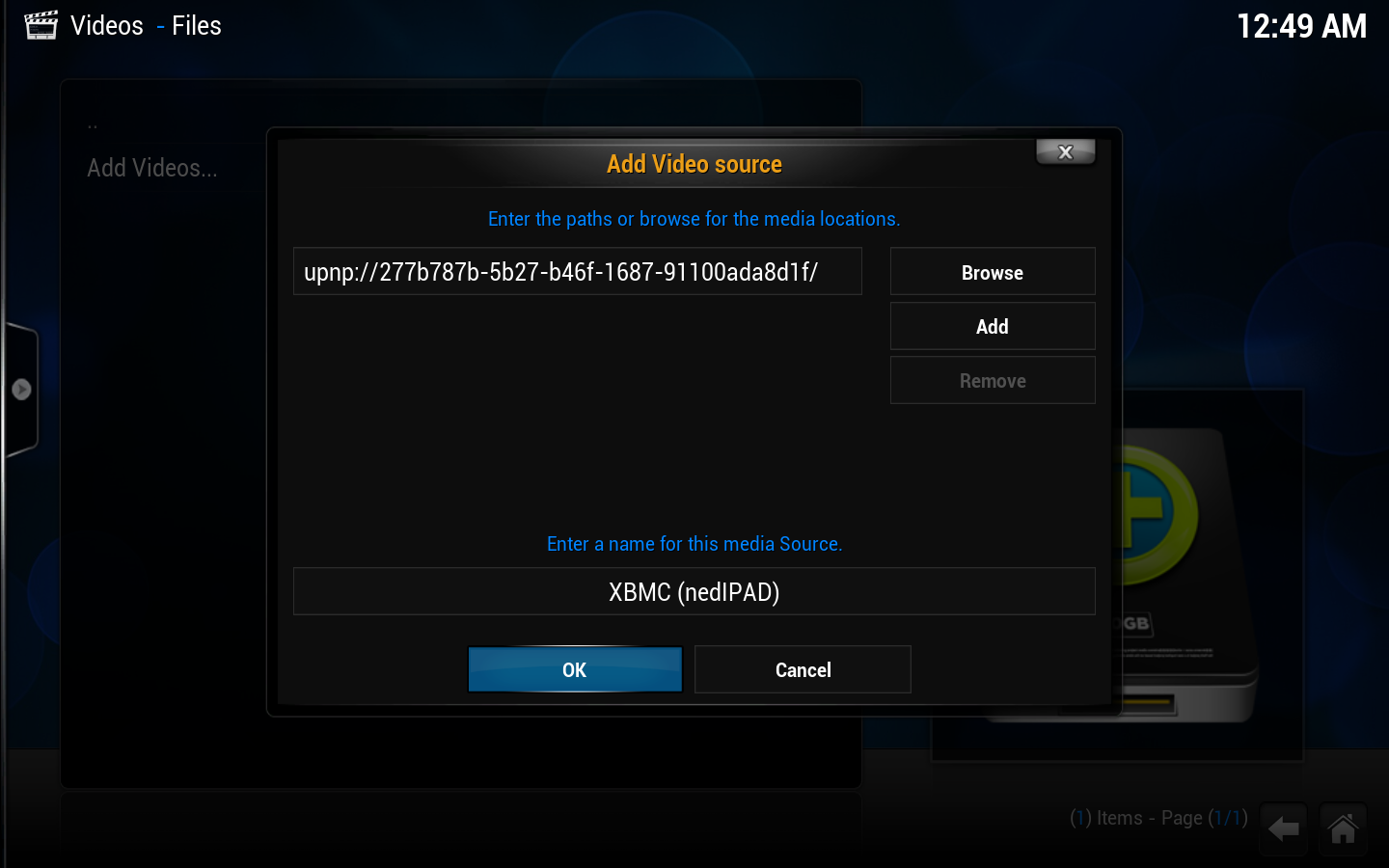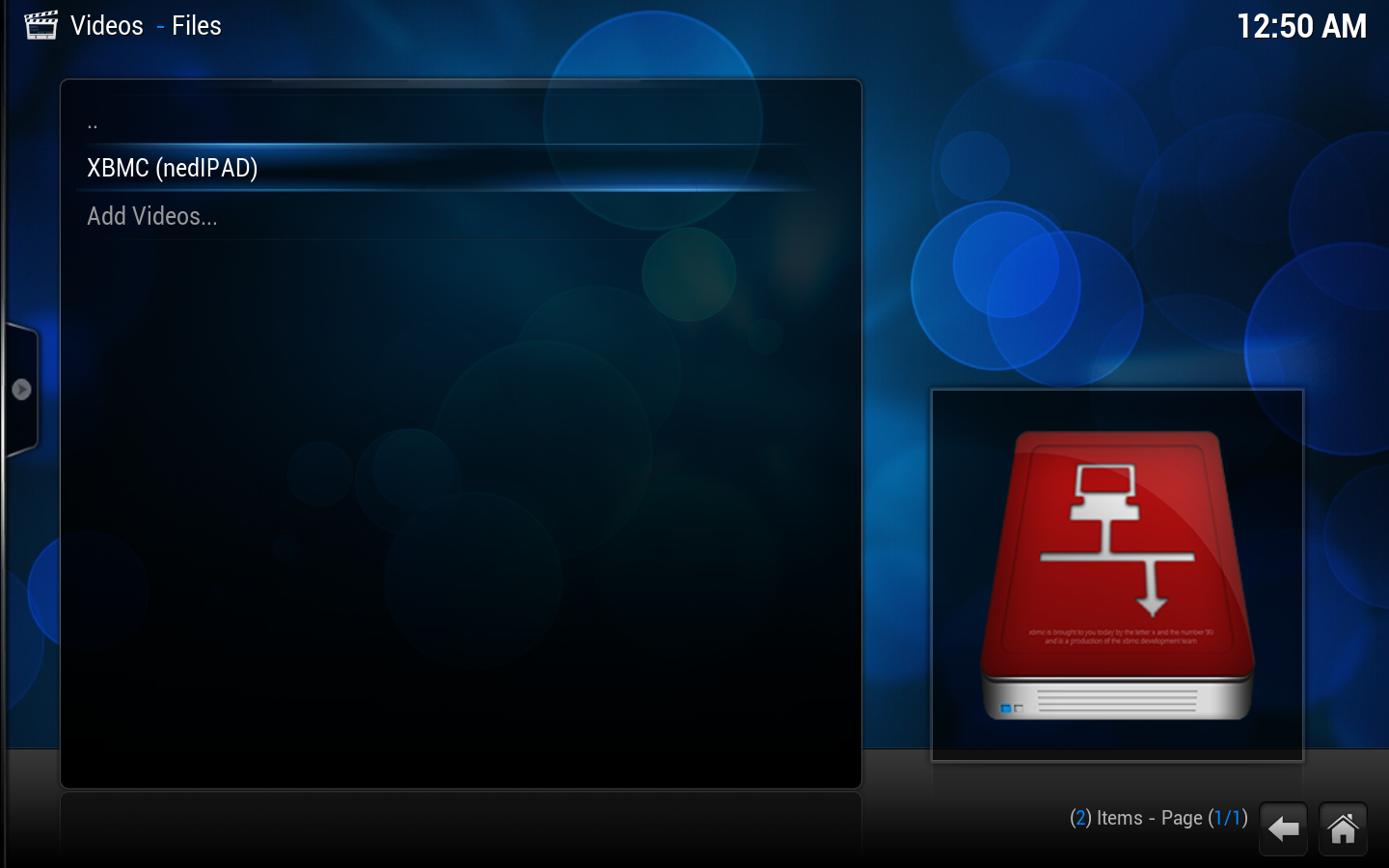Archive:UPnP/Media source: Difference between revisions
(New intro taken from Wikipedia: http://en.wikipedia.org/w/index.php?title=Universal_Plug_and_Play&oldid=536732214) |
(I really need to fix the spacing in the skin so this doesn't have to be done manually) |
||
| Line 1: | Line 1: | ||
{{see also|UPnP/Server|HOW-TO:Share libraries using UPnP}} | {{see also|UPnP/Server|HOW-TO:Share libraries using UPnP}} | ||
UPnP media sharing is an extremely easy method of sharing your media (pictures/video/audio) on your network as it features automatic-discovery and does not require any configuration. | UPnP media sharing is an extremely easy method of sharing your media (pictures/video/audio) on your network as it features automatic-discovery and does not require any configuration. | ||
A UPnP AV media server is the UPnP-server (a 'master' device) that provides media library information and streams media-data (like audio/video/picture/files) to UPnP-clients on the network. It is a computer system or a similar digital appliance that stores digital media, such as photographs, movies, or music and shares these with other devices. | A UPnP AV media server is the UPnP-server (a 'master' device) that provides media library information and streams media-data (like audio/video/picture/files) to UPnP-clients on the network. It is a computer system or a similar digital appliance that stores digital media, such as photographs, movies, or music and shares these with other devices. | ||
UPnP AV media servers provide a service to UPnP AV client devices, so called control points, for browsing the media content of the server and request the media server to deliver a file to the control point for playback. | UPnP AV media servers provide a service to UPnP AV client devices, so called control points, for browsing the media content of the server and request the media server to deliver a file to the control point for playback. | ||
UPnP media servers are available for most operating systems and many hardware platforms. UPnP AV media servers can either be categorized as software-based or hardware-based. Software-based UPnP AV media servers can be run on a PC. Hardware-based UPnP AV media servers may run on any NAS devices or any specific hardware for delivering media, such as a DVR. As of May 2008, there were more software-based UPnP AV media servers than there were hardware-based servers. | UPnP media servers are available for most operating systems and many hardware platforms. UPnP AV media servers can either be categorized as software-based or hardware-based. Software-based UPnP AV media servers can be run on a PC. Hardware-based UPnP AV media servers may run on any NAS devices or any specific hardware for delivering media, such as a DVR. As of May 2008, there were more software-based UPnP AV media servers than there were hardware-based servers. | ||
Currently, due to technical limitations (dynamic file paths) UPnP file sources can't be scanned into the library. However, as many UPnP servers can also provide metadata as well as the files themselves, this may not be an issue.<br /> | Currently, due to technical limitations (dynamic file paths) UPnP file sources can't be scanned into the library. However, as many UPnP servers can also provide metadata as well as the files themselves, this may not be an issue.<br /> | ||
Revision as of 08:15, 8 February 2013
UPnP media sharing is an extremely easy method of sharing your media (pictures/video/audio) on your network as it features automatic-discovery and does not require any configuration.
A UPnP AV media server is the UPnP-server (a 'master' device) that provides media library information and streams media-data (like audio/video/picture/files) to UPnP-clients on the network. It is a computer system or a similar digital appliance that stores digital media, such as photographs, movies, or music and shares these with other devices.
UPnP AV media servers provide a service to UPnP AV client devices, so called control points, for browsing the media content of the server and request the media server to deliver a file to the control point for playback.
UPnP media servers are available for most operating systems and many hardware platforms. UPnP AV media servers can either be categorized as software-based or hardware-based. Software-based UPnP AV media servers can be run on a PC. Hardware-based UPnP AV media servers may run on any NAS devices or any specific hardware for delivering media, such as a DVR. As of May 2008, there were more software-based UPnP AV media servers than there were hardware-based servers.
Currently, due to technical limitations (dynamic file paths) UPnP file sources can't be scanned into the library. However, as many UPnP servers can also provide metadata as well as the files themselves, this may not be an issue.
Setting up UPnP file sources in XBMC
UPnP file sources can be used in videos, music, and pictures. Configuring UPnP file sources in XBMC is as easy as setting up any other type of file source, such as SMB or NFS.