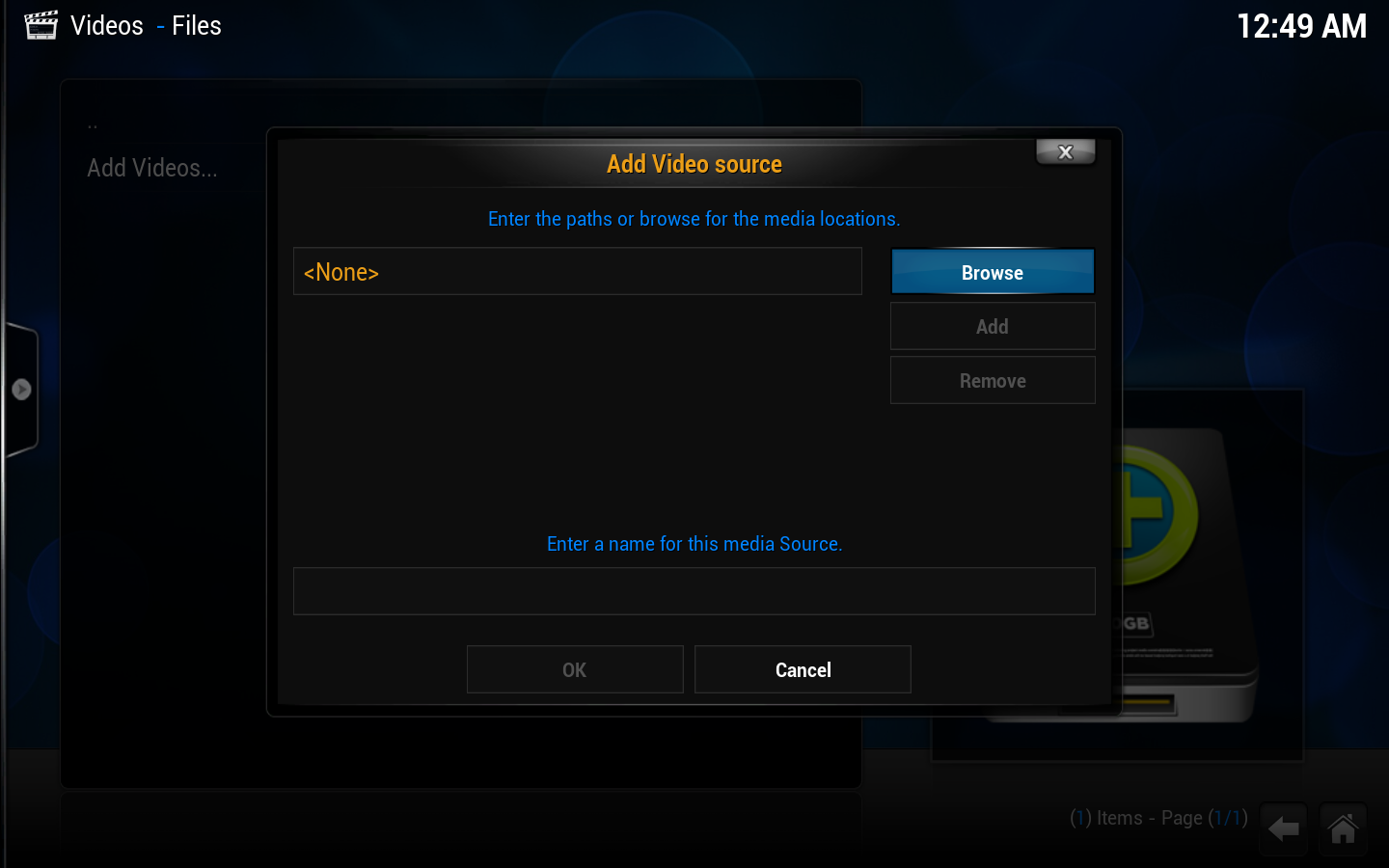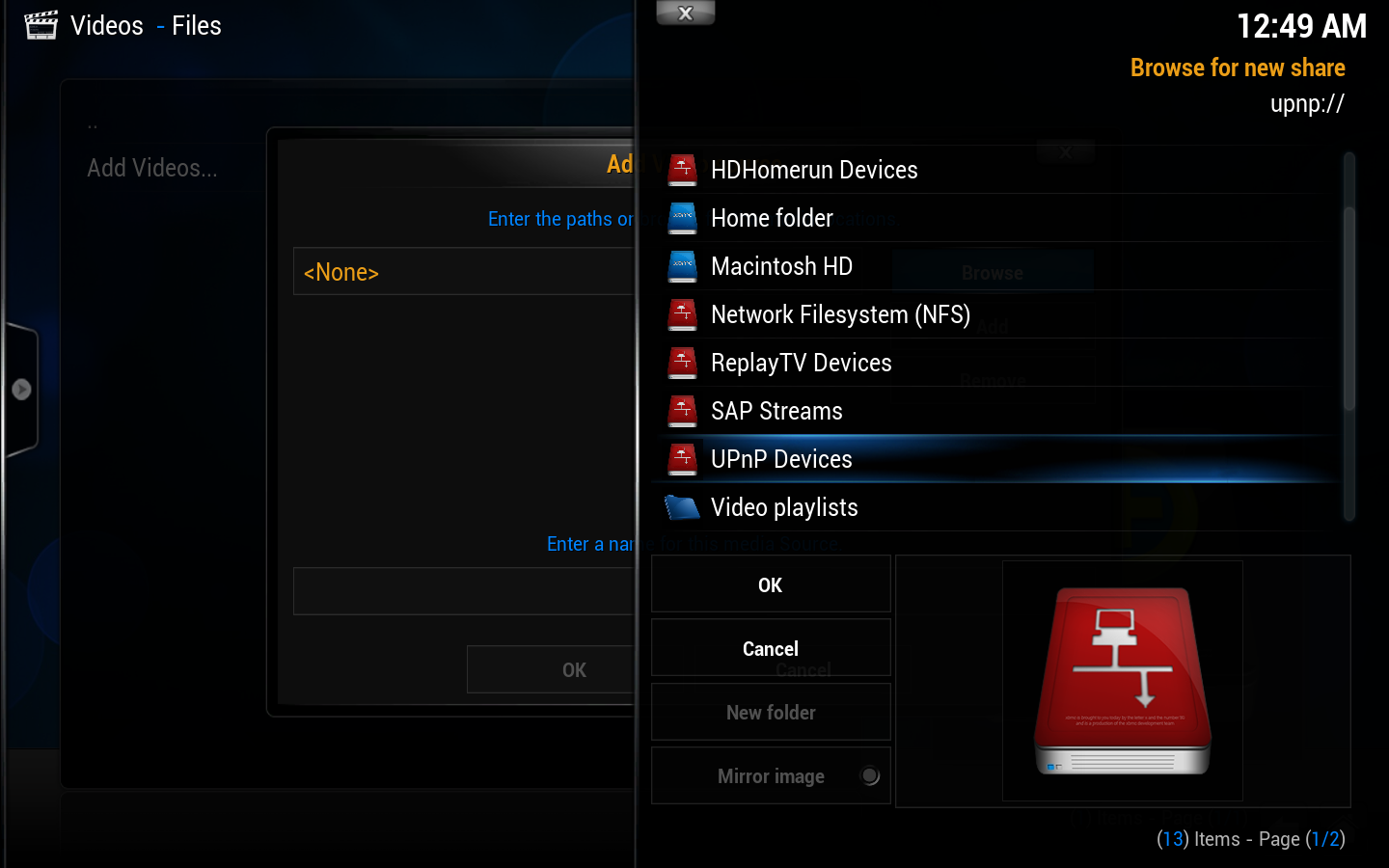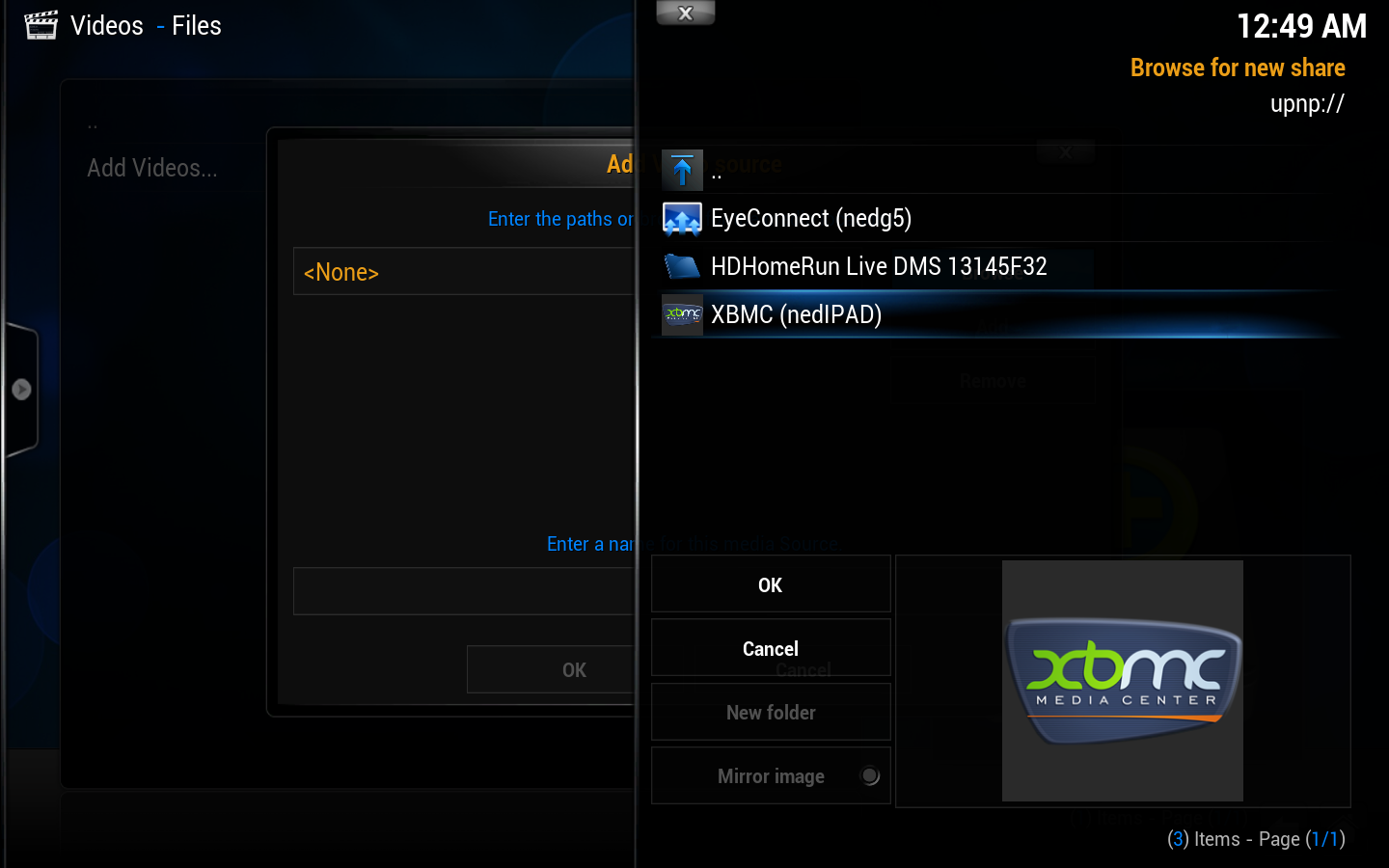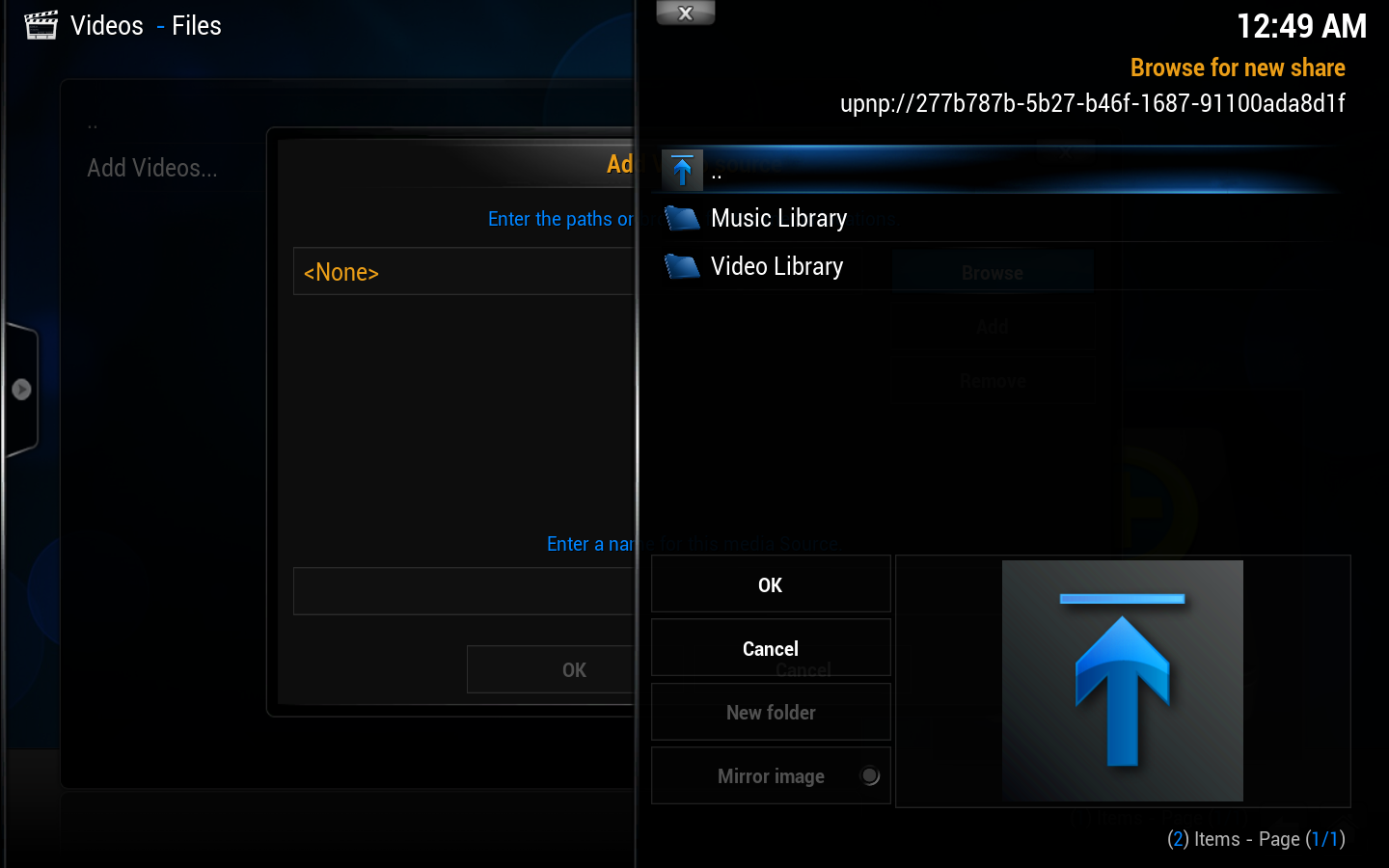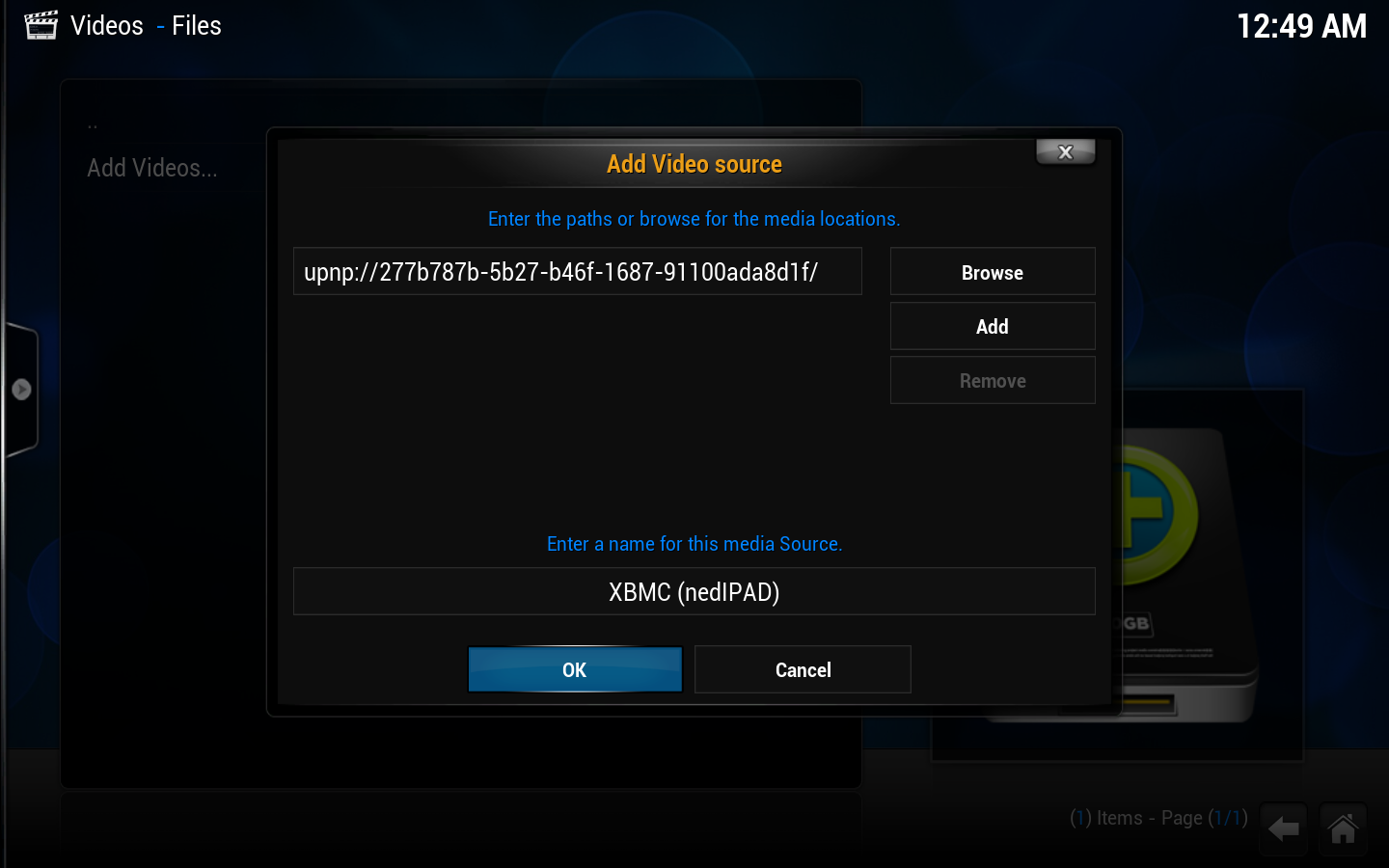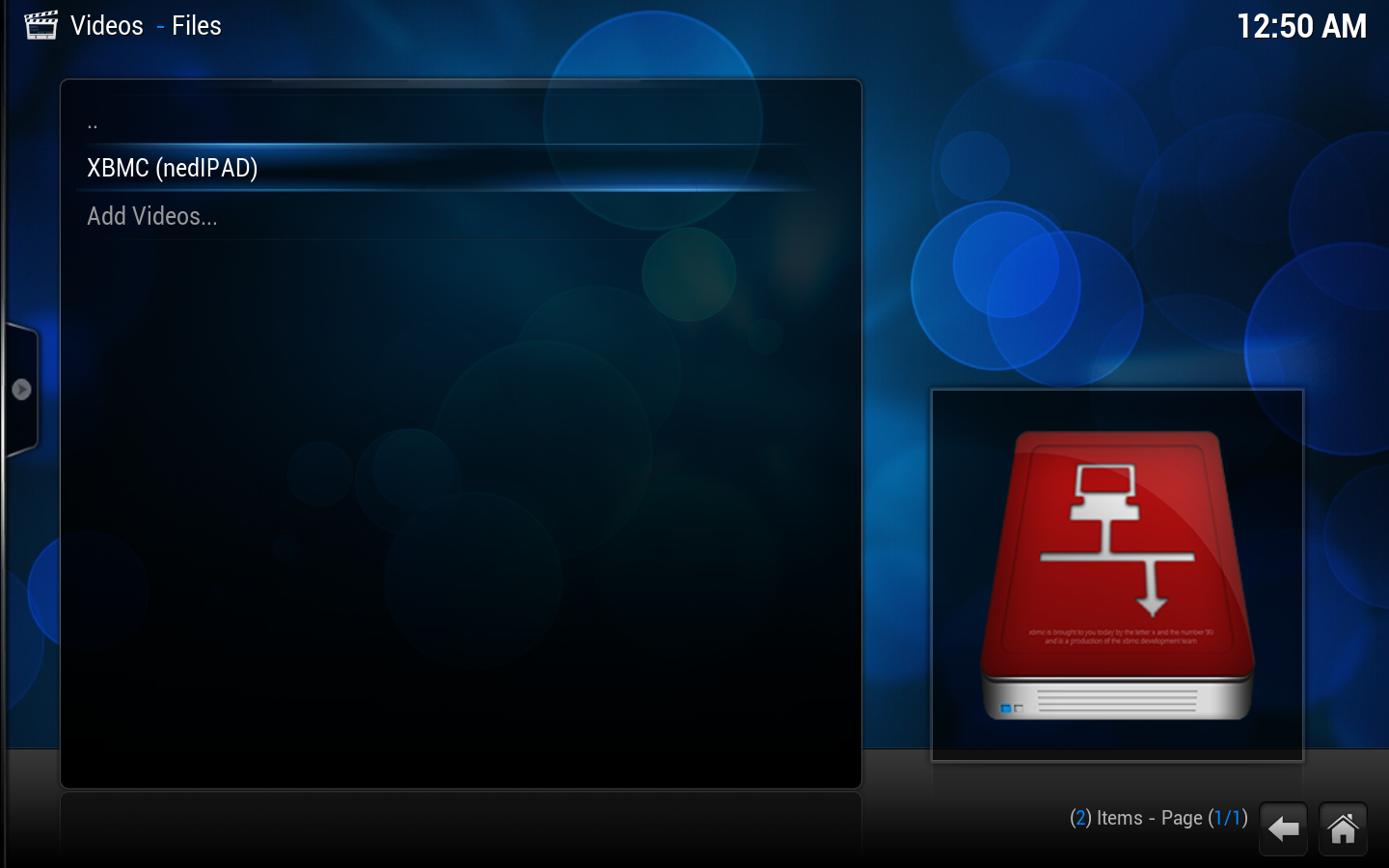Archive:UPnP/Media source: Difference between revisions
Jump to navigation
Jump to search
No edit summary |
No edit summary |
||
| Line 15: | Line 15: | ||
File:UPnP source6.png|'''Step 7:''' The new UPnP file source is ready to use, next to the other sources (if you've added any) in the file view. | File:UPnP source6.png|'''Step 7:''' The new UPnP file source is ready to use, next to the other sources (if you've added any) in the file view. | ||
</gallery> | </gallery> | ||
{{ | |||
{{Isengard updated}} | |||
[[Category:File sharing]] | [[Category:File sharing]] | ||
[[Category:Manual]] | [[Category:Manual]] | ||
[[Category:UPnP]] | [[Category:UPnP]] | ||
Revision as of 22:15, 11 September 2015
Kodi can use UPnP as a media sources from any device that has a UPnP server. UPnP media servers are available for most operating systems and many hardware platforms. Kodi itself can be a UPnP server.
Currently, due to technical limitations (dynamic file paths) UPnP file sources can't be scanned into the local library. However, since many UPnP servers can provide metadata as well as the files themselves, then this may not be an issue.
Setting up UPnP file sources in Kodi
UPnP file sources can be used in videos, music, and pictures. Configuring UPnP file sources in Kodi is as easy as setting up any other type of file source, such as SMB or NFS.