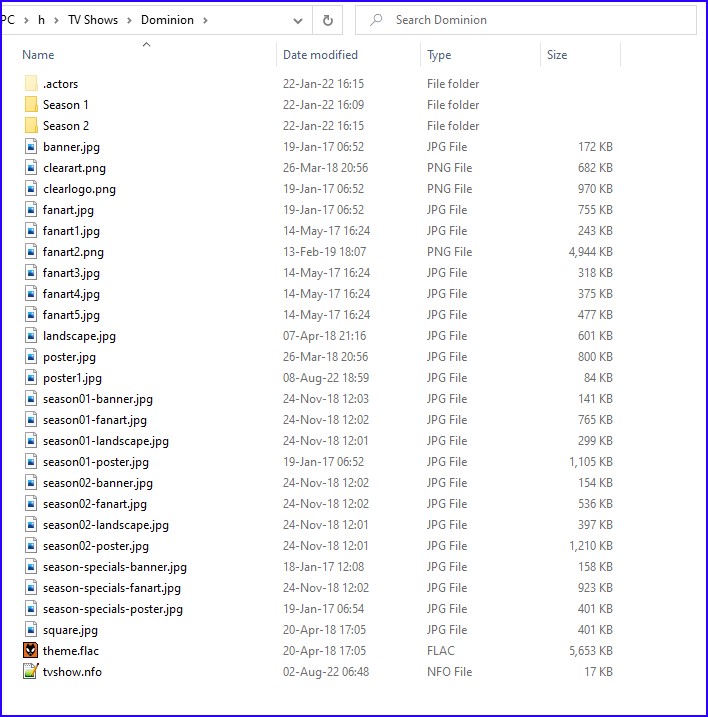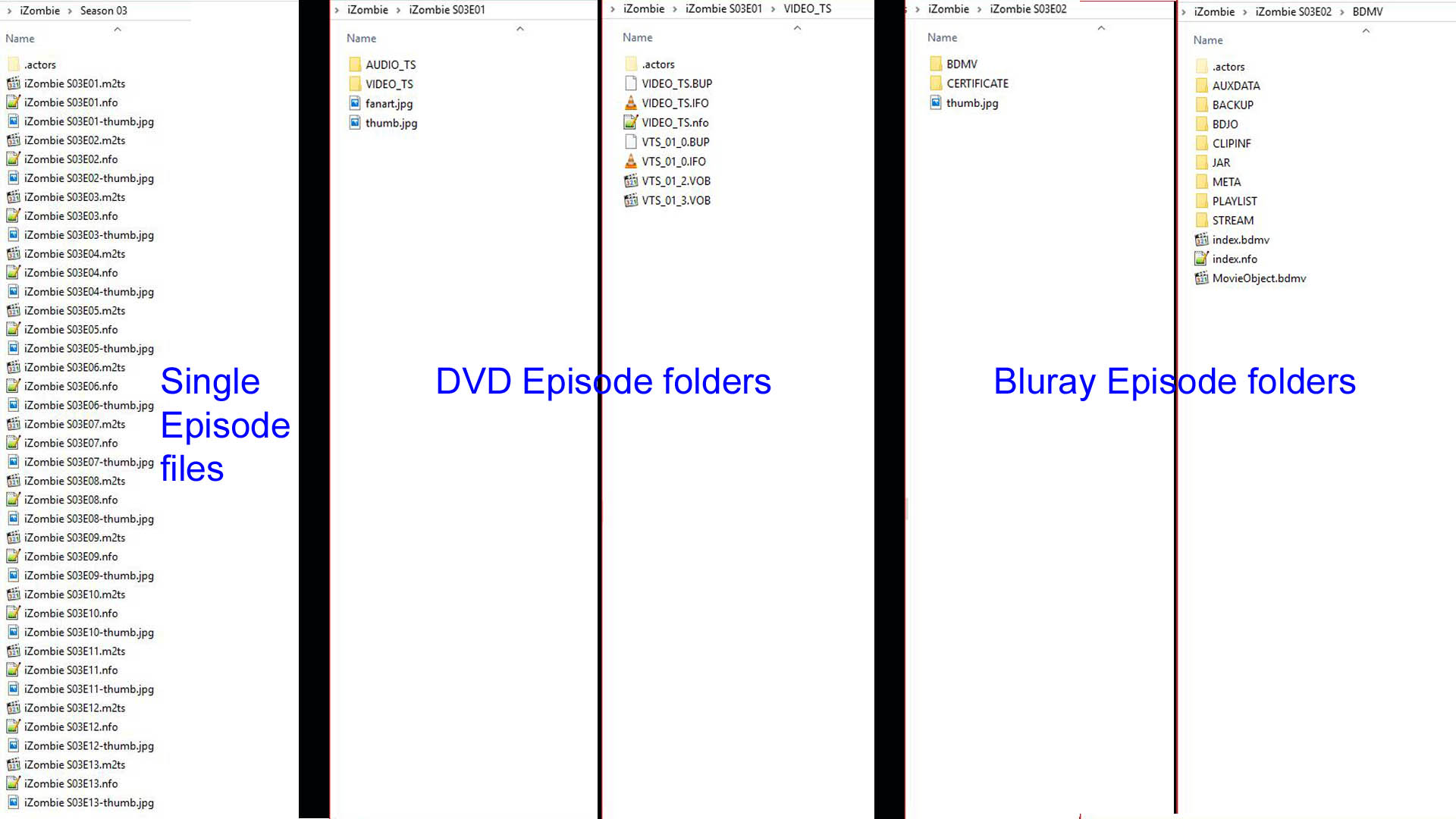TV-Show artwork: Difference between revisions
(Overhaul) |
No edit summary |
||
| Line 65: | Line 65: | ||
:'''1.''' Add the below code to the '''[[Advancedsettings.xml| advancedsettings.xml]]''' file, ensuring you do not duplicate any tags if they already exist... eg ''<advancedsettings></advancedsettings>, <videolibrary></videolibrary>'' | :'''1.''' Add the below code to the '''[[Advancedsettings.xml| advancedsettings.xml]]''' file, ensuring you do not duplicate any tags if they already exist... eg ''<advancedsettings></advancedsettings>, <videolibrary></videolibrary>'' | ||
:''' | :'''2a.''' If you have local artwork saved as detailed in the next section, {{Kodi}} will scan this first, otherwise | ||
:'''2b.''' Install the '''[[Add-on:The Movie Database|TheMovieDB- TV Shows Scraper]]''' and ensure the setting to download extra art is enabled. | |||
:'''3.''' Restart {{kodi}} and scan or scrape tv shows as normal. | :'''3.''' Restart {{kodi}} and scan or scrape tv shows as normal. | ||
Revision as of 20:08, 22 May 2019
| Artwork contents |
|---|
See also: Return to: |
TV Show artwork are images directly related to a TV Show, preferably of high quality, that are displayed when viewing the entry in the library. The artwork support in Kodi's video library is very flexible and able to display many types of artwork depending on the skin in use.
Scanning & Scraping
v18 introduces an experimental feature that will auto-load extended artwork without the use of additional add-ons. It is considered an advanced feature. Usage and practicality of this feature are being monitored and may change in later releases.
In the TV Show library, artwork is described as follows:
| TV Show Artwork | |||||||||||
|---|---|---|---|---|---|---|---|---|---|---|---|
| Basic Artwork | Extended Artwork | ||||||||||
| banner | fanart | poster | characterart | clearart | clearlogo | discart | fanartxx (extrafanart) | keyart | landscape | ||
| Season Artwork | |||||||||||
| Basic Artwork | Extended Artwork | ||||||||||
| banner | fanart | poster | landscape | <-- Add artwork to advancedsettings.xml as required and supported by skin --> | |||||||
| Episode Artwork | |||||||||||
| Basic Artwork | Extended Artwork | ||||||||||
| thumb | fanart | <-- Add artwork to advancedsettings.xml as required and supported by skin --> | |||||||||
Basic artwork requires no special setup as it has always been natively scanned and scraped by Kodi
Extended artwork required the use of additional add-ons in previous versions. Artwork Downloader (now defunct) was used. More recently Artwork Beef is used.
Users now have the option of allowing Kodi to load all artwork without add-ons. To use this feature...
- 1. Add the below code to the advancedsettings.xml file, ensuring you do not duplicate any tags if they already exist... eg <advancedsettings></advancedsettings>, <videolibrary></videolibrary>
- 2a. If you have local artwork saved as detailed in the next section, Kodi will scan this first, otherwise
- 2b. Install the TheMovieDB- TV Shows Scraper and ensure the setting to download extra art is enabled.
- 3. Restart Kodi and scan or scrape tv shows as normal.
- Note: The code box adds common extended artwork that most skins will utilise. It is your choice which extended artwork you add and where (tv show, season, episode). If you add additional to that shown, ensure the skin has support to display it.
<advancedsettings>
<videolibrary>
<tvshowextraart> <!-- Extended artwork for TV Shows -->
<arttype>characterart</arttype>
<arttype>clearart</arttype>
<arttype>clearlogo</arttype>
<arttype>fanart1</arttype> <!-- Multiple fanart -->
<arttype>fanart2</arttype> <!-- Add as many as required. -->
<arttype>fanart3</arttype>
<arttype>keyart</arttype>
<arttype>landscape</arttype>
</tvshowextraart>
<tvseasonextraart> <!-- Extended artwork for Seasons -->
<arttype>landscape</arttype>
</tvseasonextraart>
<episodeextraart> <!-- Extended artwork for Episodes -->
<arttype>fanart</arttype>
</episodeextraart>
</videolibrary>
</advancedsettings>
Note: There is no requirement to use this method. If you find this too complicated, then continue to use Artwork Beef to load extended artwork into Kodi
Local TV Show Artwork
Local TV show artwork is saved in the top level folder of the TV show.
The general rule for TV show artwork file names is <arttype>.<ext>.
This method applies in all cases, whether you use single file videos, dvd folders, bluray folders, episode folders, season folders or any combination of those.
Local Season Artwork
Local Season artwork is saved in the top level folder of the TV show alongside the TV Show artwork. There is no conflict as Season artwork is named differently as detailed below.
The general rules for Season artwork file names are
- Standard seasons are named as season<num>-<arttype>.<ext>
- The "specials" season is named as season-specials-<arttype>.<ext>
- The "all" season is named as season-all-<arttype>.<ext>
This method applies in all cases, whether you use single file videos, dvd folders, bluray folders, episode folders, season folders or any combination of those.
See previous image for example of correct naming of Season Artwork.
Local episode artwork
Local episode artwork is saved next to the episode file.
The general rules for Episode artwork file names are
- Single file episodes (eg .mkv) <episode filename>-<arttype>.<ext>
- DVD and Bluray Folders <arttype>.<ext>
| Return to top |
|---|