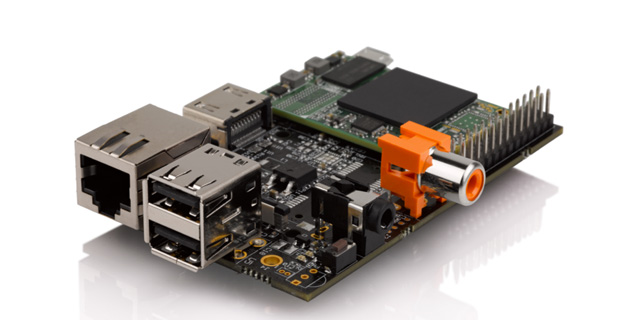Archive:SolidRun Hummingboard: Difference between revisions
Jump to navigation
Jump to search
No edit summary |
|||
| Line 1: | Line 1: | ||
[[File:hummingboard.jpg|400px|right]] | |||
{{mininav| [[Devices]] | [[Freescale]] | [[Android]] {{l2| [[Linux]] }} }} | {{mininav| [[Devices]] | [[Freescale]] | [[Android]] {{l2| [[Linux]] }} }} | ||
Revision as of 07:33, 19 April 2015
Installing Kodi
Linux
The easiest way to use Kodi on a Hummingboard is to just install a Kodi-specific OS to your mSD card with one of the following OS's. The Hummingboard will boot directly up into Kodi and nearly every setting can be easily configured within the Kodi GUI
Android
Kodi can also be installed onto a Hummingboard that is running Android using the normal Android instructions.