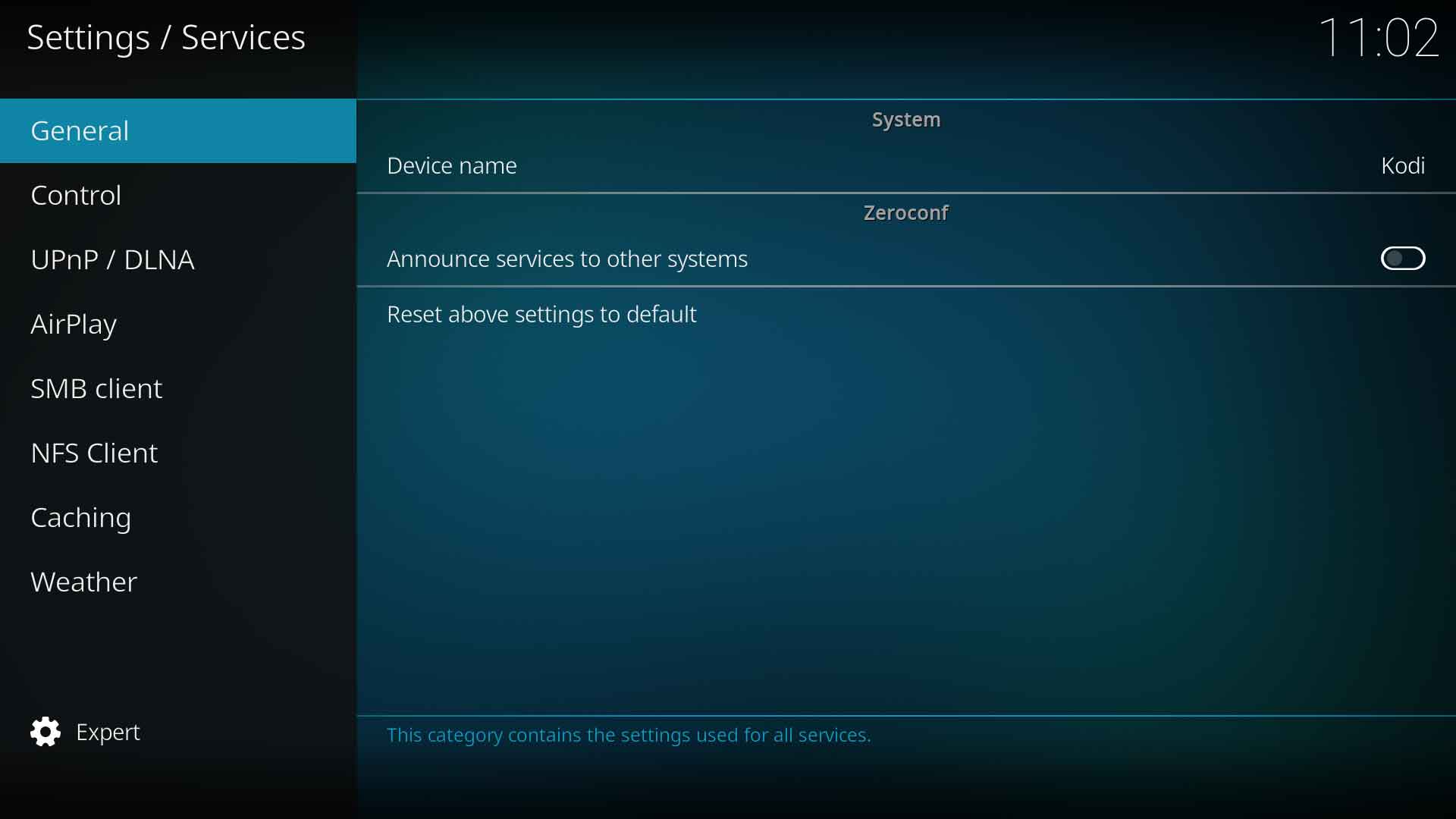Settings/Services/General: Difference between revisions
Jump to navigation
Jump to search
(Redirected page to Settings/Services#General) |
(Updated for v20) |
||
| (7 intermediate revisions by 2 users not shown) | |||
| Line 1: | Line 1: | ||
{{mininav| [[Settings]] | [[Settings/Services|Services]] }} | |||
__TOC__ | |||
<gallery mode="packed" widths="700px" heights="394px"> | |||
File:Settings-Services-General-01.jpg | |||
</gallery> | |||
= System = | |||
==Device name== | |||
{| | |||
|- valign="top" | |||
| width=120px | {{nowrap|'''Settings level:'''}} | |||
| Basic | |||
|- valign="top" | |||
| '''Description:''' | |||
| The display name of this device when using various network services. If you have two or more {{kodi}} instances running, rename them here to distinguish them while using network services. | |||
|} | |||
= Zeroconf = | |||
==Announce Services to other systems== | |||
{| | |||
|- valign="top" | |||
| width=120px | {{nowrap|'''Settings level:'''}} | |||
| Standard | |||
|- valign="top" | |||
| '''Description:''' | |||
| Allow applications on the network to discover enabled services via Zeroconf. | |||
See also: '''[[Avahi_Zeroconf|Avahi Zeroconf]]''' | |||
|} | |||
= References = | |||
<references /> | |||
{{top}} | |||
{{updated|20}} | |||
[[Category:Settings]] | |||
Latest revision as of 22:28, 19 January 2023
System
Device name
| Settings level: | Basic |
| Description: | The display name of this device when using various network services. If you have two or more Kodi instances running, rename them here to distinguish them while using network services. |
Zeroconf
Announce Services to other systems
| Settings level: | Standard |
| Description: | Allow applications on the network to discover enabled services via Zeroconf.
See also: Avahi Zeroconf |
References
| Return to top |
|---|