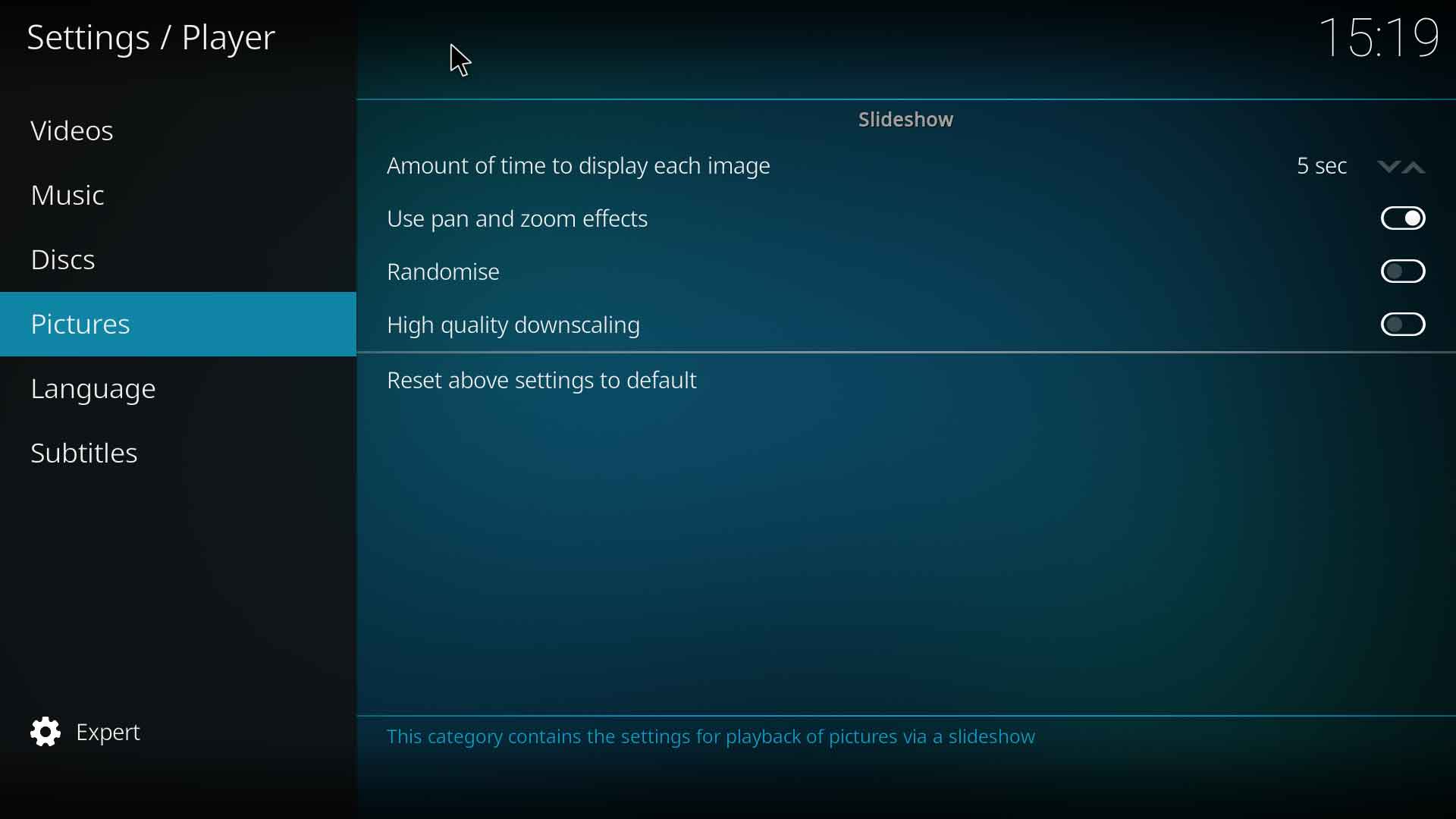The printable version is no longer supported and may have rendering errors. Please update your browser bookmarks and please use the default browser print function instead.
This category contains the settings for playback of pictures via a slideshow.
Slideshow
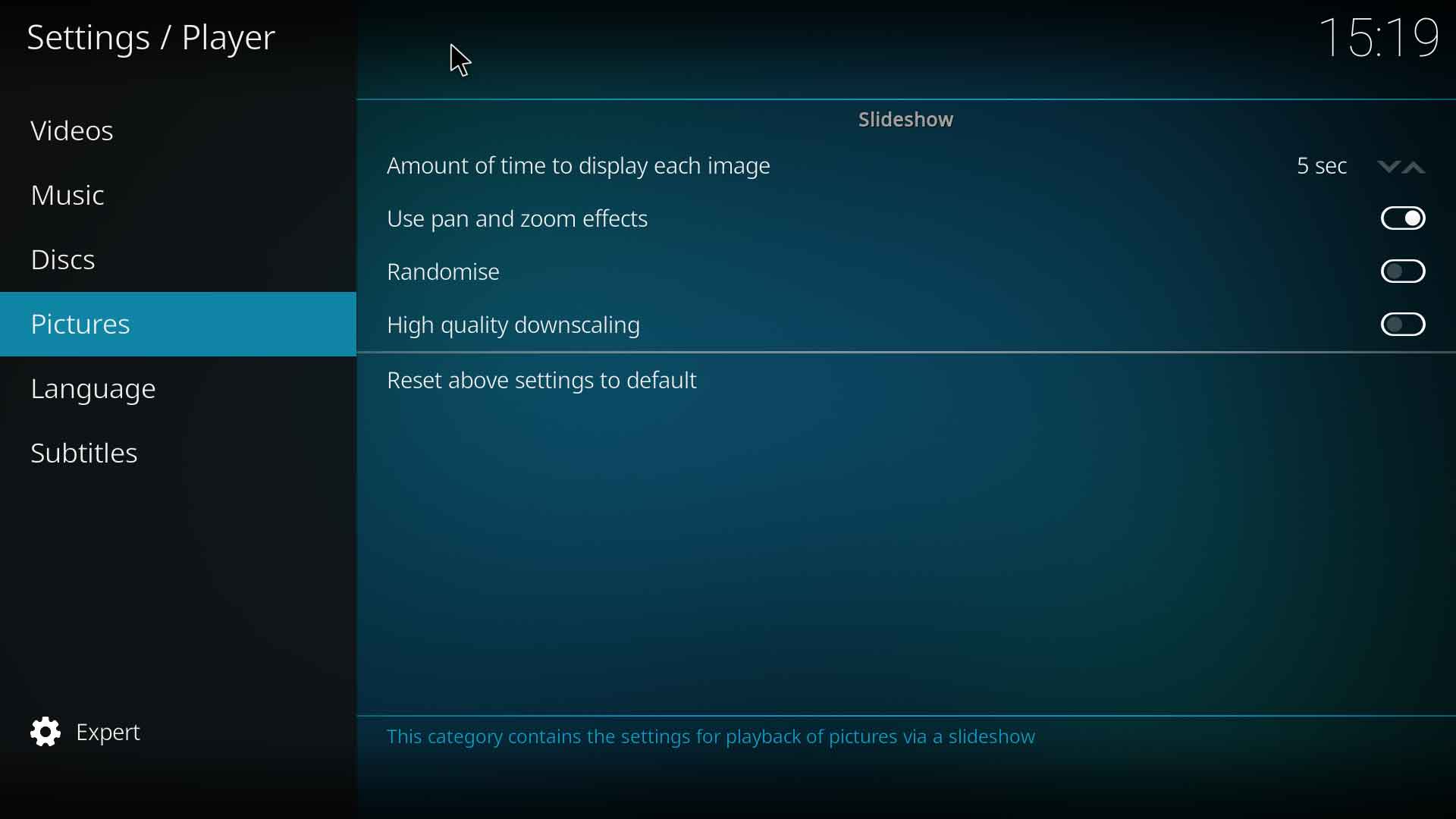
Amount of time to display each image
| Settings level:
|
Basic
|
| Description:
|
Select the amount of time that each image is displayed in a slideshow
|
Use pan and zoom effects
| Settings level:
|
Standard
|
| Description:
|
Images in a slideshow will pan and zoom while displayed
|
Randomise
| Settings level:
|
Basic
|
| Description:
|
View slideshow in a random order
|
High quality downscaling
| Settings level:
|
Standard
|
| Description:
|
Enable high quality downscaling of pictures (uses more memory and has moderate performance impact)
|