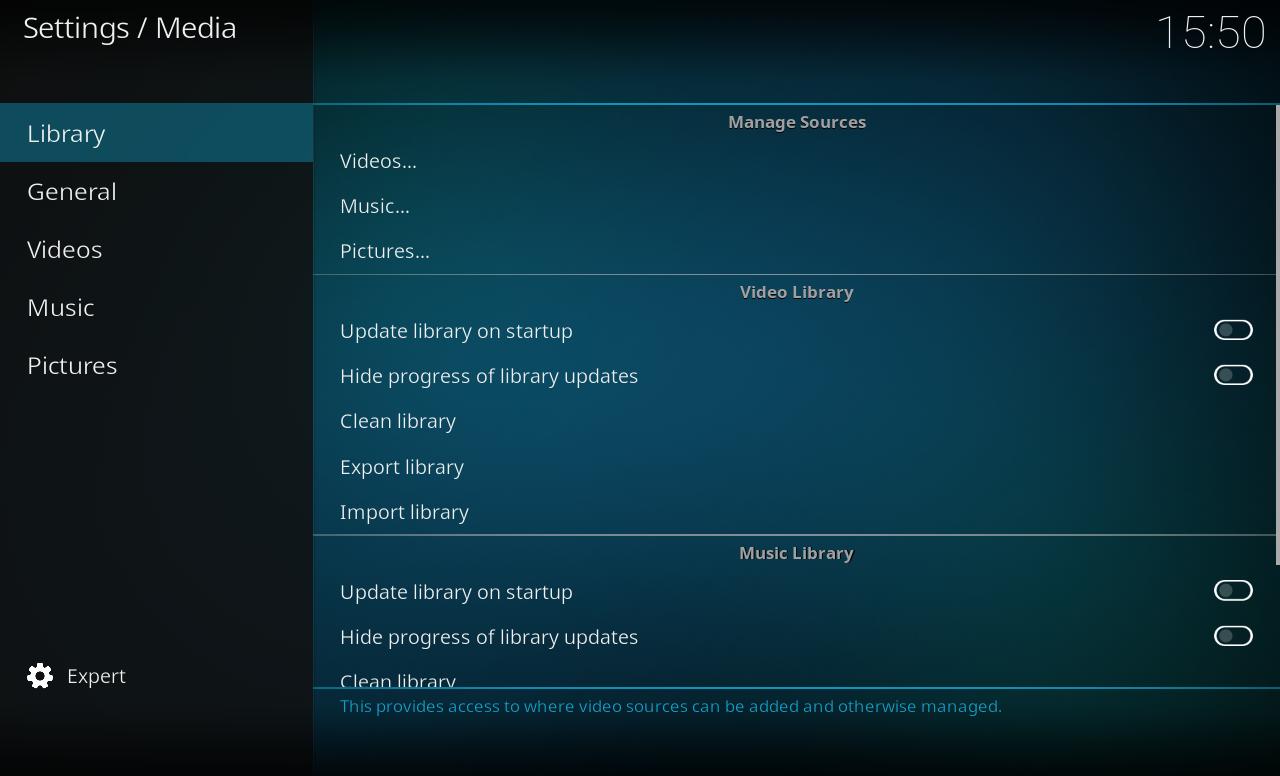Settings/Media/Library: Difference between revisions
Jump to navigation
Jump to search
No edit summary |
No edit summary |
||
| Line 4: | Line 4: | ||
== Manage Sources == | == Manage Sources == | ||
Videos... - shortcut to video file window where video sources can be added | |||
Music... - - shortcut to music file window where video sources can be added | |||
Pictures... - - shortcut to picture file window where video sources can be added | |||
== Video Library == | == Video Library == | ||
Update library on startup - Checks for new media files on Kodi startup. | |||
Hide progress of library updates - Hides the library scanning progress bar during scans. | |||
Clean library | |||
Export library | |||
Import library | |||
== Music Library == | == Music Library == | ||
Update library on startup - Checks for new media files on Kodi startup. | |||
Hide progress of library updates - Hides the library scanning progress bar during scans. | |||
Clean library | |||
Export library | |||
Import library | |||
Revision as of 12:22, 16 September 2016
Manage Sources
Videos... - shortcut to video file window where video sources can be added
Music... - - shortcut to music file window where video sources can be added
Pictures... - - shortcut to picture file window where video sources can be added
Video Library
Update library on startup - Checks for new media files on Kodi startup.
Hide progress of library updates - Hides the library scanning progress bar during scans.
Clean library
Export library
Import library
Music Library
Update library on startup - Checks for new media files on Kodi startup.
Hide progress of library updates - Hides the library scanning progress bar during scans.
Clean library
Export library
Import library