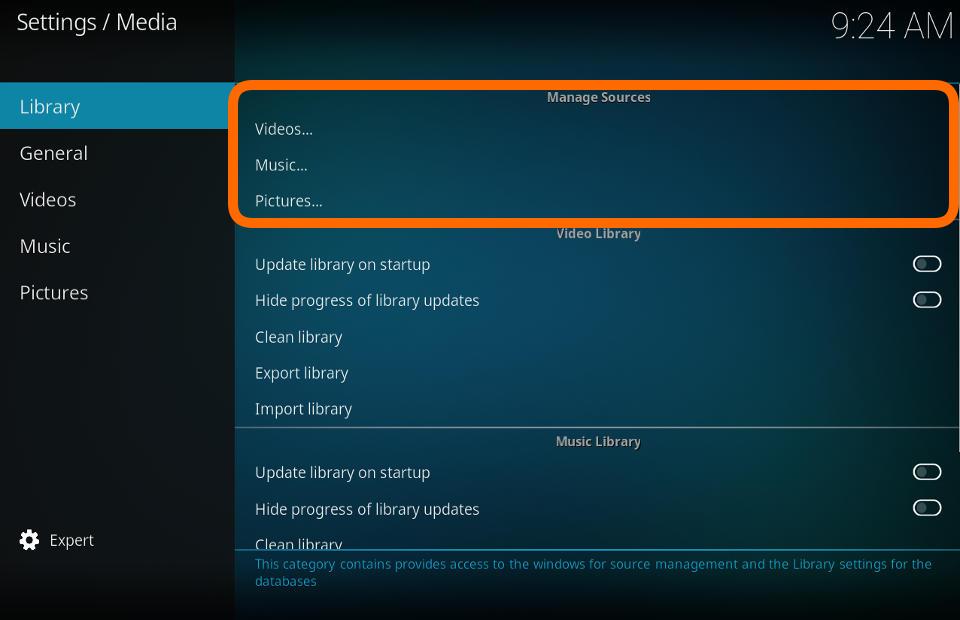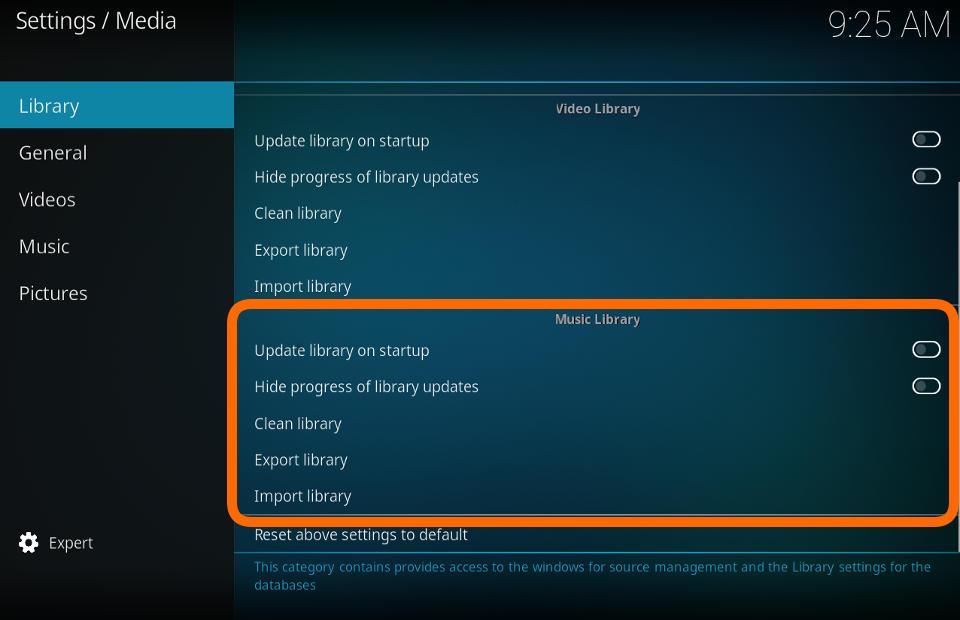Settings/Media/Library: Difference between revisions
Jump to navigation
Jump to search
No edit summary |
No edit summary |
||
| Line 3: | Line 3: | ||
== Manage Sources == | == Manage Sources == | ||
[[File:Settings_media_library_manage_sources.jpg|500px | [[File:Settings_media_library_manage_sources.jpg|500px]] | ||
=== Videos === | === Videos === | ||
{| | {| | ||
| Line 38: | Line 38: | ||
== Video Library == | == Video Library == | ||
[[File:Settings_media_library_video_library.jpg|500px | [[File:Settings_media_library_video_library.jpg|500px]] | ||
=== Update library on startup === | === Update library on startup === | ||
{| | {| | ||
| Line 94: | Line 94: | ||
== Music Library == | == Music Library == | ||
[[File:Settings_media_library_music_library.jpg|500px | [[File:Settings_media_library_music_library.jpg|500px]] | ||
=== Update library on startup === | === Update library on startup === | ||
{| | {| | ||
Revision as of 10:12, 30 September 2017
This category provides access to the windows for source managemeent and the Library settings for the databases.
Manage Sources
Videos
| Settings level: | Standard |
| Description: | This provides access to where video sources can be added and otherwise managed. |
Music
| Settings level: | Standard |
| Description: | This provides access to where music sources can be added and otherwise managed. |
Pictures
| Settings level: | Standard |
| Description: | This provides access to where picture sources can be added and otherwise managed |
Video Library
Update library on startup
| Settings level: | Standard |
| Description: | Check for new mediafiles on given sources on startup. |
Hide progress of library updates
| Settings level: | Standard |
| Description: | Hide the library scanning progress bar during scans. |
Clean library
| Settings level: | Advanced |
| Description: | Remove items from our library that can't be found (either renamed, deleted or on removable storage that is currently unplugged. |
Export library
| Settings level: | Advanced |
| Description: | Export the video library database to XML files. This will optionally overwrite your current XML files |
Import library
| Settings level: | Advanced |
| Description: | Import a XML file into the video library database |
Music Library
Update library on startup
| Settings level: | Standard |
| Description: | Check for new mediafiles on given sources on startup |
Hide progress of library updates
| Settings level: | Standard |
| Description: | Hide the library scanning progress bar during scans |
Clean library
| Settings level: | Advanced |
| Description: | Remove items from our library that can't be found (either renamed, deleted or on removable storage that is currently unplugged |
Export library
| Settings level: | Advanced |
| Description: | Export the music library database to XML files. This will optionally overwrite your current XML files |
Import library
| Settings level: | Advanced |
| Description: | Import a XML file into the music library database |