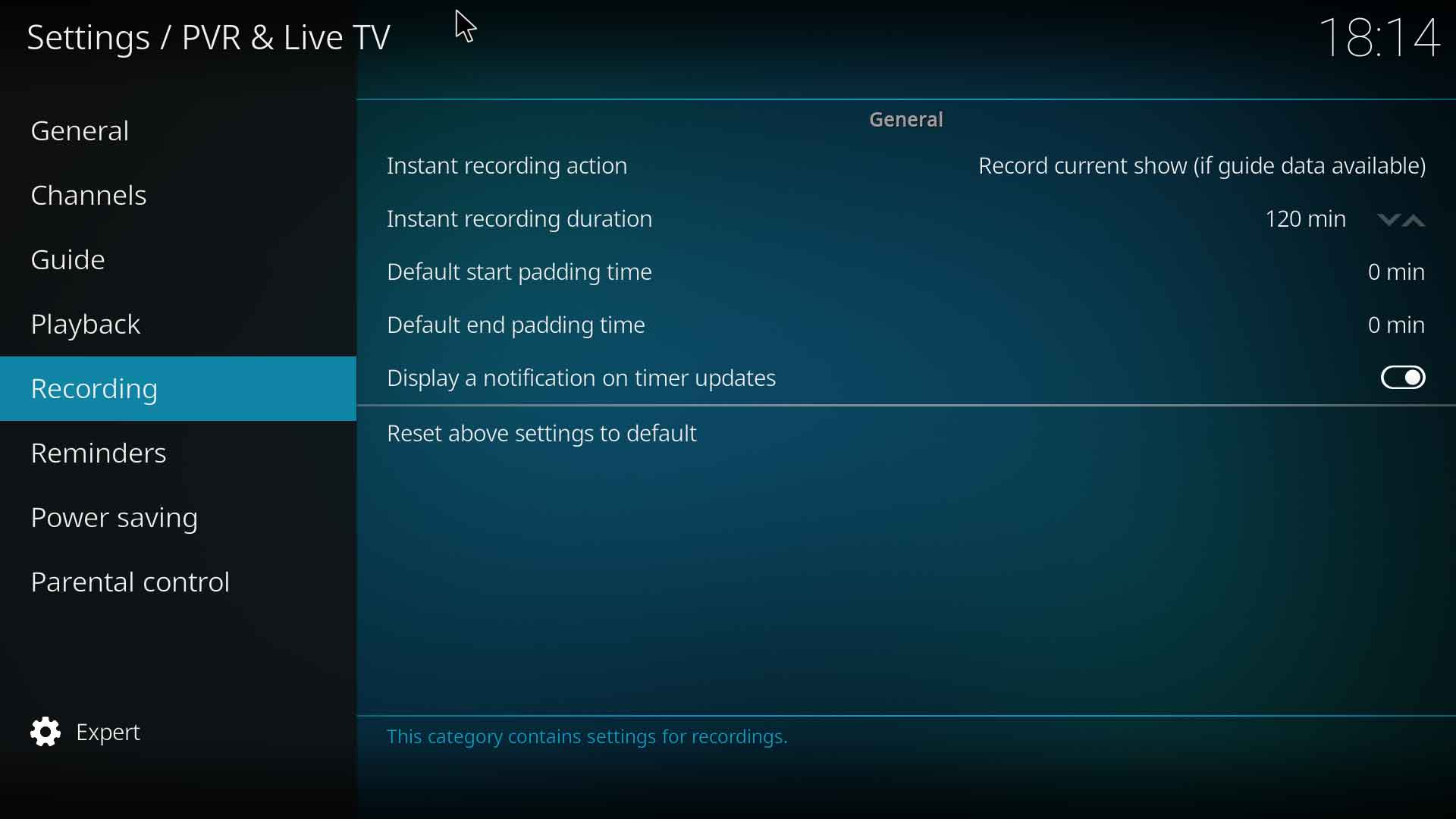Settings/Live TV/Recording
Jump to navigation
Jump to search
General
Instant recording action
| Settings level: | Standard |
| Description: | Action to perform when pressing the record button:
|
Instant recording duration
| Settings level: | Standard |
| Description: | Duration of the recording when pressing the record button. This value will be taken into account if "Instant recording action" is set to "Record for a fixed period of time". |
Default start padding time
| Settings level: | Advanced |
| Description: | Start recordings before the program commencement time by the amount set here. Useful to capture unforseen schedule changes. Not supported by all add-ons and backends. |
Default end padding time
| Settings level: | Advanced |
| Description: | After the program ends, keep recording for the additional time set here. Useful to capture unforseen schedule changes. Not supported by all add-ons and backends. |
Display a notification on timer updates
| Settings level: | Advanced |
| Description: | Displays a pop-up notification when timers are added, finished or removed by the backend. |
References
| Return to top |
|---|