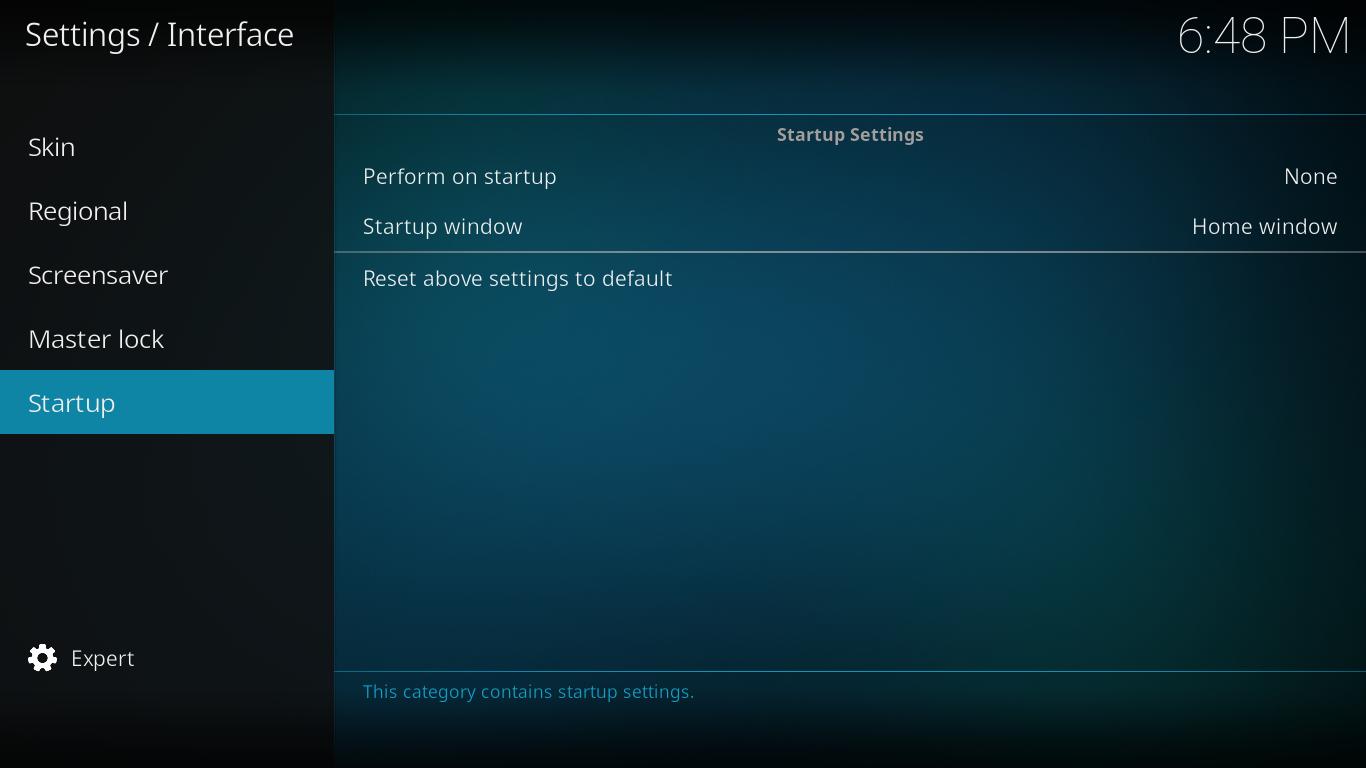Settings/Interface/Startup
Jump to navigation
Jump to search
Home window
Perform on Startup
| Settings level: | Basic |
| Description: | Select an action Kodi will perform on startup. Available options are: "None", "Play TV" and "Play Radio"
See also: Autoexec Service for user defined startup actions |
Startup window
| Settings level: | Basic |
| Description: | Select which screen Kodi will default to on startup. |
References
| Return to top |
|---|