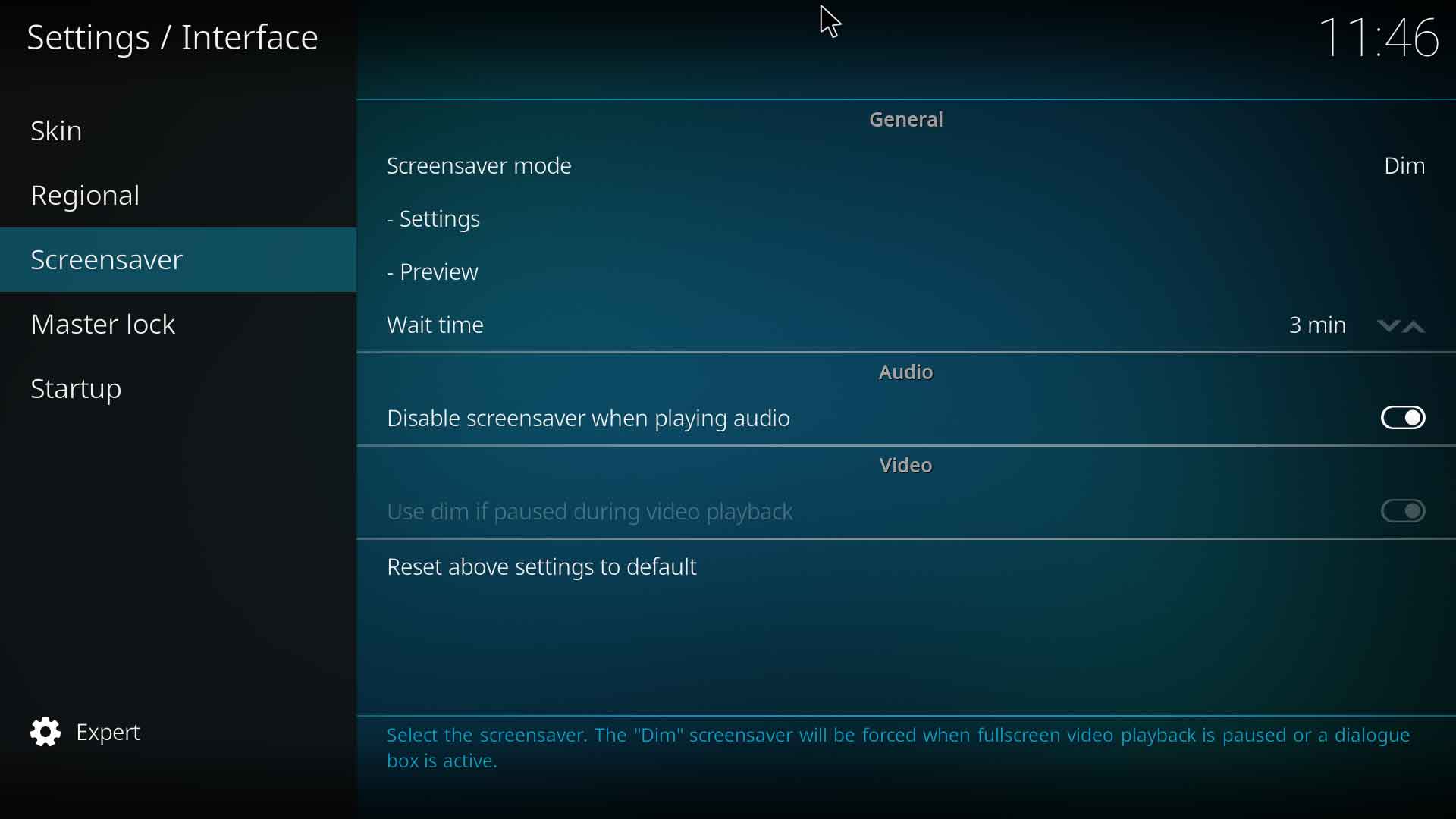Settings/Interface/Screensaver
Jump to navigation
Jump to search
Adjust the settings of the Kodi screensaver, or download and install a new screensaver
General
- See also: List of Screensavers
- See also: How To: Create your own Screensaver
Screensaver mode
| Settings level: | Basic |
| Description: | Select the screensaver to be installed. The "Dim" screensaver is enabled by default and will be forced when fullscreen video playback is paused or a dialogue box is active and may also prevent other screenaver add-ons from operating in these two scenarios. It will assist in preventing screen burn-in. |
Settings
| Settings level: | Standard |
| Description: | Select to change the screensaver specific settings. Which options are available for configuration depends on the features provided by the screensaver add-on. |
Preview
| Settings level: | Standard |
| Description: | Preview the selected screensaver. Useful when adjusting settings. |
Wait time
| Settings level: | Basic |
| Description: | Set the inactivity time before displaying the screensaver. |
Use visualisation if playing audio
| Settings level: | Basic |
| Description: | If music is being played, the selected visualisation will be started instead of displaying the screensaver. Note: If a screensaver is enabled here, the screensaver will display after the Wait Time has elapsed. |
Use dim if paused during video playback
| Settings level: | Standard |
| Description: | If a video is paused for the Wait Time set above, the screen will dim to help reduce the possibility of screen burn-in. If the selected screensaver is the default "Dim" screensaver, this option is not accessible and is enabled by default. |
| Return to top |
|---|