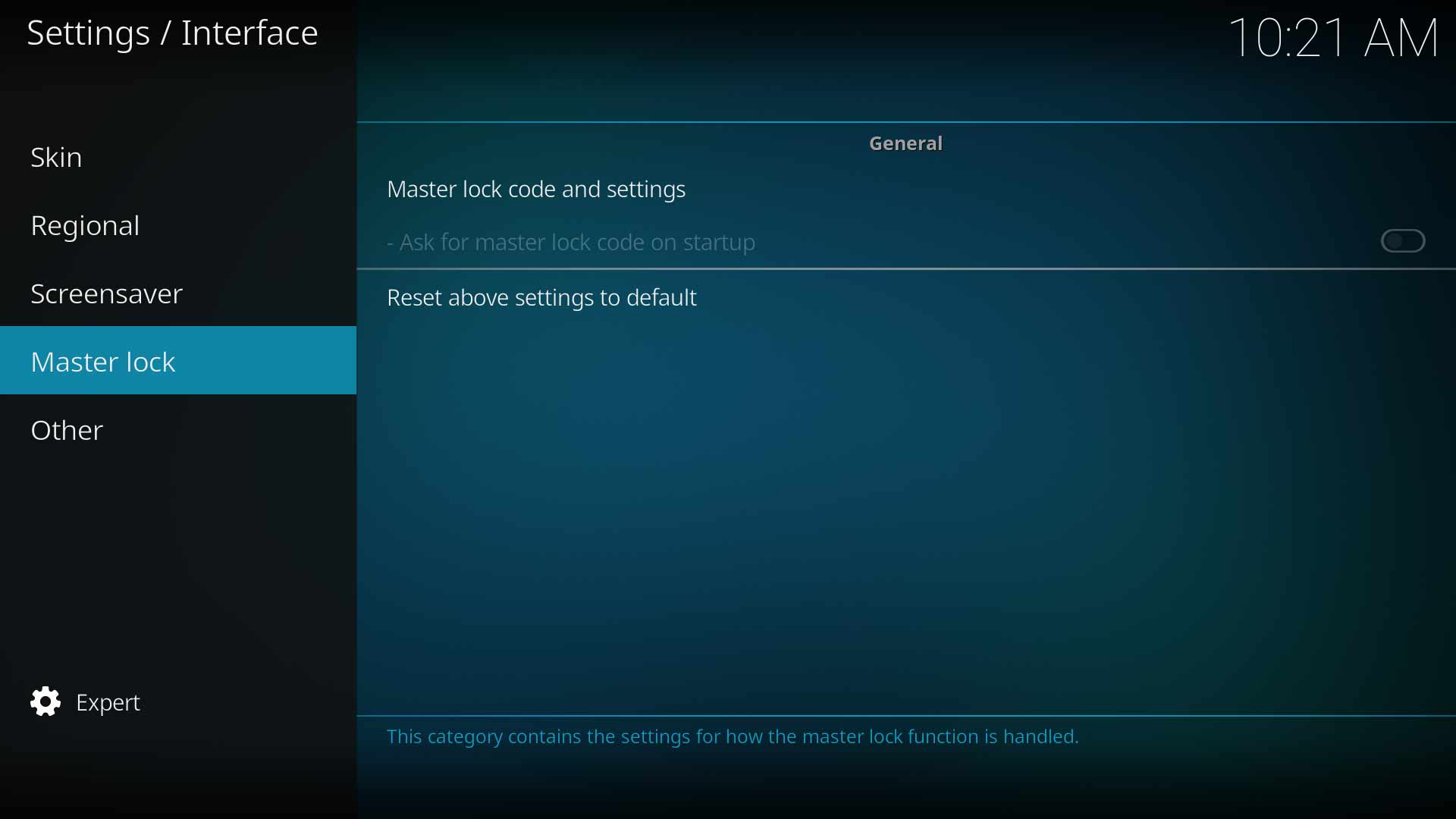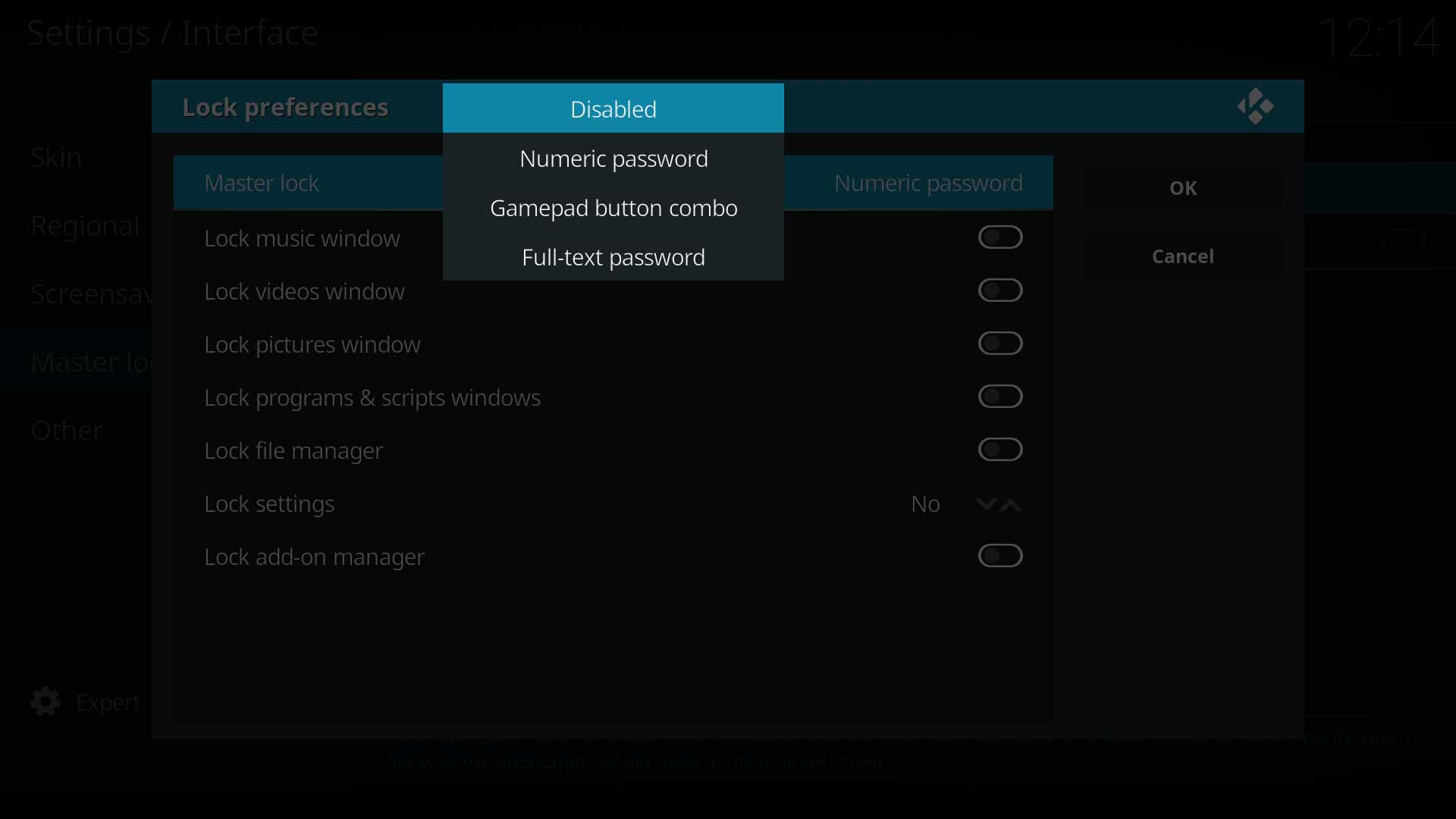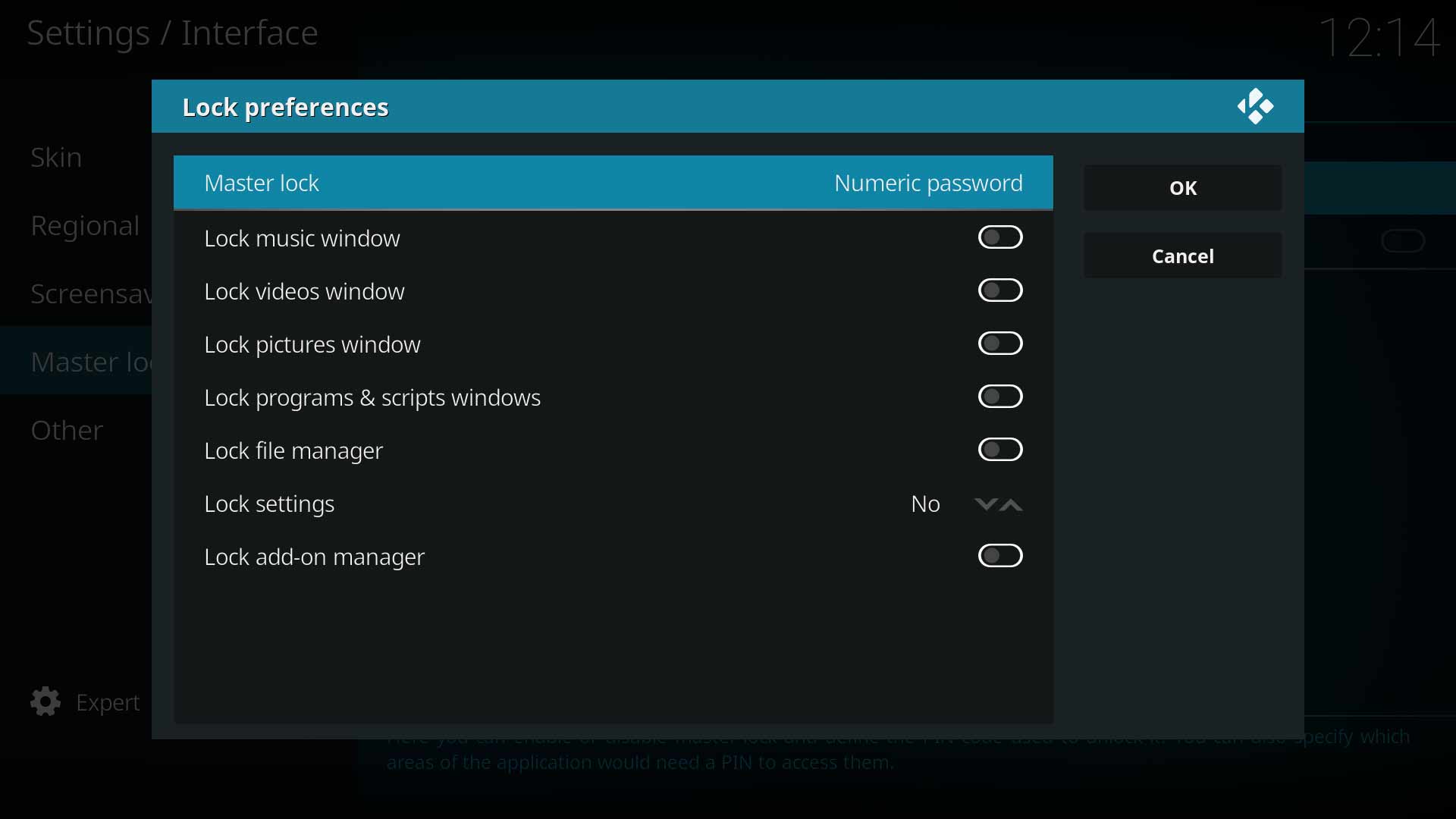Settings/Interface/Master lock
General
The Master Lock allows users to protect their content and settings by applying a PIN to various areas of Kodi. Three attempts are available to enter the correct PIN. If the third attempt fails, restart Kodi to try again.
Note: This feature only protects the Kodi interface from, say, curious children. It will not protect the content and settings files outside of Kodi from being accessed via the operating system.
Master lock code and settings
| Settings level: | Standard |
| Description: | Here you can enable or disable the master lock and define the PIN code used to unlock it. You can also specify which areas of the application will need a PIN to access them. See Lock Preferences below for a description of available settings. |
Ask for master lock code on startup
| Settings level: | Standard |
| Description: | To access this setting, you must exit back to the main menu and then re-enter the Master Lock Settings Screen at which time you will be asked for the PIN. The setting will become active and can be Enabled if required. Note: This setting will affect all Profiles regardless of which Profile is used for startup. |
Lock preferences
The following are the setting shown when selecting the Master lock code and settings option above.
Master Lock
| Settings level: | Standard |
| Description: | Set the type of PIN to be used as shown in the image. |
Lock preferences
| Settings level: | Standard |
| Description: | Choose which parts of Kodi to protect by enabling the item. Available selection is displayed in the image. When accessing a locked menu item, the PIN will be requested. Three attempts are available to enter the correct pin. If there are three failed attempts, restart Kodi to try again. |
| Return to top |
|---|