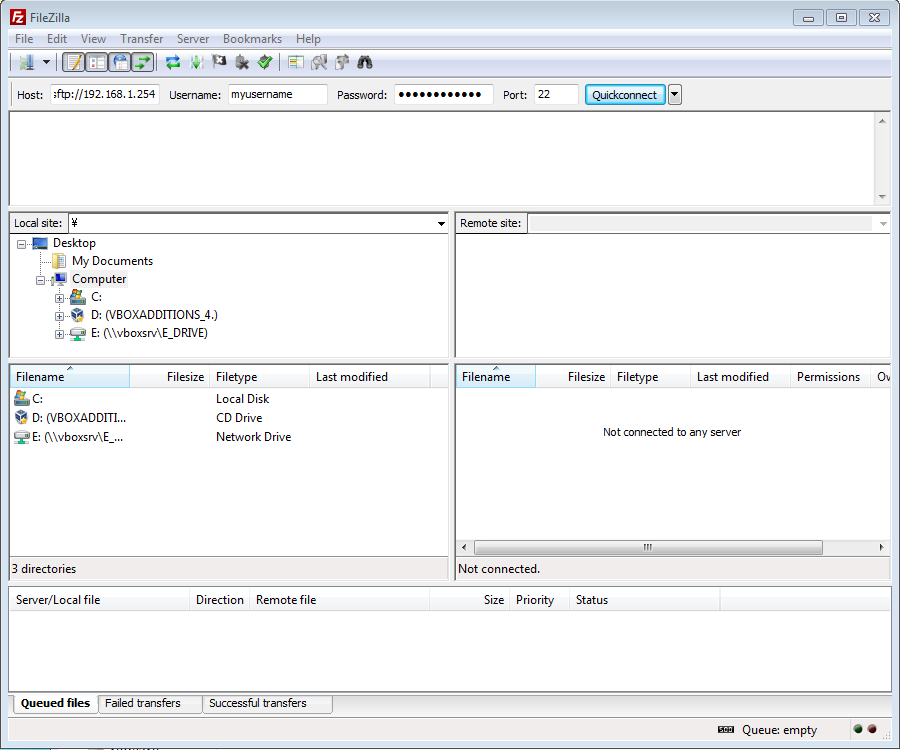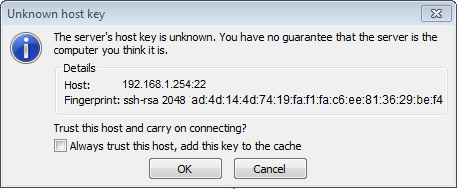SFTP: Difference between revisions
Jump to navigation
Jump to search
>UNiversal |
>UNiversal |
||
| Line 17: | Line 17: | ||
== Connecting to XBMCbuntu via SFTP == | == Connecting to XBMCbuntu via SFTP == | ||
XBMCbuntu ships with [http://www.openssh.org/ Openssh server], making it easier to access your files via SSH/SFTP. Alternative installations that contain Openssh can also use the method below to connect. | |||
Revision as of 11:46, 30 April 2013
Instructions: This page contains instructions on how-to initiate a connections via SFTP
Notice: Check local legislation about use of encryption and programs that use them, e.g. putty.
As of XBMC v10 (Dharma), XBMC ships with SFTP (SSH File Transfer Protocol) (not to be confused with FTP) client support for accessing file shares.
You can also use SFTP as a way to connect to some XBMC devices, such as XBMCbuntu.
Adding SFTP as a media source
See also: Video library/Adding media sources
- Add Videos
- Browse
- Add network location
- Select SSH/SFTP from the protocol menu
- Complete other fields as required
Connecting to XBMCbuntu via SFTP
XBMCbuntu ships with Openssh server, making it easier to access your files via SSH/SFTP. Alternative installations that contain Openssh can also use the method below to connect.
Examples of SFTP clients
Connecting to XBMCbuntu SFTP
Some XBMCBuntu installs the username is xbmc and password blank where you did not set a username or password during install.
- Choose a SFTP client and open an instance
- Enter The XBMC box IP (using Filezilla e.g. sftp://192.168.1.254)
- Choose port 22
- For username the login name you chose during install
- For password the password you chose during install
During first time connecting you will see a security warning irrespective of client used.
Select OK or Yes