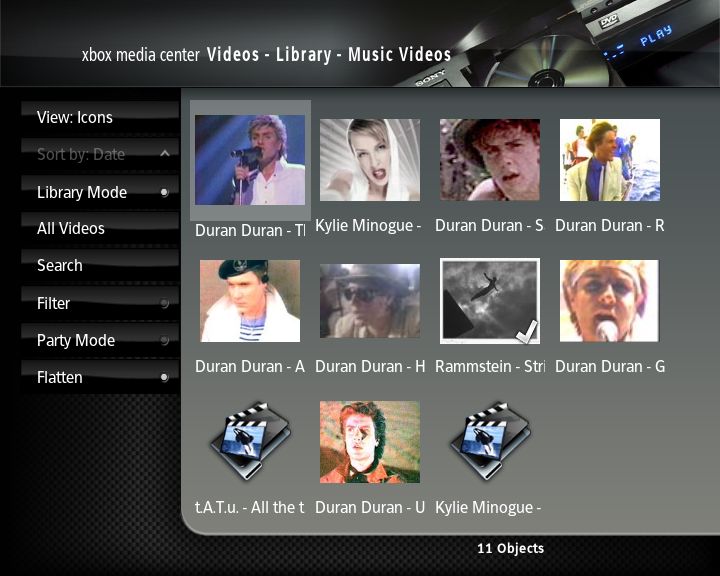Music videos: Difference between revisions
>Sho m (→NFO example) |
>Sho mNo edit summary |
||
| Line 5: | Line 5: | ||
== Music Videos Support in XBMC == | == Music Videos Support in XBMC == | ||
[[image:Music.videos.jpg|right|360px]] | [[image:Music.videos.jpg|right|360px]] | ||
Music Videos support is through a new [[How To use Scrapers|content type]]. | Music Videos support is through a new [[How To use Scrapers|content type]]. Currently you can choose between a MTV scraper or a provided nfo file containing information on the music video. Failing that it will use the filename as a basis for the database entry (Artistname - Songname). | ||
For further information on Music video nfo files please look here: | |||
*[[Import_-_Export_Library#Video nfo Files|Video nfo Files]] | |||
== Modifying the scraper to use different filenaming conventions == | == Modifying the scraper to use different filenaming conventions == | ||
Revision as of 16:42, 21 April 2008
As of SVN build 10279 date 2007-09-18, XBMC added the ability to include Music Videos in the Video and Music Libraries. All scanned music videos will show up in both. Music Videos can also be part of Party Mode and Smart Playlists. Playlists containing both music and music videos should be stored in the mixed playlist subfolder under The UserData Folder.
Music Videos Support in XBMCMusic Videos support is through a new content type. Currently you can choose between a MTV scraper or a provided nfo file containing information on the music video. Failing that it will use the filename as a basis for the database entry (Artistname - Songname). For further information on Music video nfo files please look here: Modifying the scraper to use different filenaming conventionsThe Music video scraper can be found at the following location under the XBMC home directory /system/scrapers/video/musicvideos.xml |