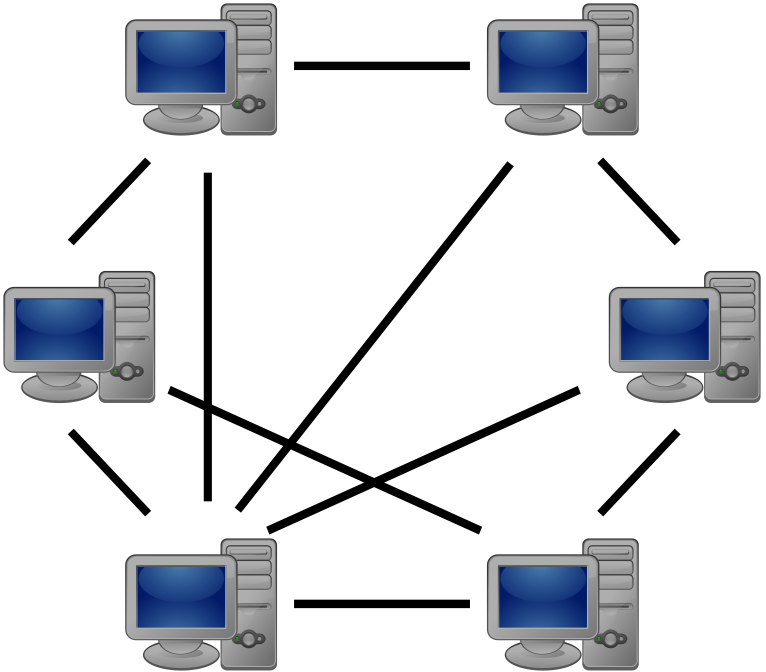Main Page: Difference between revisions
Jump to navigation
Jump to search
3,230 pages and growing.
No edit summary |
No edit summary |
||
| Line 1: | Line 1: | ||
[[File: | {| | ||
| valign="top" | [[File:Namespace-mediawiki.svg|150px|placeholder image]] | |||
| valign="bottom" | | |||
The XBMC Wiki Manual was created to provide collaborative documentation of '''[[XBMC Media Center]]''' and related topics. Feel free to contribute in any way that you can. If something's missing, add it. If something's jacked up, fix it. Anyone can edit our pages. | |||
For editing help and a list of things you can help us with, see '''[[Help:Main page]]'''. If you have any questions about editing or access to the XBMC Wiki, please leave a message on the [http://forum.xbmc.org/forumdisplay.php?fid=35 XBMC help forum for website issues], [[Talk:Main Page]], or drop by [irc://irc.freenode.net/xbmc #xbmc on freenode]. | For editing help and a list of things you can help us with, see '''[[Help:Main page]]'''. If you have any questions about editing or access to the XBMC Wiki, please leave a message on the [http://forum.xbmc.org/forumdisplay.php?fid=35 XBMC help forum for website issues], [[Talk:Main Page]], or drop by [irc://irc.freenode.net/xbmc #xbmc on freenode]. | ||
|} | |} | ||
| width=" | ---- | ||
{{huge|'''General topics'''}} | |||
{| width="99%" | |||
|- valign="top" | |||
<!--| width="14.3%" align="center" | {{Main page icon|image=Monobook icon.svg|link=First time user}}--> | |||
| width="14.3%" align="center" | {{Main page icon|image=Gnome-emblem-downloads.svg|link=Installing}} | |||
| | | width="14.3%" align="center" | {{Main page icon|image=Video.svg|link=Videos}} | ||
| | | width="14.3%" align="center" | {{Main page icon|image=Television.svg|link=Live TV}} | ||
| width="14.3%" align="center" | {{Main page icon|image=IYY logo.png|link=Music/Audio}} | |||
| valign="top" | | | width="14.3%" align="center" | {{Main page icon|image=Gnome-emblem-photos.svg|link=Pictures}} | ||
| width="14.3%" align="center" | {{Main page icon|image=Nuvola apps kthememgr.png|link=Add-ons}} | |||
| width="14.3%" align="center" | {{Main page icon|image=Crystal Clear app kcoloredit.png|link=Skins}} | |||
|- valign="top" | |||
| width="14.3%" align="center" | {{Main page icon|image=Document-properties.png|link=Settings}} | |||
| width="14.3%" align="center" | {{Main page icon|image=FAQ icon.png|link=FAQs}} | |||
| | <!--| width="14.3%" align="center" | {{Main page icon|image=Fairytale folder locked.png|link=Advanced topics}}--> | ||
|} | |} | ||
| valign="top" | <!-- | ||
---- | |||
| | {{huge|'''Devices'''}} | ||
{| width="99%" | |||
|- valign="top" | |||
| width="14.3%" align="center" | {{Main page icon|image=Android OS.png|link=Android}} | |||
| width="14.3%" align="center" | {{Main page icon|image=iOS OS.png|link=iOS / Apple TV}} | |||
| | | width="14.3%" align="center" | {{Main page icon|image=Linux OS.png|link=Linux}} | ||
| width="14.3%" align="center" | {{Main page icon|image=Mac OS.png|link=Mac OS X}} | |||
| width="14.3%" align="center" | {{Main page icon|image=Windows OS.png|link=Windows}} | |||
| width="14.3%" align="center" | {{Main page icon|image=Raspberry Pi Logo.png||link=Raspberry Pi}} | |||
| width="14.3%" align="center" | {{Main page icon|image=Ellipsis.svg|link=Devices|title=Other}} | |||
|} | |} | ||
| valign="top" | --> | ||
---- | |||
| | {{huge|'''Extras'''}} | ||
{| width="99%" | |||
|- valign="top" | |||
<!--| width="14.3%" align="center" | {{Main page icon|image=Dialog-information.svg|link=Tips and tricks}}--> | |||
| width="14.3%" align="center" | {{Main page icon|image=Gnome-media-playback-start.svg|link=Remote controls}} | |||
| width="14.3%" align="center" | {{Main page icon|image=Administration.png|link=Supplemental tools}} | |||
| | <!--| width="14.3%" align="center" | {{Main page icon|image=3D Social Networking.jpg|link=Social features}}--> | ||
<!--| width="14.3%" align="center" | {{Main page icon|image=Gdm.png|link=Multiple users}}--> | |||
<!--| width="14.3%" align="center" | {{Main page icon|image=Family 3.svg|link=Parental controls}}--> | |||
| width="14.3%" align="center" | {{Main page icon|image=Network2.png|link=Connecting multiple XBMCs|title=Connecting multi-XBMCs}} | |||
| width="14.3%" align="center" | | |||
| width="14.3%" align="center" | | |||
| width="14.3%" align="center" | | |||
| width="14.3%" align="center" | | |||
|} | |} | ||
|- | ---- | ||
{{huge|'''Developers'''}} | |||
{| width="99%" | |||
|- valign="top" | |||
| width="14.3%" align="center" | {{Main page icon|image=XBMC New Logo.svg|link=Team XBMC}} | |||
| width="14.3%" align="center" | {{Main page icon|image=XBMC New Logo.svg|link=XBMC development}} | |||
| width="14.3%" align="center" | | |||
| width="14.3%" align="center" | | |||
| width="14.3%" align="center" | | |||
| width="14.3%" align="center" | | |||
| width="14.3%" align="center" | | |||
|} | |} | ||
---- | |||
<center>'''[[Special:RecentChanges|{{NUMBEROFARTICLES}} pages and growing.]]'''</center> | <center>'''[[Special:RecentChanges|{{NUMBEROFARTICLES}} pages and growing.]]'''</center> | ||
{{DISPLAYTITLE:XBMC Wiki Manual}} | {{DISPLAYTITLE:XBMC Wiki Manual}} | ||
[[Category:XBMC]] | [[Category:XBMC]] | ||
Revision as of 11:13, 21 June 2013

|
The XBMC Wiki Manual was created to provide collaborative documentation of XBMC Media Center and related topics. Feel free to contribute in any way that you can. If something's missing, add it. If something's jacked up, fix it. Anyone can edit our pages. For editing help and a list of things you can help us with, see Help:Main page. If you have any questions about editing or access to the XBMC Wiki, please leave a message on the XBMC help forum for website issues, Talk:Main Page, or drop by #xbmc on freenode. |
General topics
Extras
Developers