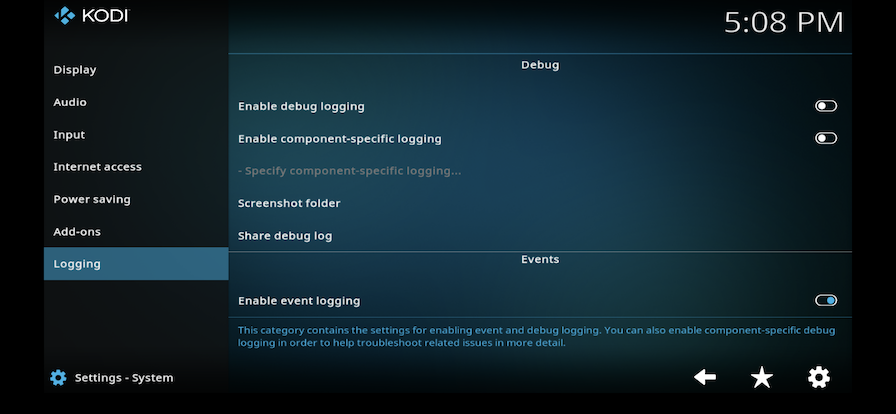Log file/iOS native sharing: Difference between revisions
< Log file
Jump to navigation
Jump to search
(Created page with "{{Warning |Available only since Kodi '''v19'''!}} == Introduction == This page describes another method to access the '''''log file''''' using the native iOS sharing shee...") |
(No difference)
|
Revision as of 19:39, 11 October 2019
| Available only since Kodi v19! |
Introduction
This page describes another method to access the log file using the native iOS sharing sheet. It's shared as an ordinary file, so, for example, it will be an email attachment.
Steps
- Navigate to Logging settings located at Settings > System Settings > Logging.
- Tap last entry in the first section: Share debug log.
- Native sharing sheet is presented, select the sharing method you like.