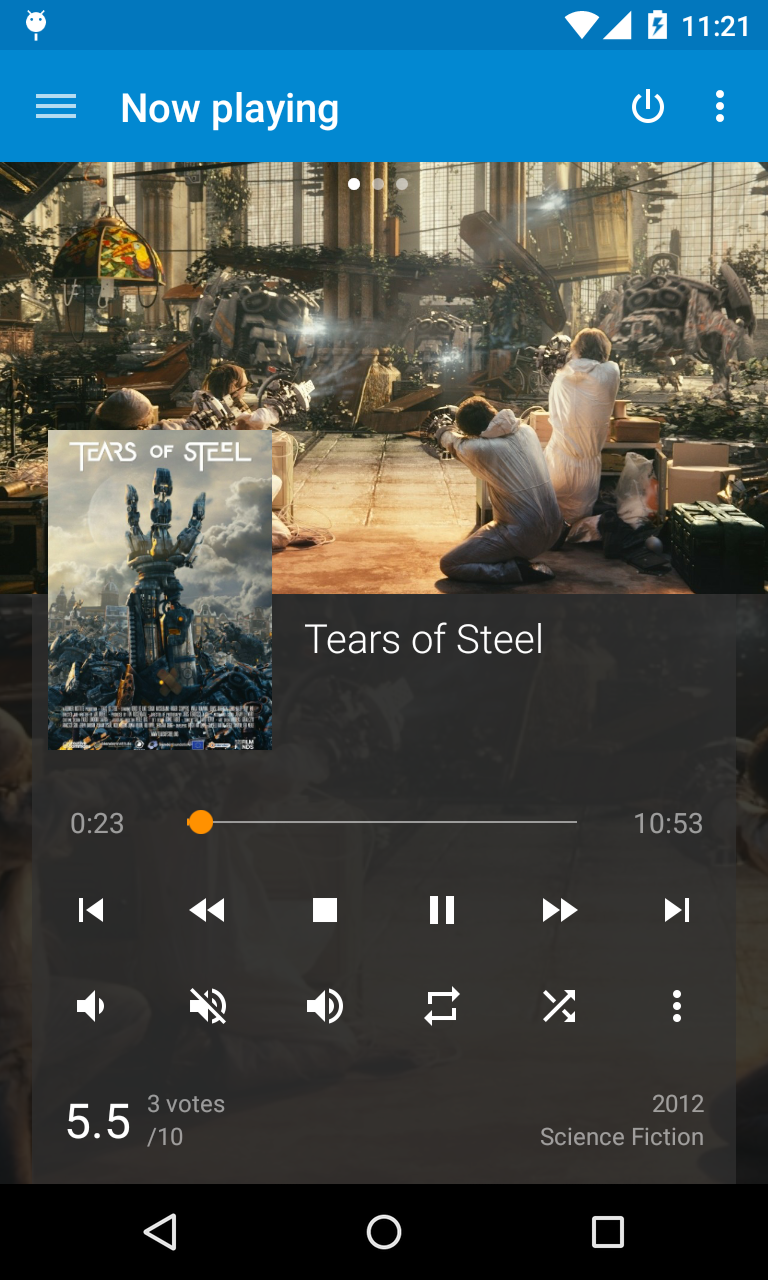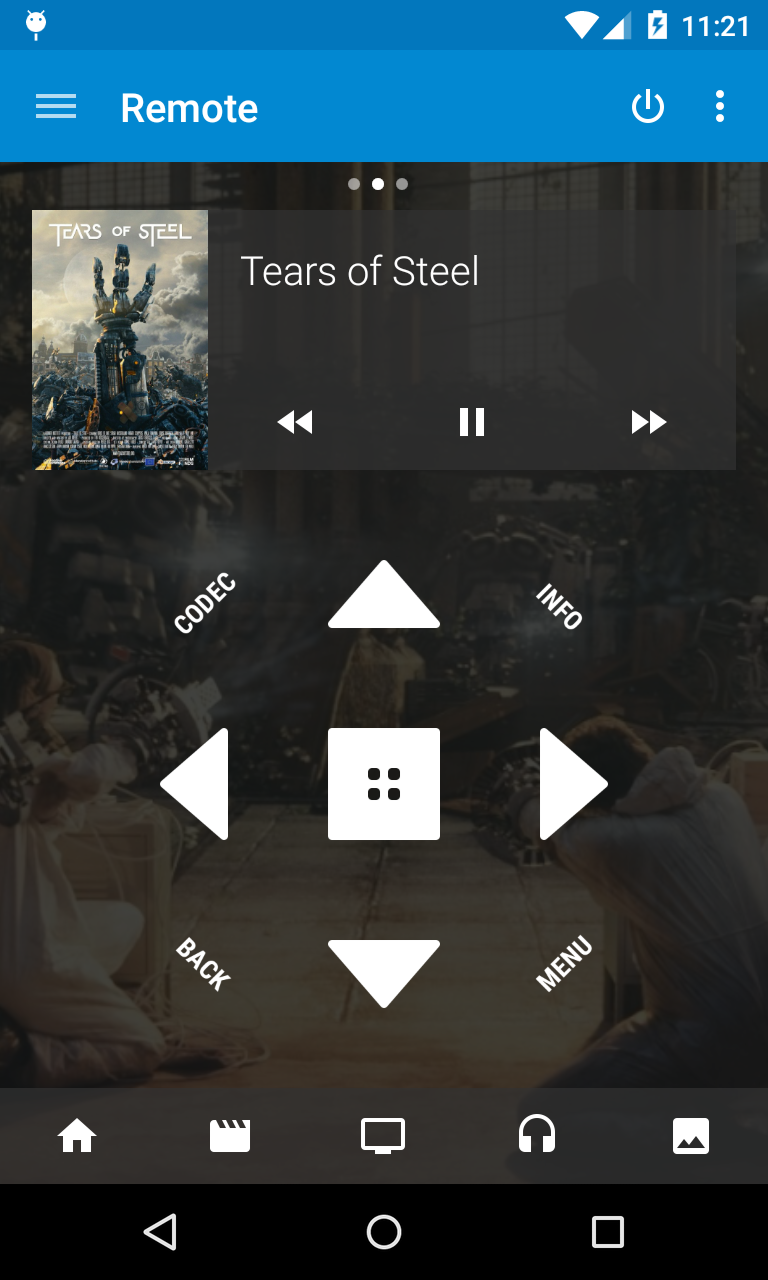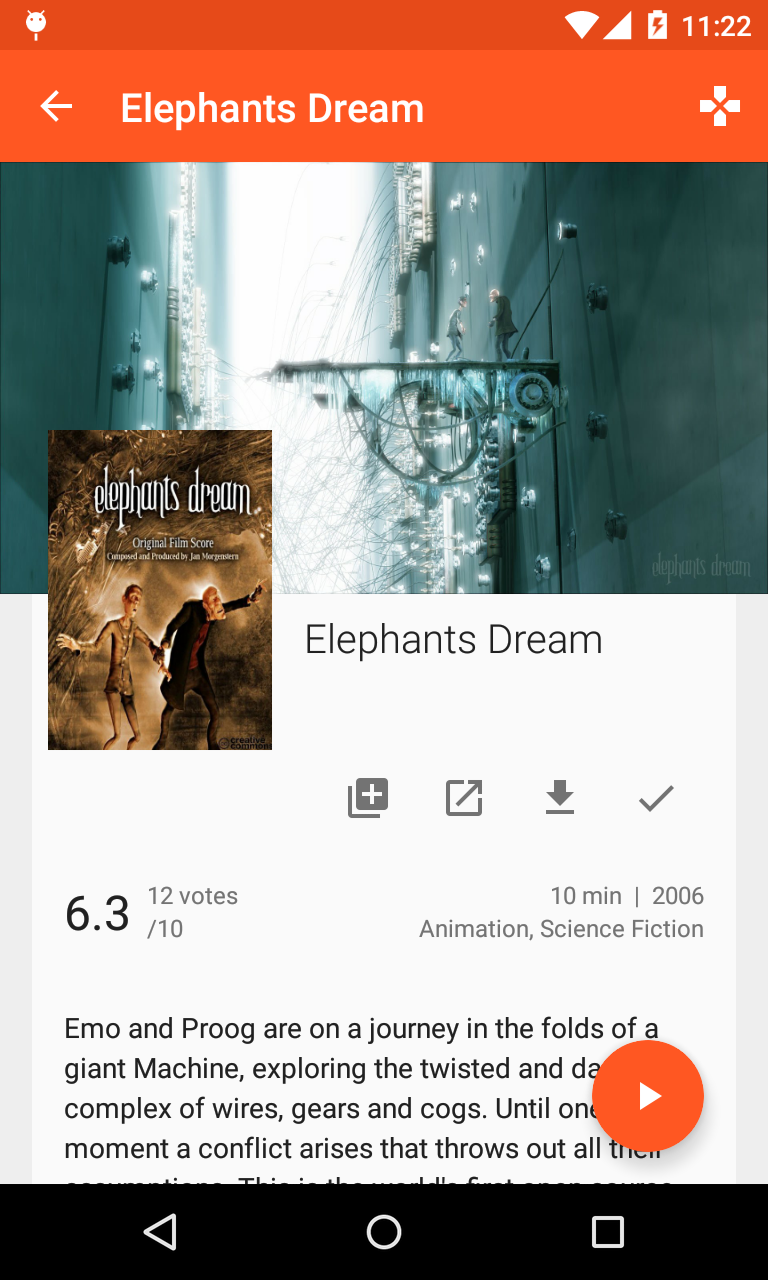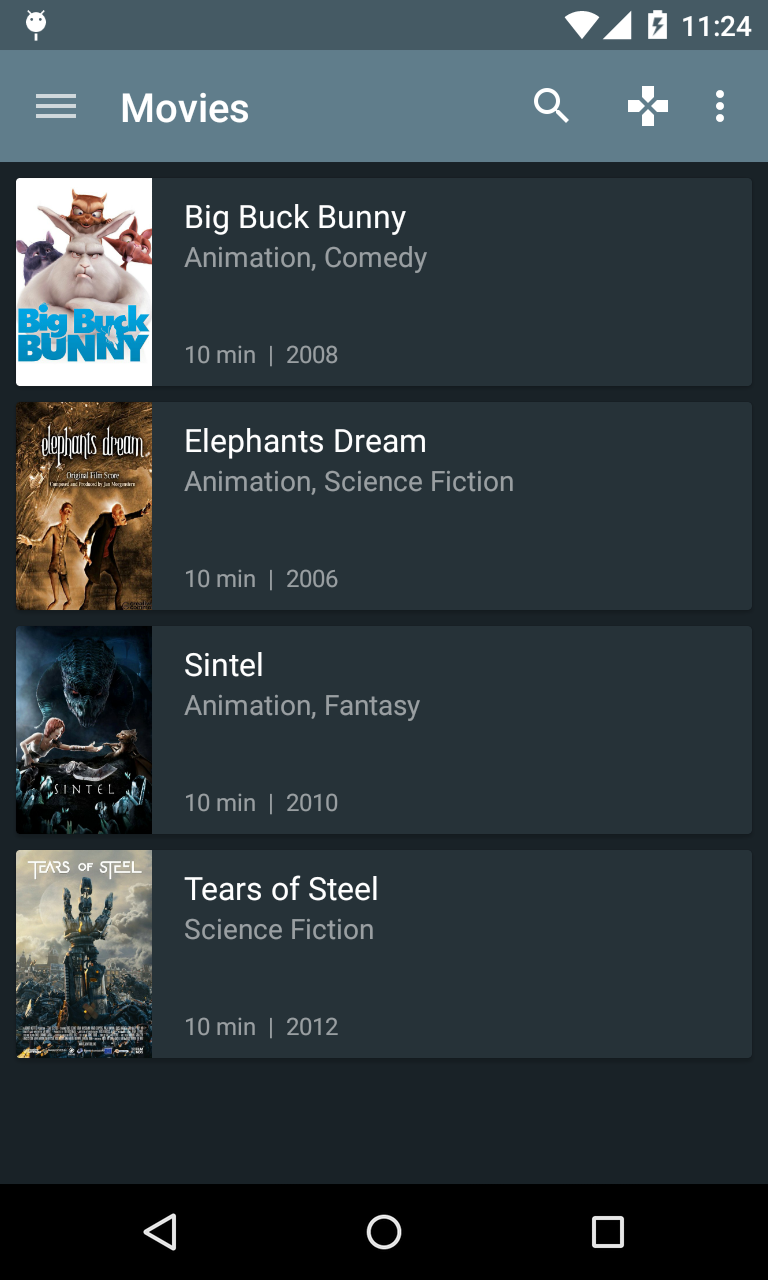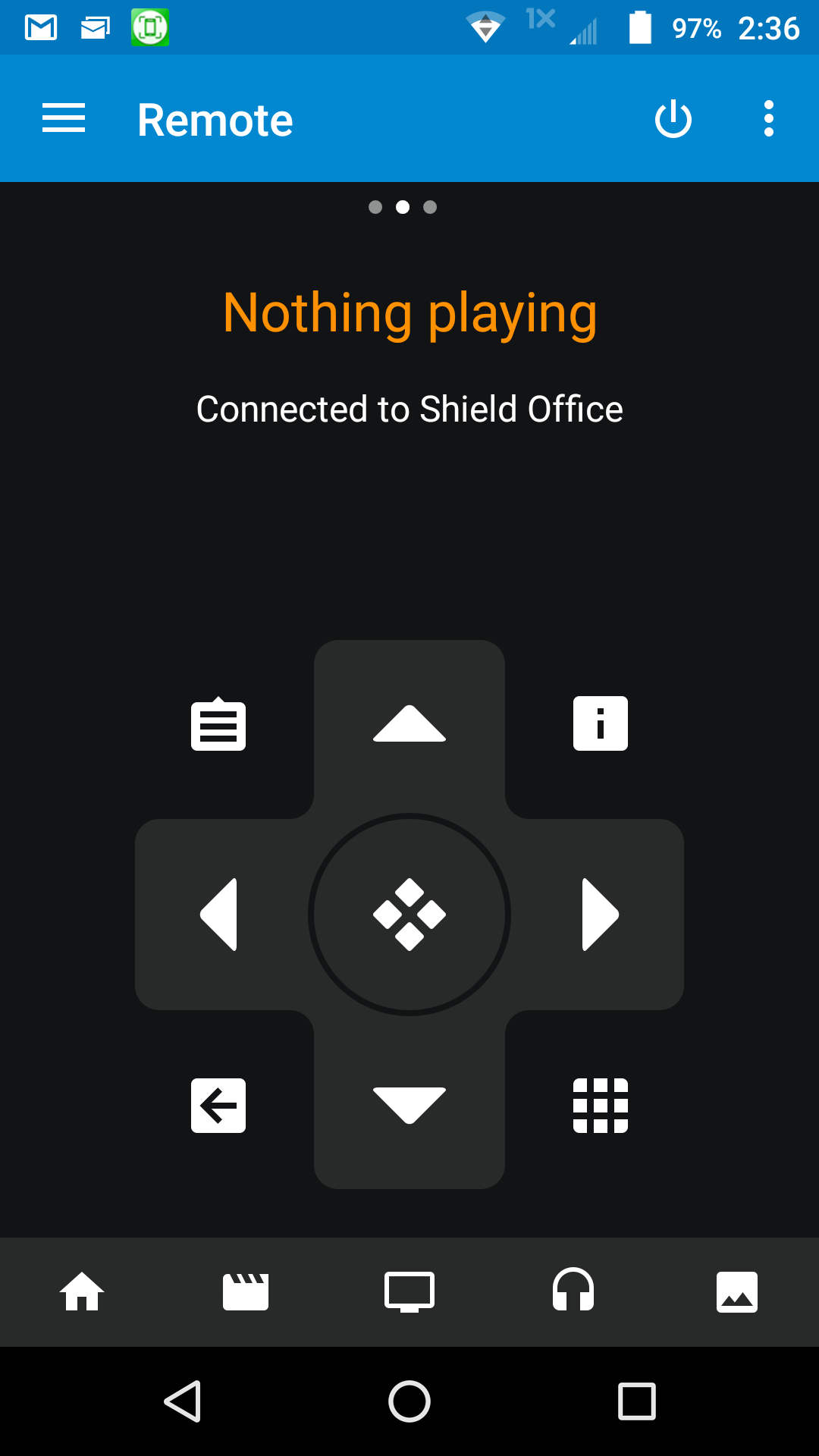Kore
Jump to navigation
Jump to search
Kore, Official Remote for Kodi | |
|---|---|
| Developer | Team Kodi |
| OS | Android 4.0.3 and newer |
| Website | [1] |
Kore, the Official Remote for Kodi is a full featured, easy to use remote for Kodi/XBMC that lets you control your media center from your Android device.
Kore is available on the Play Store, on F-Droid and directly here.
Main Features
- Control your media center with an easy to use remote;
- See what’s currently playing, including relevant information about it (movies, TV shows, music, pictures, files and addons);
- View and manage the current playlist;
- Change and sync subtitles and audiostreams;
- View your media library, with details about movies, TV shows, music and addons;
- Control Kodi's volume with the hardware keys;
- Works with Kodi and XBMC (Frodo and Gotham);
- Nice and easy to use interface, with multiple themes.
Support forum/FAQ
If you need help, check the FAQ or visit the forum.
Beta testing
We've setup a Beta test program, that will receive Beta versions of Kore. Beta testing uses Google's testing infrastructure, so to join the program you'll have to:
- Join Kodi's Google+ Community;
- Visit this page and click the Become a tester button. To leave the Beta testing program, return to that page and choose the option Leave the test;
- Go to the Play Store to update to the latest Beta version.
Please report any bugs you find on this forum, not on the Google+ community.
Source code
Kore's source code is available on GitHub. Feel free to check it out and contribute.
Screenshots
Manual
For manual how to add hosts and further instructions please visit: Kore Manual