Installing: Difference between revisions
Jump to navigation
Jump to search
No edit summary |
No edit summary |
||
| Line 3: | Line 3: | ||
__TOC__ | __TOC__ | ||
==OS== | ==OS== | ||
<section begin="OS" /> | |||
{| width="100%" | {| width="100%" | ||
| width="20%" align="center" | {{main page icon|image=Android OS.png|link=HOW-TO:Install XBMC for Android|title=Android}} | | width="20%" align="center" | {{main page icon|image=Android OS.png|link=HOW-TO:Install XBMC for Android|title=Android}} | ||
| Line 15: | Line 16: | ||
| width="20%" align="center" | {{main page icon|image=Windows OS.png|link=HOW-TO:Install XBMC for Windows|title=Windows}} | | width="20%" align="center" | {{main page icon|image=Windows OS.png|link=HOW-TO:Install XBMC for Windows|title=Windows}} | ||
|} | |} | ||
<section end="OS" /> | |||
==Standalone (linux)== | ==Standalone (linux)== | ||
Revision as of 22:42, 30 December 2013
XBMC can be installed on a wide range of supported hardware, from normal desktop computers, ARM powered tablets and phones, to tiny set-top-boxes, and more.
OS
Standalone (linux)

|
XBMCbuntu XBMCbuntu |
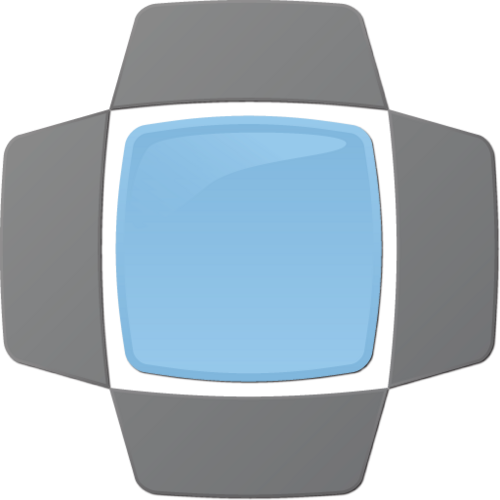
|
OpenELEC OpenELEC |

|
Run or install XBMC from USB drive Run or install XBMC from USB drive |
Devices
See also: Devices
| Raspberry Pi The Raspberry Pi, Raspberry Pi 2/3 and Raspberry Pi Zero are a series of ARM-powered, credit card-sized single-board computers (developer boards) made in the UK by the non-profit Raspberry Pi Foundation organization for educational and hobbyist purposes. These low power computers are mass produced at very low prices and the high number of units sold gives it massive community support. As Kodi HTPC, all Raspberry Pis support full 1080p (Full HD) video playback of the most commonly used codecs, most if not all Kodi add-ons, and have reasonably responsive GUI performance. |
File:Apple TV 1 white BG.png | Apple TV 1 (silver) Apple TV 1 | |

|
Apple TV 2 (black) ATV2 |

|
OUYA OUYA |



