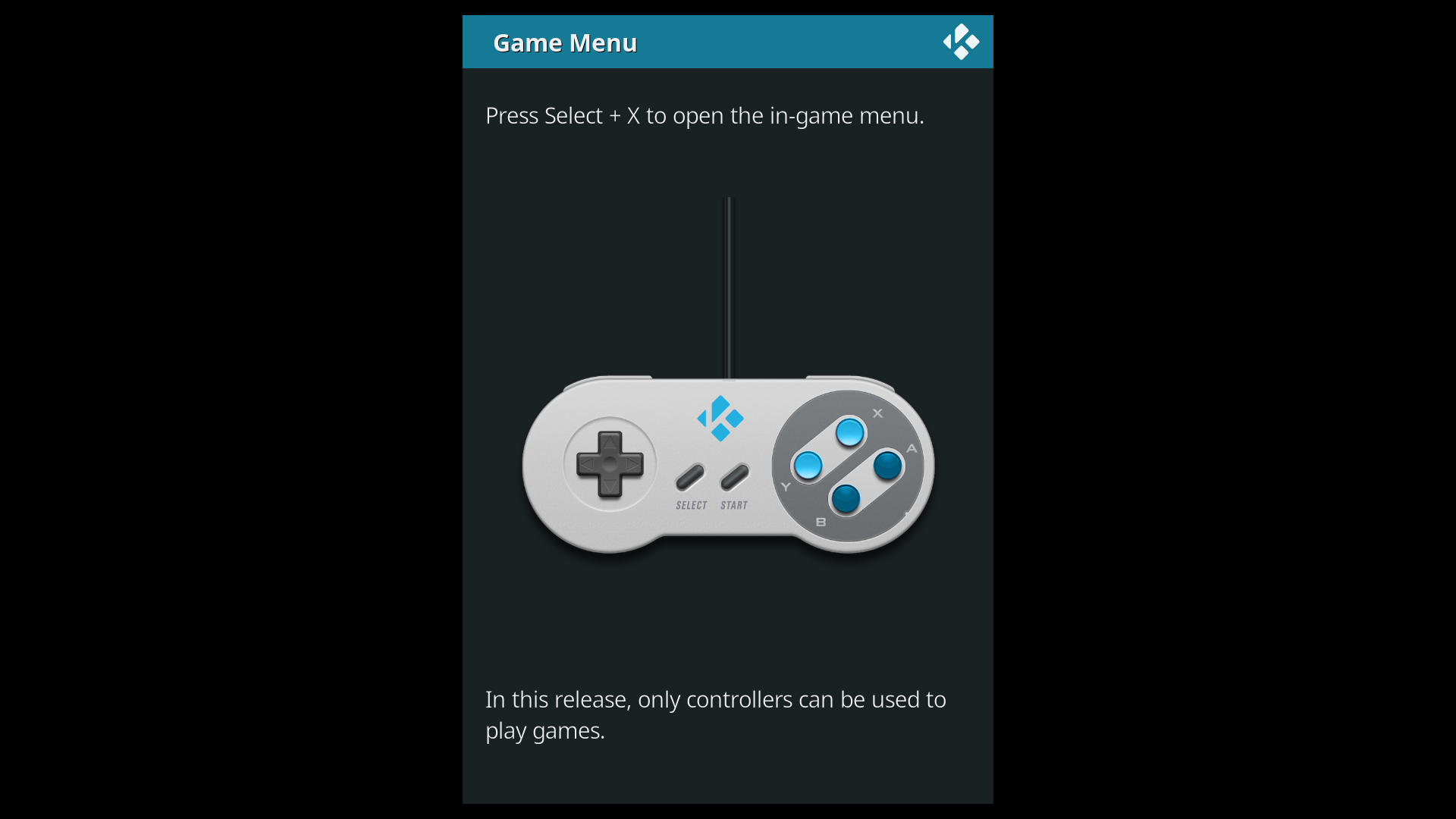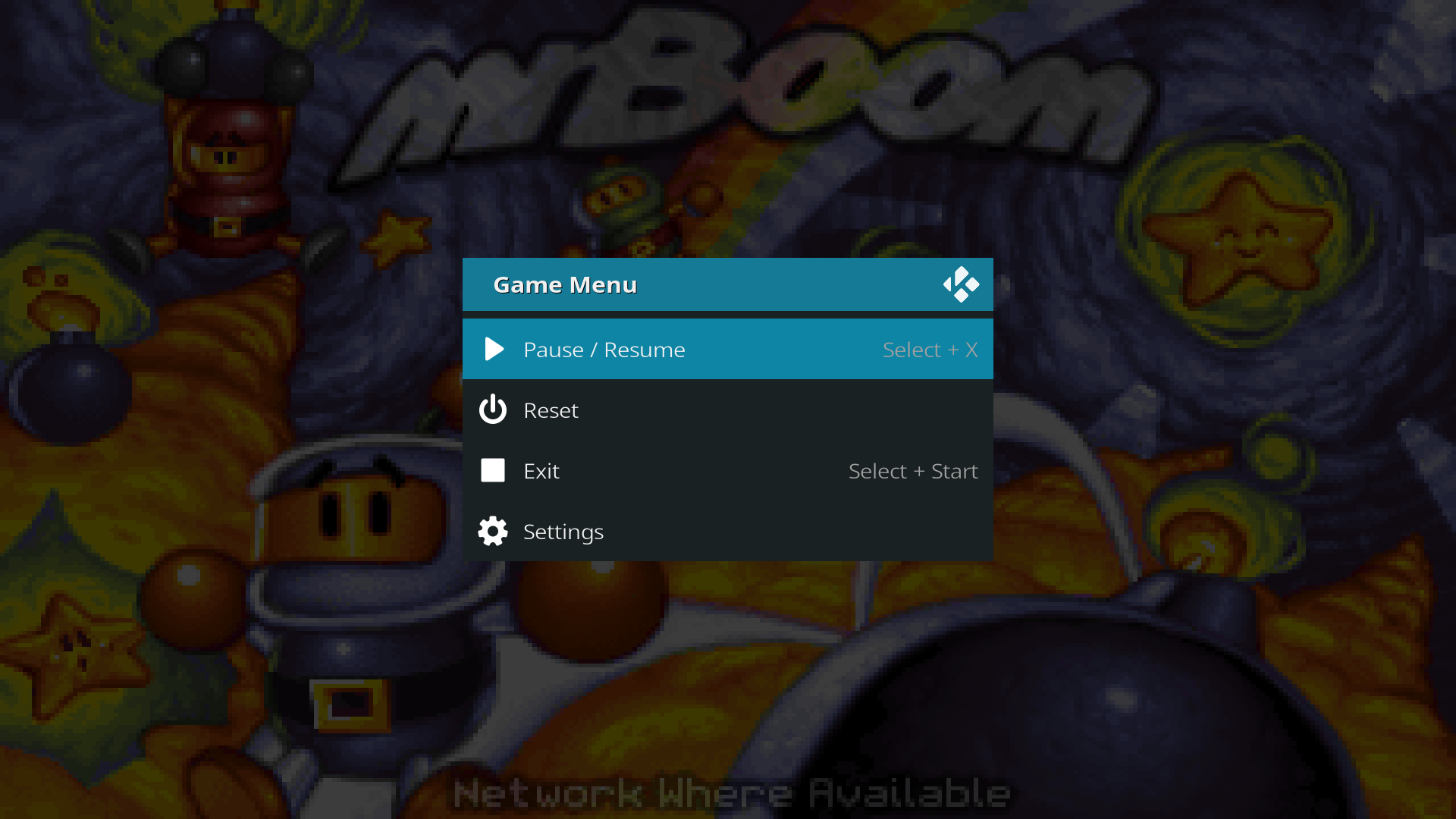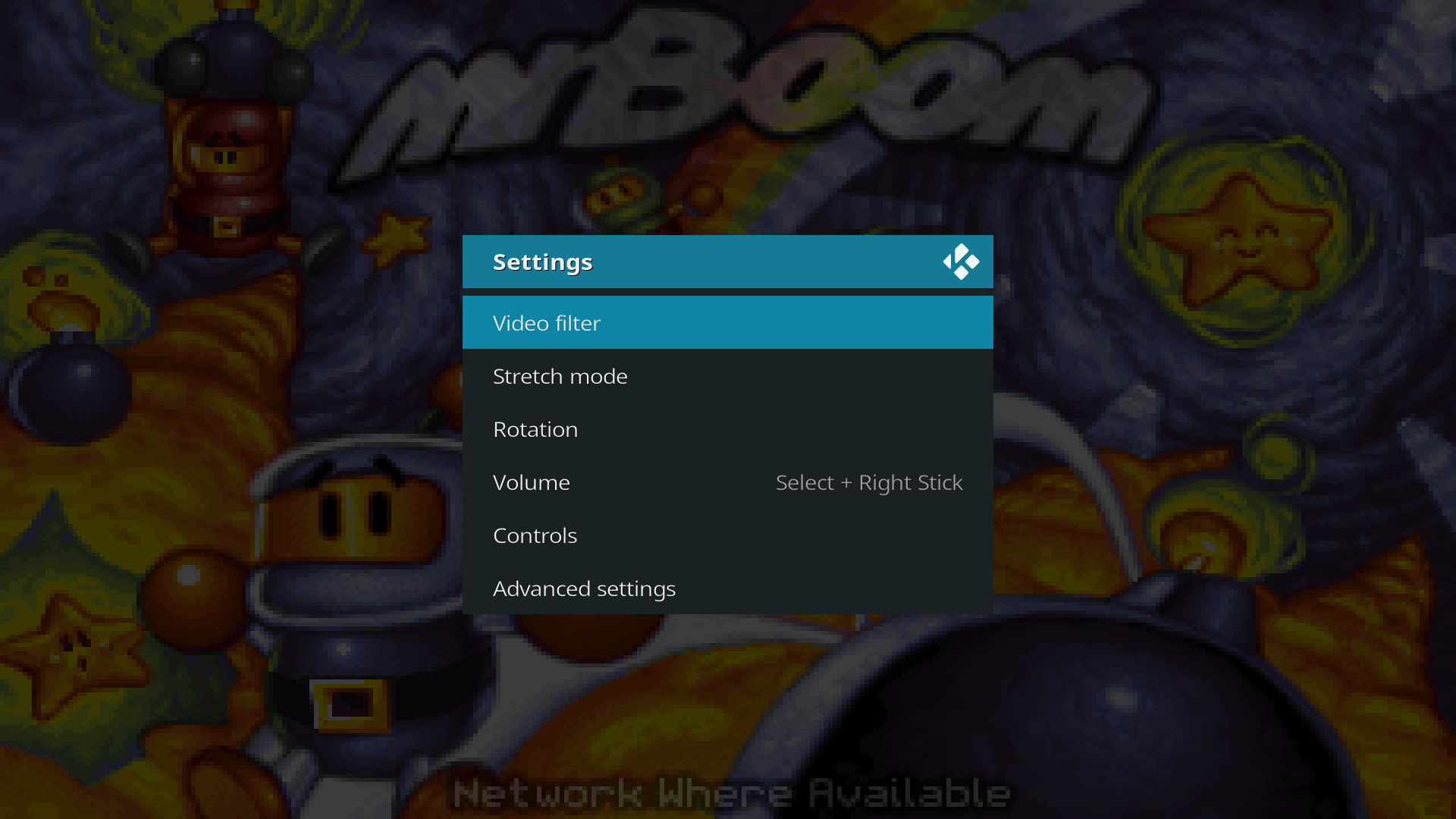Game playback controls: Difference between revisions
m (Move == Button combos == heading higher) |
(Add examples of Select buttons) |
||
| Line 8: | Line 8: | ||
[[File:Game_help_message.png|720px|The help dialog]] | [[File:Game_help_message.png|720px|The help dialog]] | ||
To open the game menu, press the buttons on your controller that best match Select + X on the SNES controller. | To open the game menu, press the buttons on your controller that best match Select + X on the SNES controller. On modern controllers, this is Back (Xbox), View (Xbox One), Share (PS4) and various others. | ||
If your controller doesn't have a Select button (such as N64 or Sega Genesis controllers), you can hold start for 1 second. | If your controller doesn't have a Select button (such as N64 or Sega Genesis controllers), you can hold start for 1 second. | ||
Revision as of 19:06, 16 October 2018
In Kodi, game playback can be controlled similar to movies. Pause, rewind and fast-forward are possible if supported by the emulator.
Button combo reminder
Kodi uses button combos inspired by RetroPie (see RetroPie documentation). A reminder is shown the first time a game is played:
To open the game menu, press the buttons on your controller that best match Select + X on the SNES controller. On modern controllers, this is Back (Xbox), View (Xbox One), Share (PS4) and various others.
If your controller doesn't have a Select button (such as N64 or Sega Genesis controllers), you can hold start for 1 second.
Button combos
The following button combos are available:
- Select + X: Pause/resume
- Select + Start: Exit
- Select + Left trigger: Rewind
- Select + Right trigger: Fast-forward
- Select + Right stick: Change volume
The in-game menu allows for some basic playback controls and shows the button combos.
Gameplay settings
The Settings menu lets you control video, audio, input and emulator tweaks.