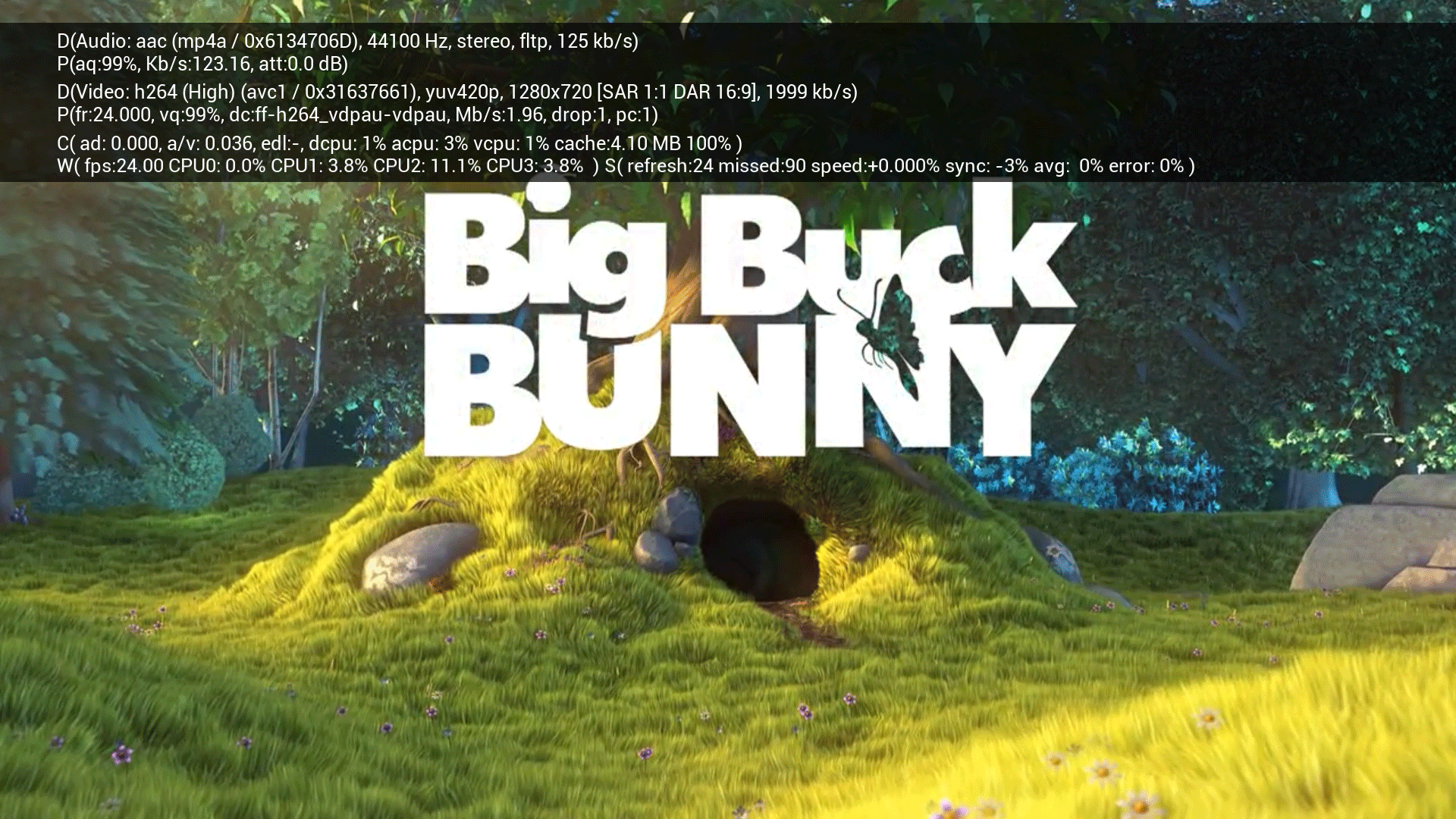Archive:Codecinfo: Difference between revisions
Jump to navigation
Jump to search
>UNiversal mNo edit summary |
>UNiversal m (add codecid reference, Im not sure if the string 0x6134706D is related to this reference but it looks right, some expert should have a look at this part and correct info.) |
||
| Line 20: | Line 20: | ||
| aac || [http://en.wikipedia.org/wiki/Audio_codec Audio codec] | | aac || [http://en.wikipedia.org/wiki/Audio_codec Audio codec] | ||
|- | |- | ||
| mp4a / 0x6134706D || Codec ID {{?}} Format profile {{?}} | | mp4a / 0x6134706D || Codec ID {{?}} Format profile <ref>http://matroska.org/technical/specs/index.html#CodecID</ref>{{?}} | ||
|- | |- | ||
| 48000 Hz || [[w:Sample_rate|Sampling rate]] | | 48000 Hz || [[w:Sample_rate|Sampling rate]] | ||
| Line 100: | Line 100: | ||
| error || Percentage of errors syncing {{?}} | | error || Percentage of errors syncing {{?}} | ||
|} | |} | ||
== References == | |||
<references/> | |||
== Further information/discussion == | == Further information/discussion == | ||
Revision as of 10:19, 2 May 2013

|
This page or section may require cleanup, updating, spellchecking, reformatting and/or updated images. Please improve this page if you can. The discussion page may contain suggestions. |

|
INCOMPLETE: This page or section is incomplete. Please add information or correct uncertain data which is marked with a ? |
Whilst XBMC is playing media on screen you can activate the codecinfo overlay (O key). This normally appears as white text on a black background bar located near the top of the screen (dependent on the skin being used).The codecinfo overlay displays a number of real time variables describing detailed information on the codecs currently in use.
File:Video codecinfo.png
Frodo
In Frodo in fullscreen video playback, the codec information is split into 4 lines of text. In Gotham it splits into 6 lines.
- Audio information - provided by both the Demuxer and the Player
- Video information - provided by both the Demuxer and the Player
- General playback information C
- Windowing and System CPU information
- Sync to screen information
Samples from the screen above:
| Audio information | Breakdown |
|---|---|
| aac | Audio codec |
| mp4a / 0x6134706D | Codec ID ? Format profile [1]? |
| 48000 Hz | Sampling rate |
| 5.1 | Audio channels |
| s16 | Sample size (s16 = signed 16-bit value) |
| fltp | float, planar |
| 437 kb/s | Average audio bitrate (reported by demuxer) |
| aq:99% | Audio queue saturation |
| Kb/s:437.41 | Current audio bitrate (reported by player) |
| att:0.0db | Attenuation / gain added by player |
| Video information | Breakdown |
| h264 (Main) (avc1 / 0x31637661) | Video codec (profile) (type) |
| yuv420p | Color space / Chroma subsampling |
| 1920x1080 | Resolution |
| SAR 1:1 DAR 16x9 | Source Aspect Ratio - Display Aspect Ratio |
| 9282 kb/s | Average audio bitrate (reported by demuxer) |
| fr:24.000 | Source framerate |
| vq:88% | Video queue saturation |
| dc:ff-h264-dxva2 | Video library performing decode (in this case, ffmpeg/h264 with DXVA2 hardware accelerated decoding) |
| Mb/s:7.79 | Current video bitrate (reported by player) |
| drop:12 | Number of dropped frames |
| pc:1 | Pullup correction pattern length |
| General playback information | Breakdown |
| ad:0.000 | Audio delay (configured) |
| a/v:0.030 | Audio/video sync difference (real time) |
| edl:- | Edit decision list |
| dcpu: 0% | Relative CPU Usage of the player thread |
| acpu: 0% | Relative CPU usage of the audio decode thread |
| vcpu: 0% | Relative CPU Usage of the video decode thread |
| cache:0 B 100% | Size of cached data and % of cache utilized |
| Windowing information | Breakdown |
| fps:24.00 | Video framerate |
| CPU 4 core(s) | System processor information (this display is OS-dependent) |
| average: 4.7% | Average CPU load across all cores |
| Sync to screen information | Breakdown |
| refresh | Actual refresh-rate being displayed |
| missed | Number of missed frames ? |
| speed | Audio speed correction to sync ? |
| sync | Video speed to enable sync ? |
| avg | Avg amount of correction ? |
| error | Percentage of errors syncing ? |
References
Further information/discussion
| See the Video Diagnostic Screen forum topic for discussion and more information. |