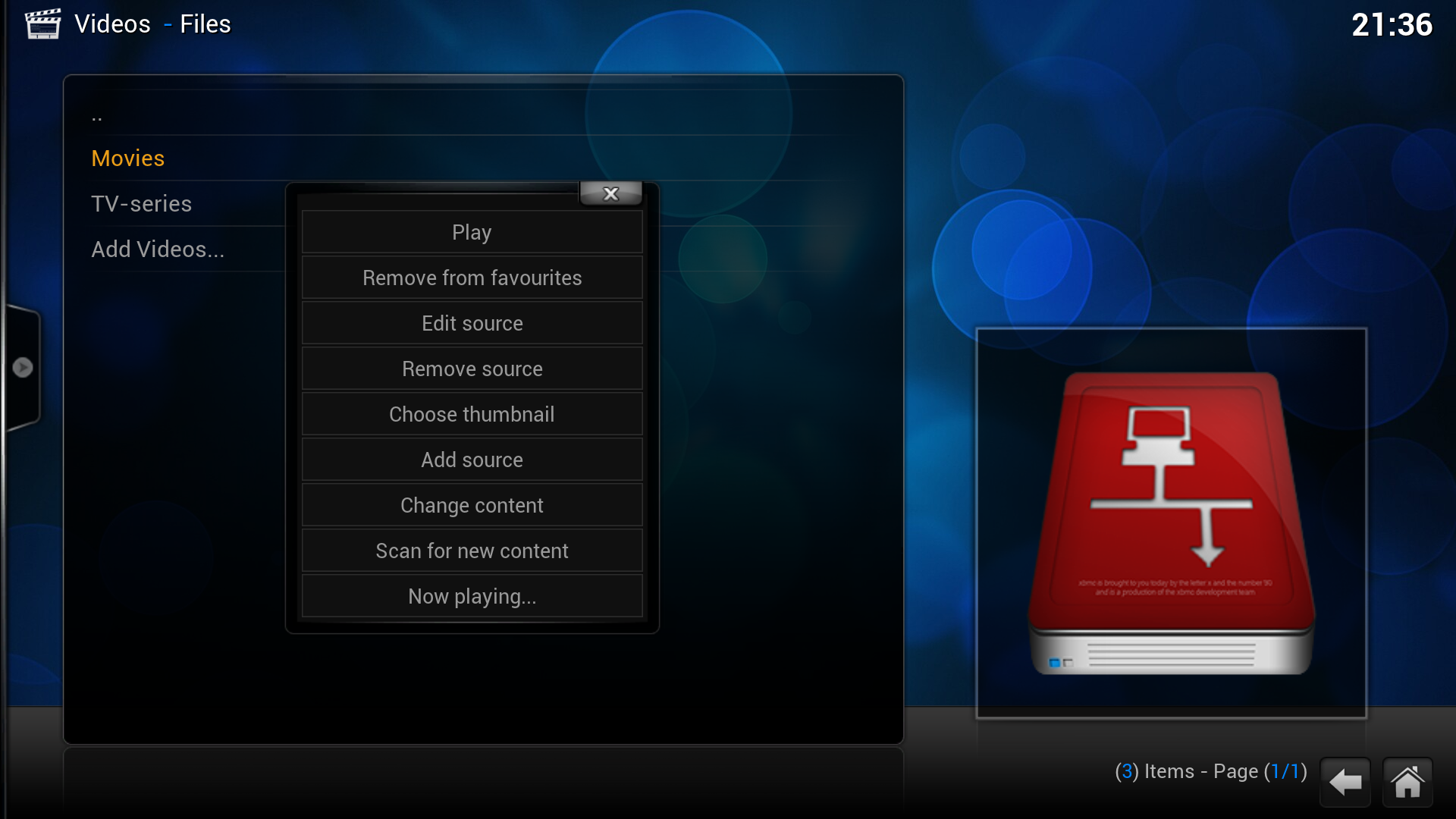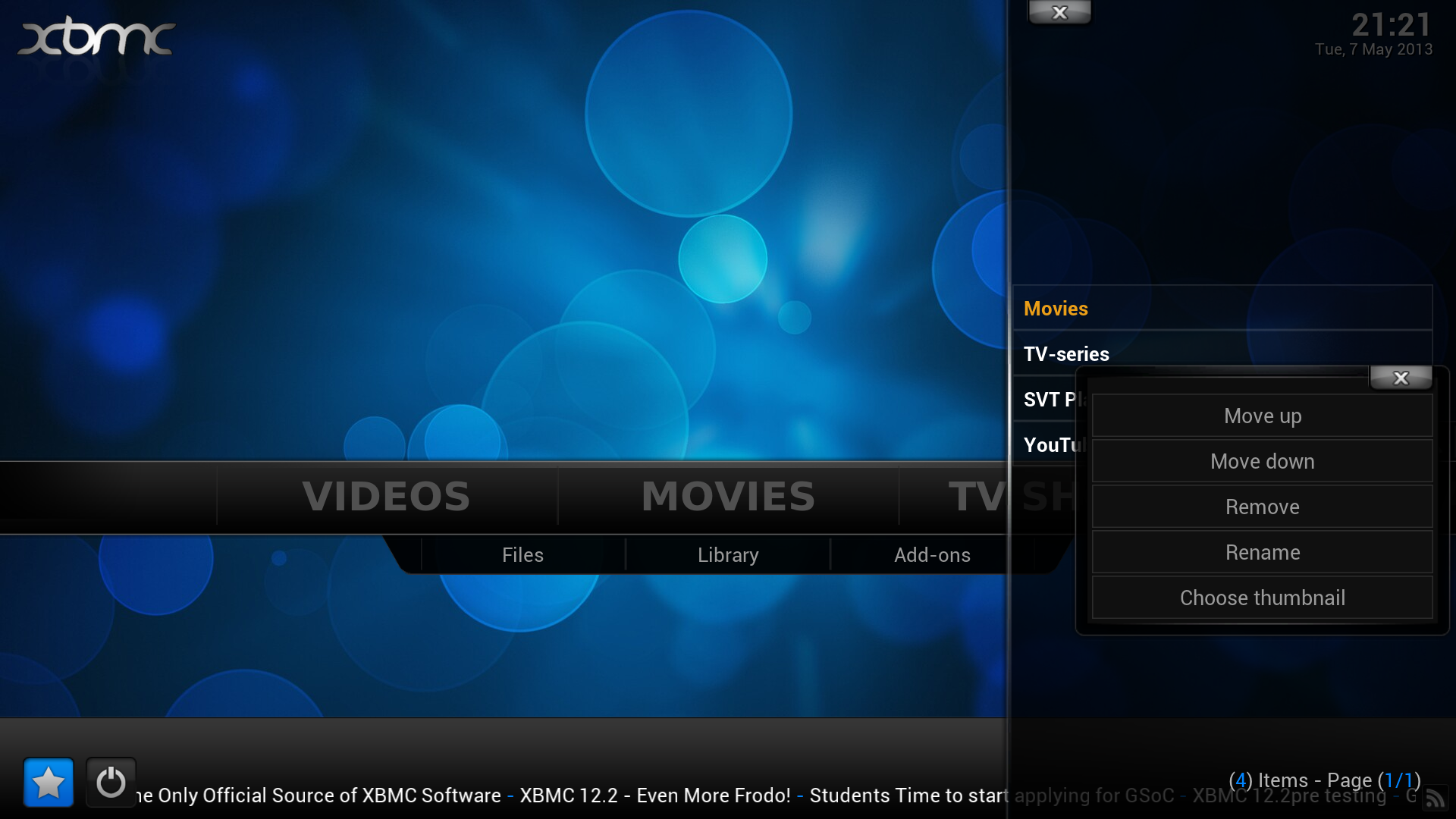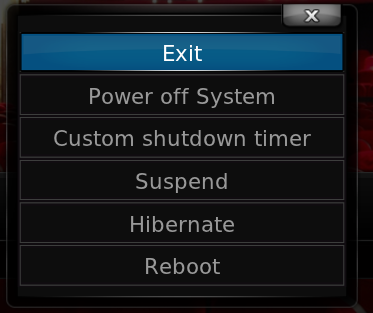Basic controls
Jump to navigation
Jump to search

|
INCOMPLETE: This page or section is incomplete. Please add information or correct uncertain data which is marked with a ? |
The context menu gives you quick access to some functions that also can be accessed by the keyboard directly (e.g. Queue item), while other functions (e.g. Change content) are only accessible from the context menu.
You can bring up the context menu either by:
- right-clicking with the mouse.
- pressing the C key .
- pressing the guide button on a MCE remote.
Examples of the context menu:
- Contextmenu2.png
The context menu in the YouTube add-on.
- See below for specific explanations of the contextual menu on different menus and areas of XBMC
- In the video library
- In the music library
- Favourites, Playlists, and the File manager are mostly controlled from the contextual menu.
Pressing S on the keyboard, or by selecting the Shutdown icon in the lower left corner of the default Confluence skin the home screen brings up the shutdown menu.
The options on this menu are from top to bottom:
- Exit
- Exits XBMC to your operating system.
- Power off system
- Powers down your system
- Custom Shutdown Timer
- XBMC will shutdown your computer after you enter the countdown time.
- Suspend
- Suspends your computer.
- Hibernate
- Hibernates your computer.
- Reboot
- Restarts your computer.