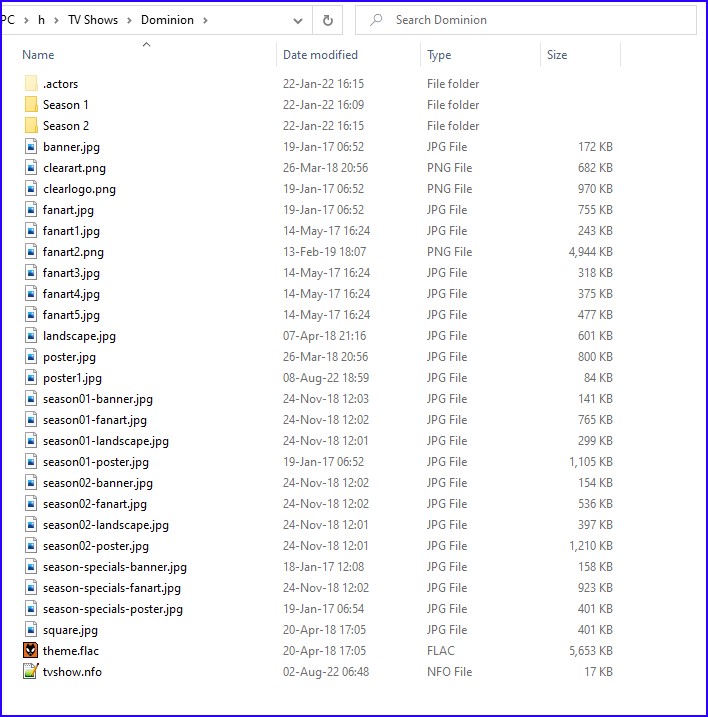Artwork/Season: Difference between revisions
(Updated for v19) |
m (Updated for v20) |
||
| Line 46: | Line 46: | ||
{{top}} | {{top}} | ||
{{updated| | {{updated|20}} | ||
[[Category:Karellen]] | [[Category:Karellen]] | ||
[[Category:Video library]] | [[Category:Video library]] | ||
Latest revision as of 00:35, 5 February 2023
| Artwork contents |
|---|
See also: Return to: |
Introduction
This page details information specific to Seasons. For TV Shows and Episodes, see linked pages.
The following artwork types are standard for Seasons and supported by many skins. For more details see Artwork Types
| Commonly Supported Artwork | |||||||||
|---|---|---|---|---|---|---|---|---|---|
| banner | fanart | landscape | poster | ||||||
Scraping
The Kodi scrapers can automatically download artwork without any extra effort from the user.
Artwork settings for the video library are adjusted in the Kodi settings pages here... Settings > Media > Videos > Artwork
Local Season Artwork
Local Season artwork is saved in the top level folder of the TV show alongside the TV Show artwork. There is no conflict as Season artwork is named differently as detailed below.
The general rules for Season artwork file names are (see image for correct use)
- Standard seasons are named as season<num>-<arttype>.<ext>
- The "specials" season is named as season-specials-<arttype>.<ext>
- The "all" season is named as season-all-<arttype>.<ext>
This method applies in all cases, whether you use single file videos, dvd folders, bluray folders, episode folders, season folders or any combination of those.
| Return to top |
|---|