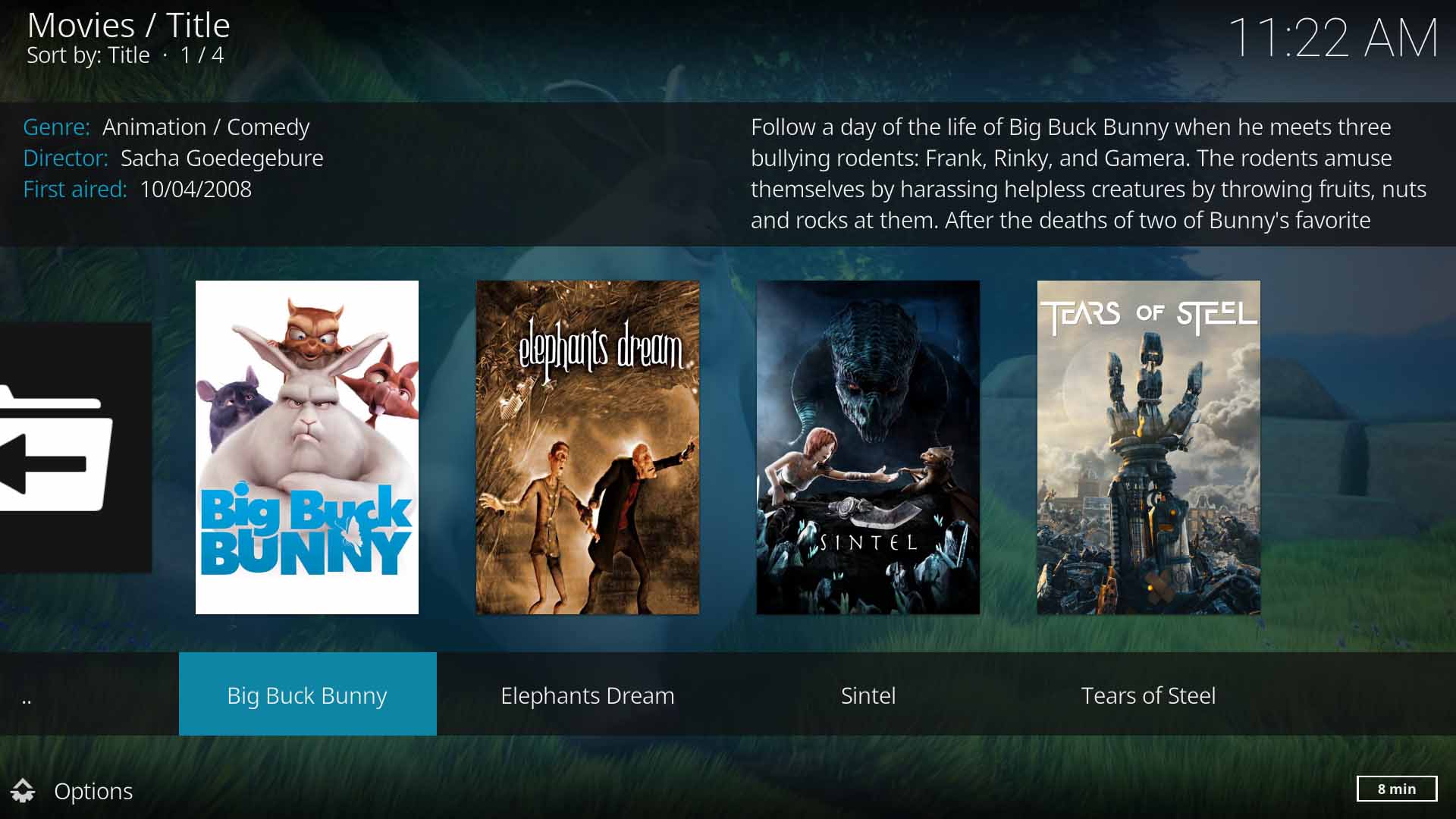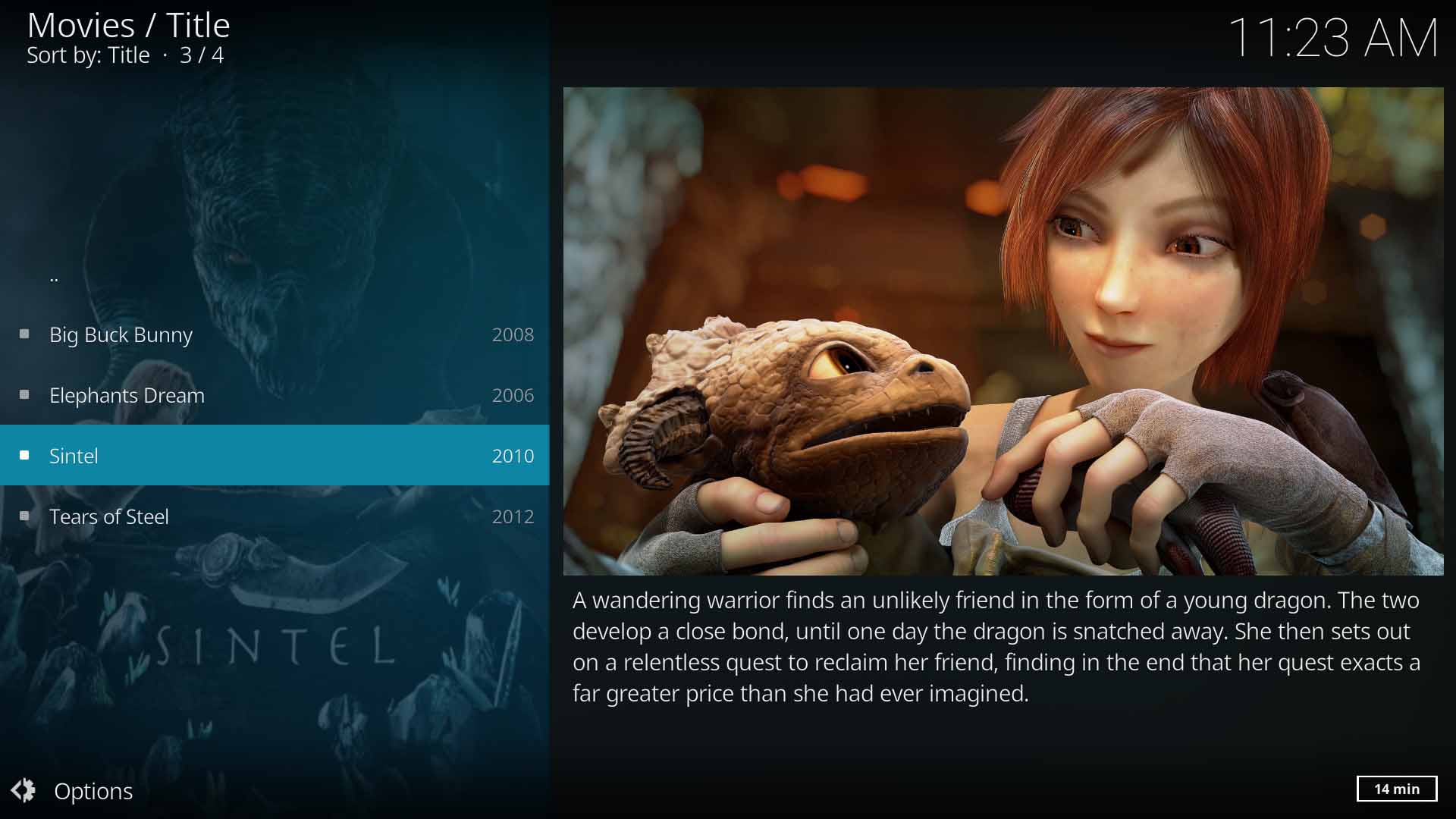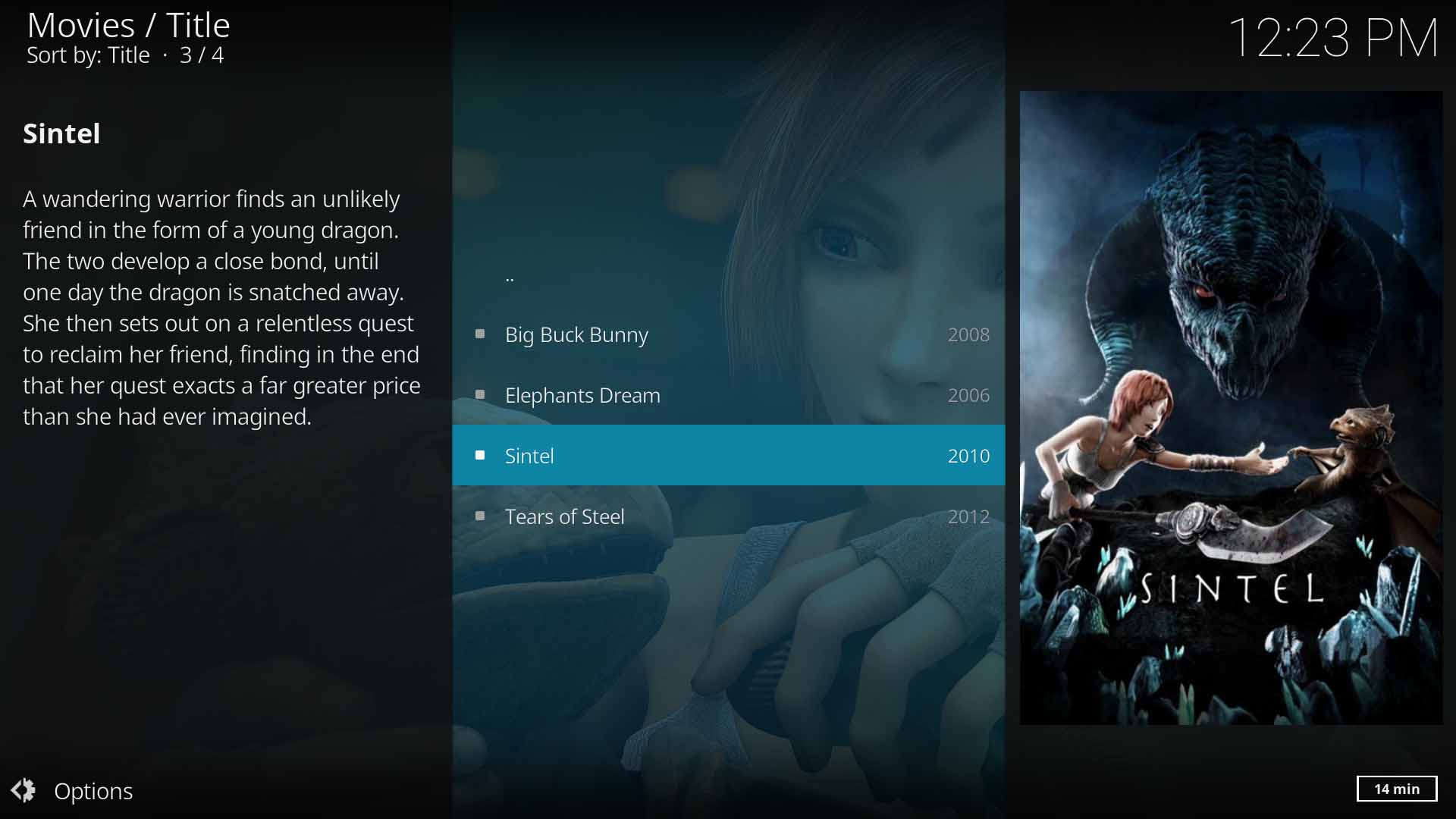Artwork: Difference between revisions
(Overhaul) |
m (Add Notices) |
||
| Line 1: | Line 1: | ||
{{Artwork_Contents}}{{mininav|[[General topics]]}} | {{Artwork_Contents}}{{mininav|[[General topics]]}} | ||
__NoToc__ | __NoToc__ | ||
<section begin="intro" />Kodi supports a variety of artwork types to enhance the appearance of your Kodi installation<section end="intro" /> | |||
{{note|If you would like to provide comments or information regarding the overhaul, please do so here... {{[https://forum.kodi.tv/showthread.php?tid=316985 <nowiki>[Artwork Wiki Thread]</nowiki>]}} }} | |||
{{wiki revamp|raw=This page is going through a major overhaul and some things might be missing. For a copy of the old version see '''[http://kodi.wiki/index.php?title=Artwork&oldid=82139 here]'''.{{small|1=[http://kodi.wiki/index.php?title=Artwork&diff=88944&oldid=82139 <nowiki>[changes]</nowiki>]}} }} | |||
The use of artwork takes pride of place in Kodi. The artwork will transform your mundane media player into a showpiece to be proud of, especially when teamed up with your favourite skin. Kodi will allow you to display Movie Posters, Fanart, Album Covers, Actor and Artist images to name a few. Install the Kodi slideshow add-on, and you will have a constant display of movie or music fanart to brighten your entertainment room. | |||
As the topic covering artwork is comprehensive, it has been broken down into smaller and more manageable pages for ease of reading. Choose the subject that interests you to obtain further information. | |||
'''Be aware that artwork is skin dependent. Not all artwork types are used in all skins.''' | |||
[[File:Artwork-PosterView01.jpg|500px|right]] | [[File:Artwork-PosterView01.jpg|500px|right]] | ||
Revision as of 04:23, 22 June 2017
| Artwork contents |
|---|
See also: Return to: |
Kodi supports a variety of artwork types to enhance the appearance of your Kodi installation
Note: If you would like to provide comments or information regarding the overhaul, please do so here... {{[Artwork Wiki Thread]}}
| Wiki revamp: This page is going through a major overhaul and some things might be missing. For a copy of the old version see here.[changes] |
The use of artwork takes pride of place in Kodi. The artwork will transform your mundane media player into a showpiece to be proud of, especially when teamed up with your favourite skin. Kodi will allow you to display Movie Posters, Fanart, Album Covers, Actor and Artist images to name a few. Install the Kodi slideshow add-on, and you will have a constant display of movie or music fanart to brighten your entertainment room.
As the topic covering artwork is comprehensive, it has been broken down into smaller and more manageable pages for ease of reading. Choose the subject that interests you to obtain further information.
Be aware that artwork is skin dependent. Not all artwork types are used in all skins.
Movie Artwork
This wiki covers the artwork found in the Movie section of Kodi
- See: Movie_artwork
TV Show Artwork
This wiki covers the artwork found in the TV Show section of Kodi
Music Artwork
This wiki covers the artwork found in the Music section of Kodi
Music Videos Artwork
This wiki covers the artwork found in the Music Videos section of Kodi
TV Artwork
There is no user definable artwork for the TV section of Kodi
Pictures Artwork
There is no user definable artwork for the Pictures section of Kodi
Naming Conventions
This wiki explains how artwork should be named for Kodi to recognise it
Creation Guide
This wiki explains the technical requirements of artwork- format, resolution, aspect ratio etc. It also provides useful links to other dedicated artwork sites
Cache
An explanation of how artwork is saved and displayed
Artwork Add-ons
Kodi add-ons that allow you to extend and enhance your artwork displays
Scrapers
Explanation of available scrapers and how they work