Archive:Settings legacy
Jump to navigation
Jump to search
This section covers the various settings in legacy versions of Kodi (Version 16 and below).
Most of Kodi's global settings can be configured via the GUI (Graphical User Interface) under Settings (labeled "System" under the default skin, Confluence).
Choosing Settings from the Home Screen opens the Settings Window. In this window, you are able to configure Kodi's options:

|
Appearance Settings for the GUI are found here. Change the current skin, set language and region, change file listing options, set up a screen saver, etc. |

|
Videos Settings for the video features are found here. Manage your video library, set video playback options, change video listing options, set subtitle fonts, etc. |
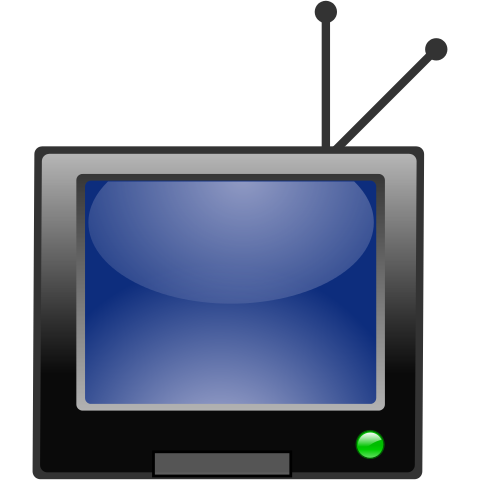
|
Live TV Settings for Live TV and PVR features are found here. Change fullscreen info, manage EPG data settings, etc. Live TV settings also are set in the individual PVR add-on settings that you enabled during PVR setup. |

|
Music Library The Music section of Kodi consists of a powerful and feature rich library that allows the flexible sorting and organization of your music collection. |

|
Pictures Picture Settings are found here. Listing options, configure slideshows. |

|
Weather |

|
Add-on manager The Add-on manager's purpose is to manage the various add-ons to the Kodi application. It can be browsed like any other section and the various installed/uninstalled, enabled/disabled add-ons. In the Add-on manager you can also change the settings for auto update, notifications and search for installed add-ons by bringing up the slide in submenu (press left ← to show/hide). The Add-on manager is not where you go to run add-ons, but only to install and configure them. |

|
Services Network services settings are found here. Set up UPnP and HTTP controls, configure file sharing, enable zeroconf, configure AirPlay, etc. This section was previously known as "Network" in past versions of Kodi/XBMC. |
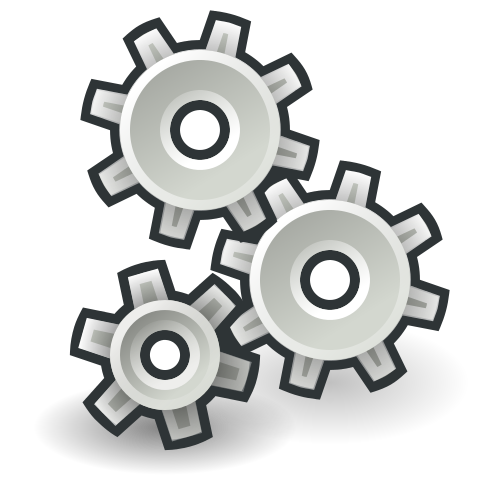
|
System System settings are found here. Set up and calibrate displays/video output, configure audio output, set up remote controls, set power saving options, enable debugging, set up master lock.
|