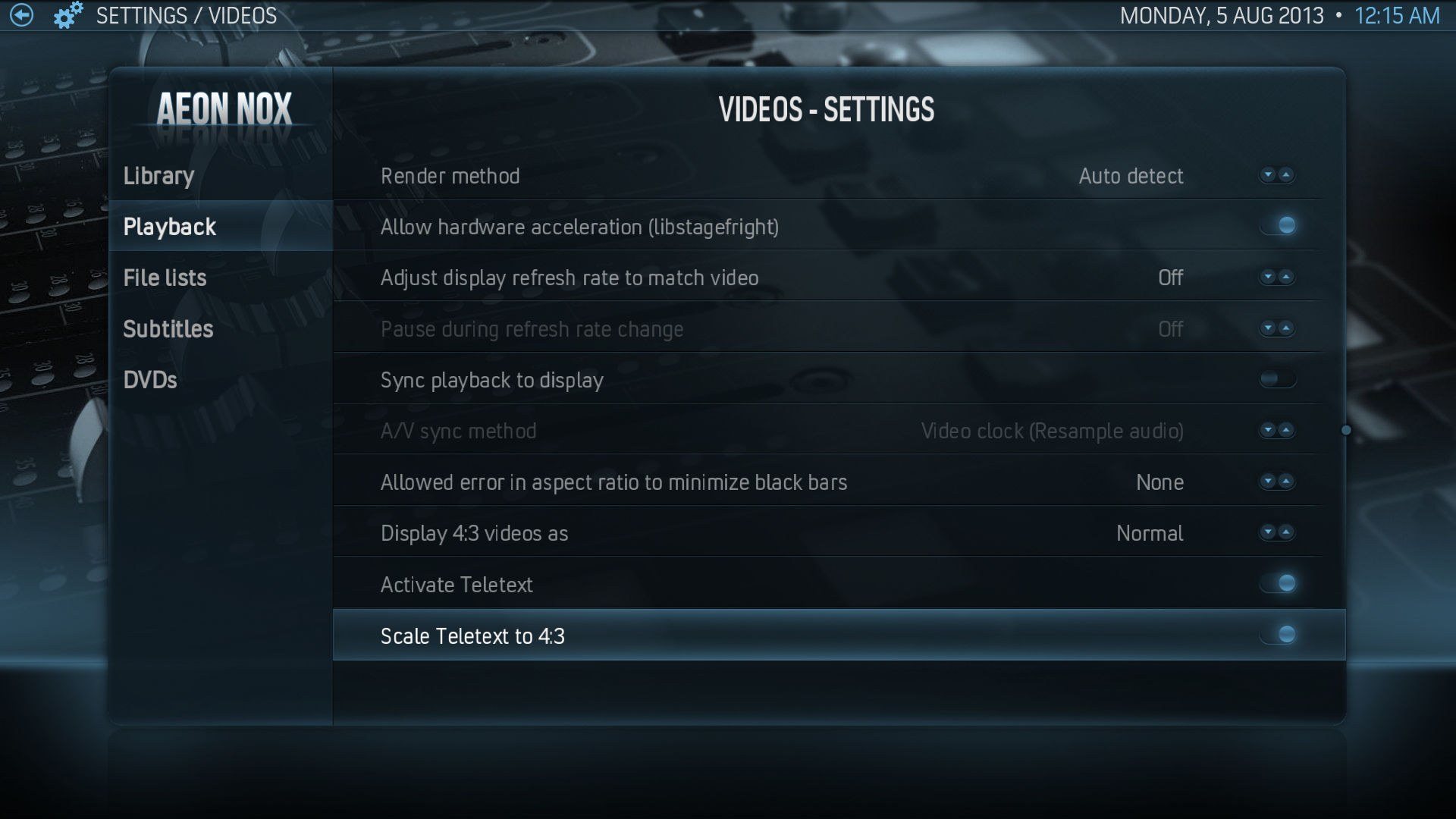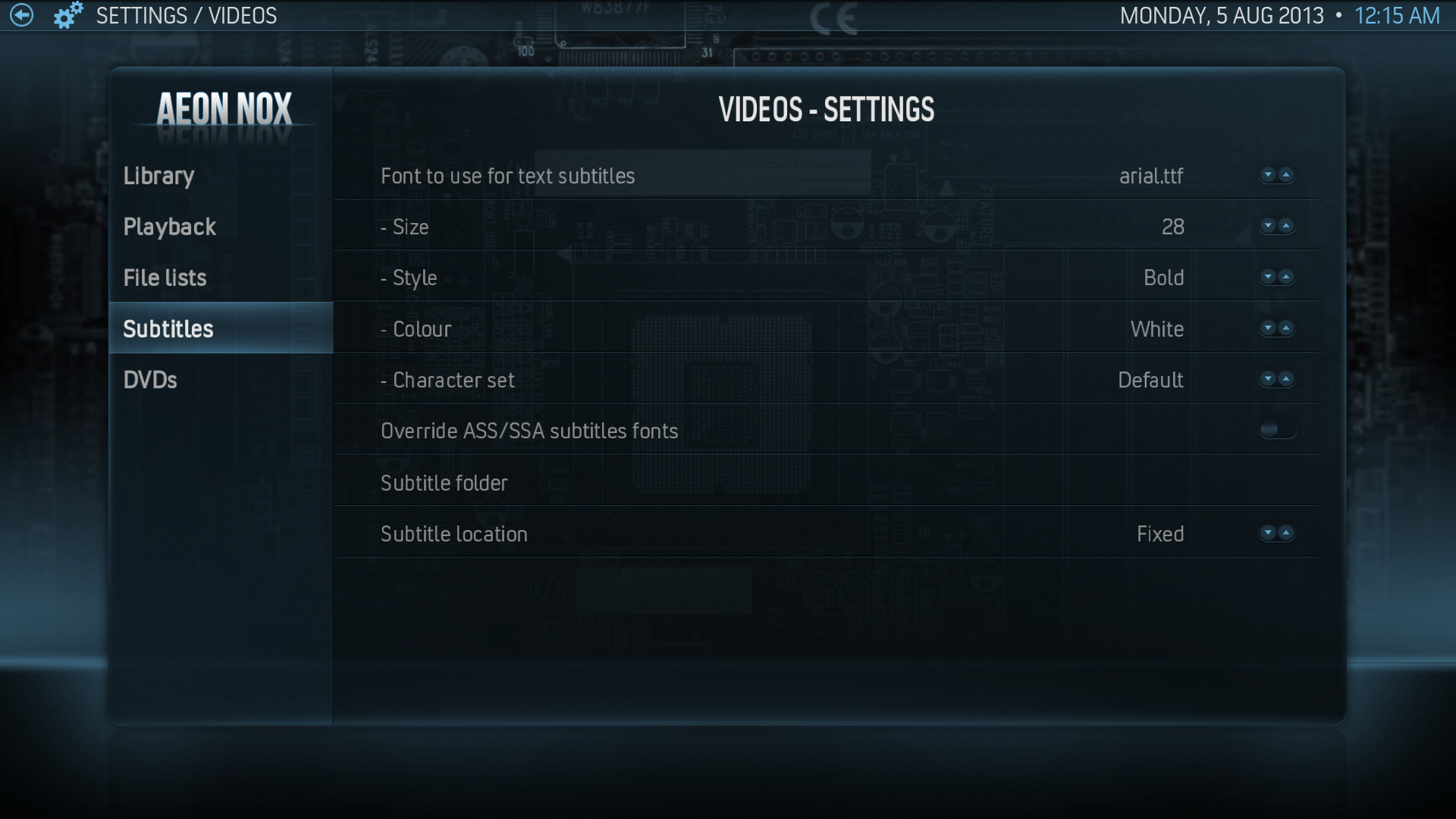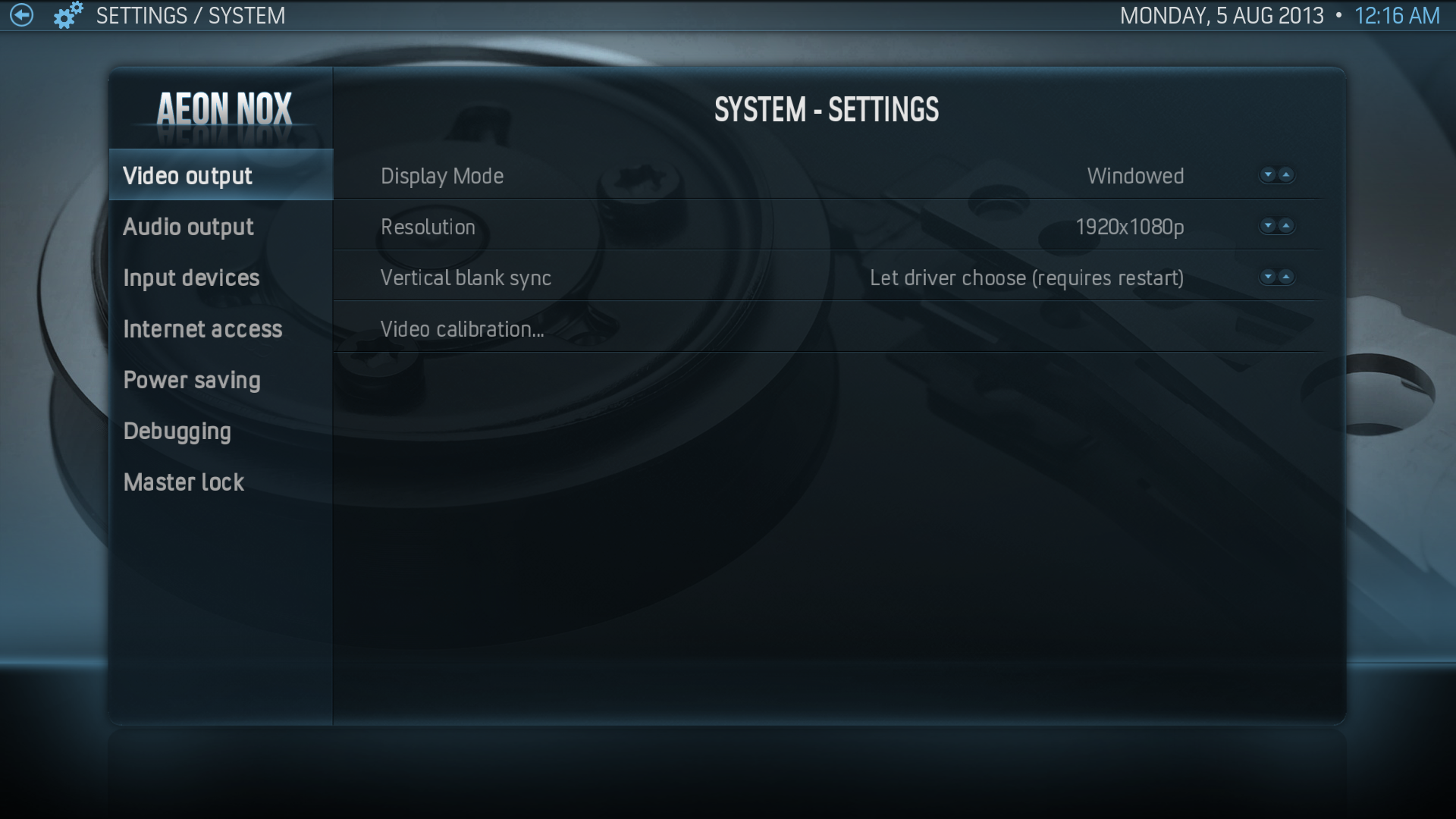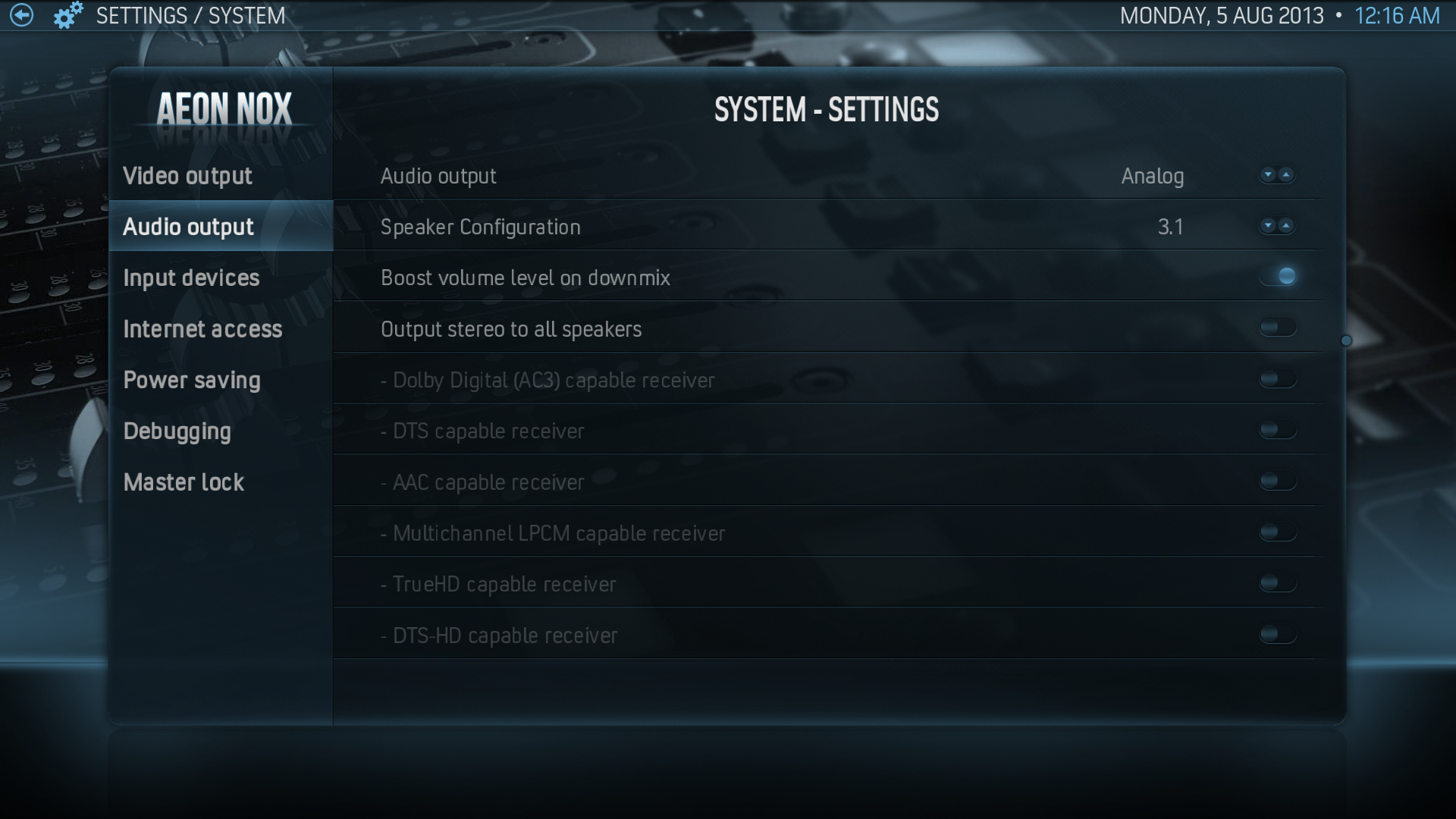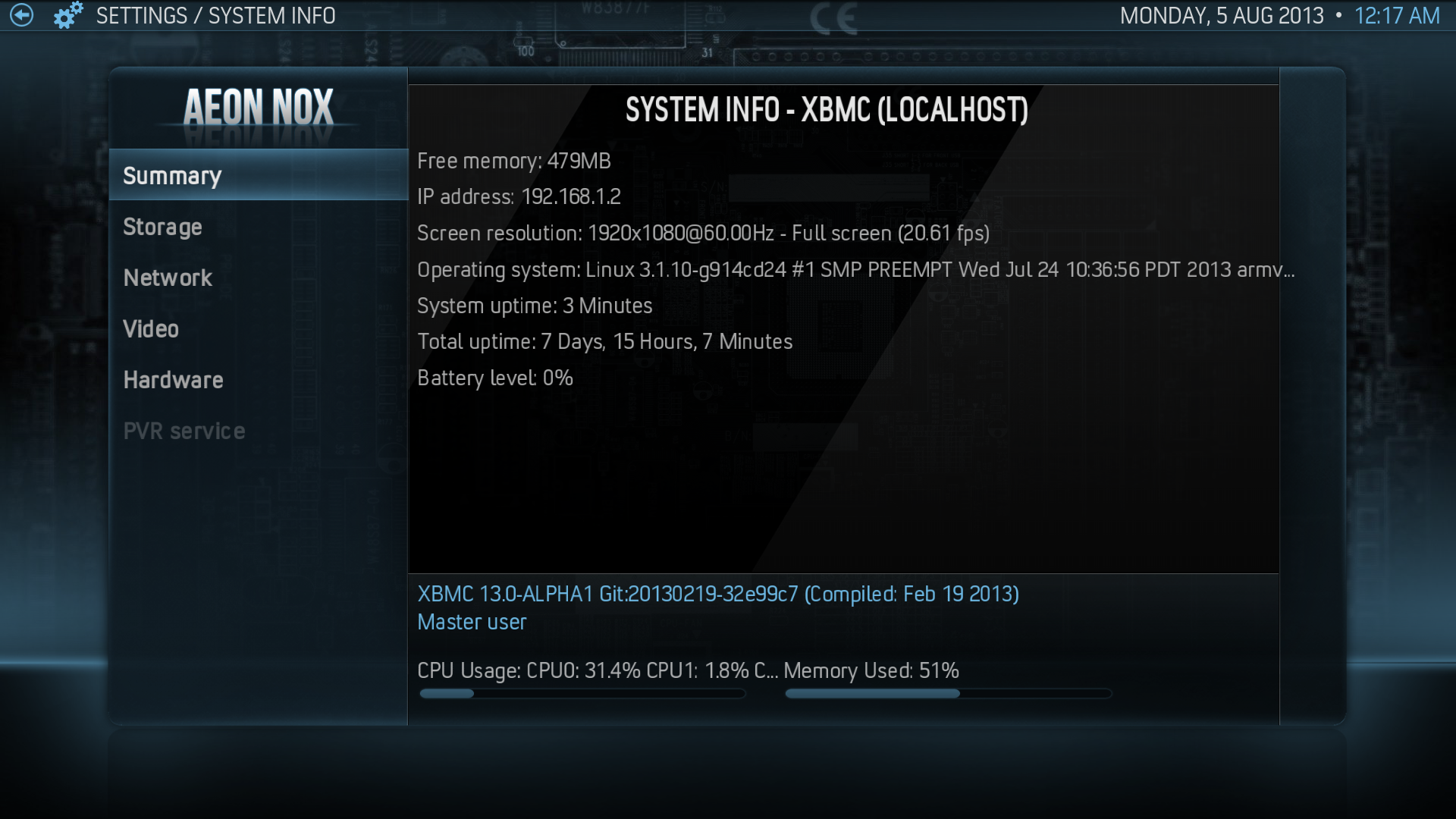Archive:OUYA/Suggested settings: Difference between revisions
Jump to navigation
Jump to search
No edit summary |
No edit summary |
||
| (7 intermediate revisions by 3 users not shown) | |||
| Line 1: | Line 1: | ||
{{mininav|[[Devices]] {{arrow}} [[Android]] {{arrow}} [[OUYA]]}} | {{mininav|[[Devices]] {{arrow}} [[Android]] {{arrow}} [[Archive:OUYA]]}} | ||
{{Big|'''In most cases the default settings should be fine.''' Here are some suggested settings that the community has used for smooth playback. Your own individual situation/setup might require something different than what you see. See '''[[Settings]]''' for a full explanation on what the different settings do.}} | |||
== HDMI Directly to TV and No Receiver == | == HDMI Directly to TV and No Receiver == | ||
| Line 8: | Line 8: | ||
File:Recommended_Settings_2.png | Video Settings -> Subtitles | File:Recommended_Settings_2.png | Video Settings -> Subtitles | ||
File:Recommended_Settings_3.png | System Settings -> Video Output | File:Recommended_Settings_3.png | System Settings -> Video Output | ||
File:Recommended_Settings_4.png | System Settings -> Audio Output | File:Recommended_Settings_4.png | System Settings -> Audio Output (note: although analog works fine you will only get 2.0 (stereo) regardless of speaker configuration, try HDMI if you need more than 2.0) | ||
File:Recommended_Settings_5.png | System Summary | File:Recommended_Settings_5.png | System Summary | ||
</gallery> | </gallery> | ||
| Line 14: | Line 14: | ||
[[Category: | [[Category:Hardware-Archived]] | ||
Latest revision as of 05:28, 10 July 2020
In most cases the default settings should be fine. Here are some suggested settings that the community has used for smooth playback. Your own individual situation/setup might require something different than what you see. See Settings for a full explanation on what the different settings do.