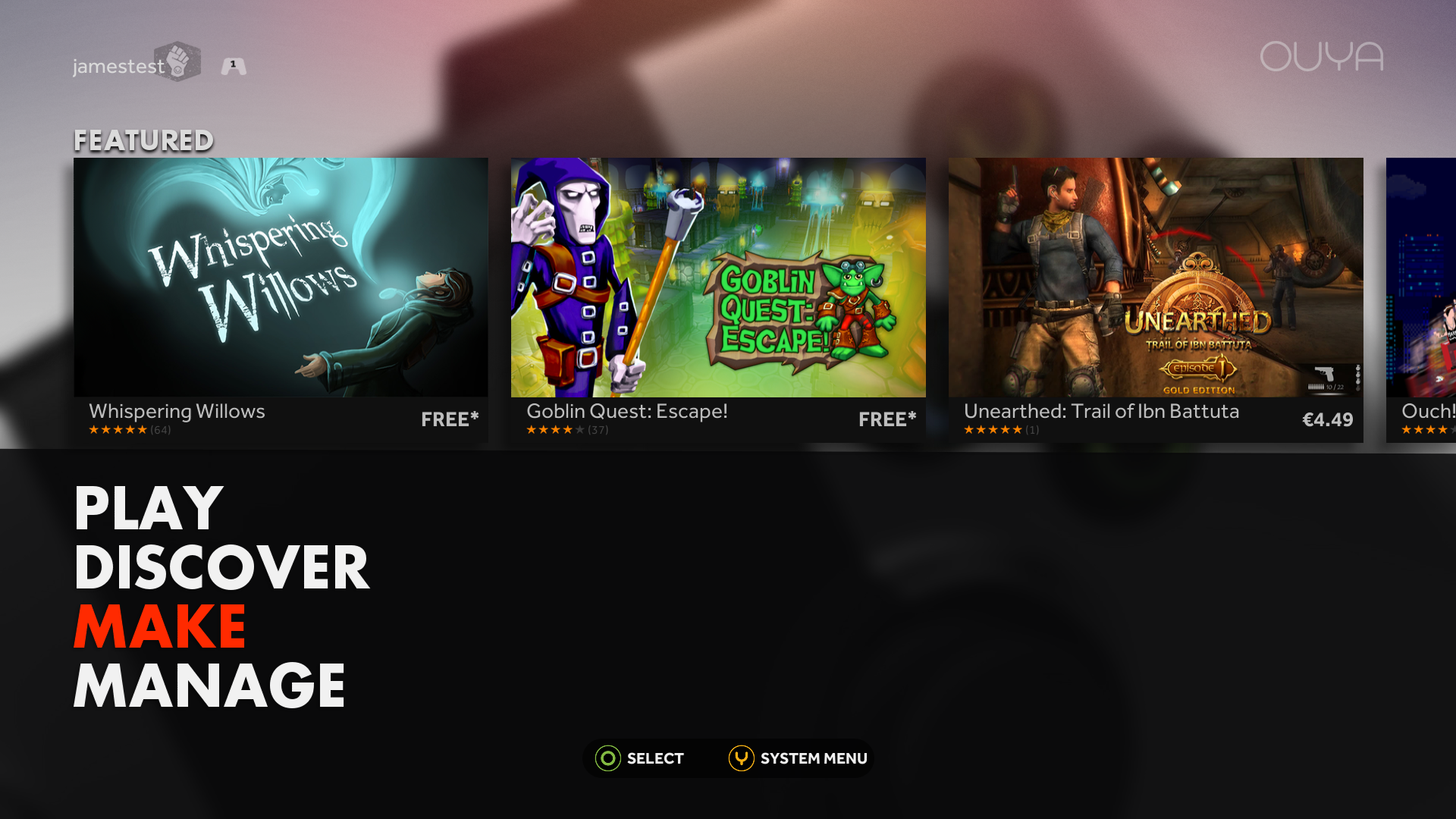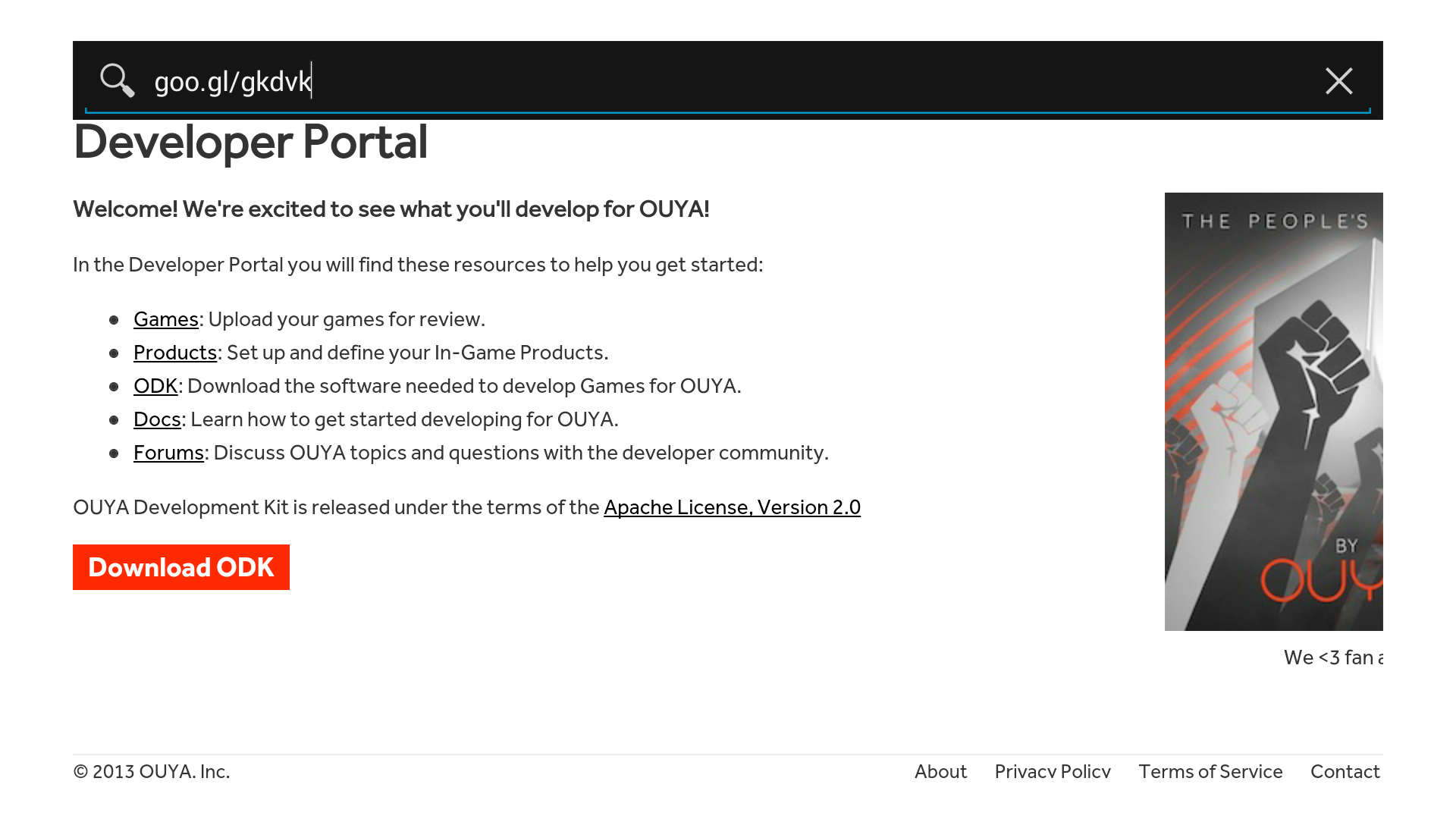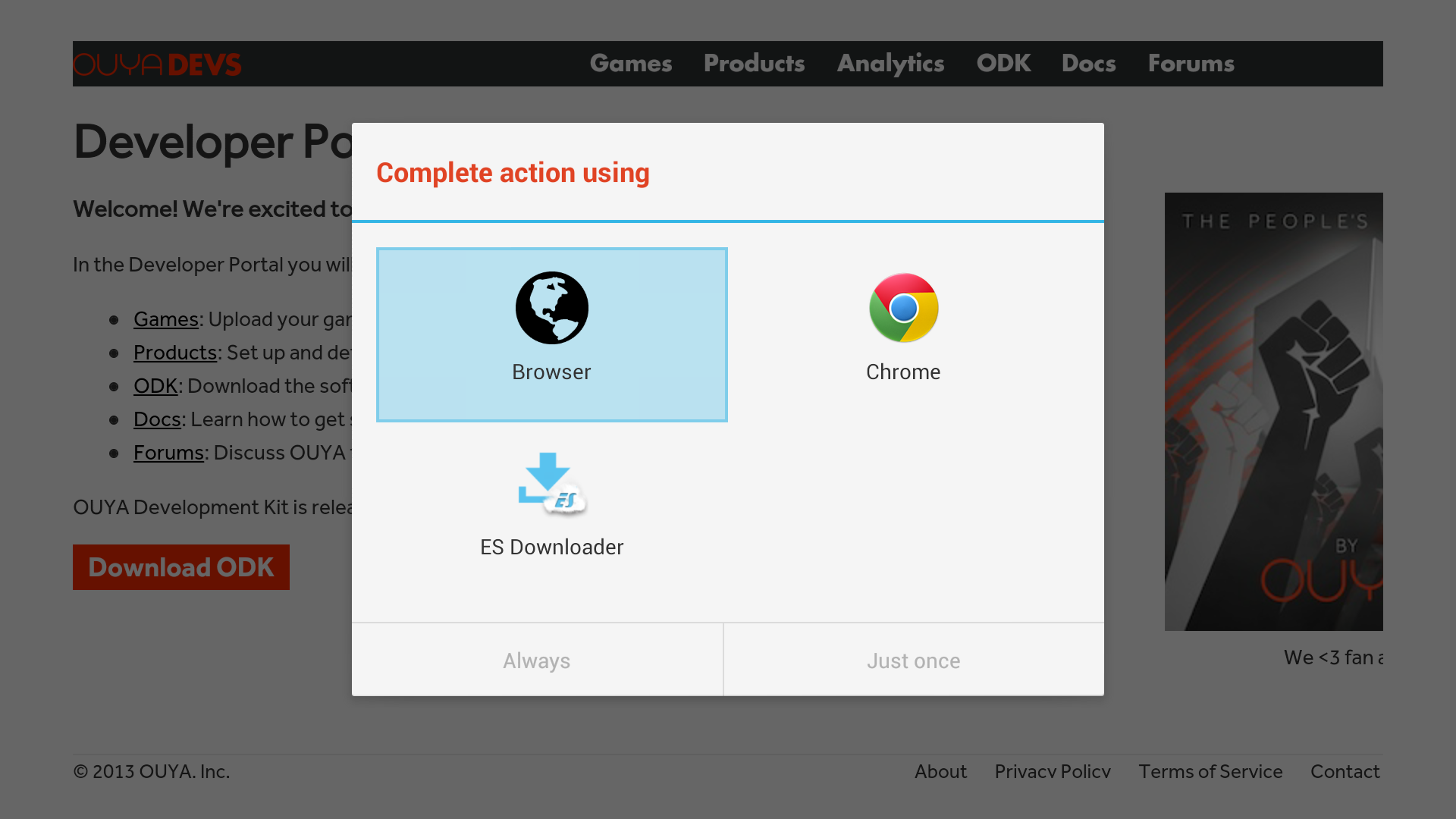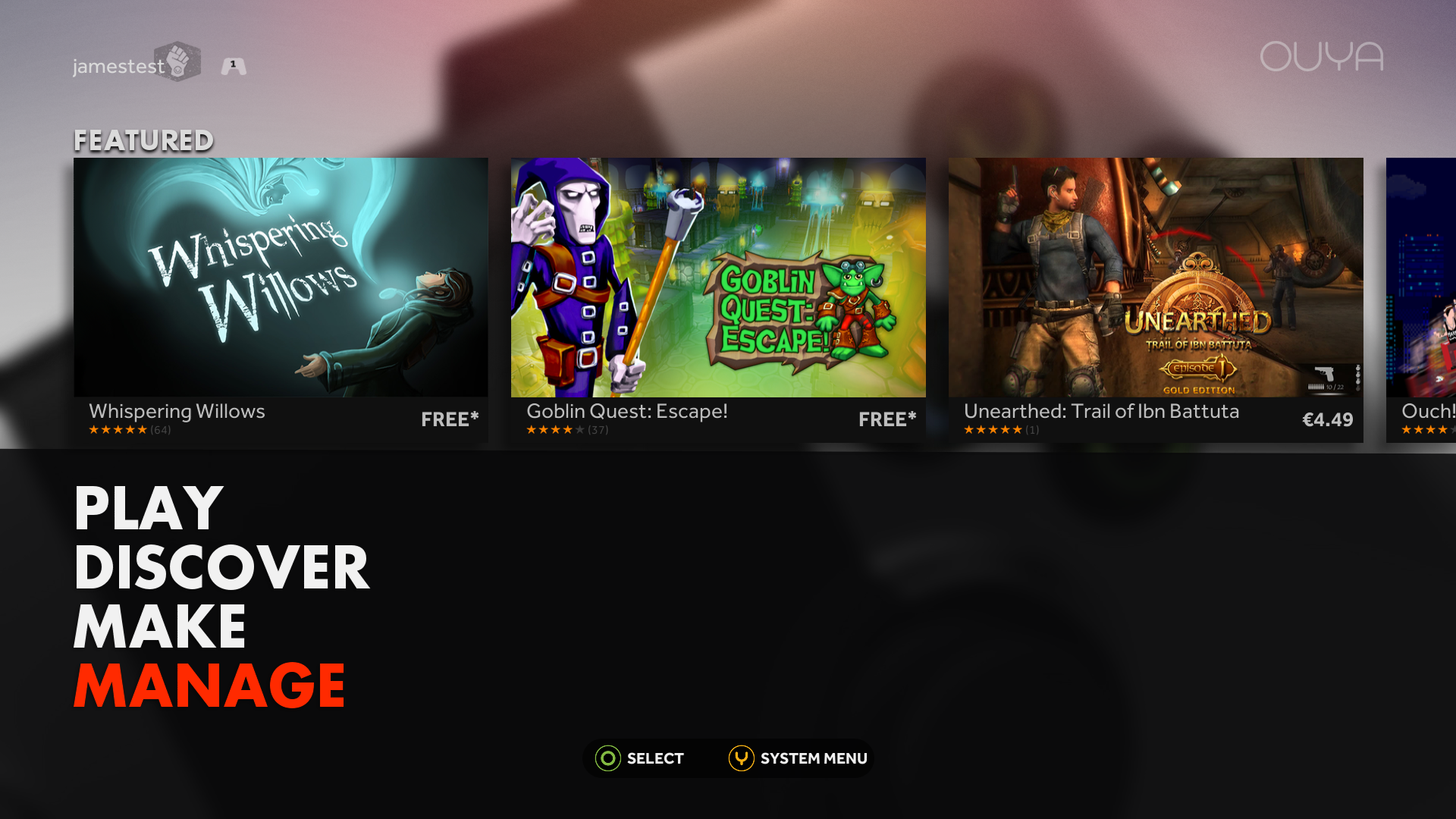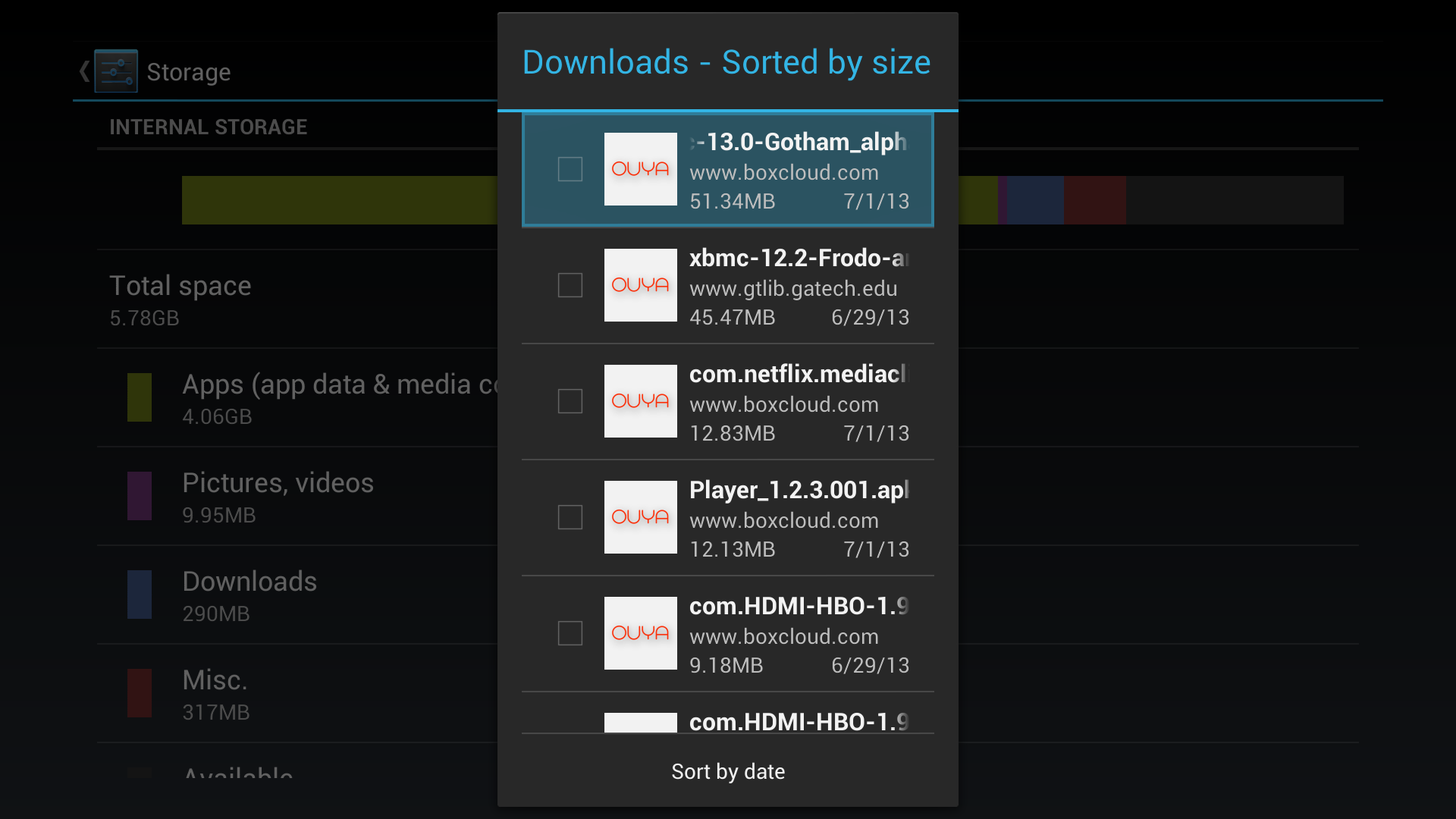Archive:HOW-TO:Install Kodi on OUYA
OUYA uses XBMC for Android. We currently recommend this test build, based on Gotham Alpha 1 and libstagefright, for OUYA users. It has hardware video decoding and appears to be mostly stable:
http://mirrors.xbmc.org/test-builds/android/xbmc-20130219-32e99c7-android-hwaccel-armeabi-v7a.apk
or use this short URL address:
There are newer builds of the libstagefright testing branch, but they might have additional issues because they are based on later alpha versions of XBMC, due to the unstable nature of development builds. Using the Alpha 1-based version will be more stable due to less experimental code being involved, but also might not have all of the latest libstagefright changes and fixes. More information on libstagefright can be found here: http://forum.xbmc.org/showthread.php?tid=152005
Steps
There are several methods to installing XBMC to Ouya, and this page describes an "Out-of-the-Box" method.
Step 3: Go to
http://goo.gl/gkdvk(it's just a symlink to "http://mirrors.xbmc.org/test-builds/android/xbmc-20130219-32e99c7-android-hwaccel-armeabi-v7a.apk")