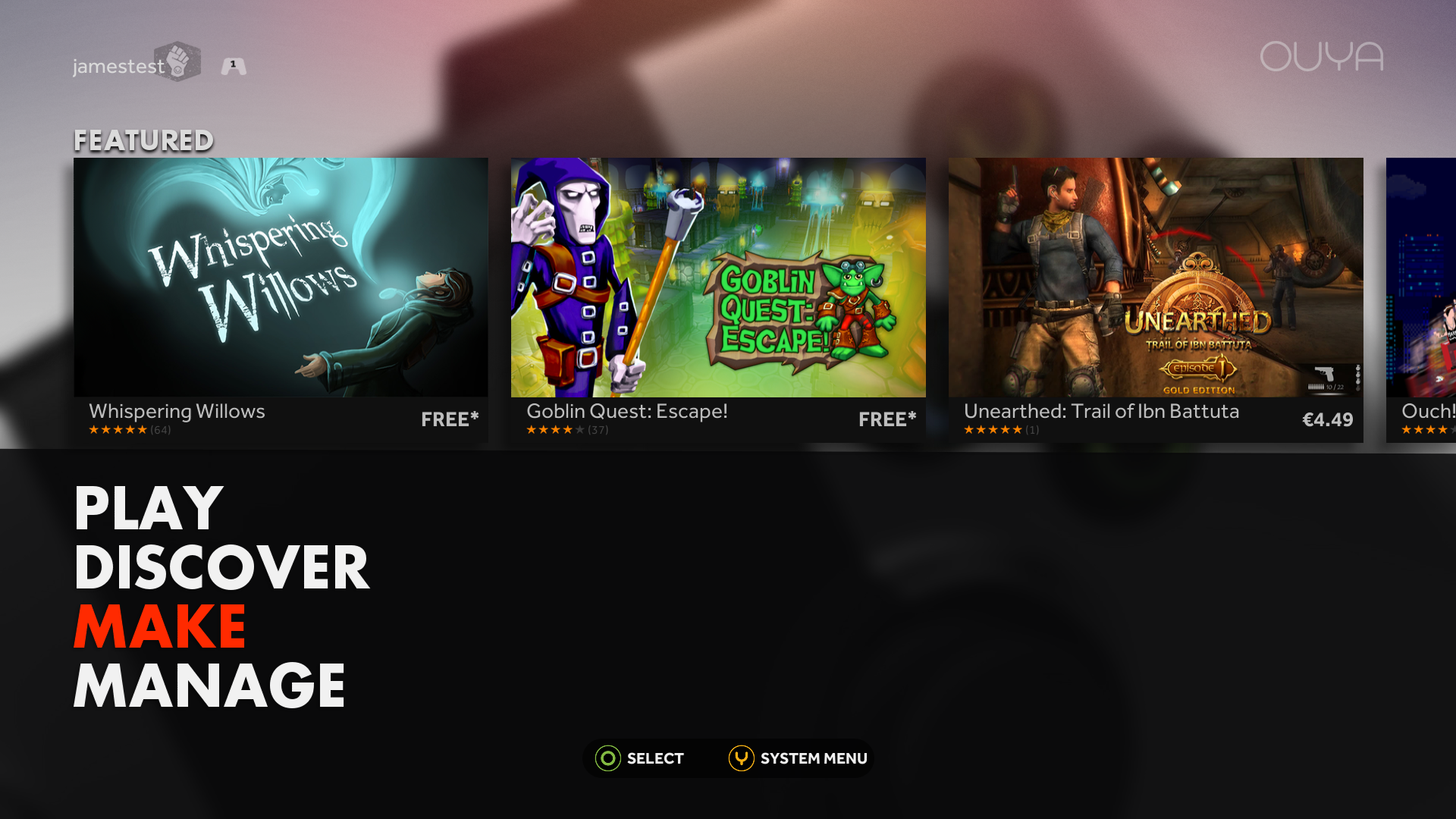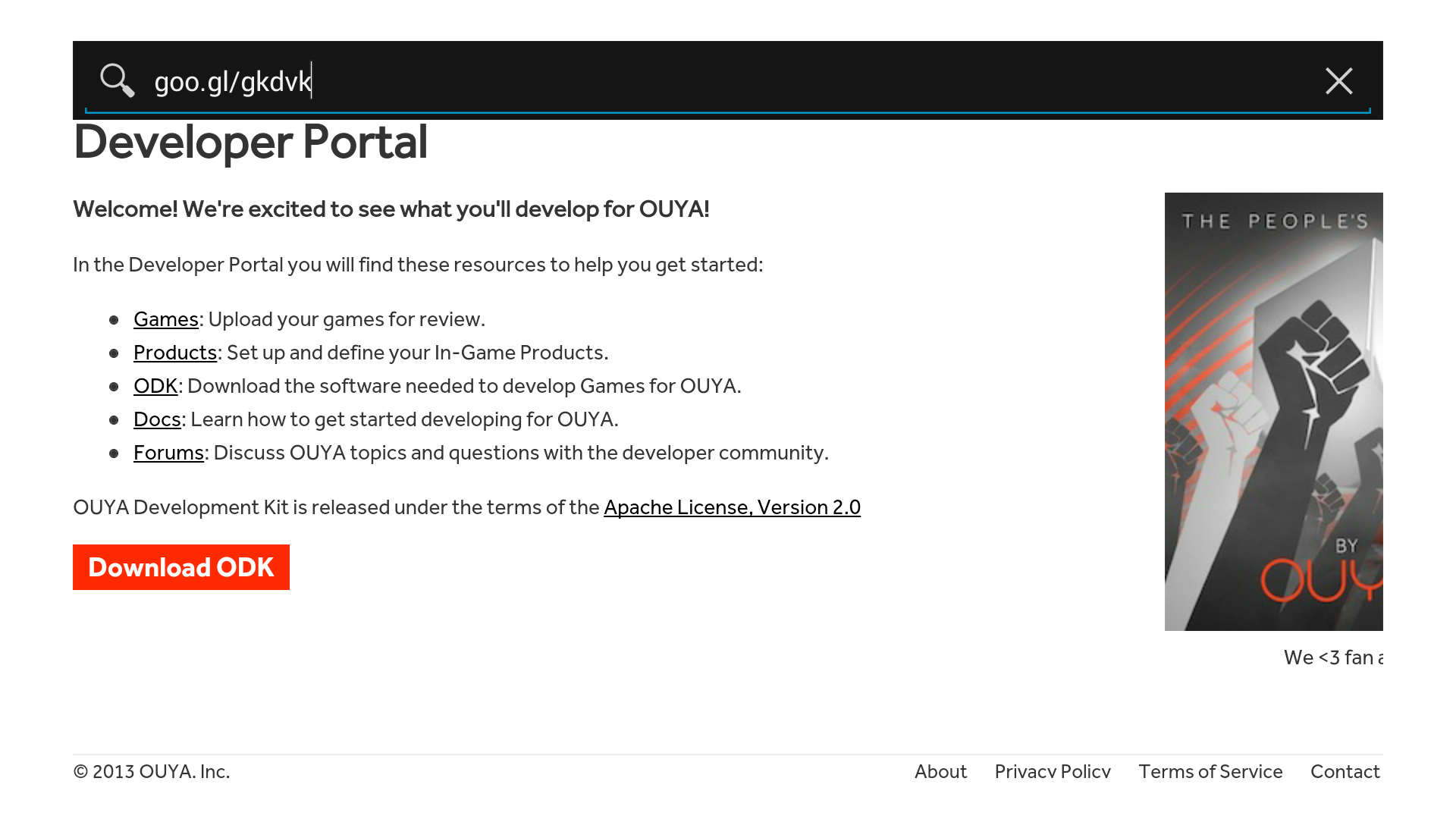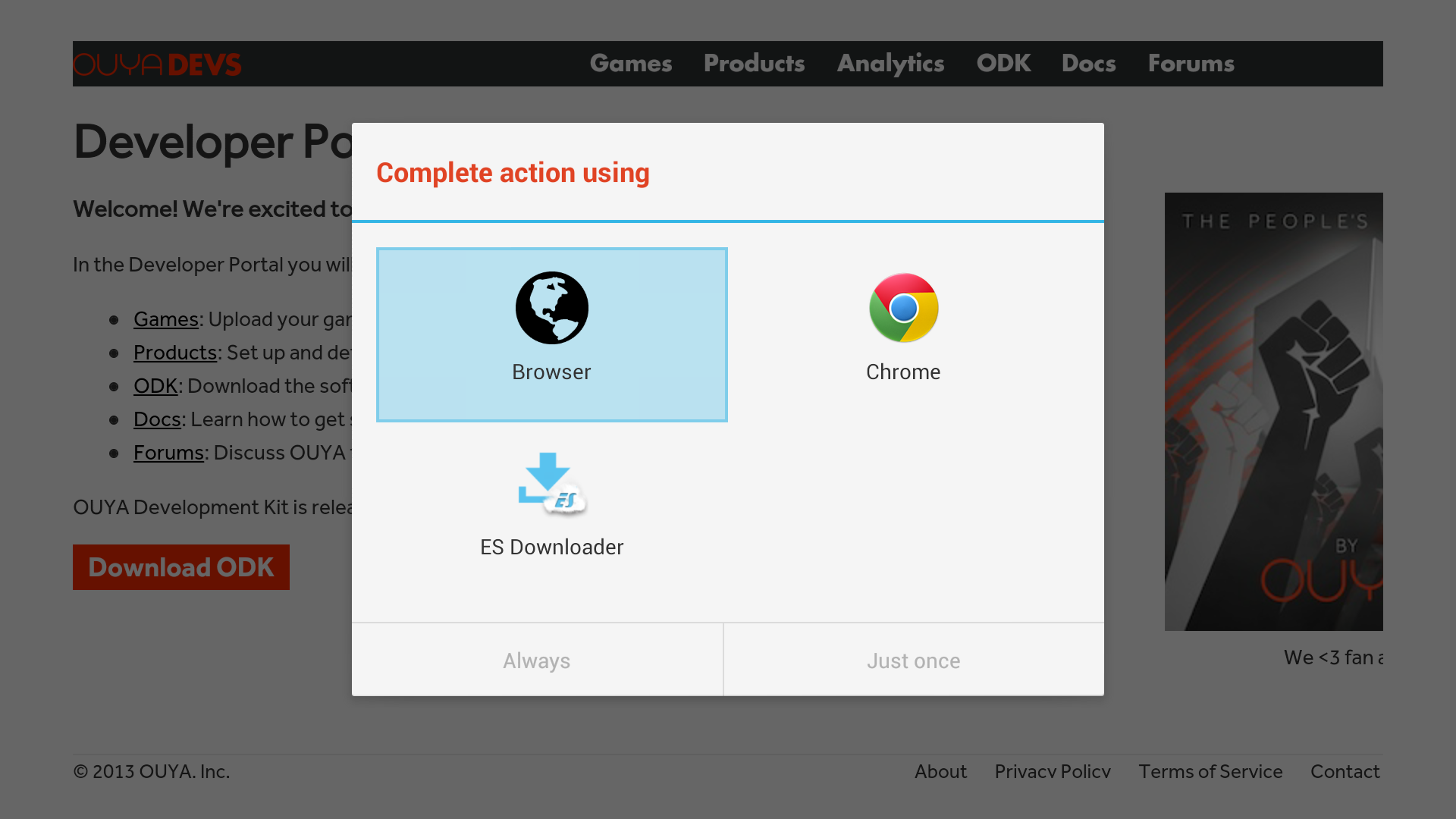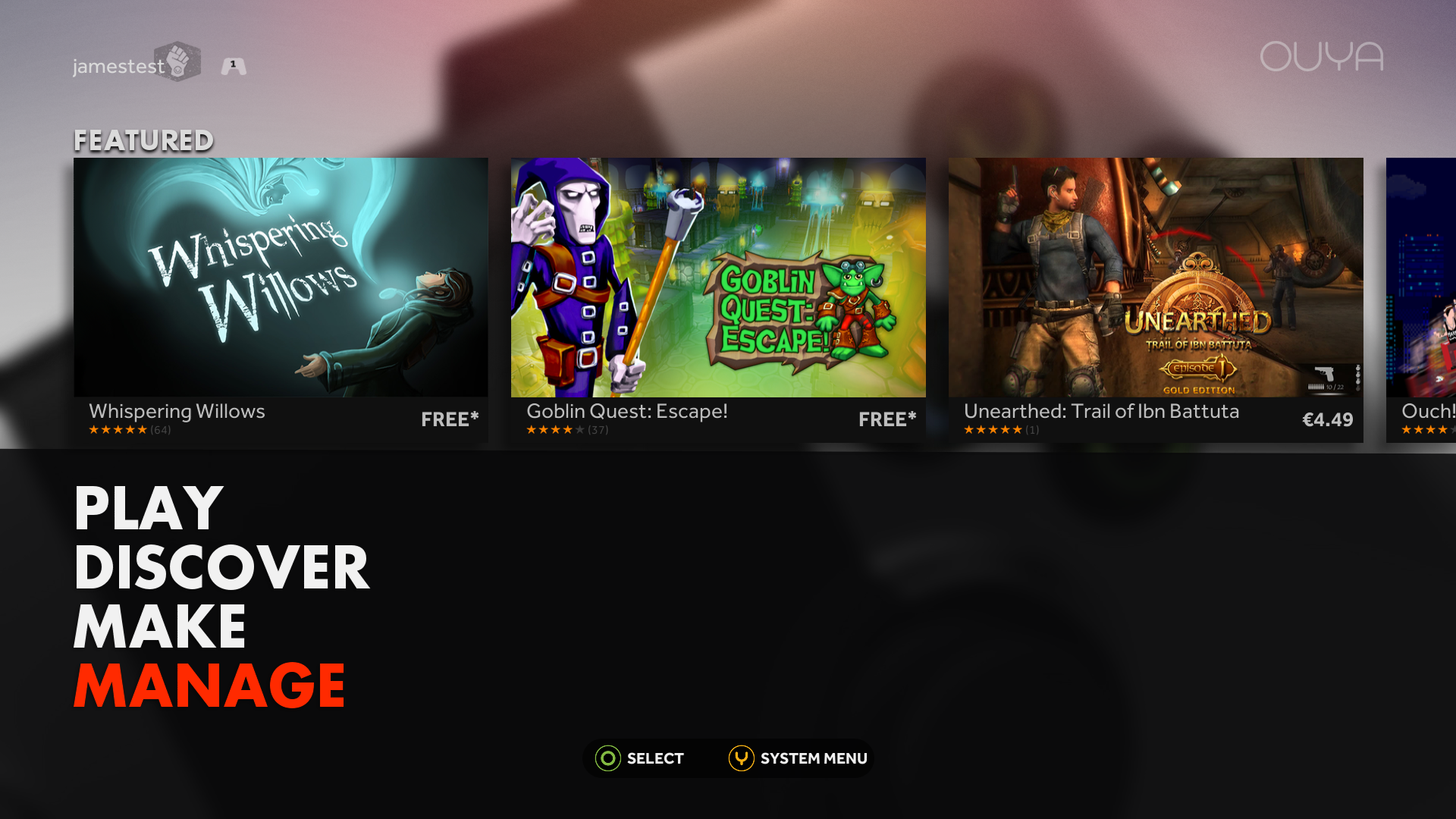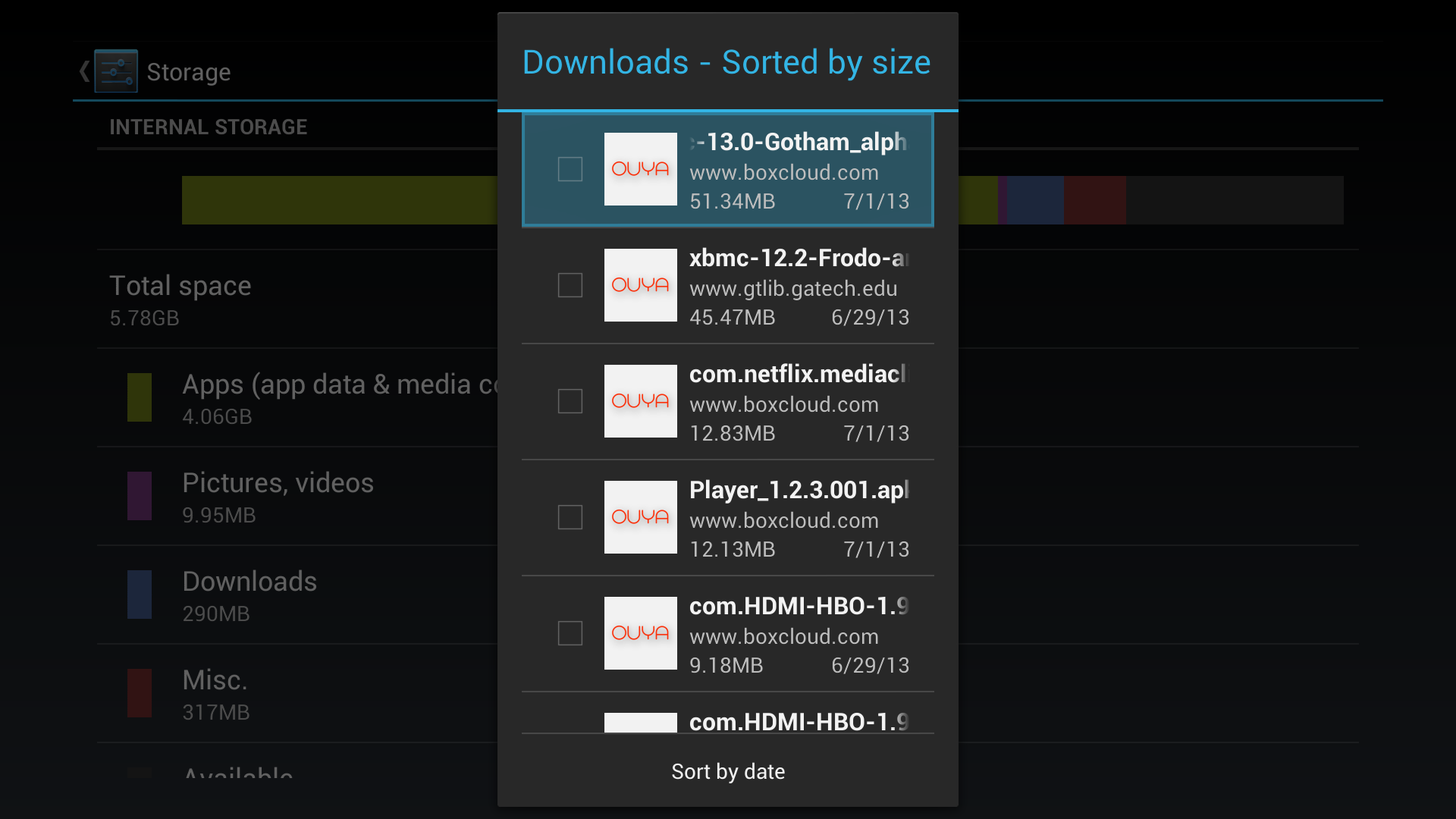Archive:HOW-TO:Install Kodi on OUYA: Difference between revisions
No edit summary |
No edit summary |
||
| Line 17: | Line 17: | ||
File:OUYA install 1.png | {{large|'''Step 1:'''}} First go to the developer section (the '''Make''' tab) in Ouya, select '''Yes''' or "okay" to enter the developer section. | File:OUYA install 1.png | {{large|'''Step 1:'''}} First go to the developer section (the '''Make''' tab) in Ouya, select '''Yes''' or "okay" to enter the developer section. | ||
File:OUYA install 2.png | {{large|'''Step 2:'''}} Open the default browser and then press '''Y''' on the controller to enter in your own URL. | File:OUYA install 2.png | {{large|'''Step 2:'''}} Open the default browser and then press '''Y''' on the controller to enter in your own URL. | ||
File:OUYA install 3 | File:OUYA install 3.png | {{large|'''Step 3:'''}} Go to <code>'''http://goo.gl/gkdvk'''</code> (it's just a symlink to "http://mirrors.xbmc.org/test-builds/android/xbmc-20130219-32e99c7-android-hwaccel-armeabi-v7a.apk") | ||
File:OUYA install 4.png | {{large|'''Step 4:'''}} The download is 50.3 MB and depending on connection can take a while (1 min on 60mb/s), during the download you won't be able to tell the progress unless you have installed Chrome or ES File Explorer. <br />(If you have ES File Explorer you can just open after it finishes and install). | |||
File:OUYA install | File:OUYA install 5.png | {{large|'''Step 5:'''}} Once the download completes, navigate to the '''Manage''' tab -> '''System''' -> '''Advanced'''. | ||
File:OUYA install | File:OUYA install 6.png | {{large|'''Step 6:'''}} Select '''Storage''' and then scroll down to '''Downloads''' (some have noted that a reboot of the OUYA may be required after your first download to have this section appear). | ||
File:OUYA install | File:OUYA install 7.png | {{large|'''Step 7:'''}} There will be a list of all the downloads, select the XBMC download and click '''install'''. | ||
File:OUYA install | File:OUYA install 8.png | {{large|'''Step 8:'''}} ...and you're done! XBMC will be under the '''Make''' tab. | ||
File:OUYA install | |||
</gallery> | </gallery> | ||
Revision as of 06:58, 7 August 2013
OUYA uses XBMC for Android. We currently recommend this test build, based on Gotham Alpha 1 and libstagefright, for OUYA users. It has hardware video decoding and appears to be mostly stable:
http://mirrors.xbmc.org/test-builds/android/xbmc-20130219-32e99c7-android-hwaccel-armeabi-v7a.apk
or use this short URL address:
There are newer builds of the libstagefright testing branch, but they might have additional issues because they are based on later alpha versions of XBMC, due to the unstable nature of development builds. Using the Alpha 1-based version will be more stable due to less experimental code being involved, but also might not have all of the latest libstagefright changes and fixes. More information on libstagefright can be found here: http://forum.xbmc.org/showthread.php?tid=152005
Steps
There are several methods to installing XBMC to Ouya, and this page describes an "Out-of-the-Box" method.
Step 3: Go to
http://goo.gl/gkdvk(it's just a symlink to "http://mirrors.xbmc.org/test-builds/android/xbmc-20130219-32e99c7-android-hwaccel-armeabi-v7a.apk")