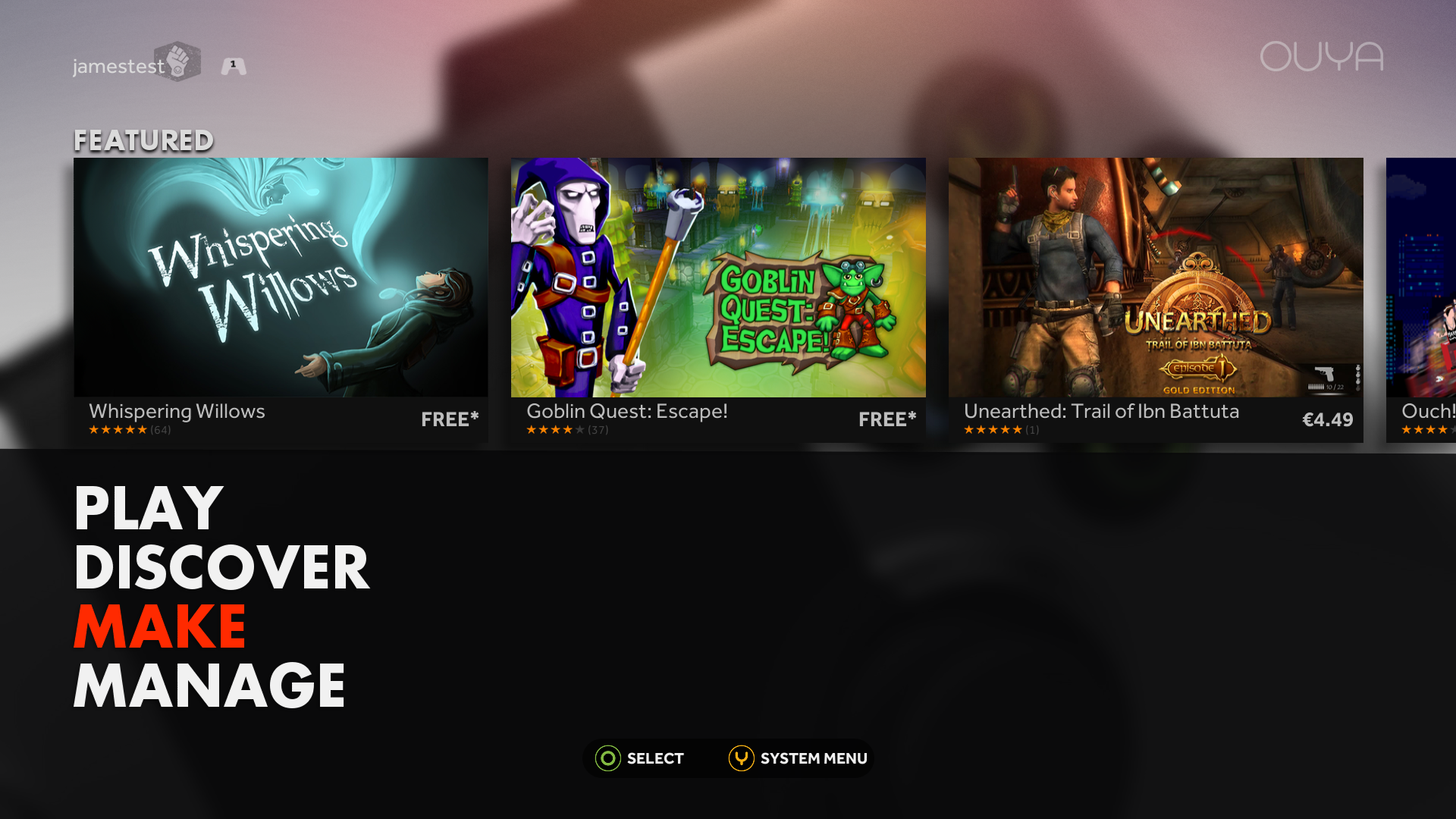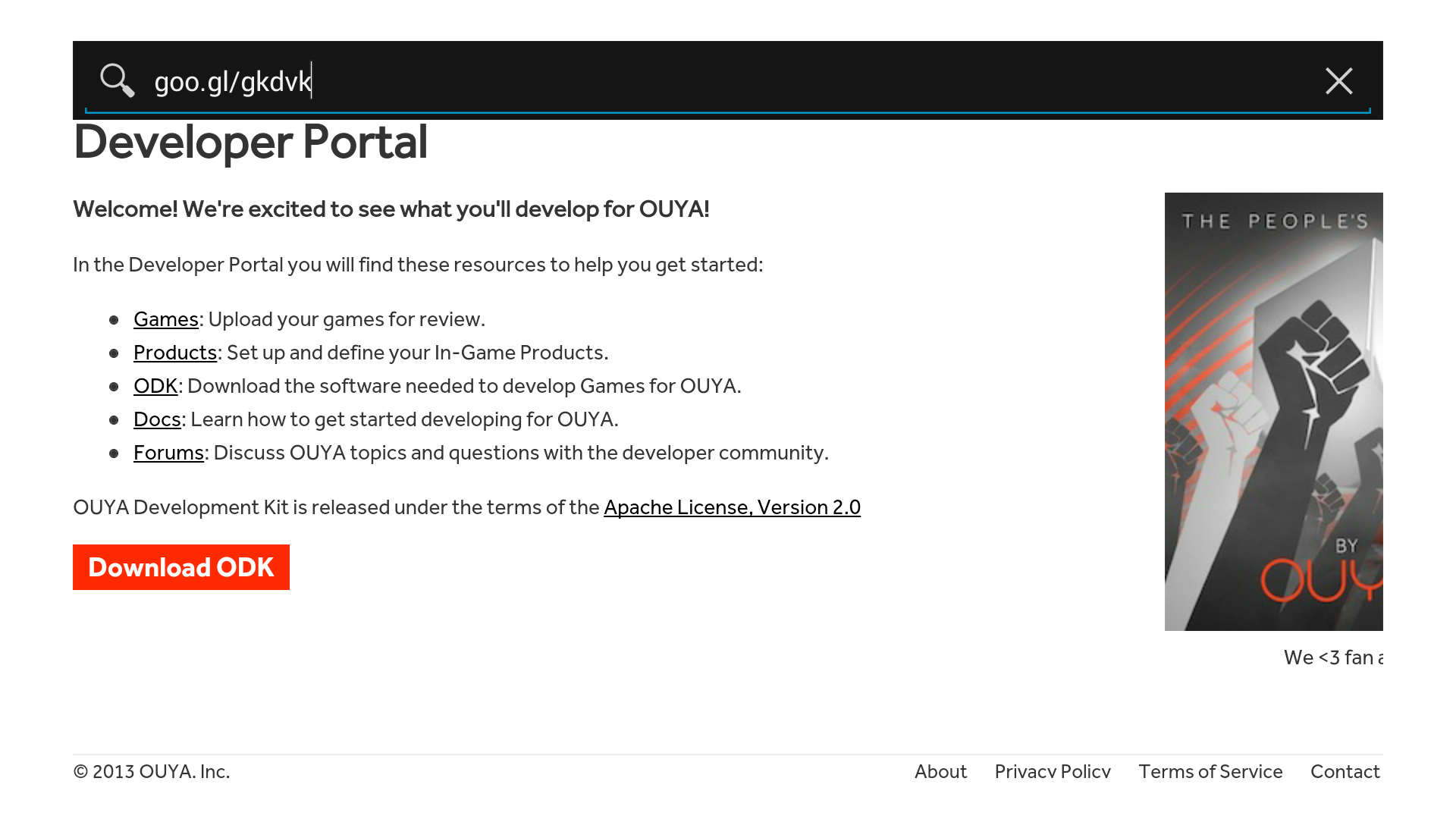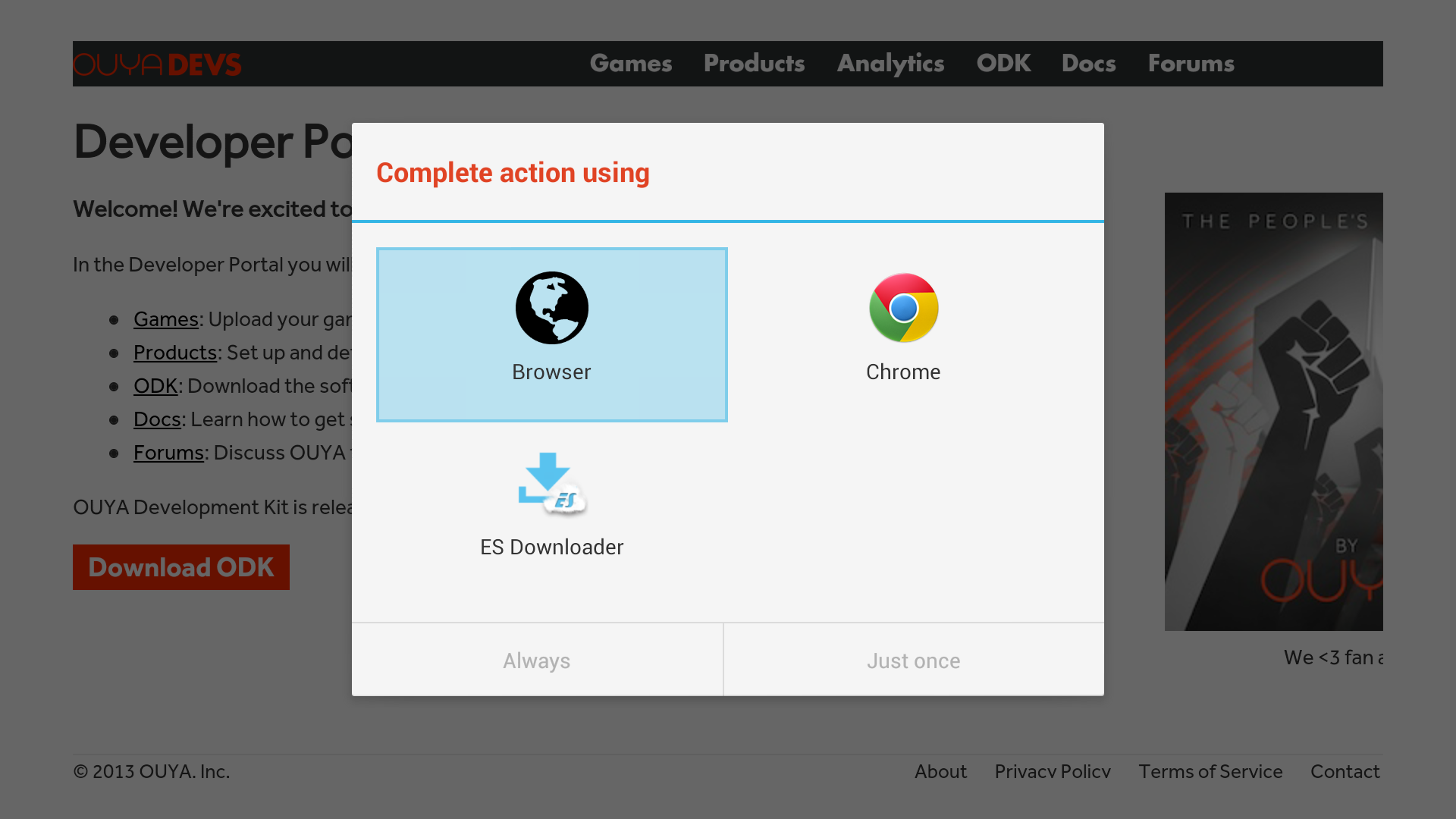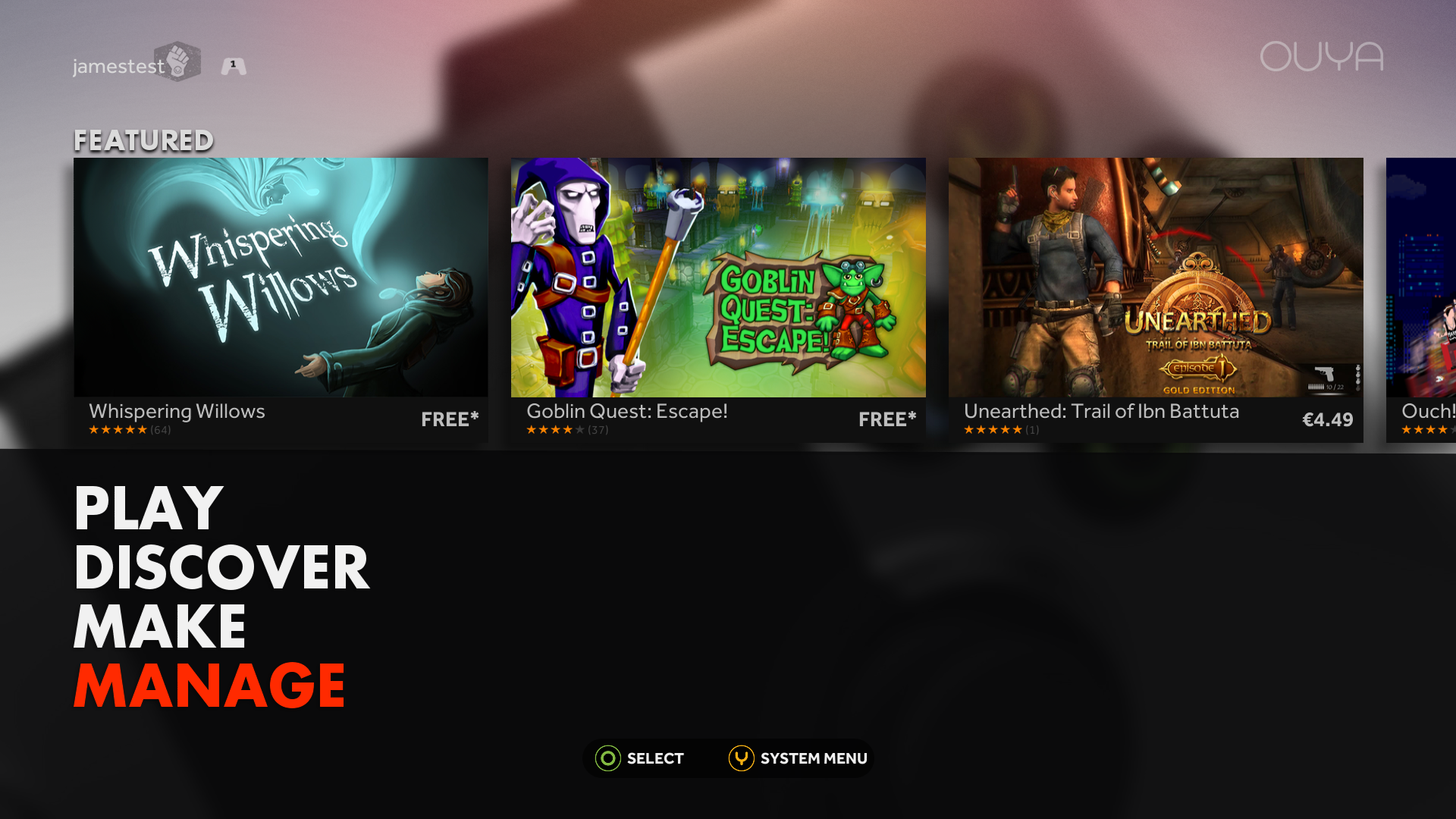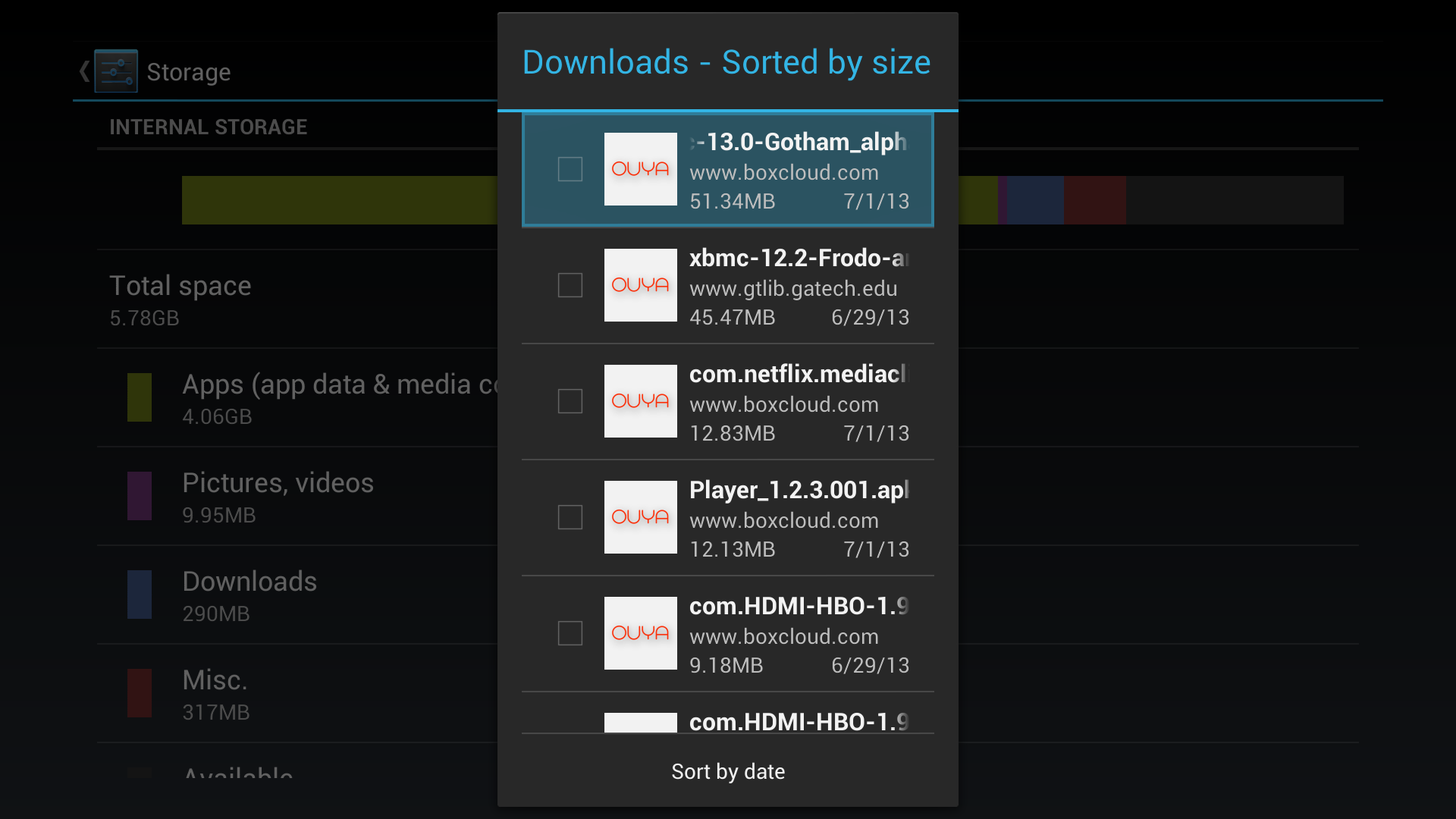Archive:HOW-TO:Install Kodi on OUYA: Difference between revisions
Jump to navigation
Jump to search
No edit summary |
No edit summary |
||
| Line 5: | Line 5: | ||
<section begin="intro" /><section begin="install" />OUYA uses Kodi for [[Android]]. The current version is {{current version}}.<section end="intro" /> | <section begin="intro" /><section begin="install" />OUYA uses Kodi for [[Android]]. The current version is {{current version}}.<section end="intro" /> | ||
# '''Kodi for Android''' - Most users will want to and should use the normal Kodi for Android version. This can be downloaded directly from <code>http://mirrors.kodi.tv/releases/android/arm/old/</code> . {{note|Kodi v14.2 is the newest version supported by the original OUYA firmware. For newer versions you must replace the firmware with a newer version from the community, which can be very complicated.}} | # '''Kodi for Android''' - Most users will want to and should use the normal Kodi for Android version. This can be downloaded directly from <code>http://mirrors.kodi.tv/releases/android/arm/old/</code> . {{note|Kodi v14.2 is the newest version supported by the original OUYA firmware. For newer versions you must replace the firmware with a newer version from the community, which can be very complicated. See '''[[HOW-TO:Install CyanogenMod on OUYA]]''' for more details.}} | ||
# '''XBMC on OUYA''' - '''Don't install this.''' An unofficial version of XBMC based on v12.2 available from the OUYA Store. This is old and busted. Don't bother with it anymore. | # '''XBMC on OUYA''' - '''Don't install this.''' An unofficial version of XBMC based on v12.2 available from the OUYA Store. This is old and busted. Don't bother with it anymore. | ||
<section end="install" /> | <section end="install" /> | ||
Revision as of 15:35, 17 September 2015
OUYA uses Kodi for Android. The current version is Kodi v21 Omega.
- Kodi for Android - Most users will want to and should use the normal Kodi for Android version. This can be downloaded directly from
http://mirrors.kodi.tv/releases/android/arm/old/. Note: Kodi v14.2 is the newest version supported by the original OUYA firmware. For newer versions you must replace the firmware with a newer version from the community, which can be very complicated. See HOW-TO:Install CyanogenMod on OUYA for more details. - XBMC on OUYA - Don't install this. An unofficial version of XBMC based on v12.2 available from the OUYA Store. This is old and busted. Don't bother with it anymore.
How-to
These steps show how to side load the full official version of Kodi.
Step 3: Go to
http://mirrors.kodi.tv/releases/android/arm/old/and select v14.2.