Archive:Add-on:XBMC Subtitles
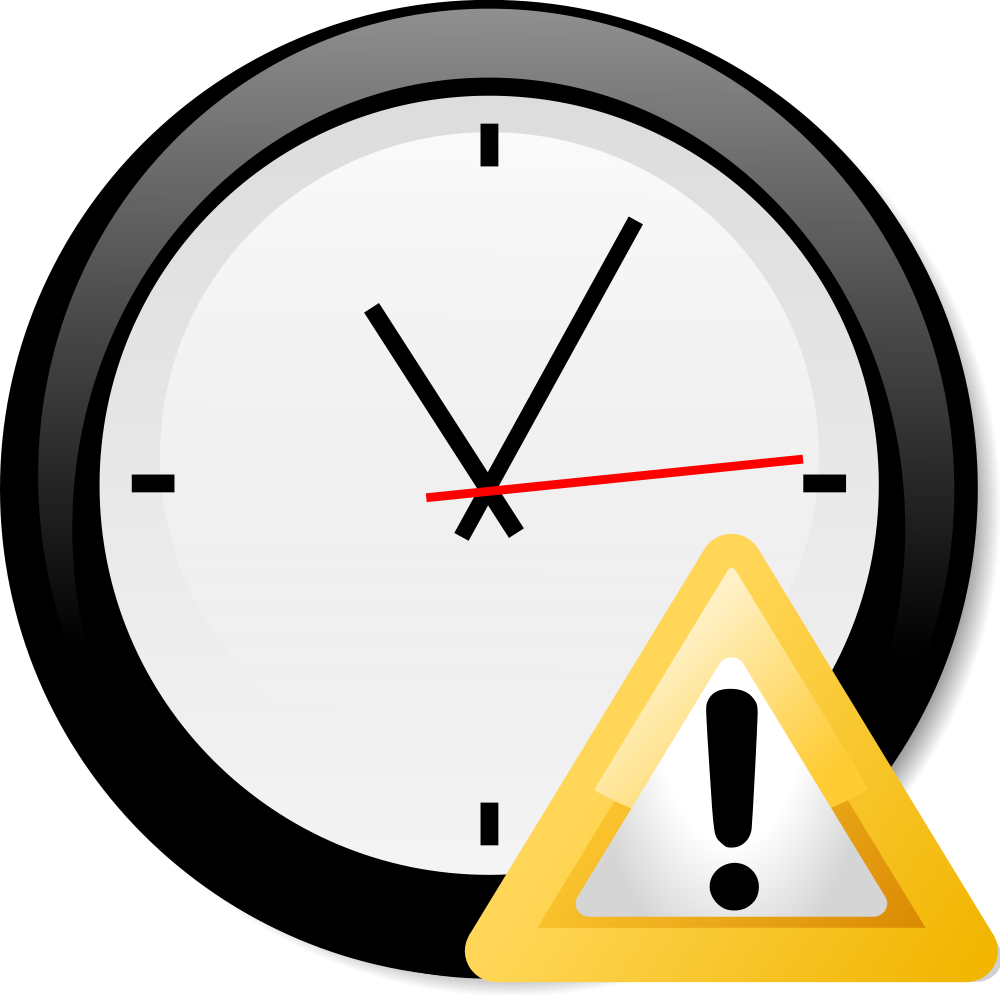
|
THIS PAGE IS OUTDATED:
This page or section has not been updated in a long time, no longer applies, refers to features that have been replaced/removed, and/or may not be reliable. This page is only kept for historical reasons, or in case someone wants to try updating it. |
| In XBMC v13 "Gotham", this subtitles add-on has been replaced by a new system of subtitle service add-ons. See HOW-TO:Setup subtitle services for more info. |
| XBMC Subtitles | ||||||||
| ||||||||
Usage
XBMC Subtitles is activated by pressing the subtitle button on the OSD (on-screen display). To bring up the OSD press M while playing/pausing video in fullscreen mode (toggle with Tab ⇆).
To be able to use the add-on you need to enable it at:
- System -> Appearance -> Skin -> Settings -> Add-on Shortcuts -> Video OSD -> Subtitle Add-on
XBMC Subtitles can be set to automatically download (when pressing the subtitle button) the first synced subtitle if you enable Auto download first "sync" subtitle. Even though a synced subtitle is downloaded according to the add-on it's not always in sync. You can then either press the subtitle button again to manually select a different subtitle/provider or change the subtitle offset.
To bind the add-on to a key use ActivateWindow(SubtitleSearch) in the keyboard.xml file. (This was previously RunScript(script.xbmc.subtitles) before v13 Gotham.
