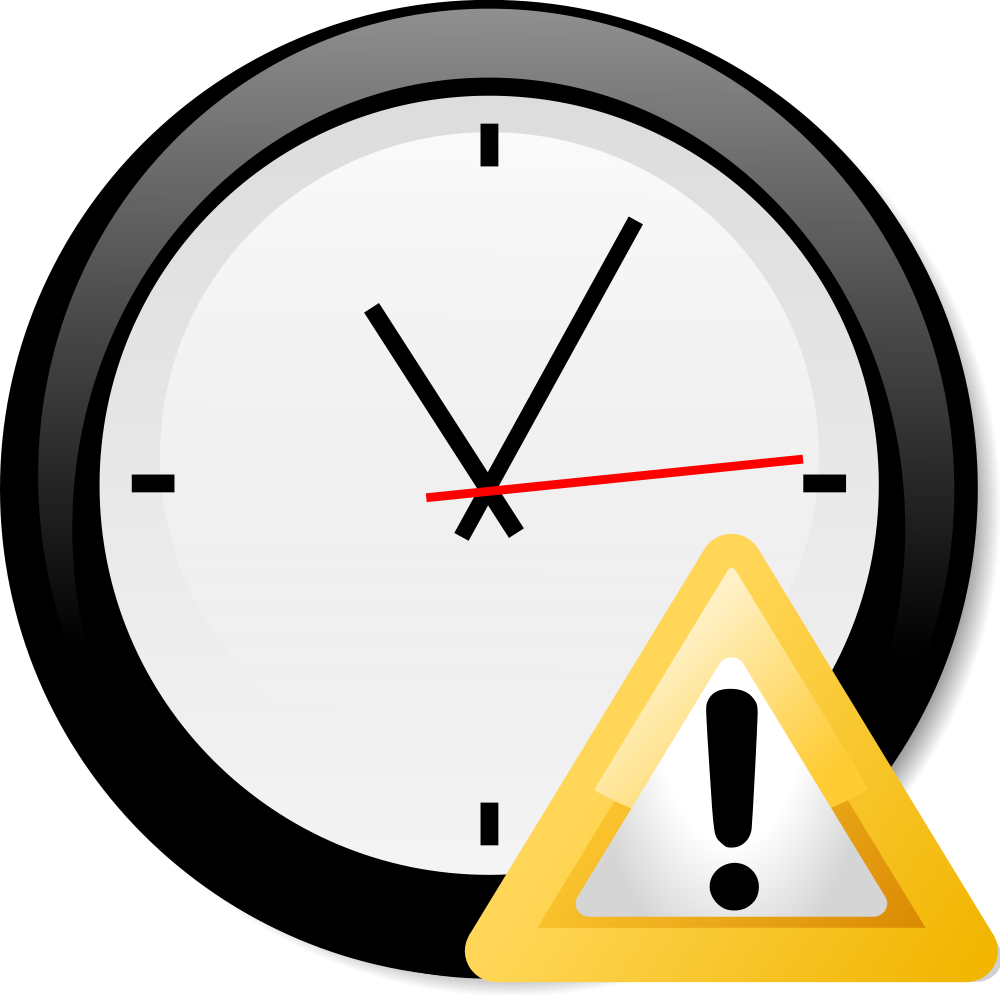|
|
| Line 10: |
Line 10: |
| | style="margin: 0.5em 0 0.5em 1em; padding: 0.4em;" | | | | style="margin: 0.5em 0 0.5em 1em; padding: 0.4em;" | |
| {| | | {| |
| | colspan="2" align="center" {{#ifeq: | yes | style="background:#000000;" | }} | {{#ifexist: File:script.xbmc.subtitles.png | [[File:script.xbmc.subtitles.png|256px|link=]] | <img width="256" src="http://mirrors.kodi.tv/addons/krypton/script.xbmc.subtitles/icon.png"/> }} | | | colspan="2" align="center" style="background:#000000;" | <img width="256" src="http://mirrors.kodi.tv/addons/krypton/script.xbmc.subtitles/icon.png"/> |
| {{small| {{repo check| [https://kodi.tv/show/script.xbmc.subtitles/ ''See this add-on on the kodi.tv showcase''] }} }}
| |
| |- | | |- |
| | align="right" valign="top" | '''Author:''' || amet, mr_blobby | | | align="right" valign="top" | '''Author:''' || amet, mr_blobby |
| {{#if: |
| |
| {{!}}-
| |
| {{!}} align="right" valign="top" {{!}} '''Website:''' {{!!}} ''[ link]'' [[Category:Add-ons with website tag]] }}<nowiki />
| |
| |- | | |- |
| | align="right" valign="top" | '''Type:''' || {{#switch: {{{extension point}}}<!-- | | | align="right" valign="top" | '''Source:''' || [https://github.com/amet/script.xbmc.subtitles Source code] |
| **********TYPE START********** -->
| |
| | xbmc.addon.repository = [[:Category:Repositories|Add-on Repository]] [[Category:Repositories]]
| |
| | xbmc.service = [[:Category:Service add-ons|Services]] [[Category:Service add-ons]]
| |
| | xbmc.metadata.scraper.albums = [[:Category:Album scraper add-ons|Album information]] [[Category:Album scraper add-ons]]
| |
| | xbmc.metadata.scraper.artists = [[:Category:Artist scraper add-ons|Artist information]] [[Category:Artist scraper add-ons]]
| |
| | xbmc.metadata.scraper.movies = [[:Category:Movie scraper add-ons|Movie information]] [[Category:Movie scraper add-ons]]
| |
| | xbmc.metadata.scraper.musicvideos = [[:Category:Music video scraper add-ons|Music video information]] [[Category:Music video scraper add-ons]]
| |
| | xbmc.metadata.scraper.tvshows = [[:Category:TV scraper add-ons|TV information]] [[Category:TV scraper add-ons]]
| |
| | xbmc.metadata.scraper.library = [[:Category:Add-on libraries/modules|Add-on library/module]] [[Category:Add-on libraries/modules]]
| |
| | xbmc.python.module = [[:Category:Add-on libraries/modules|Add-on library/module]] [[Category:Add-on libraries/modules]]
| |
| | xbmc.python.library = [[:Category:Add-on libraries/modules|Add-on library/module]] [[Category:Add-on libraries/modules]]
| |
| | xbmc.ui.screensaver = [[:Category:Screensaver add-ons|Screensaver]] [[Category:Screensaver add-ons]]
| |
| | xbmc.python.weather= [[:Category:Weather add-ons|Weather information]] [[Category:Weather add-ons]]
| |
| | xbmc.python.subtitles = [[:Category:Subtitle add-ons|Subtitles]] [[Category:Subtitle add-ons]]
| |
| | xbmc.subtitle.module = [[:Category:Subtitle add-ons|Subtitles]] [[Category:Subtitle add-ons]]
| |
| | xbmc.python.lyrics = [[:Category:Lyrics add-ons|Lyrics]] [[Category:Lyrics add-ons]]
| |
| | xbmc.gui.skin = [[:Category:Skins|Skin]] [[Category:Skins]]
| |
| | xbmc.gui.webinterface = [[:Category:Web interface add-ons|Web interface]] [[Category:Web interface add-ons]]
| |
| | xbmc.webinterface = [[:Category:Web interface add-ons|Web interface]] [[Category:Web interface add-ons]]
| |
| | xbmc.pvrclient = [[:Category:PVR add-ons|PVR]] [[Category:PVR add-ons]]
| |
| | kodi.resource.language = [[:Category:Language add-ons|Languages]] [[Category:Language add-ons]]
| |
| | kodi.context.item = [[:Category:Context menu add-ons|Context menu items]] [[Category:Context menu add-ons]]
| |
| | kodi.resource.uisounds = [[:Category:GUI sound add-ons|GUI sounds]] [[Category:GUI sound add-ons]]
| |
| | kodi.resource.images = [[:Category:GUI image add-ons|Image collections]] [[Category:GUI image add-ons]]
| |
| | #default = {{#switch:
| |
| | image = [[:Category:Picture add-ons|Pictures]] [[Category:Picture add-ons]]
| |
| | audio = [[:Category:Music add-ons|Music/Audio]] [[Category:Music add-ons]]
| |
| | video = [[:Category:Video add-ons|Video]] [[Category:Video add-ons]]
| |
| | audio video = [[:Category:Music add-ons|Music/Audio]] and [[:Category:Video add-ons|Video]] [[Category:Video add-ons]] [[Category:Music add-ons]]
| |
| | video audio = [[:Category:Music add-ons|Music/Audio]] and [[:Category:Video add-ons|Video]] [[Category:Video add-ons]] [[Category:Music add-ons]]
| |
| | video audio image = [[:Category:Video add-ons|Video]], [[:Category:Music add-ons|Music/Audio]] and [[:Category:Picture add-ons|Pictures]] [[Category:Picture add-ons]] [[Category:Video add-ons]] [[Category:Music add-ons]]
| |
| | image audio video = [[:Category:Video add-ons|Video]], [[:Category:Music add-ons|Music/Audio]] and [[:Category:Picture add-ons|Pictures]] [[Category:Picture add-ons]] [[Category:Video add-ons]] [[Category:Music add-ons]]
| |
| | executable = [[:Category:Program add-ons|Program]] [[Category:Program add-ons]]
| |
| | executable video = [[:Category:Program add-ons|Program]] [[Category:Program add-ons]] and [[:Category:Video add-ons|Video]] [[Category:Video add-ons]]
| |
| | video executable = [[:Category:Program add-ons|Program]] [[Category:Program add-ons]] and [[:Category:Video add-ons|Video]] [[Category:Video add-ons]]
| |
| | audio video executable = [[:Category:Music add-ons|Music/Audio]], [[:Category:Video add-ons|Video]] and [[:Category:Program add-ons|Program]] [[Category:Video add-ons]] [[Category:Music add-ons]] [[Category:Program add-ons]]
| |
| | executable video audio image = [[:Category:Music add-ons|Music/Audio]], [[:Category:Video add-ons|Video]], [[:Category:Program add-ons|Program]], and [[:Category:Picture add-ons|Pictures]] [[Category:Video add-ons]] [[Category:Music add-ons]] [[Category:Program add-ons]] [[Category:Picture add-ons]]
| |
| | audio image video executable = [[:Category:Music add-ons|Music/Audio]], [[:Category:Video add-ons|Video]], [[:Category:Program add-ons|Program]], and [[:Category:Picture add-ons|Pictures]] [[Category:Video add-ons]] [[Category:Music add-ons]] [[Category:Program add-ons]] [[Category:Picture add-ons]]
| |
| | video audio executable image = [[:Category:Music add-ons|Music/Audio]], [[:Category:Video add-ons|Video]], [[:Category:Program add-ons|Program]], and [[:Category:Picture add-ons|Pictures]] [[Category:Video add-ons]] [[Category:Music add-ons]] [[Category:Program add-ons]] [[Category:Picture add-ons]]
| |
| | #default = {{#switch: {{{extension point}}}
| |
| | xbmc.python.script = [[:Category:Program add-ons|Program]] [[Category:Program add-ons]]
| |
| | #default = [[Category:Add-ons missing type]]<!---
| |
| **********TYPE END********** -->
| |
| }} }}
| |
| }}
| |
| |-
| |
| | align="right" valign="top" | '''Repo:''' || <!--
| |
| **********REPO CHECK START********** -->{{add-on repo}}<nowiki /><!---
| |
| **********REPO CHECK END********** -->
| |
| {{#if: |
| |
| {{!}}-
| |
| {{!}} align="right" valign="top" {{!}} '''Zip file:''' {{!!}} | }}<nowiki />
| |
| {{#if: |
| |
| {{!}}-
| |
| {{!}} align="right" valign="top" {{!}} '''License:''' {{!!}} {{#switch: <!--
| |
| **********SHORTEN LONG LICENSE START********** -->
| |
| | GNU GENERAL PUBLIC LICENSE. Version 2, June 1991 = GPL v2.0
| |
| | GNU GENERAL PUBLIC LICENSE Version 2, June 1991 = GPL v2.0
| |
| | GNU General Public License, v2 = GPL v2.0
| |
| | GNU GENERAL PUBLIC LICENSE. Version 2 = GPL v2.0
| |
| | GNU GENERAL PUBLIC LICENSE Version 2 = GPL v2.0
| |
| | GNU GENERAL PUBLIC LICENSE Version 2.1, February 1999 = GPL v2.1
| |
| | GNU GENERAL PUBLIC LICENSE Version 3, 29 June 2007 = GPL v3.0
| |
| | GNU GENERAL PUBLIC LICENSE. Version 3, 29 June 2007 = GPL v3.0
| |
| | GNU GENERAL PUBLIC LICENSE. Version 3, June 2007 = GPL v3.0
| |
| | Creative Commons Attribution-NonCommercial-Share Alike 3.0 Unported License = CC BY-NC-SA 3.0
| |
| | Creative Commons Attribution-Noncommercial-Share Alike 3.0 = CC BY-NC-SA 3.0
| |
| | Creative Commons Attribution-ShareAlike 3.0 license = CC BY-SA 3.0
| |
| | Creative Commons Attribution-Share Alike 3.0 United States = CC BY-SA 3.0
| |
| | Licensed under the Apache License, Version 2.0 = ASL v2.0
| |
| | The Apache License, Version 2.0 = ASL v2.0
| |
| | This work is licensed under the Creative Commons Attribution-Noncommercial-Share Alike 3.0 License. = CC BY-NC-SA 3.0
| |
| | Creative Commons Attribution-NonCommercial-ShareAlike 3.0 Unported = CC BY-NC-SA 3.0
| |
| | Creative Commons Attribution-ShareAlike 3.0 Unported License = CC BY-SA 3.0 | |
| | #default = }} [[Category:Add-ons with license tag]] }}<nowiki /><!-- | |
| **********SHORTEN LONG LICENSE END********** -->
| |
| {{#if: https://github.com/amet/script.xbmc.subtitles |
| |
| {{!}}-
| |
| {{!}} align="right" valign="top" {{!}} '''Source:''' {{!!}} [https://github.com/amet/script.xbmc.subtitles Source code] [[Category:Add-ons with source tag]] }}<nowiki />
| |
| |- | | |- |
| | align="right" valign="top" | '''Summary:''' || valign="top" | XBMC Subtitles | | | align="right" valign="top" | '''Summary:''' || valign="top" | XBMC Subtitles |
| |} | | |} |
| |} | | |} |
| {{mininav|[[Add-ons]] |page = XBMC Subtitles }}
| |
| {{#if:http://forum.xbmc.org/showthread.php?tid=126495 | {{forum link2|Need help with this add-on? See ''[http://forum.xbmc.org/showthread.php?tid=126495 here]''.}} }}<nowiki />
| |
| {{#tag:poem|Search and download subtitles from multipe providers.Subtitle button on OSD needs to be activated and path set to XBMC Subtitles under System-> Skin-> Addon Scripts}}
| |
| {{repo check|{{#switch: {{{extension point}}}<!--
| |
| **********TYPES TO EXCLUDE FROM INSTALL INSTRUCTIONS START********** -->
| |
| | xbmc.metadata.scraper.library =
| |
| | xbmc.python.module =
| |
| | xbmc.python.library =
| |
| | #default = <!--
| |
| **********TYPES TO EXCLUDE FROM INSTALL INSTRUCTIONS END********** -->
| |
| ==Installing==
| |
| To install this add-on you must do so from the '''[[Add-on manager]]''' from within Kodi by going to:
| |
| # Settings
| |
| # Add-ons
| |
| # Install from repository ''({{smaller|v15/v16}})'' / Get add-ons ''({{smaller|v14}})''
| |
| # Kodi add-on repository
| |
| # {{#switch: <!--
| |
| **********TYPE GENERATION FOR INSTALL INSTRUCTIONS START********** -->
| |
| | image = [[:Category:Picture add-ons|Picture Add-ons]]
| |
| | audio = [[:Category:Music add-ons|Music Add-ons]]
| |
| | video = [[:Category:Video add-ons|Video Add-ons]]
| |
| | audio video = [[:Category:Music add-ons|Music Add-ons]] or [[:Category:Video add-ons|Video Add-ons]]
| |
| | video audio = [[:Category:Music add-ons|Music Add-ons]] or [[:Category:Video add-ons|Video Add-ons]]
| |
| | video audio image = [[:Category:Video add-ons|Video Add-ons]], [[:Category:Music add-ons|Music Add-ons]] or [[:Category:Picture add-ons|Picture Add-ons]]
| |
| | image audio video = [[:Category:Video add-ons|Video Add-ons]], [[:Category:Music add-ons|Music Add-ons]] or [[:Category:Picture add-ons|Picture Add-ons]]
| |
| | executable = [[:Category:Program add-ons|Program Add-ons]]
| |
| | executable video = [[:Category:Program add-ons|Programs Add-ons]] or [[:Category:Video add-ons|Video Add-ons]]
| |
| | video executable = [[:Category:Program add-ons|Programs Add-ons]] or [[:Category:Video add-ons|Video Add-ons]]
| |
| | audio video executable = [[:Category:Music add-ons|Music Add-ons]], [[:Category:Video add-ons|Video Add-ons]] or [[:Category:Program add-ons|Program Add-ons]]
| |
| | executable video audio image = [[:Category:Music add-ons|Music Add-ons]], [[:Category:Video add-ons|Video Add-ons]], [[:Category:Program add-ons|Program Add-ons]], or [[:Category:Picture add-ons|Picture Add-ons]]
| |
| | audio image video executable = [[:Category:Music add-ons|Music Add-ons]], [[:Category:Video add-ons|Video Add-ons]], [[:Category:Program add-ons|Program Add-ons]], or [[:Category:Picture add-ons|Picture Add-ons]]
| |
| | video audio executable image = [[:Category:Music add-ons|Music Add-ons]], [[:Category:Video add-ons|Video Add-ons]], [[:Category:Program add-ons|Program Add-ons]], or [[:Category:Picture add-ons|Picture Add-ons]]
| |
| | #default = {{#switch: {{{extension point}}}
| |
| | xbmc.service = [[:Category:Service add-ons|Services]]
| |
| | xbmc.metadata.scraper.albums = Information providers {{small| ''(v16 and higher)'' }}
| |
| # [[:Category:Album scraper add-ons|Album information]]
| |
| | xbmc.metadata.scraper.artists = Information providers {{small| ''(v16 and higher)'' }}
| |
| # [[:Category:Artist scraper add-ons|Artist information]]
| |
| | xbmc.metadata.scraper.movies = Information providers {{small| ''(v16 and higher)'' }}
| |
| # [[:Category:Movie scraper add-ons|Movie information]]
| |
| | xbmc.metadata.scraper.musicvideos = Information providers {{small| ''(v16 and higher)'' }}
| |
| # [[:Category:Music video scraper add-ons|Music video information]]
| |
| | xbmc.metadata.scraper.tvshows = Information providers {{small| ''(v16 and higher)'' }}
| |
| # [[:Category:TV scraper add-ons|TV information]]
| |
| | xbmc.python.script = [[:Category:Program add-ons|Program Add-ons]]
| |
| | xbmc.ui.screensaver = Look and feel {{small| ''(v16 and higher)'' }}
| |
| # [[:Category:Screensaver add-ons|Screensaver]]
| |
| | xbmc.python.weather= [[:Category:Weather add-ons|Weather information]]
| |
| | xbmc.python.subtitles = [[:Category:Subtitle add-ons|Subtitles]]
| |
| | xbmc.subtitle.module = [[:Category:Subtitle add-ons|Subtitle services]]
| |
| | xbmc.python.lyrics = [[:Category:Lyrics add-ons|Lyrics]]
| |
| | xbmc.gui.skin = Look and feel {{small| ''(v16 and higher)'' }}
| |
| # [[:Category:Skins|Skins]]
| |
| | xbmc.gui.webinterface = [[:Category:Web interface add-ons|Web interface]]
| |
| | xbmc.webinterface = [[:Category:Web interface add-ons|Web interface]]
| |
| | xbmc.pvrclient = [[:Category:PVR add-ons|PVR clients]]
| |
| | kodi.resource.language = Look and feel {{small| ''(v16 and higher)'' }}
| |
| # [[:Category:Language add-ons|Language add-ons]]
| |
| | kodi.context.item = [[:Category:Context menu add-ons|Context items]]
| |
| | kodi.resource.uisounds = Look and feel {{small| ''(v16 and higher)'' }}
| |
| # [[:Category:GUI sound add-ons|GUI sounds]]
| |
| | kodi.resource.images = Look and feel {{small| ''(v16 and higher)'' }}
| |
| # [[:Category:GUI image add-ons|Image collections]]
| |
| | #default = <!--
| |
| **********TYPE GENERATION FOR INSTALL INSTRUCTIONS END********** -->
| |
| }}
| |
| }}
| |
| # {{PAGENAME}}
| |
| # Install}} }}
| |
| [[Category:All add-ons|{{PAGENAME}}]]
| |
|
| |
|
| == Usage == | | == Usage == |