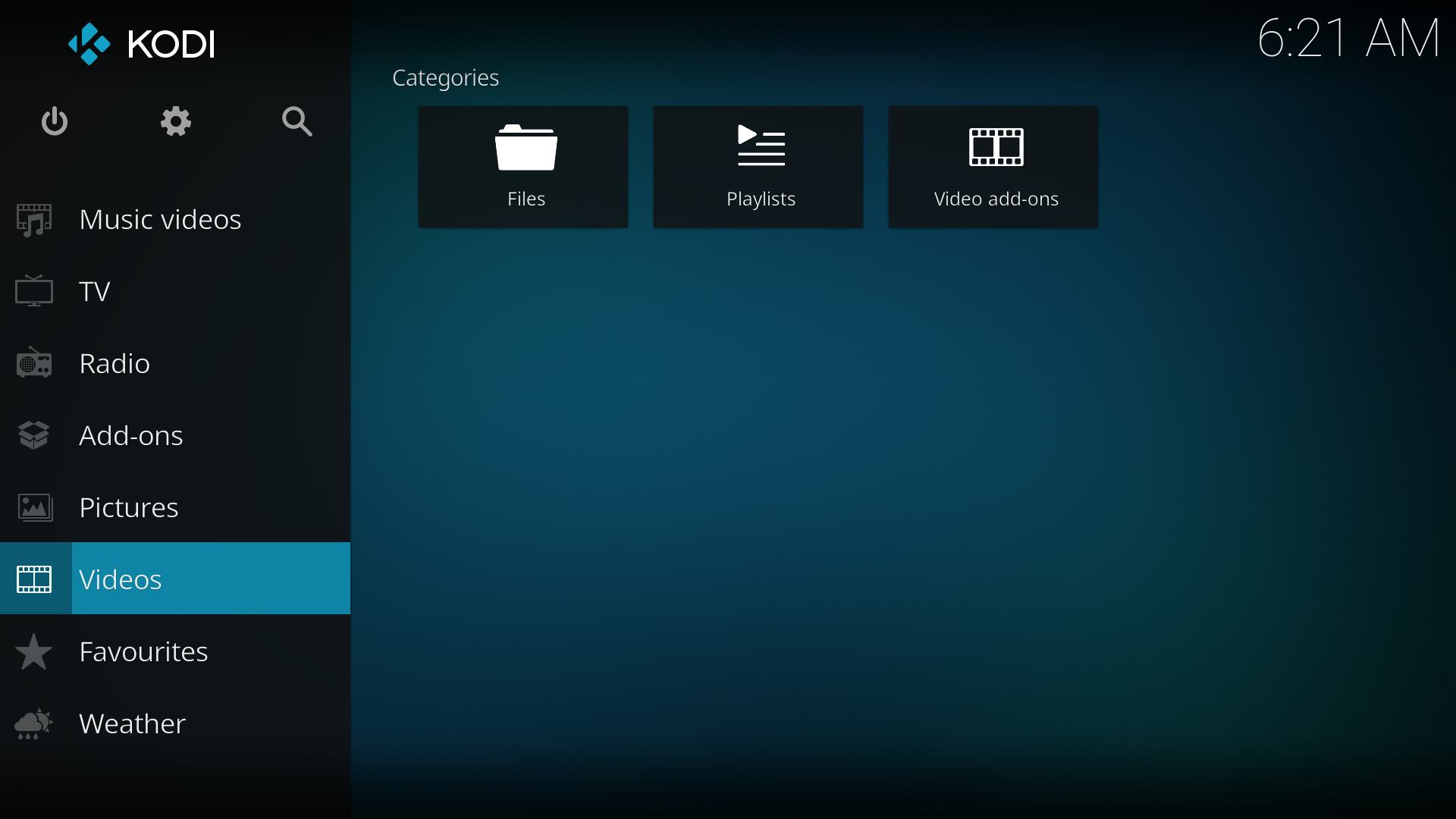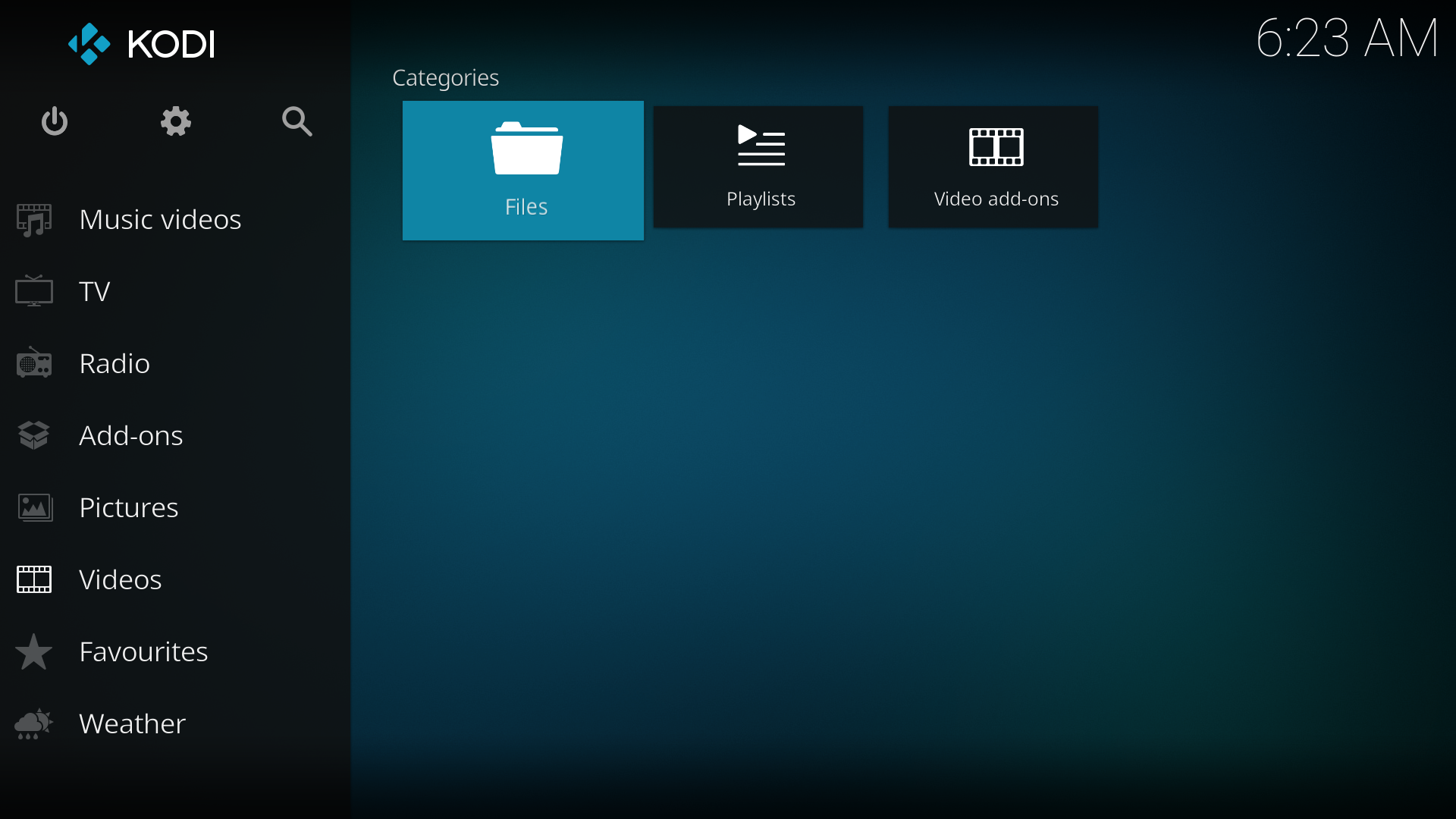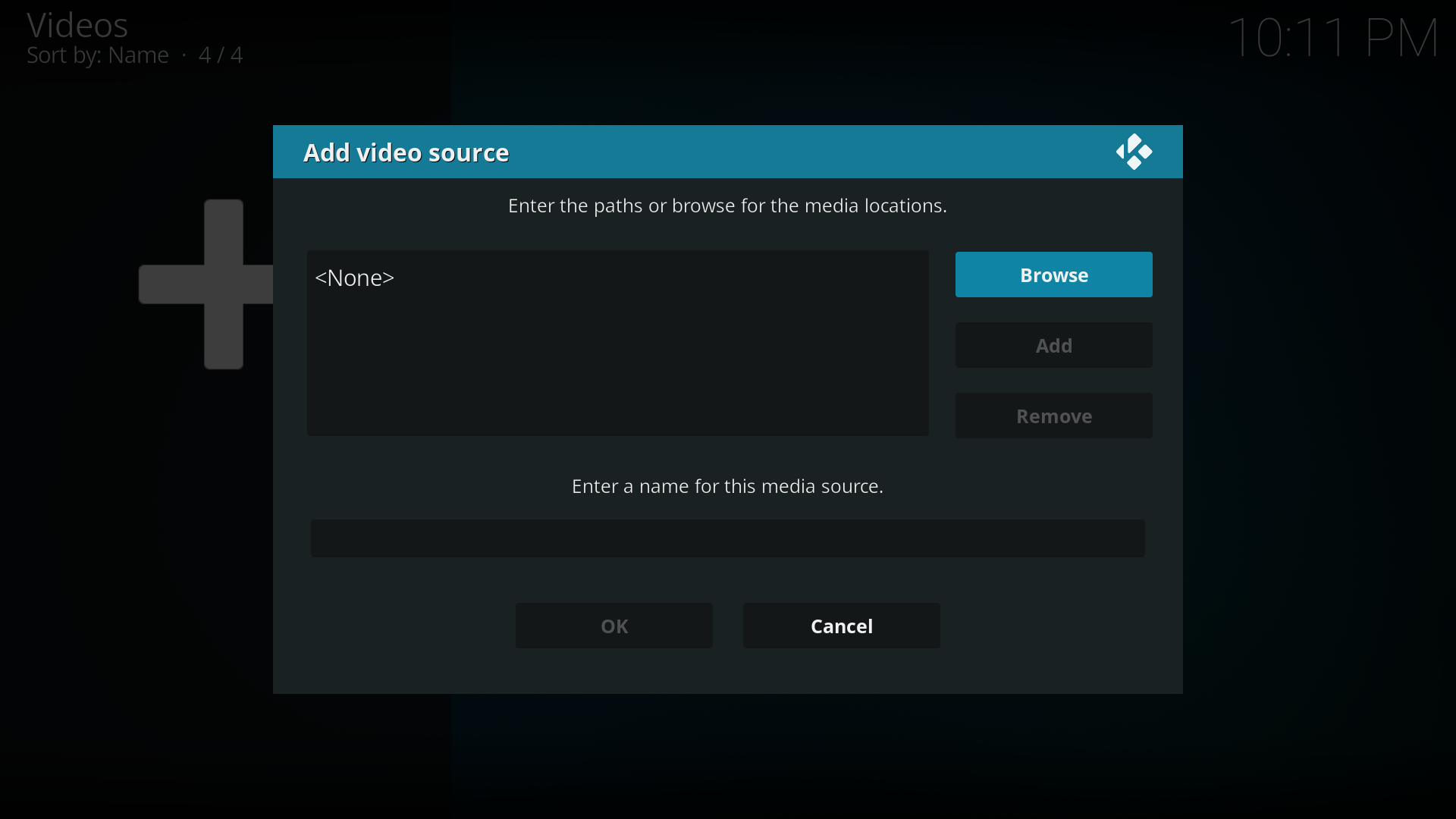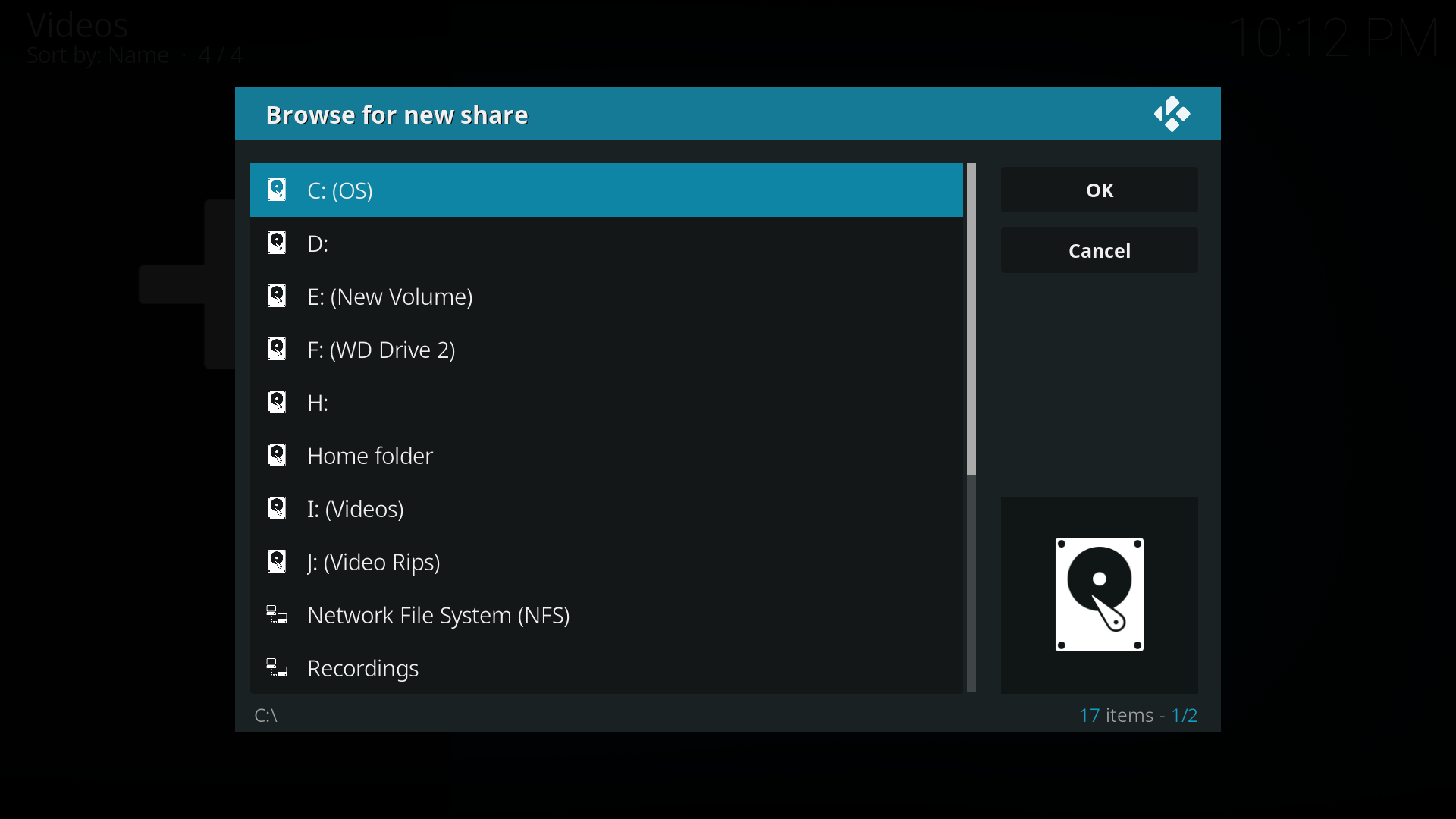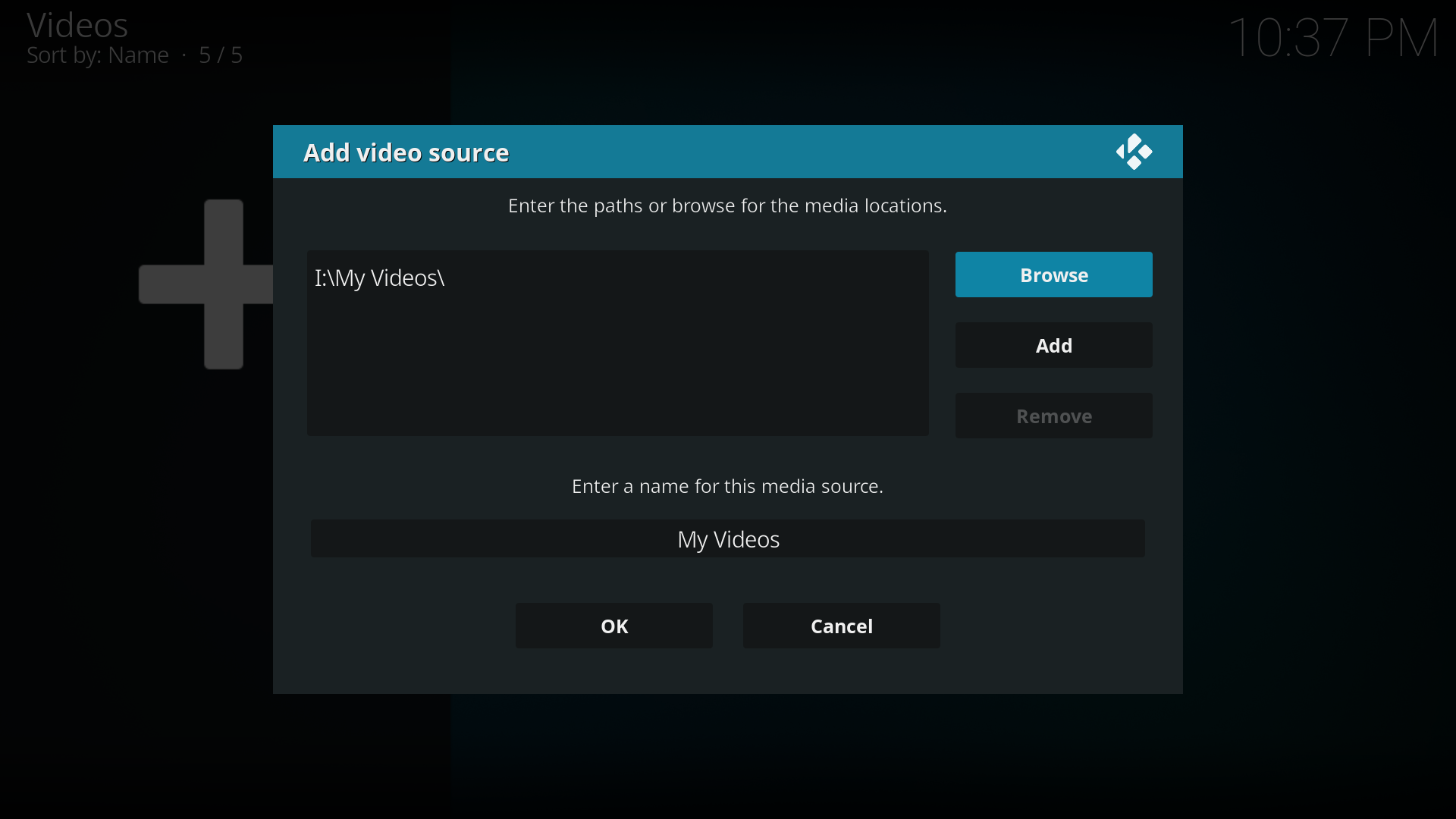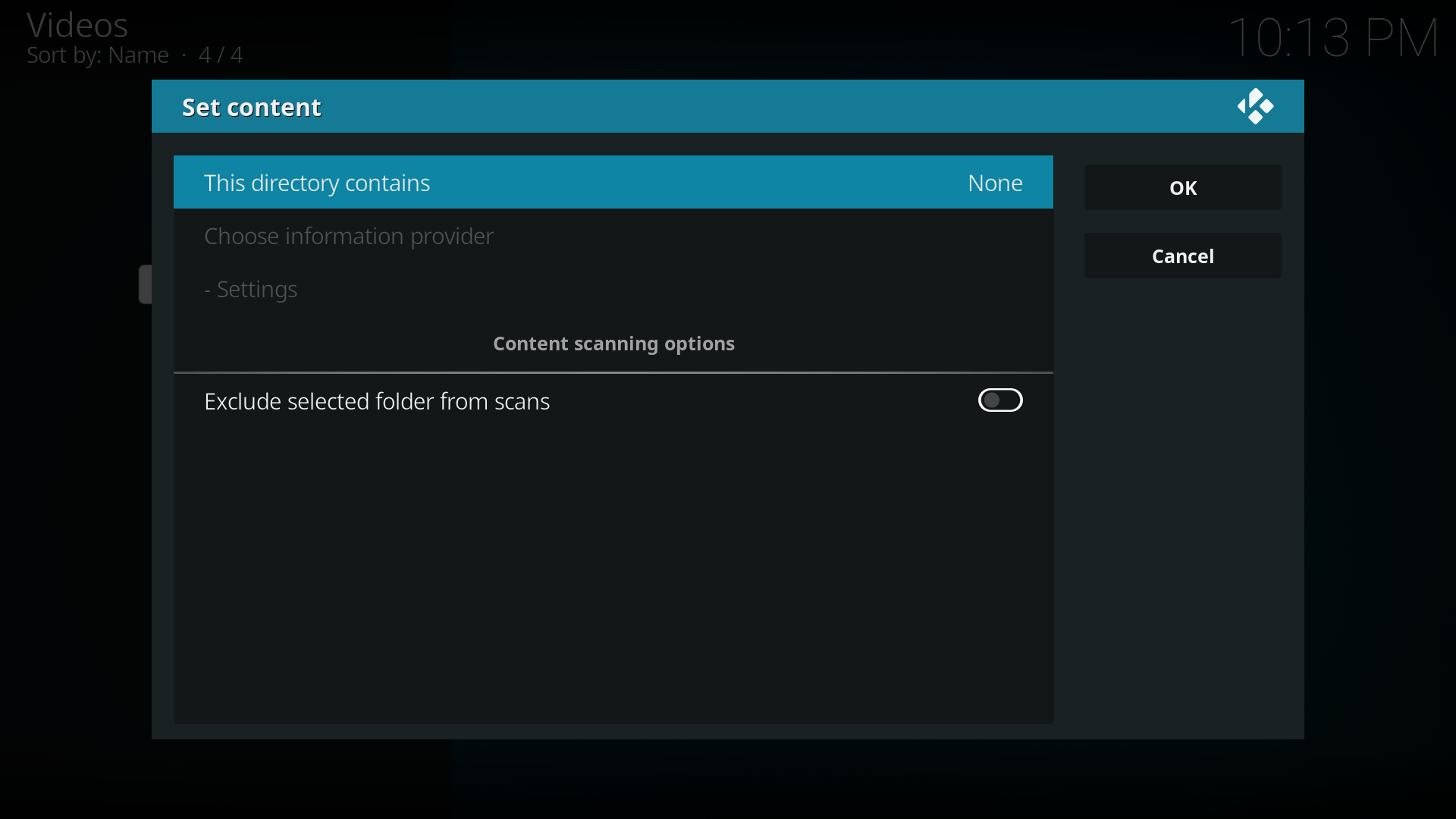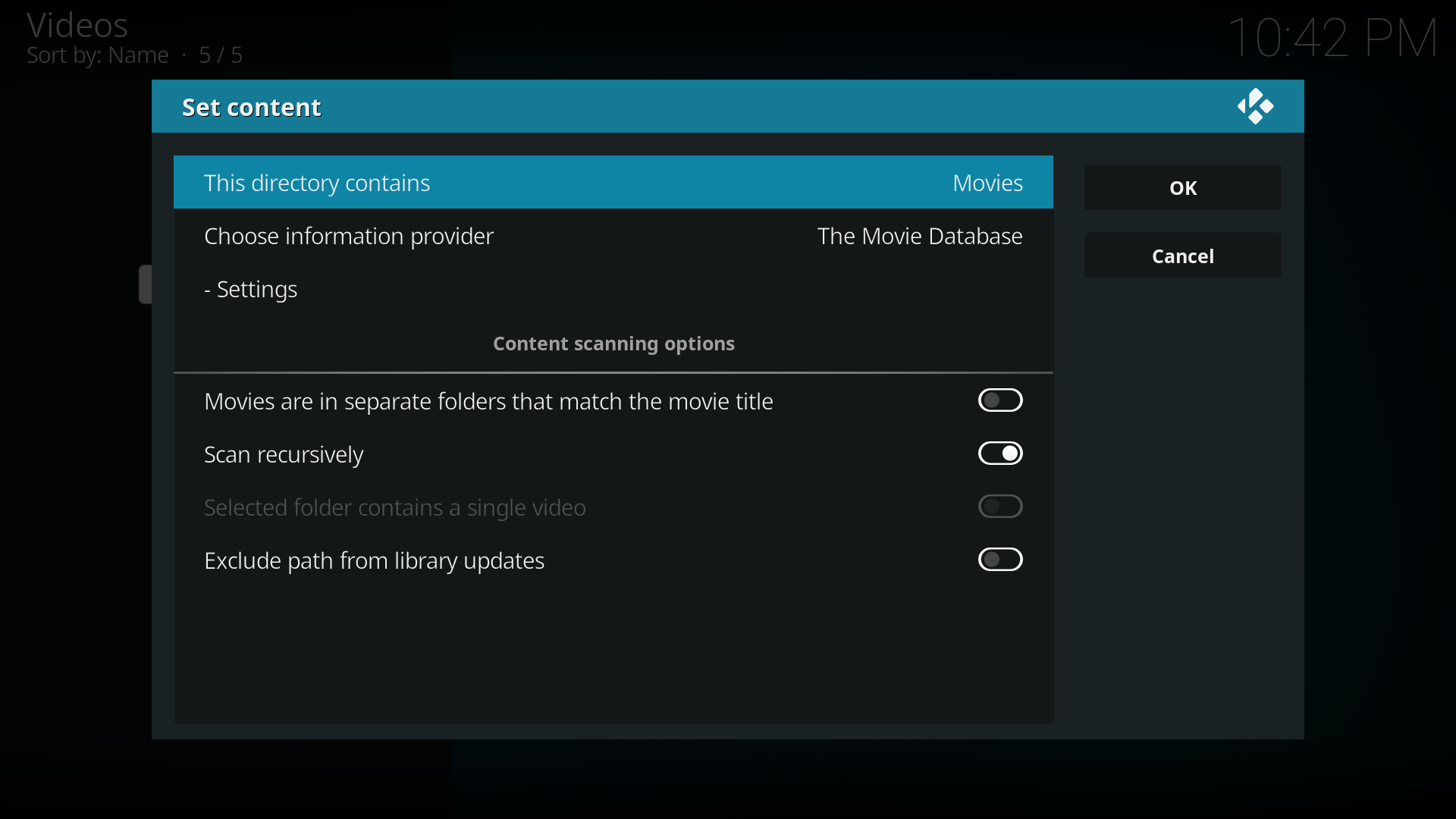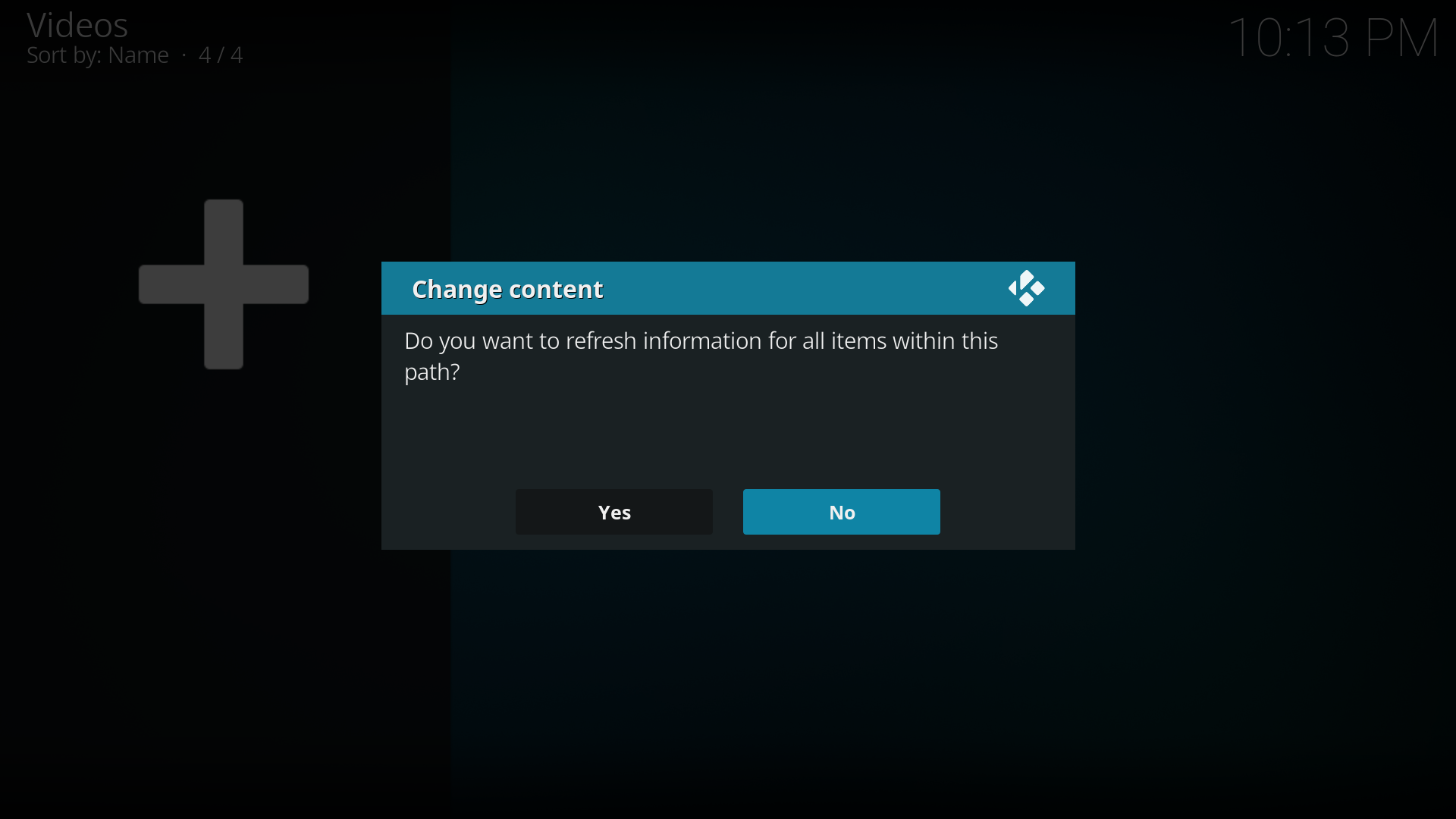Adding video sources: Difference between revisions
No edit summary |
No edit summary |
||
| Line 14: | Line 14: | ||
You have set up a media source, content can be added to this folder then all you will have to do is tell XBMC to "refresh the library" or XBMC can be set to refresh library on start up (in XBMC's settings). | You have set up a media source, content can be added to this folder then all you will have to do is tell XBMC to "refresh the library" or XBMC can be set to refresh library on start up (in XBMC's settings). | ||
==See also== | |||
*[[Media sources]] | |||
Revision as of 22:33, 26 February 2012
Adding videos to the library/Contents Media Sources are the links that tell XBMC where your content is stored and what type of content is contained within each one. You can have multiple sources for each media type.
Step 4: Now browse to where you keep your videos stored. Once you have found the folder you keep your videos in, click the "OK" button. If you keep them shared on a network drive, read the Configuring PC Shares article for more information about setting up a share on your computer first.
Step 7: There are a number of options underneath, see Set Content to check what options to enable. Then click "OK"
You have set up a media source, content can be added to this folder then all you will have to do is tell XBMC to "refresh the library" or XBMC can be set to refresh library on start up (in XBMC's settings).