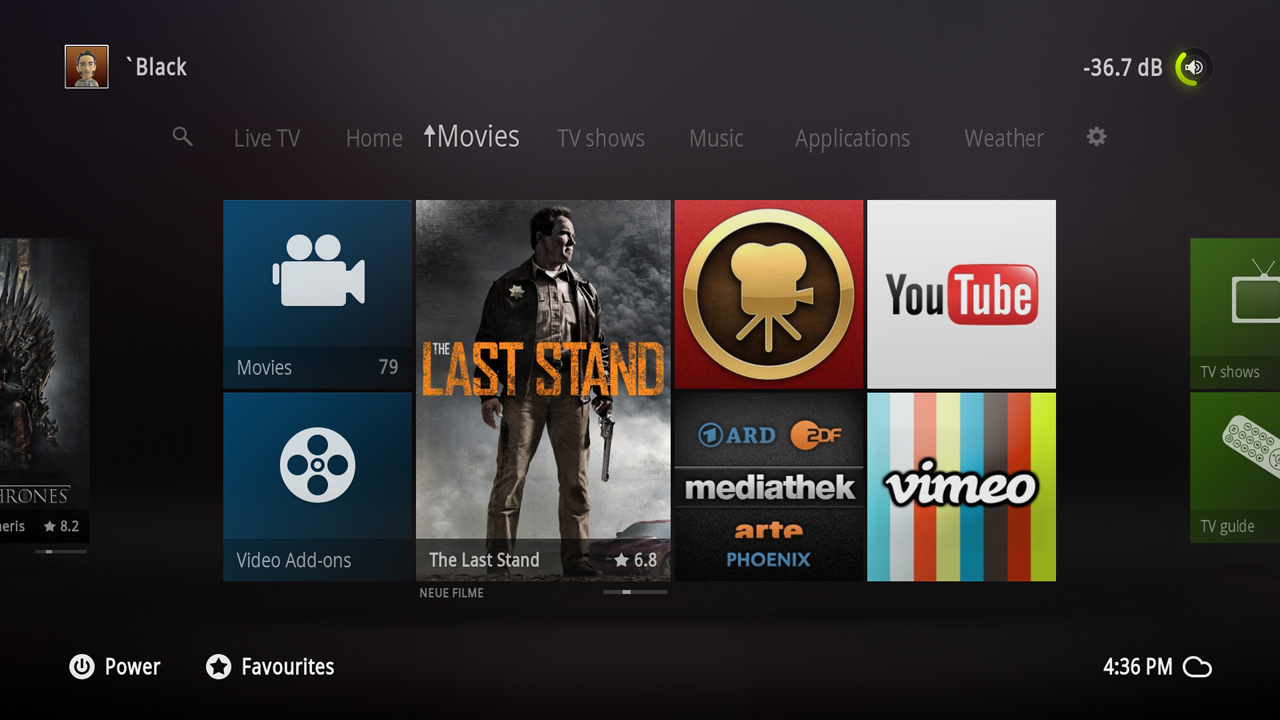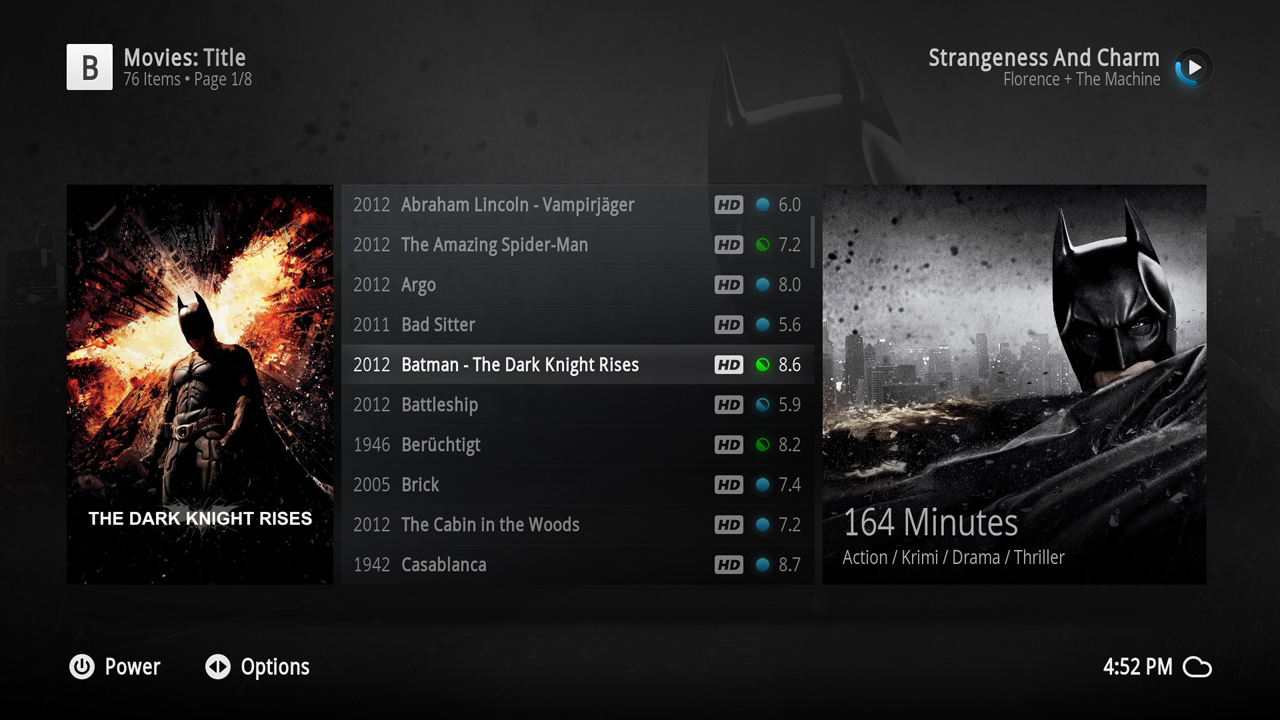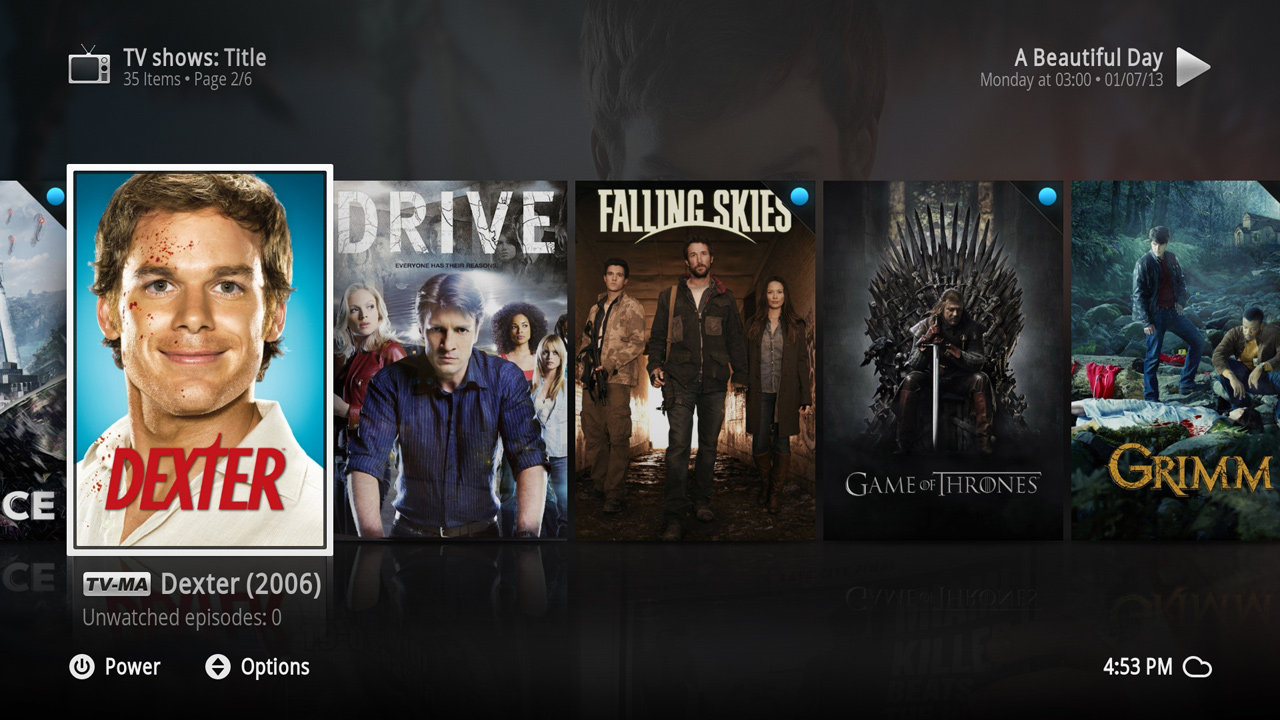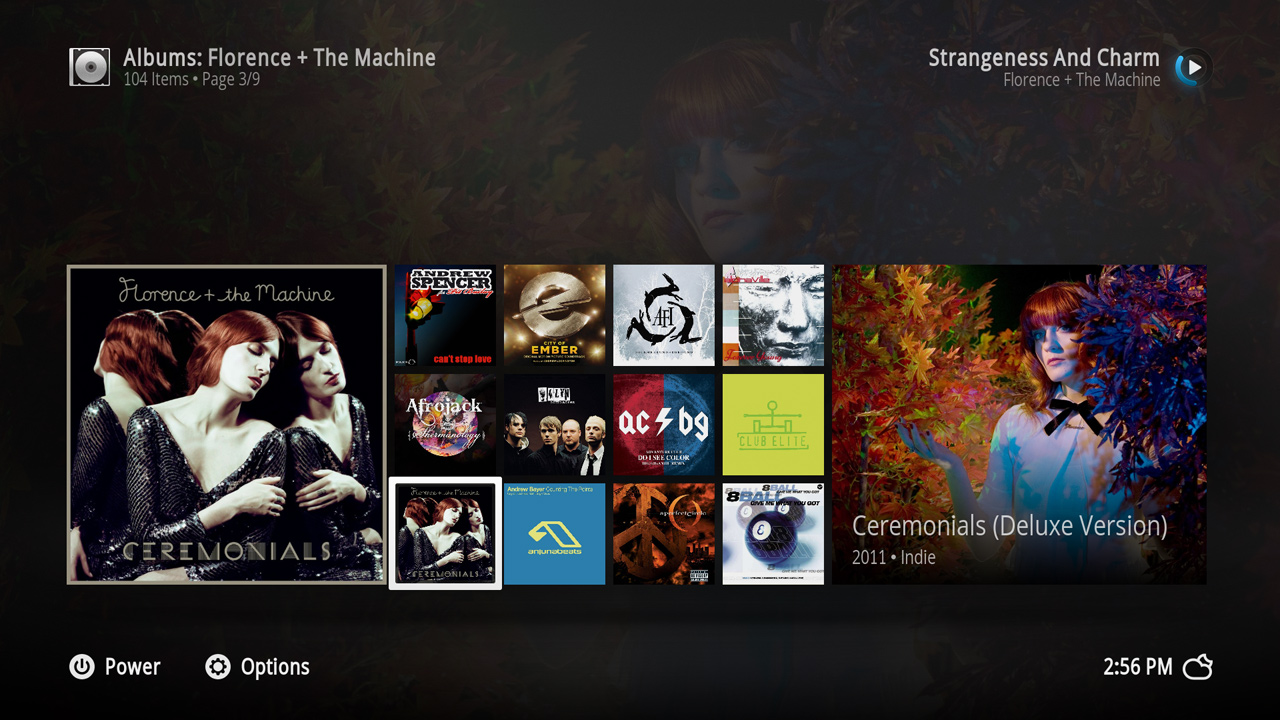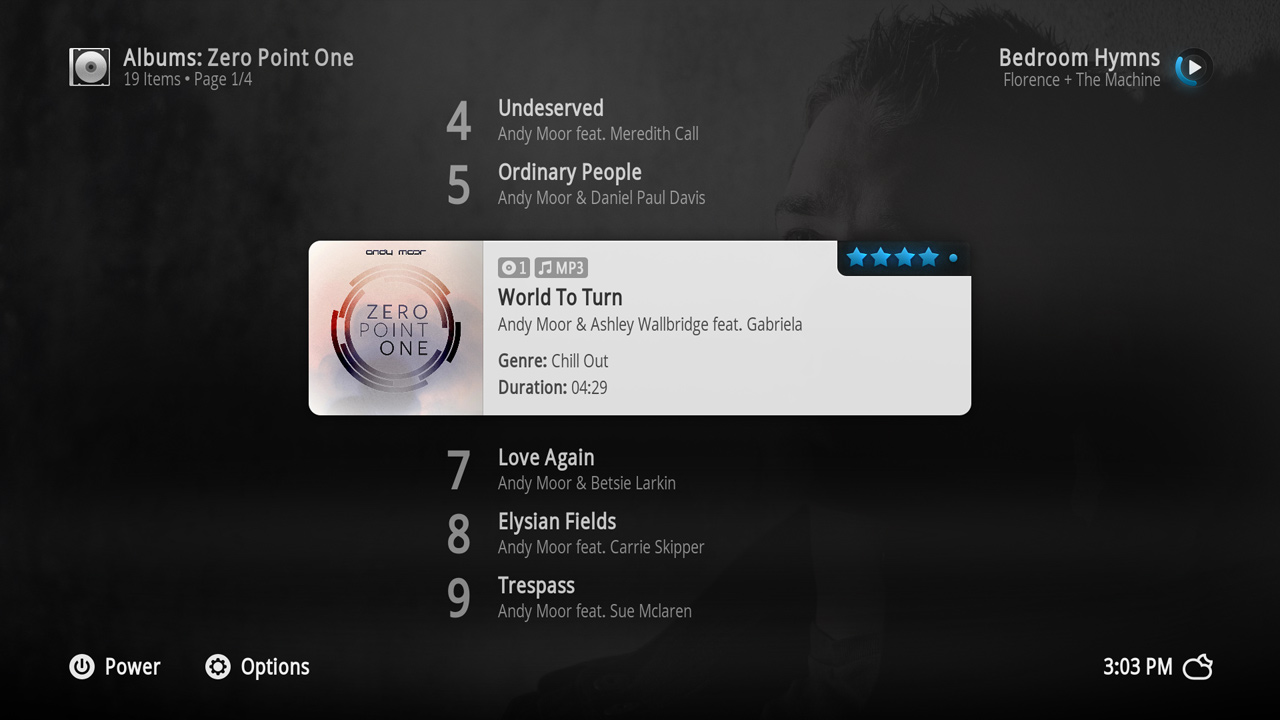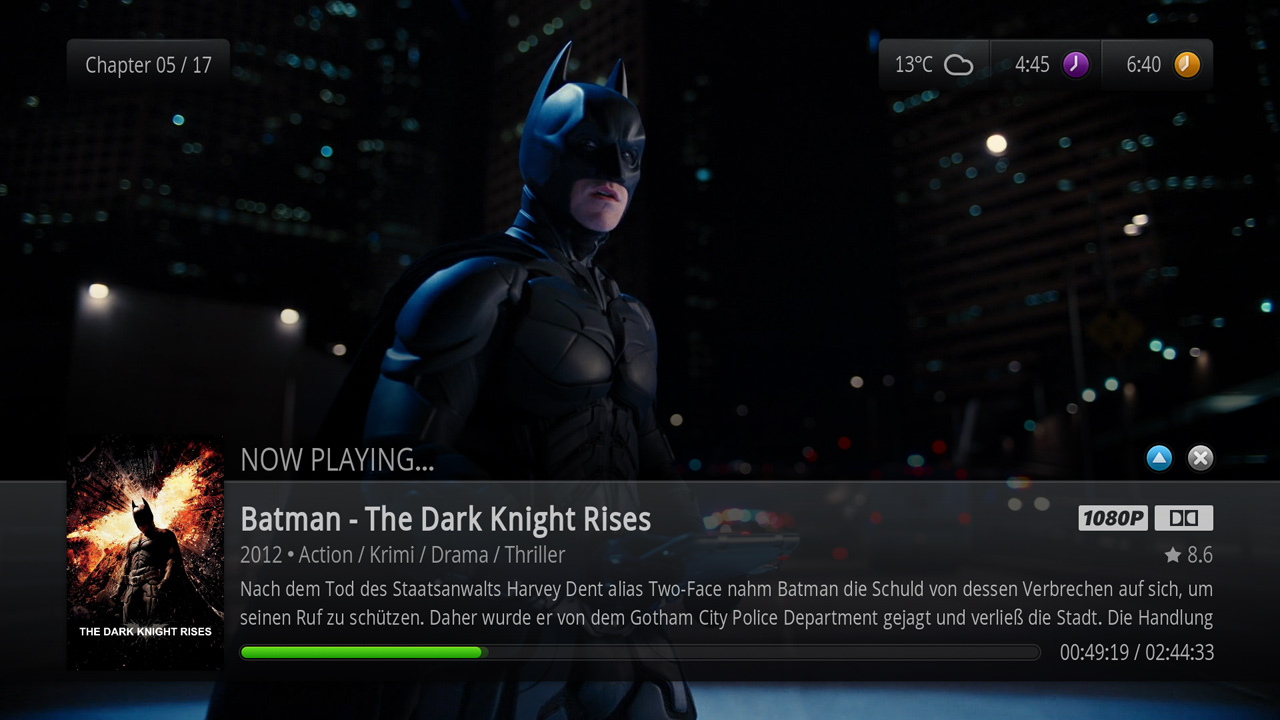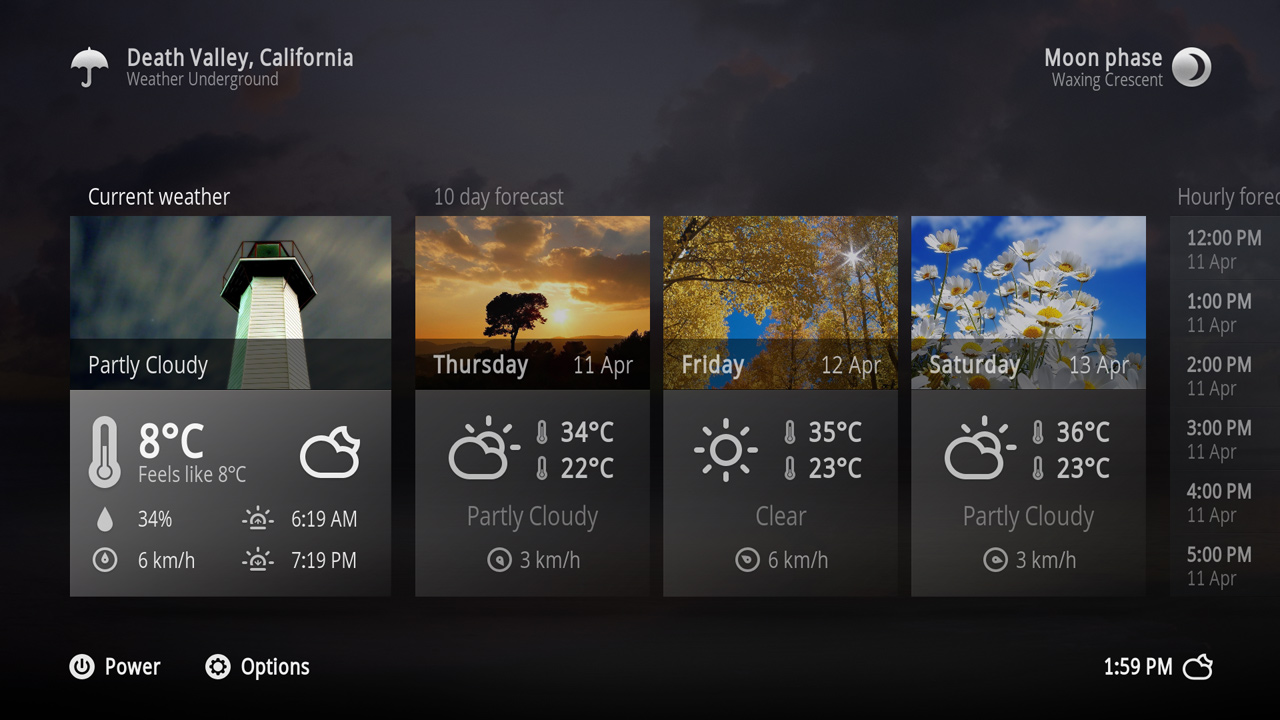Add-on:Xperience1080: Difference between revisions
Jump to navigation
Jump to search
m (Addon-Bot Update) |
m (Addon-Bot repo category update; cosmetic changes) |
||
| Line 46: | Line 46: | ||
==Screenshots== | == Screenshots == | ||
<section begin="screenshots"/> | <section begin="screenshots"/> | ||
<gallery caption="" widths=240px heights=135px> | <gallery caption="" widths=240px heights=135px> | ||
| Line 61: | Line 61: | ||
[[Category:Frodo add-on repository]] | [[Category:Frodo add-on repository]] | ||
[[Category:Gotham add-on repository]] | |||
Revision as of 11:51, 5 January 2015
| Xperience1080 | ||||||||||||||
| ||||||||||||||
| Need help with this add-on? See here. |
Xperience1080 started as a pure 1080p mod of the Xperience skin by Team Blackbolt. In the meantime the skin changed fundamentally so it now hasn't much in common with the original Xperience skin. Xperience1080 delivers you a skin with focus on graphical quality, smooth animations and very well integrated functions/add-ons.
Installing
This add-on is installed from the Add-on browser located in Kodi as follows: