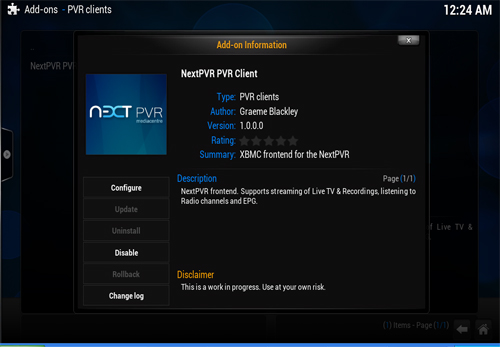Add-on:NextPVR PVR Client: Difference between revisions
m (Text replacement - "PVR/Backend/NextPVR" to "NextPVR") |
m (Addon-Bot Update) |
||
| (35 intermediate revisions by 2 users not shown) | |||
| Line 4: | Line 4: | ||
|provider-name=Graeme Blackley | |provider-name=Graeme Blackley | ||
|ID=pvr.nextpvr | |ID=pvr.nextpvr | ||
|latest-version= | |latest-version=19.0.4 | ||
|extension point= | |extension point=kodi.pvrclient | ||
|provides= | |provides= | ||
|Summary=Kodi frontend for the NextPVR | |Summary=Kodi frontend for the NextPVR | ||
|Description=NextPVR frontend. Supports streaming of Live TV & | |Description=NextPVR frontend. Supports streaming of Live TV & Recordings, listening to Radio channels and EPG. | ||
|Platform= | |Platform=windows-i686 | ||
|Language= | |Language= | ||
|License= | |License=GPL-2.0-or-later | ||
|Forum= | |Forum=https://forum.kodi.tv/forumdisplay.php?fid=175 | ||
|Website= | |Website= | ||
|Source= | |Source=https://github.com/kodi-pvr/pvr.nextpvr | ||
|Email= | |Email= | ||
|broken= | |broken= | ||
|icon url=http://mirrors.kodi.tv/addons/ | |icon url=http://mirrors.kodi.tv/addons/matrix/pvr.nextpvr+windows-i686/icon.png}} | ||
For Linux, see... '''''[[Ubuntu PVR add-ons]]''''' | |||
{{PVR_guide}}<br> | |||
NextPVR is a free Personal Video Recorder (PVR) application for Windows, Linux, Mac and Docker. | |||
Tuner support varies depending on the platform it's installed in, but in cross the various platforms NextPVR supports a wide range of digital tuners including DVB-S/S2, DVB-T/T2, DVB-C, DMB-T, ATSC and QAM. NextPVR also supports specialist component/HDMI capture devices (like the Hauppauge HDPVR, HDPVR2 and Colossus), and Copy-Freely devices (like the Hauppauge DCR-2650 and HDHomeRun Prime). NextPVR supports all broadcast codec's including: MPEG-2, H.264, and HEVC video, and MPEG1 Layer II, AC3, E-AC3, AAC, HE-AAC audio. | |||
{{forum link2|Please post support questions at http://forums.nextpvr.com/forumdisplay.php?54-Kodi-XBMC}} | |||
__TOC__ | |||
{{-}} | |||
== NextPVR quick start guide == | |||
The latest release of NextPVR can be downloaded and installed from | |||
* http://www.nextpvr.com. It's recommended you get NextPVR fully working by itself, before you continue with the steps below to get Kodi working with NextPVR. | |||
=== Kodi Usage === | |||
NextPVR '''v3.4.8''' or later are recommended Kodi compatibility. | |||
== Connecting Kodi to NextPVR == | |||
''Note: Make sure you have no (blank) channel names before you start. Your first default scan often finds many channels with out info. You should either name these channels or delete them. Otherwise, Kodi will hang trying to start up the PVR Manager.'' | |||
# Go to {{highlight|Settings -> Add-ons -> Install from repository -> PVR Clients}} and select the NextPVR add-on | |||
# Select "Configure" | |||
# For Linux installation see... '''''[[Ubuntu PVR add-ons]]''''' | |||
<section begin="Settings" /> | |||
<gallery mode="packed" widths="700px" heights="400px"> | |||
File:Main settings xbmc.Nextpvr.jpg | |||
</gallery> | |||
{| | |||
| | |||
; IP Address: | |||
: The IP address of the server running NextPVR. 127.0.0.1 can be used if it is running on the same machine. | |||
; Port: | |||
: The port number of the NextPVR web server. The default port for the web server is 8866. | |||
; Pin: | |||
: The pin number required to connect to NextPVR. Leave this as the default 0000 at this stage. | |||
|} | |||
{{-}} | |||
<section end="Settings" /> | |||
<!--Keep at bottom of this section--><!--Keep at bottom of this section--> | |||
== Additional guides and links == | |||
* NextPVR website - http://nextpvr.com | |||
** [http://www.nextpvr.com/nwiki/pmwiki.php?n=Main.HomePage Documentation] | |||
** [http://forums.nextpvr.com Support forum NextPVR Forum] | |||
* NextPVR backend for Kodi support forum - http://forum.kodi.tv/forumdisplay.php?fid=175 | |||
[[Category:Add-ons missing type]] | |||
[[Category:Add-ons with license tag]] | |||
[[Category:Add-ons with source tag]] | |||
[[Category:All add-ons]] | [[Category:All add-ons]] | ||
[[Category:PVR add-ons]] | [[Category:PVR add-ons]] | ||
[[Category:Leia add-on repository]] | |||
[[Category:Matrix add-on repository]] | [[Category:Matrix add-on repository]] | ||
[[Category: | [[Category:Nexus add-on repository]] | ||
Revision as of 03:00, 4 September 2022
| NextPVR PVR Client | ||||||||||||||
| ||||||||||||||
| Need help with this add-on? See here. |
NextPVR frontend. Supports streaming of Live TV & Recordings, listening to Radio channels and EPG.
Installing
This add-on is installed from the Add-on browser located in Kodi as follows:
- Settings
- Add-ons
- Install from repository
- PVR clients
- NextPVR PVR Client
- Install
For Linux, see... Ubuntu PVR add-ons
| Live TV, PVR & Radio Contents |
|---|
|
|
| Related Pages: |
NextPVR is a free Personal Video Recorder (PVR) application for Windows, Linux, Mac and Docker.
Tuner support varies depending on the platform it's installed in, but in cross the various platforms NextPVR supports a wide range of digital tuners including DVB-S/S2, DVB-T/T2, DVB-C, DMB-T, ATSC and QAM. NextPVR also supports specialist component/HDMI capture devices (like the Hauppauge HDPVR, HDPVR2 and Colossus), and Copy-Freely devices (like the Hauppauge DCR-2650 and HDHomeRun Prime). NextPVR supports all broadcast codec's including: MPEG-2, H.264, and HEVC video, and MPEG1 Layer II, AC3, E-AC3, AAC, HE-AAC audio.
| Please post support questions at http://forums.nextpvr.com/forumdisplay.php?54-Kodi-XBMC |
NextPVR quick start guide
The latest release of NextPVR can be downloaded and installed from
- http://www.nextpvr.com. It's recommended you get NextPVR fully working by itself, before you continue with the steps below to get Kodi working with NextPVR.
Kodi Usage
NextPVR v3.4.8 or later are recommended Kodi compatibility.
Connecting Kodi to NextPVR
Note: Make sure you have no (blank) channel names before you start. Your first default scan often finds many channels with out info. You should either name these channels or delete them. Otherwise, Kodi will hang trying to start up the PVR Manager.
- Go to Settings -> Add-ons -> Install from repository -> PVR Clients and select the NextPVR add-on
- Select "Configure"
- For Linux installation see... Ubuntu PVR add-ons
|
Additional guides and links
- NextPVR website - http://nextpvr.com
- NextPVR backend for Kodi support forum - http://forum.kodi.tv/forumdisplay.php?fid=175