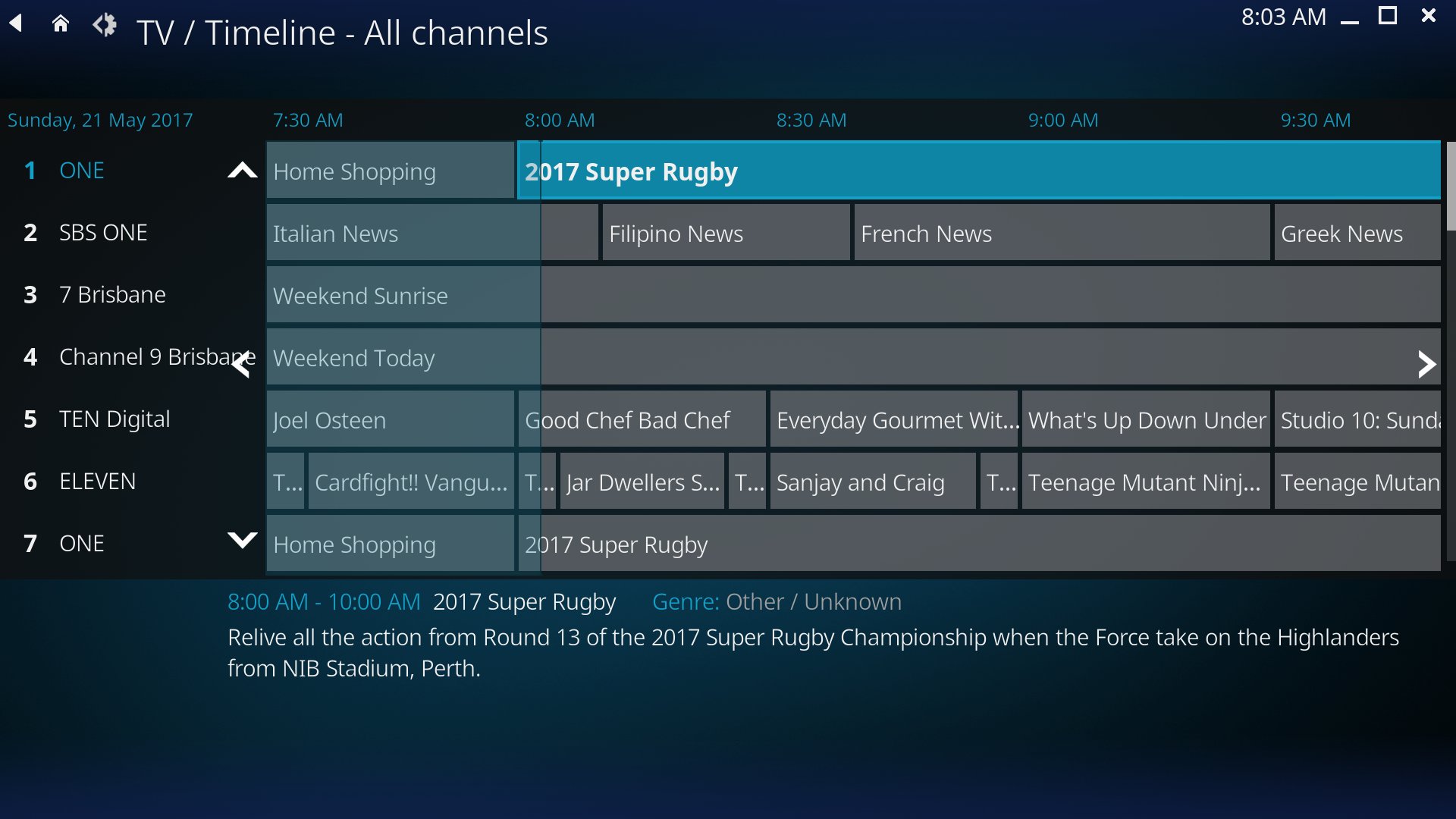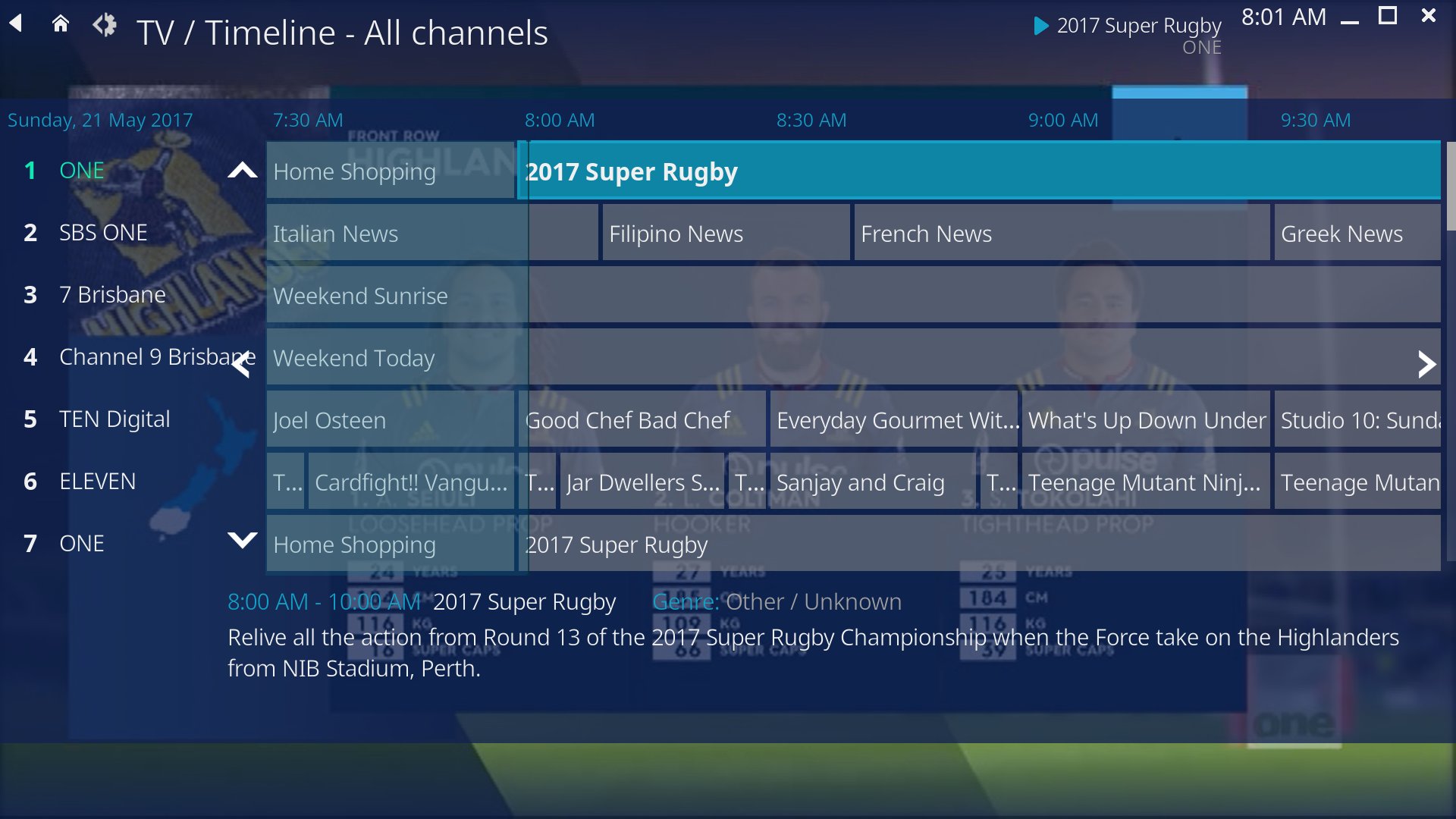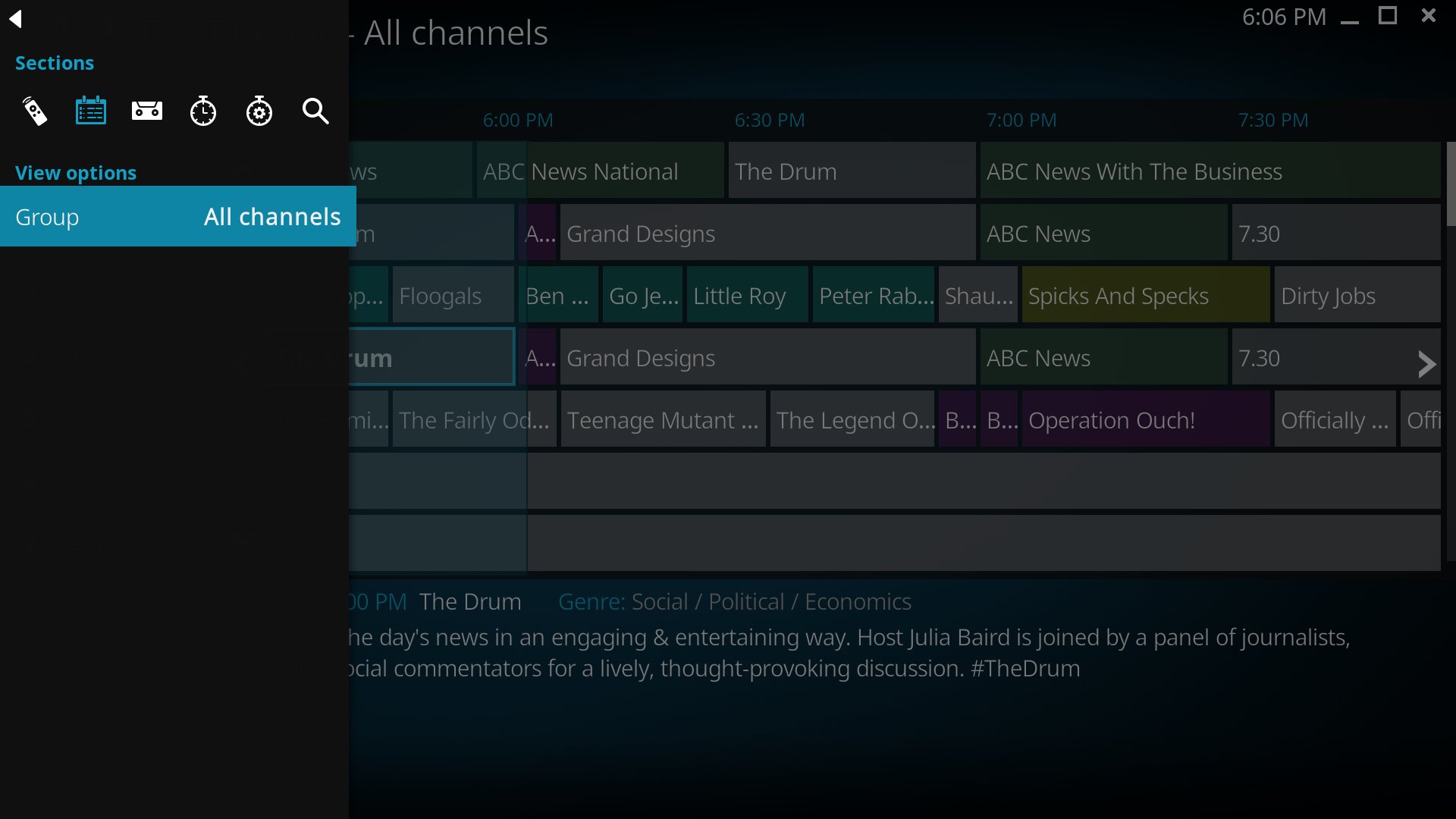Add-on:Mousetuary: Difference between revisions
Jump to navigation
Jump to search
No edit summary |
No edit summary |
||
| Line 70: | Line 70: | ||
<gallery widths=250px heights=150px perrow=3 caption= "Estuary Screenshots"> | <gallery widths=250px heights=150px perrow=3 caption= "Estuary Screenshots"> | ||
File: | File:Mousetuary-Tvguide.jpg | ||
File: | File:Mousetuary-Guide-from-osd.jpg | ||
File: | File:Mousetuary-Osd.jpg | ||
File: | File:Mousetuary-Sidemenu.jpg | ||
</gallery> | </gallery> | ||
Revision as of 21:54, 9 February 2019
| Mousetuary | ||||||||||||||
| ||||||||||||||
Mousetuary is a Kodi skin, derived from the Kodi default skin "Estuary"
The aim of Mousetuary is to make a Kodi skin that is a bit more mouse-friendly, for those who prefer to control a 10-foot HTPC interface with just a mouse. It also aims to take UI cues Windows Media Center.
Skin features compatibility
See also: Skin features compatibility list
Settings
Media flags
See also: Media flags#Media source
Screenshots
- Estuary Screenshots