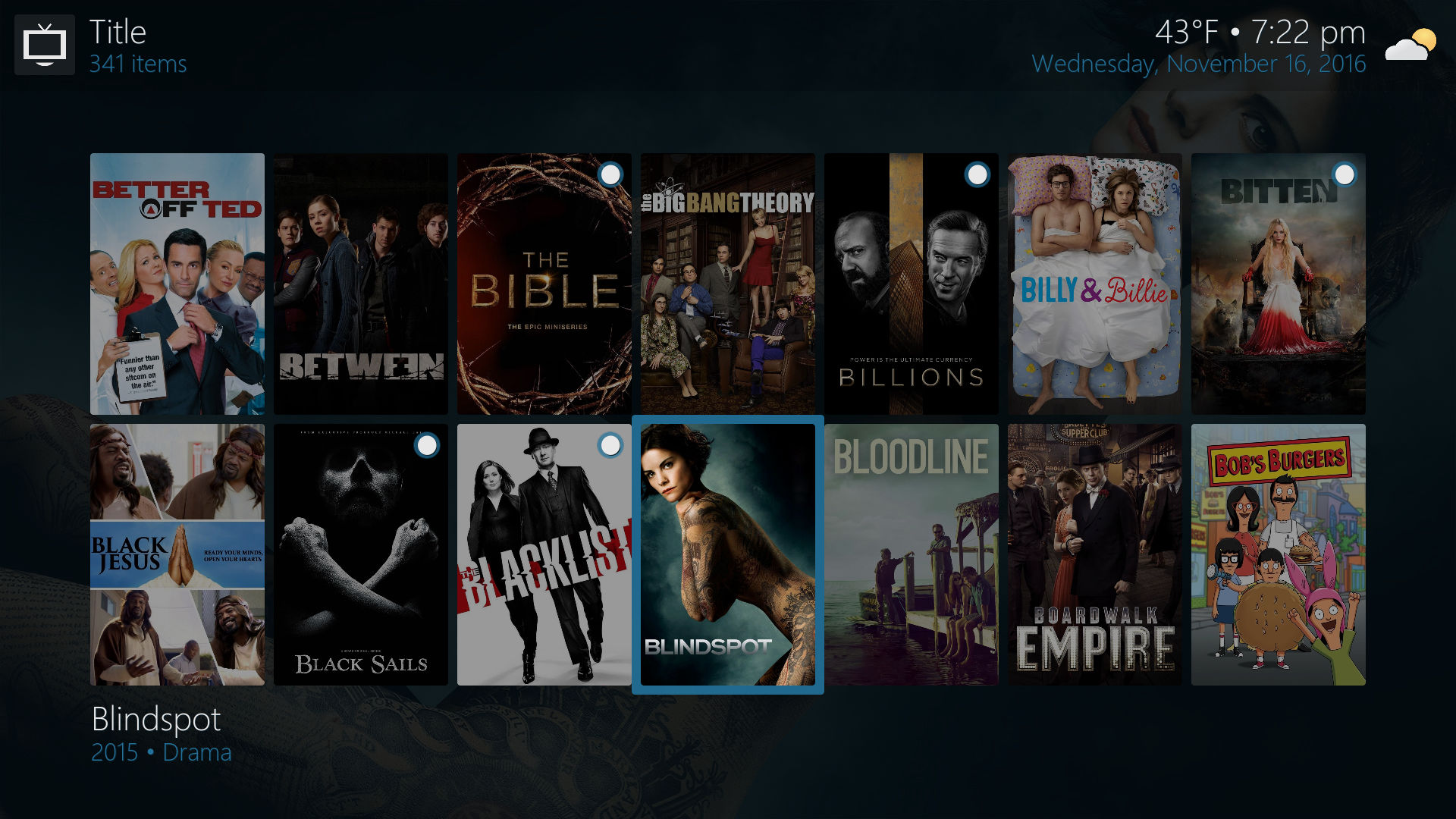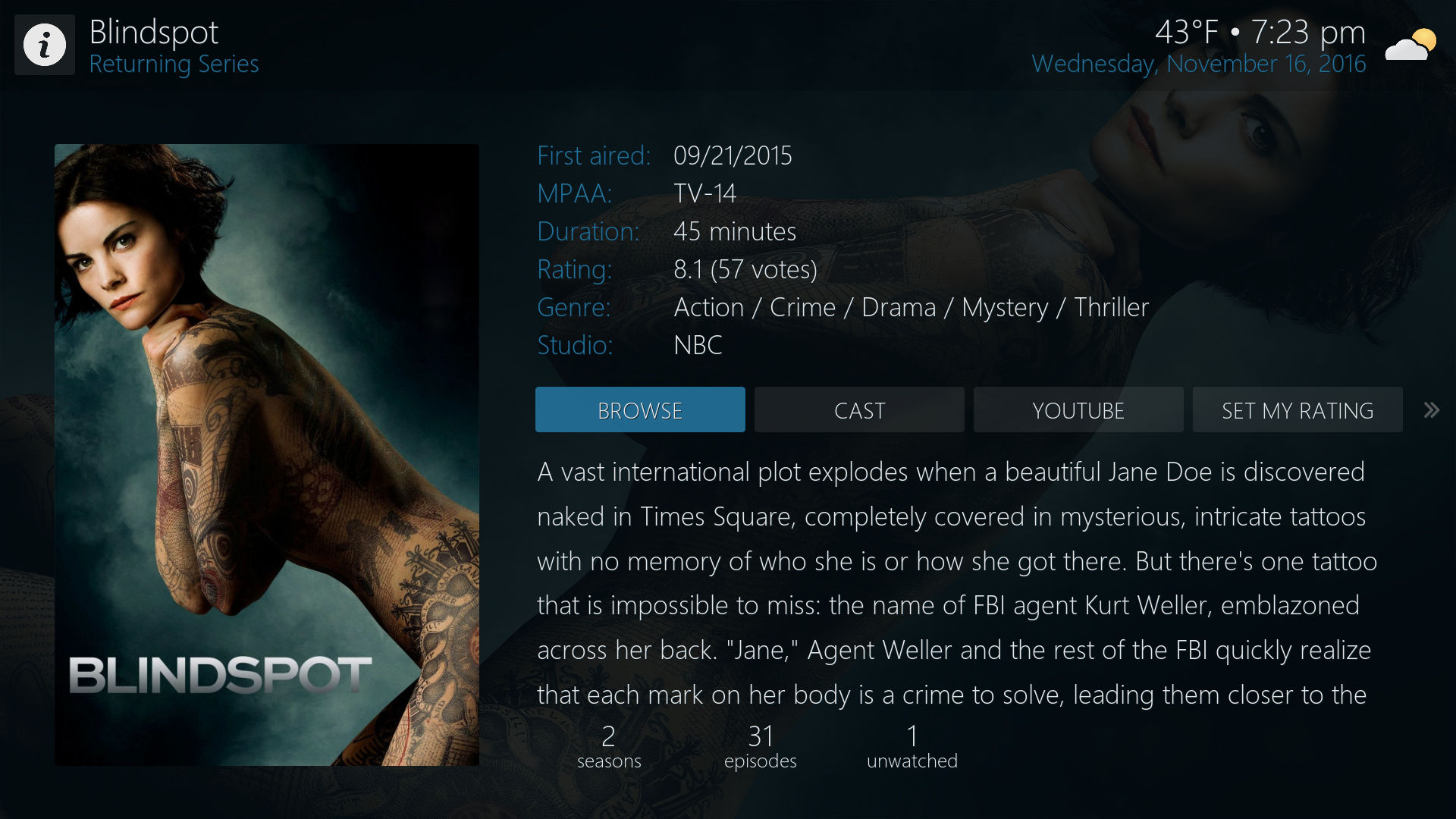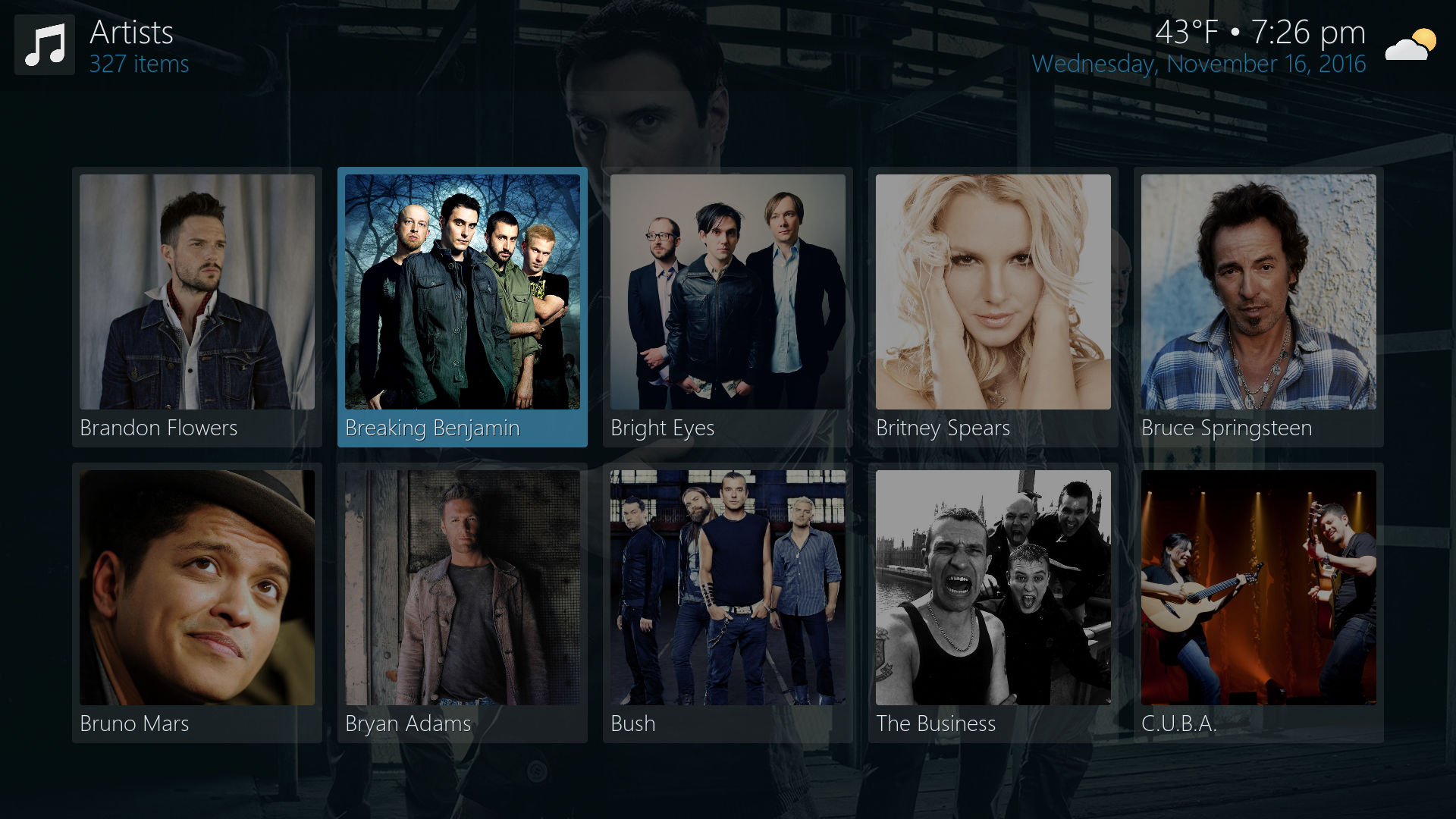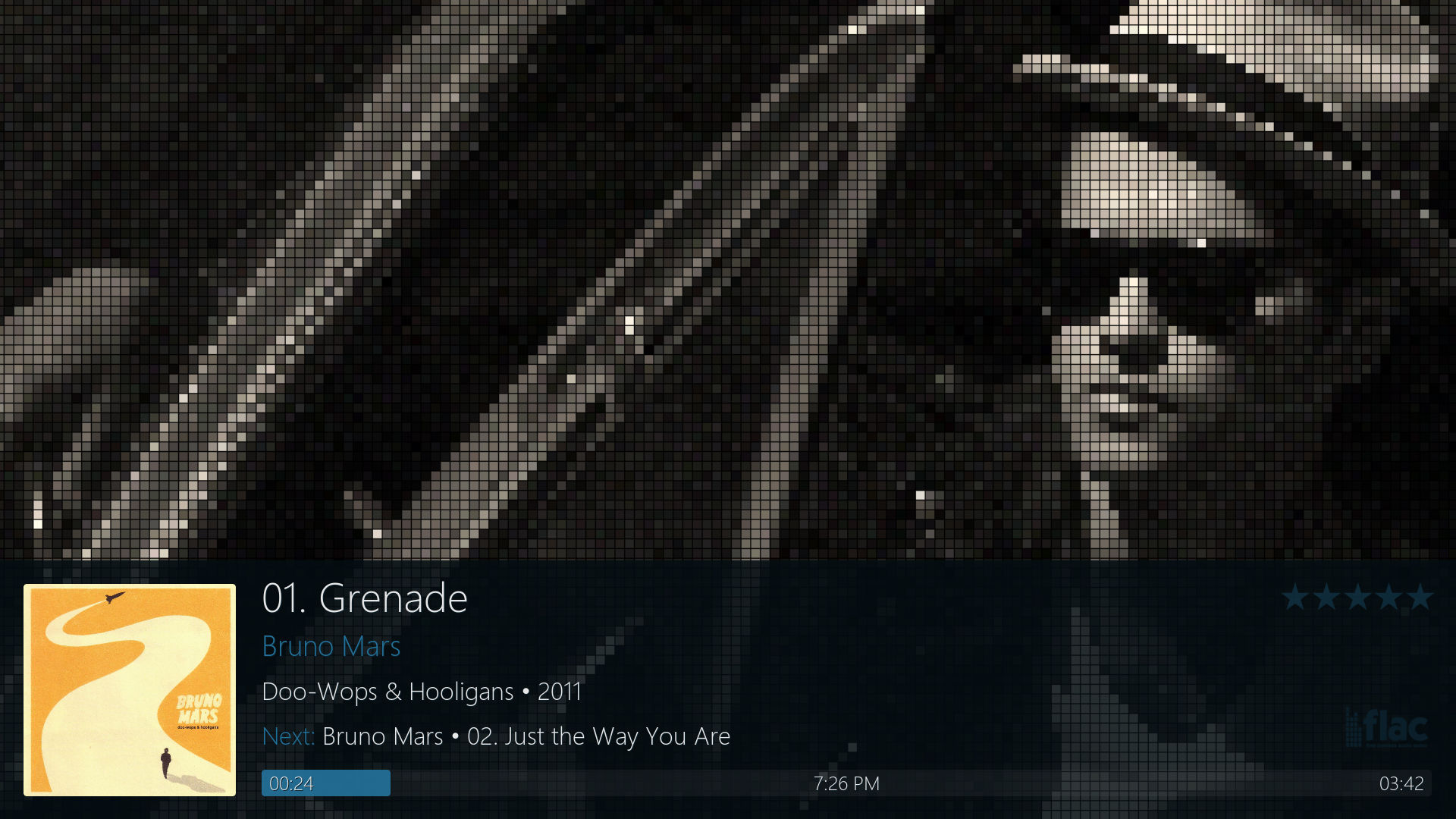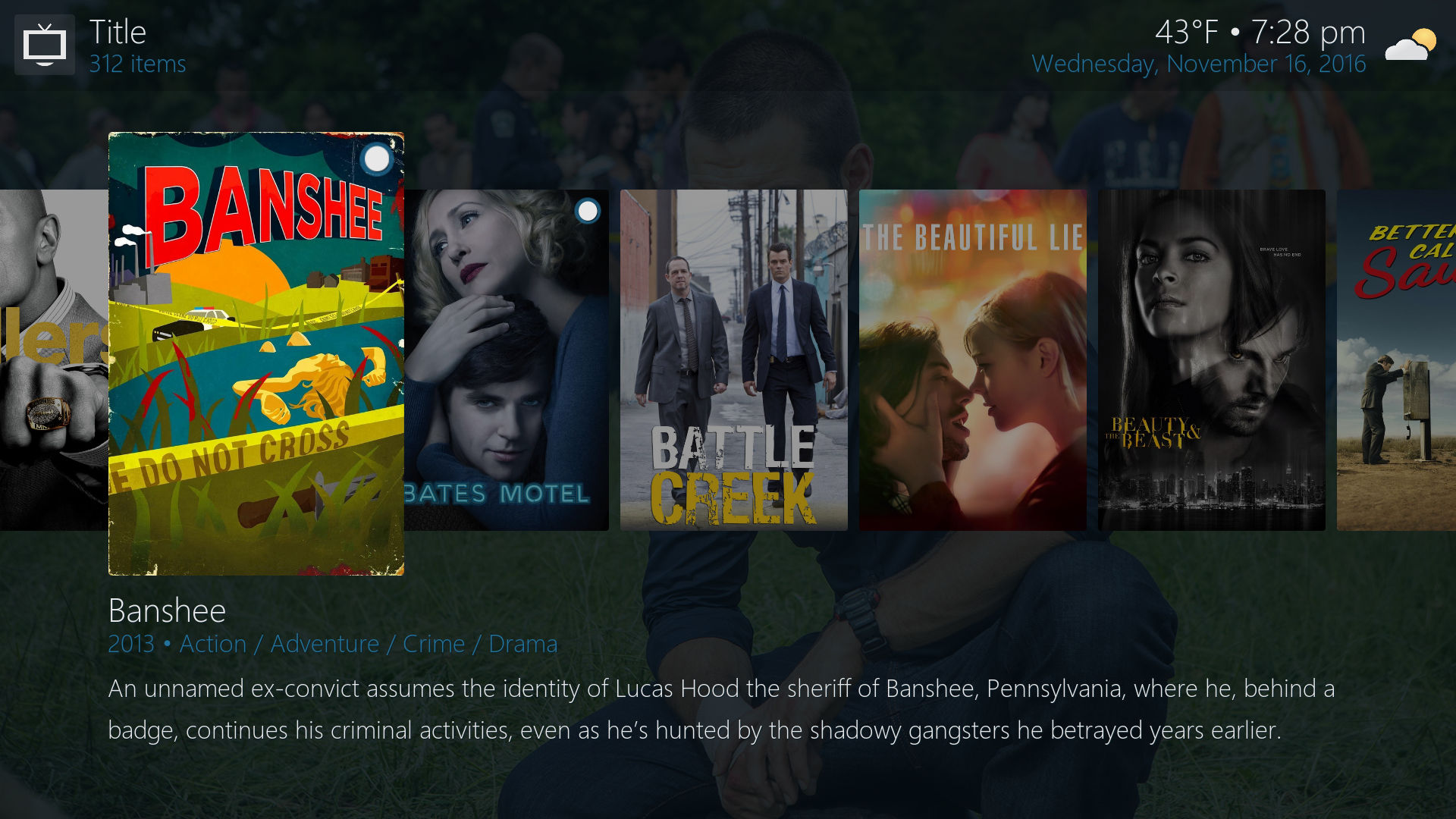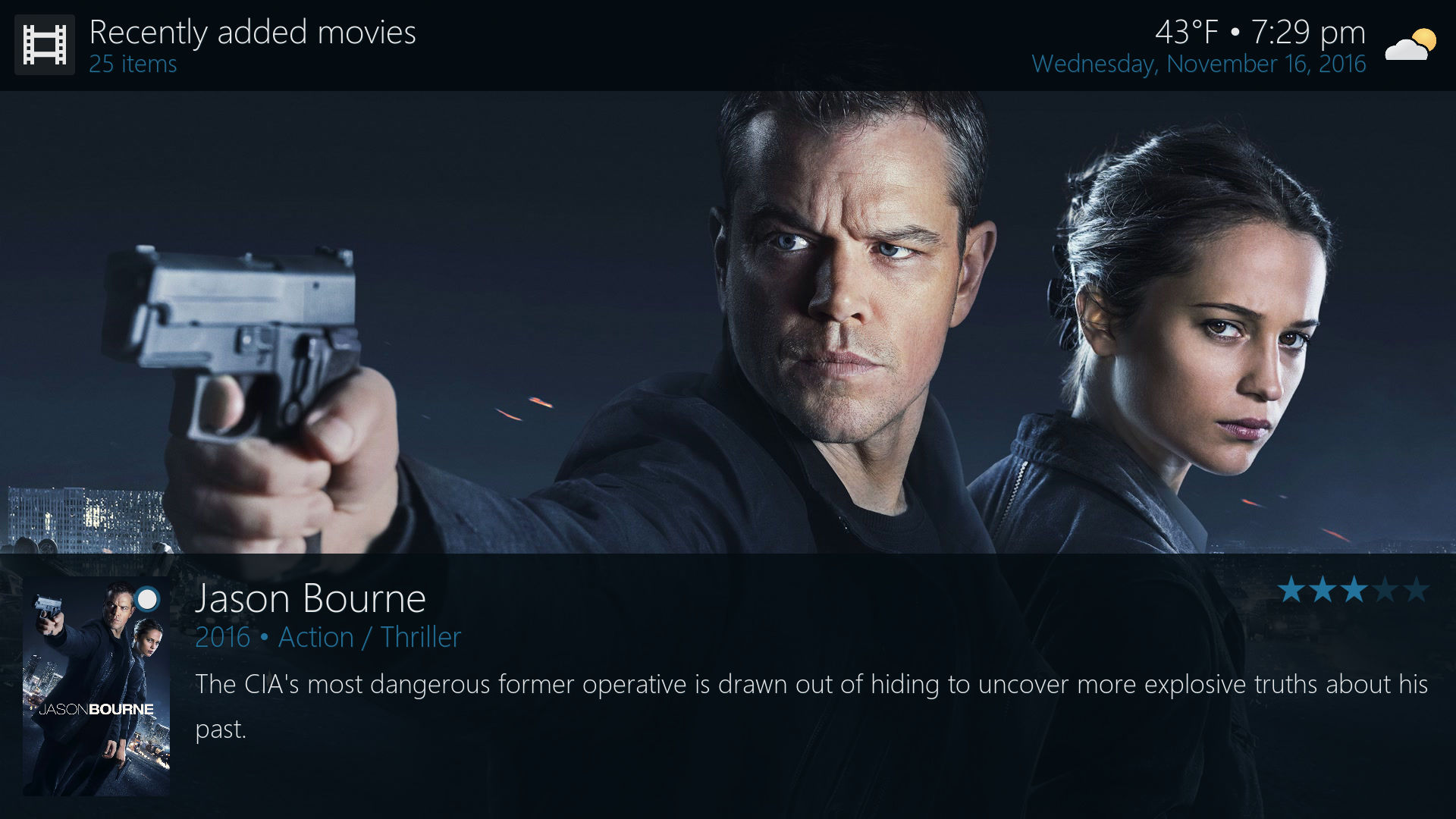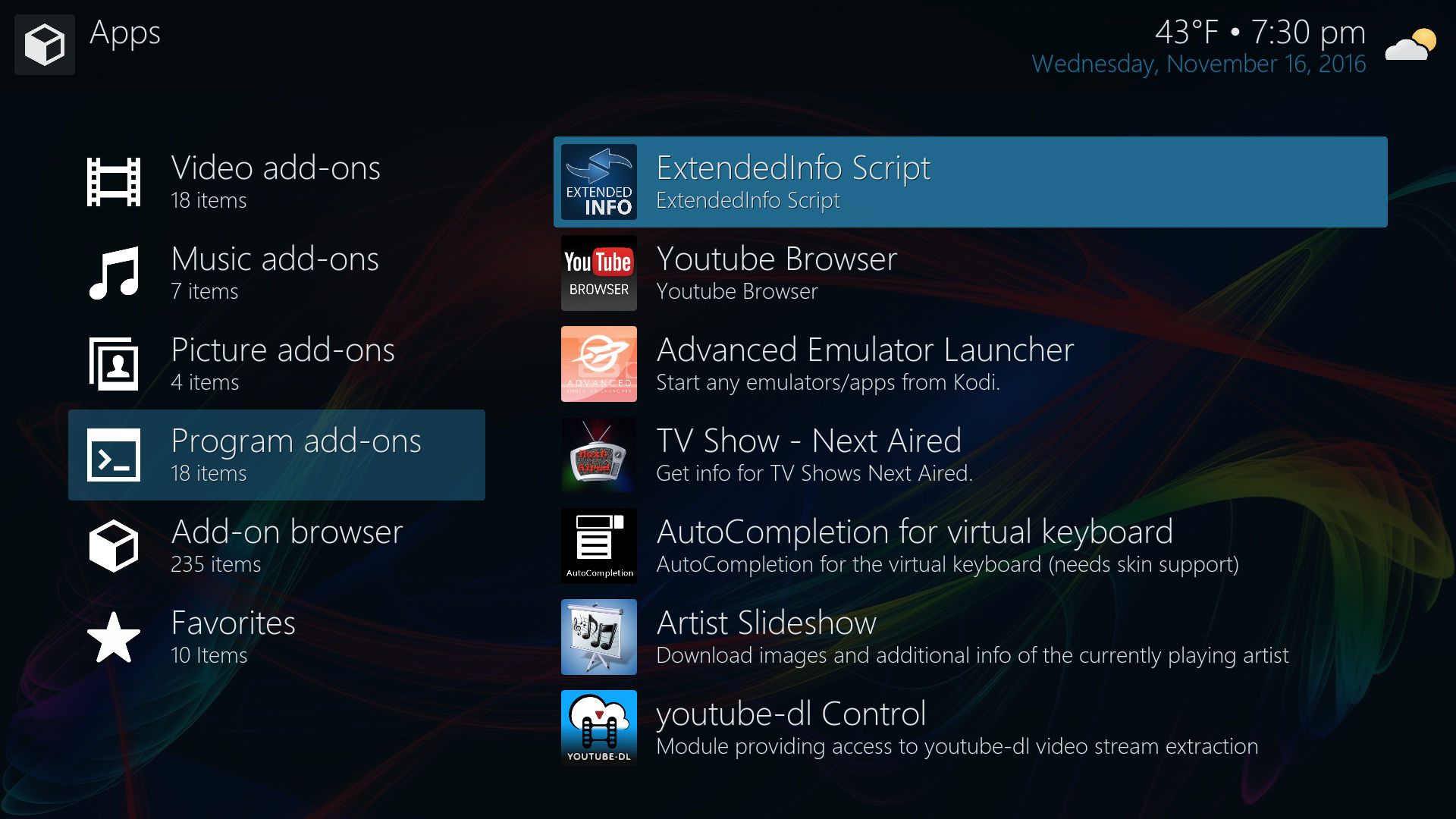Add-on:Mimic: Difference between revisions
m (Addon-Bot repo category update) |
RogueScholar (talk | contribs) (Update Kodi version compatibility) |
||
| Line 114: | Line 114: | ||
{{Compat | {{Compat | ||
| Works with Atlantis = | | Works with Atlantis = {{no}} | ||
| Works with Babylon = | | Works with Babylon = {{no}} | ||
| Works with Camelot = | | Works with Camelot = {{no}} | ||
| Works with Dharma = | | Works with Dharma = {{no}} | ||
| Works with Eden = | | Works with Eden = {{no}} | ||
| Works with Frodo = | | Works with Frodo = {{no}} | ||
| Works with Gotham = | | Works with Gotham = {{no}} | ||
| Works with Helix = | | Works with Helix = {{yes}} | ||
| Works with Isengard = {{yes}} | | Works with Isengard = {{yes}} | ||
| Works with Jarvis = {{yes}} | |||
| Works with Krypton = {{yes}} | |||
| Works with Leia = {{yes}} | |||
}} | }} | ||
Revision as of 22:16, 13 March 2018
| Mimic | ||||||||||||||
| ||||||||||||||
| Need help with this add-on? See here. |
Mimic: A shameless amalgamation of features from my favourite skins, including Aeon Nox, reFocus, and Arctic Zephyr.
Installing
This add-on is installed from the Add-on browser located in Kodi as follows:
Introduction
mim·ic
1. To imitate
Synonyms: resemble, look like, have the appearance of
Users of this skin will quickly see the resemblance to two of my favorite skins, Aeon Nox and reFocus. Even as Mimic borrows from both of these skins, my hope is that it will develop into its own style over time. Many thanks to BigNoid for his work on Aeon Nox, on which this skin is based. I've used many of the available skins since discovering XBMC/Kodi, but always returned to one of the Nox variations for its feature set and clear navigation. Also thank you to Jeroen, creator of reFocus, whose clean design and attention to detail were an inspiration for this skin. Mimic also borrows some of the great views from reFocus such as Gallery and BigList. More recently, this skin now "mimics" features from Arctic Zephyr and its mods, fTV, and Phil65's skin.
Questions or comments? Visit the support forum at... http://forum.kodi.tv/showthread.php?tid=210552
Screenshots
Video demos
Kodi 15.x - Mimic
Required Addons
These addons will be installed automatically when installing Mimic from the repository.
Supported Addons
- Artwork Downloader
- Artist Slideshow
- TV Next Aired
- Global Search
- OpenWeatherMap Extended
- Rating Update
- CU LRC Lyrics
- RSS Editor
- VideoLanguage
- Nextup Service Notification
- YouTube Browser
Frequently asked questions
How do I activate Extended Info for movie/tv show cast members?
Press down from the selected cast member in the video info dialog. I tried making it activate Extended Info when clicking the cast thumb, but never could get the list to scroll smoothly.
Can I customize the home screen?
Yes, there are skin settings to turn on/off the home screen fanart overlay, top bar, and now playing widgets. There are also three home layouts to choose from: default, top menu, and vertical menu.
Why don't the home widgets work with a mouse?
The skin is designed for use with a remote or keyboard, mouse support is limited. For best results using a mouse or touch device, be sure to enable the skin setting to show the home widgets all the time. Skin Settings --> Home window --> Always show home widgets
Why are some of my random fanart backgrounds black, or why don't my thumbnails show up?
This is likely caused by missing or corrupted images in your texture cache. I suggest using the Texture Cache Maintenance Utility to clean up and repair your cached textures. It is also useful for finding duplicate media in your library and updating IMDb ratings. I posted a guide to setting it up in Window 8.1.