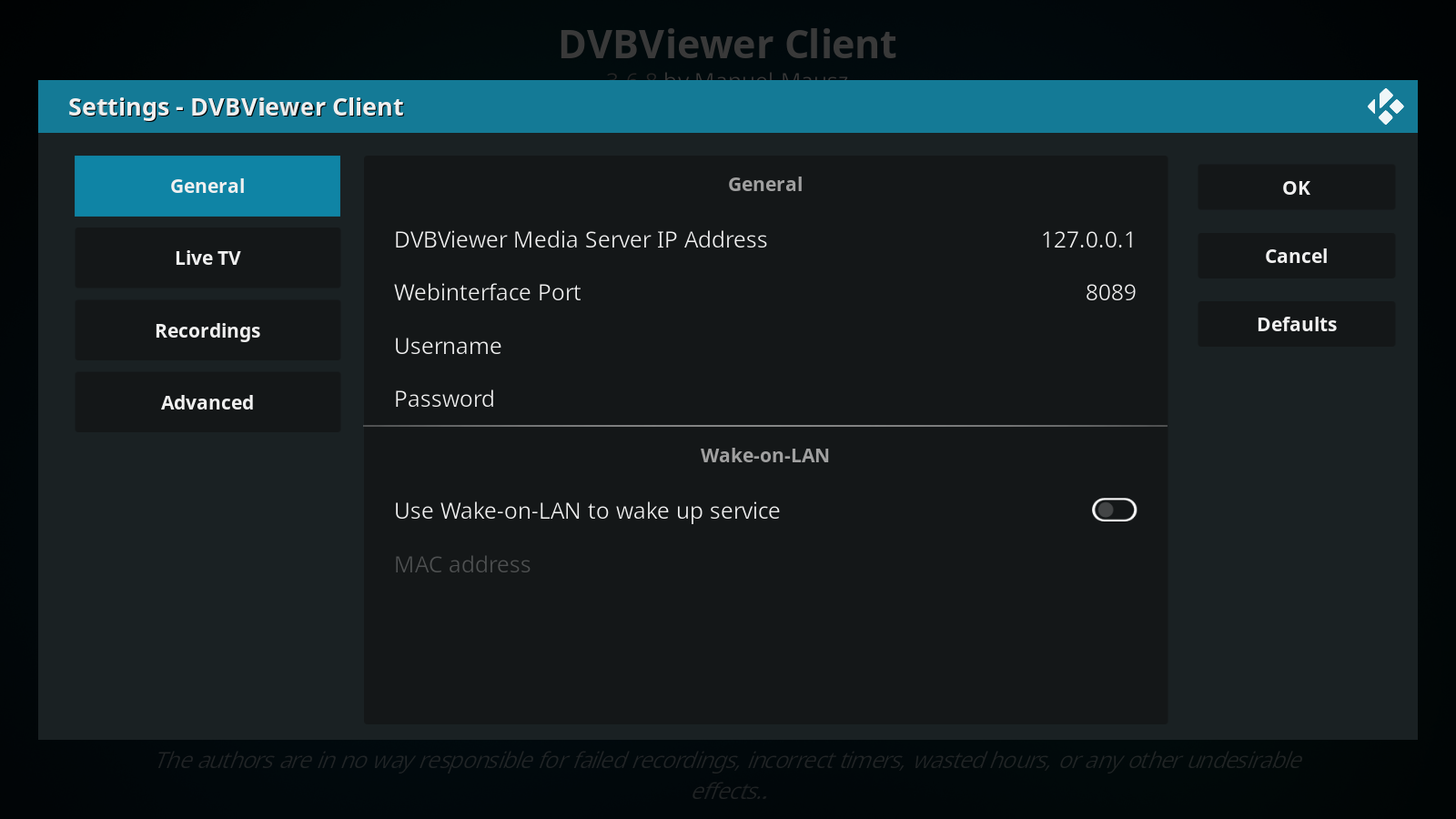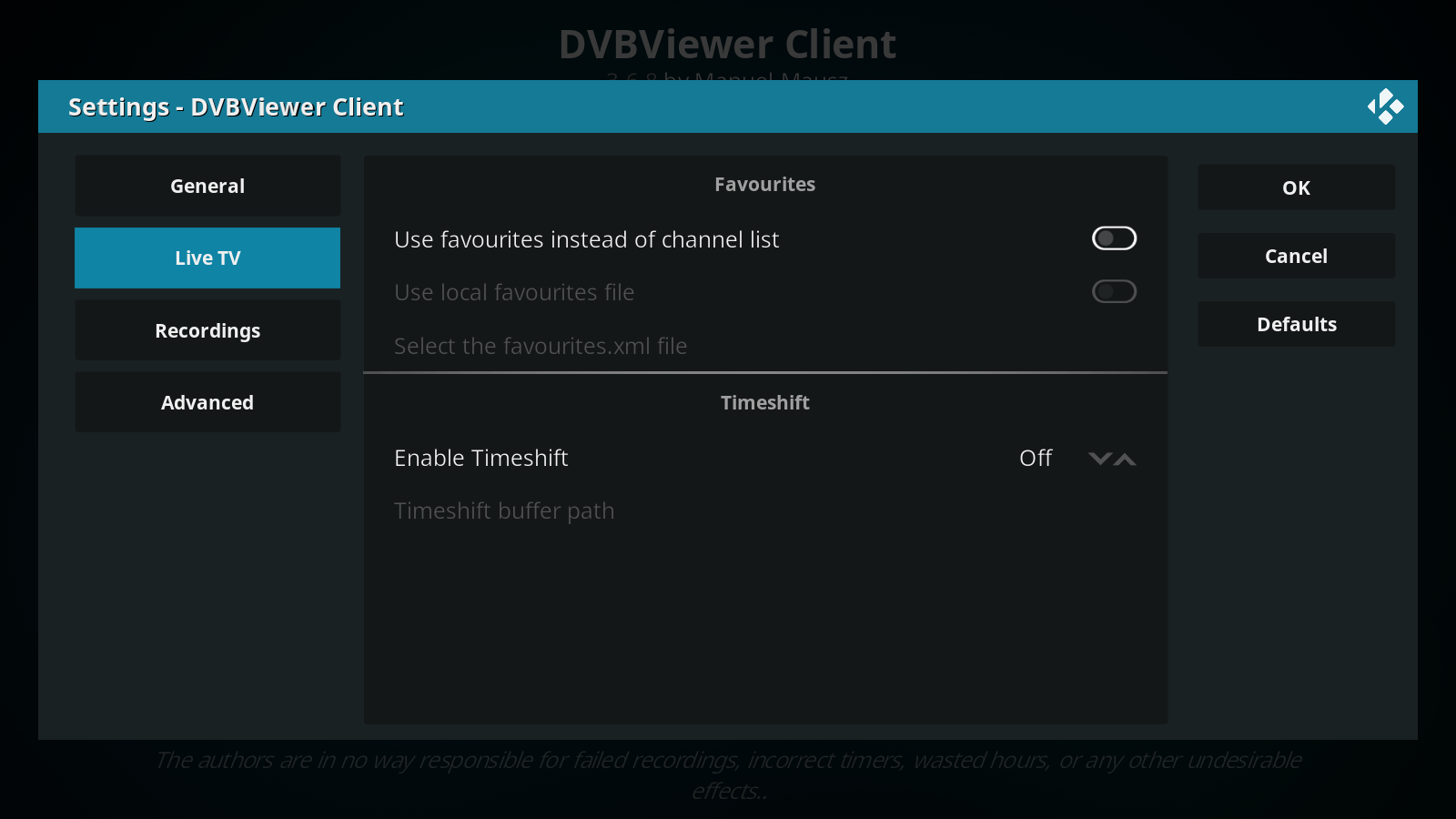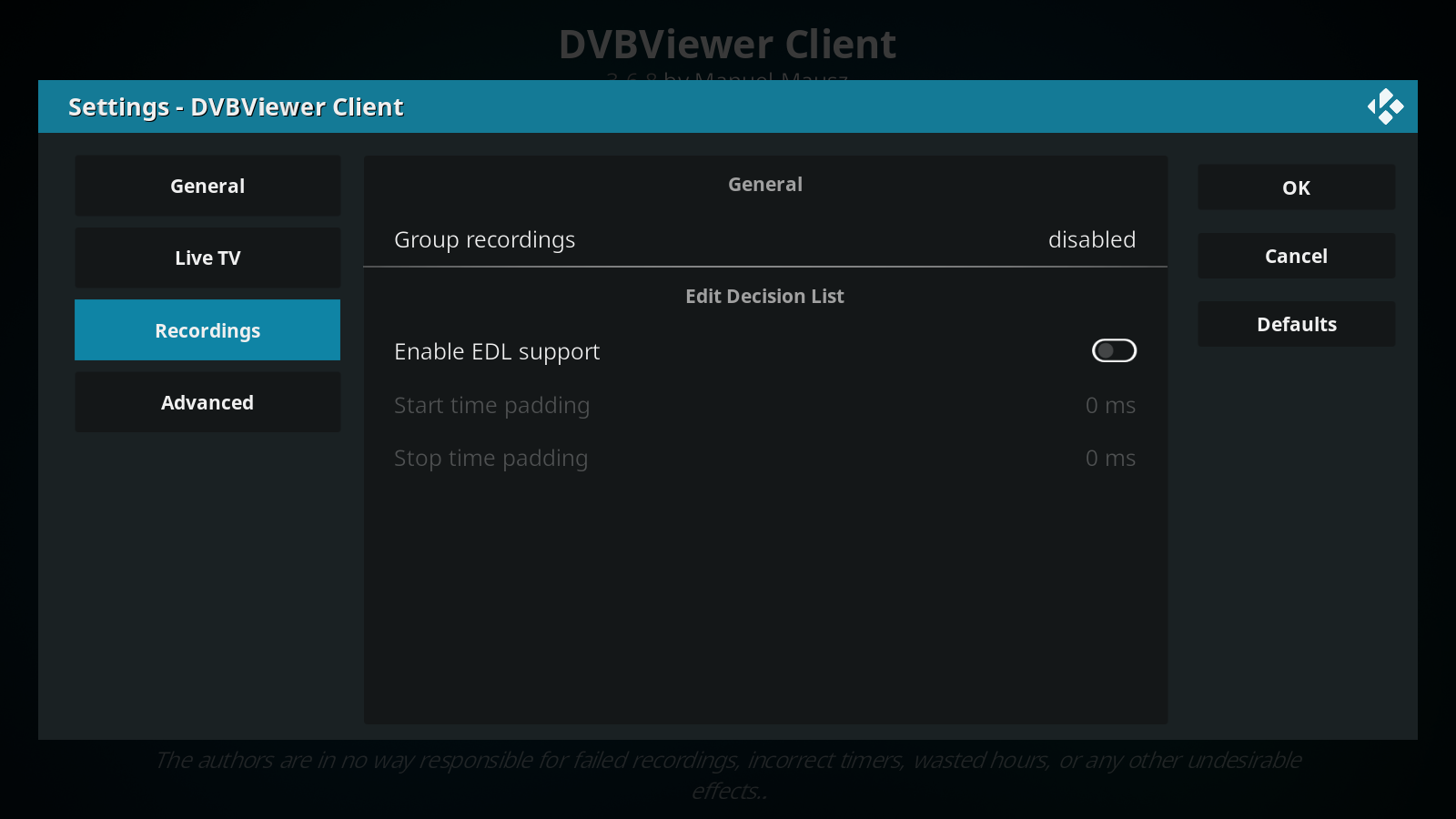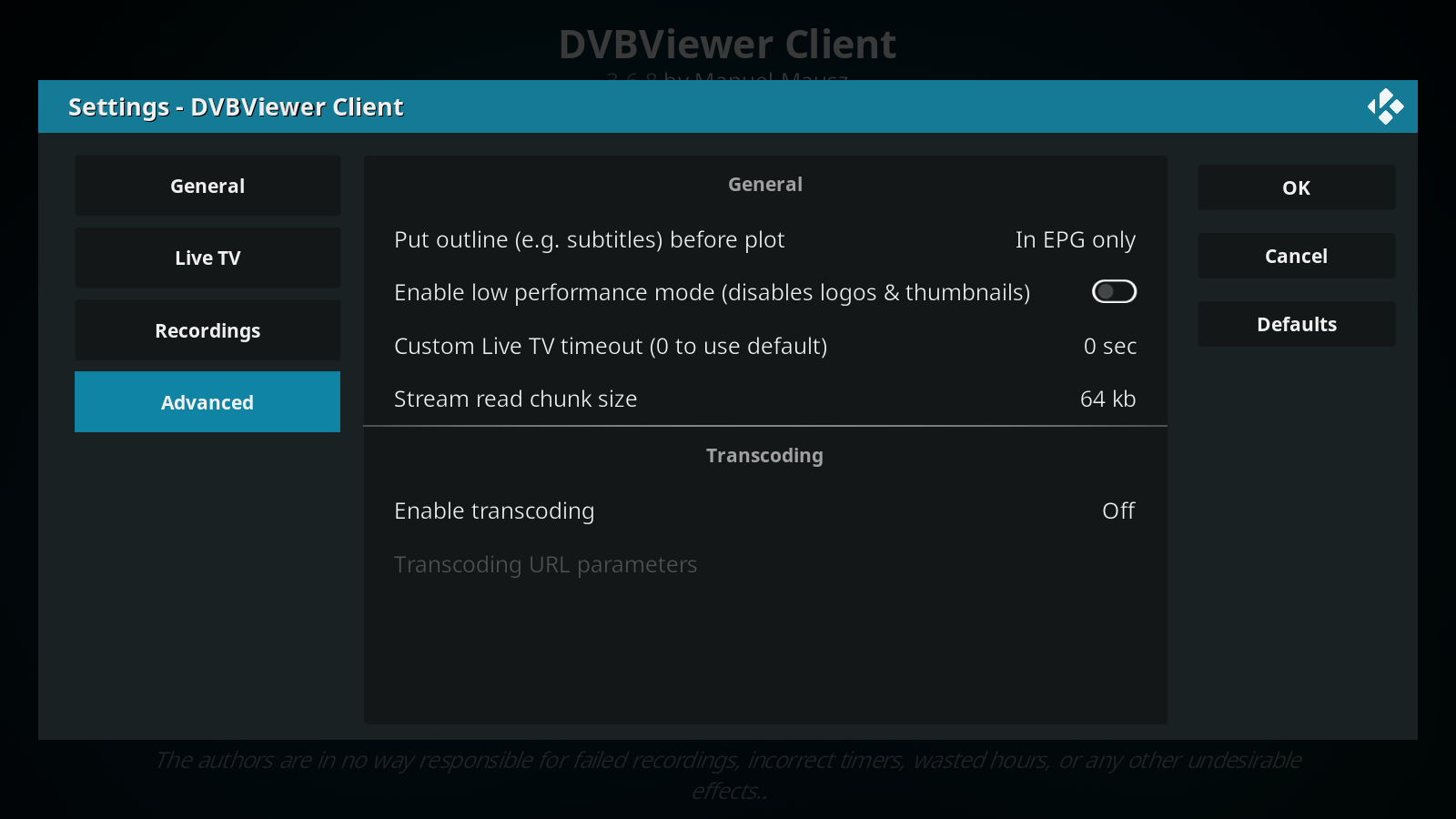Add-on:DVBViewer Client: Difference between revisions
m (Addon-Bot Update) |
m (Addon-Bot Update) |
||
| Line 8: | Line 8: | ||
|Summary=Kodi's frontend for DVBViewer | |Summary=Kodi's frontend for DVBViewer | ||
|Description=DVBViewer Media Server; supporting streaming of Live TV & Recordings, EPG, Timers. | |Description=DVBViewer Media Server; supporting streaming of Live TV & Recordings, EPG, Timers. | ||
|Platform= | |Platform=android-aarch64 | ||
|Language= | |Language= | ||
|License= | |License= | ||
| Line 16: | Line 16: | ||
|Email= | |Email= | ||
|broken= | |broken= | ||
|icon url=http://mirrors.kodi.tv/addons/leia/pvr.dvbviewer+ | |icon url=http://mirrors.kodi.tv/addons/leia/pvr.dvbviewer+android-aarch64/icon.png}} | ||
<!-- See http://wiki.xbmc.org/index.php?title=Template:Addon and http://wiki.xbmc.org/index.php?title=Help:Add-on_page for help editing this page --> | <!-- See http://wiki.xbmc.org/index.php?title=Template:Addon and http://wiki.xbmc.org/index.php?title=Help:Add-on_page for help editing this page --> | ||
{{:PVR/Contents}} | {{:PVR/Contents}} | ||
Revision as of 01:03, 15 September 2019
| DVBViewer Client | ||||||||||
| ||||||||||
DVBViewer Media Server; supporting streaming of Live TV & Recordings, EPG, Timers.
Installing
This add-on is installed from the Add-on browser located in Kodi as follows:
- Settings
- Add-ons
- Install from repository
- DVBViewer Client
- Install
| DVBViewer PVR client | ||||||||||||||||
| ||||||||||||||||
| Need help with this add-on? See here. |
DVBViewer PVR client for DVBViewer Media Service supporting streaming of Live TV & Recordings, EPG, Timers.
Installing
This add-on is installed from the Add-on browser located in Kodi as follows:
- Settings
- Add-ons
- Install from repository
- DVBViewer Client
- Install
Overview
DVBViewer Client is a Kodi PVR add-on for the DVBViewer Media Service, supporting live and timeshifted TV playback (also for scrambled channels), recording playback, EPG, manual and EPG-based timers and timer rules.
For more information about DVBViewer Media Service, please see PVR/Backend/DVBViewer.
DVBViewer Recording Service
Kodi Leia will be the last version supporting the older Recording Service. Users are encouraged to upgrade. New features like series timers, EDL support and storing recording play position and play count on the backend is only supported with the newer Media Server.
Installing DVBViewer PVR backend software
Please see PVR/Backend/DVBViewer
Connecting Kodi to DVBViewer Media Service
- Go to Settings -> Add-ons -> Enabled add-ons -> PVR Clients and select the DVBViewer Client add-on
- Select "Configure"
- By default, you should only need to fill in DVBViewer Media Service IP address.
Settings
General
|
Live TV
- Use favourites instead of channel list
- Display channels of favourites file instead of whole list. Small favourites list speeds up startup time.
- Use local favourites file
- Allows to specify a local favourites file. If disabled the remote (stored on the Media Service Host) will be used.
- Enable Timeshift
- Enable or disable timeshift support. Timeshift support can be enabled on playback or on (first) pause.
- Timeshift buffer path
- The path to the timeshift buffer file. If you watch a channel for a long time you might run out of disk space (depends on your free space). Switching channel will truncate the file.
Recordings
- Group Recordings
- Group by recording directory, recording date, first letter, tv channel or series
- Enable EDL support
- Enable or disable EDL support.
- The EDL file has to be named like the recording and placed next to it. The file extensions has to be .edl. Only classic mplayer edl format is supported. That is multiple lines of [start time] [end time] [action]. Frame or hour style format entries are not supported.
- Requires DMS 2.1.0.0 or later.
- Start time padding / Stop time padding
- User specific offset which gets added to the values of each EDL entry
Advanced Settings
- Put outline (e.g. subtitles) before plot
- Some skins don't display the outline so some EPG information is hidden. Values are: Never, In EPG only, In recordings only, Always
- Enable low performance mode
- Disables loading of channel logos and recording thumbnails. Use on low performance devices such as the Raspberry Pi
- Enable transcoding
- If enabled, Media Service will encode the video stream on the fly to some other format. Setting specifies the container format and can be either TS, WebM or FLV.
- Custom Live TV timeout (0 to use default)
- Changes the timeout (curlclienttimeout) from Kodi's default for Live TV connections
- Stream read chunk size
- Changes the chunk size to use when reading streams (0 to use Kodi's default)
- Enable Transcoding
- Enable or disable Live TV transcoding. See below.
- Transcoding URL parameters
- URL parameters to be passed to the Media Service transcoding API. For example to specify the ffmpeg preset (e.g preset=medium 768 kbit&subs=1). See transcoding_params_en.txt for all supported URL parameters.
Support
Development
Code for the client is available here: https://github.com/manuelm/pvr.dvbviewer/
Please submit bug reports here: https://github.com/manuelm/pvr.dvbviewer/issues