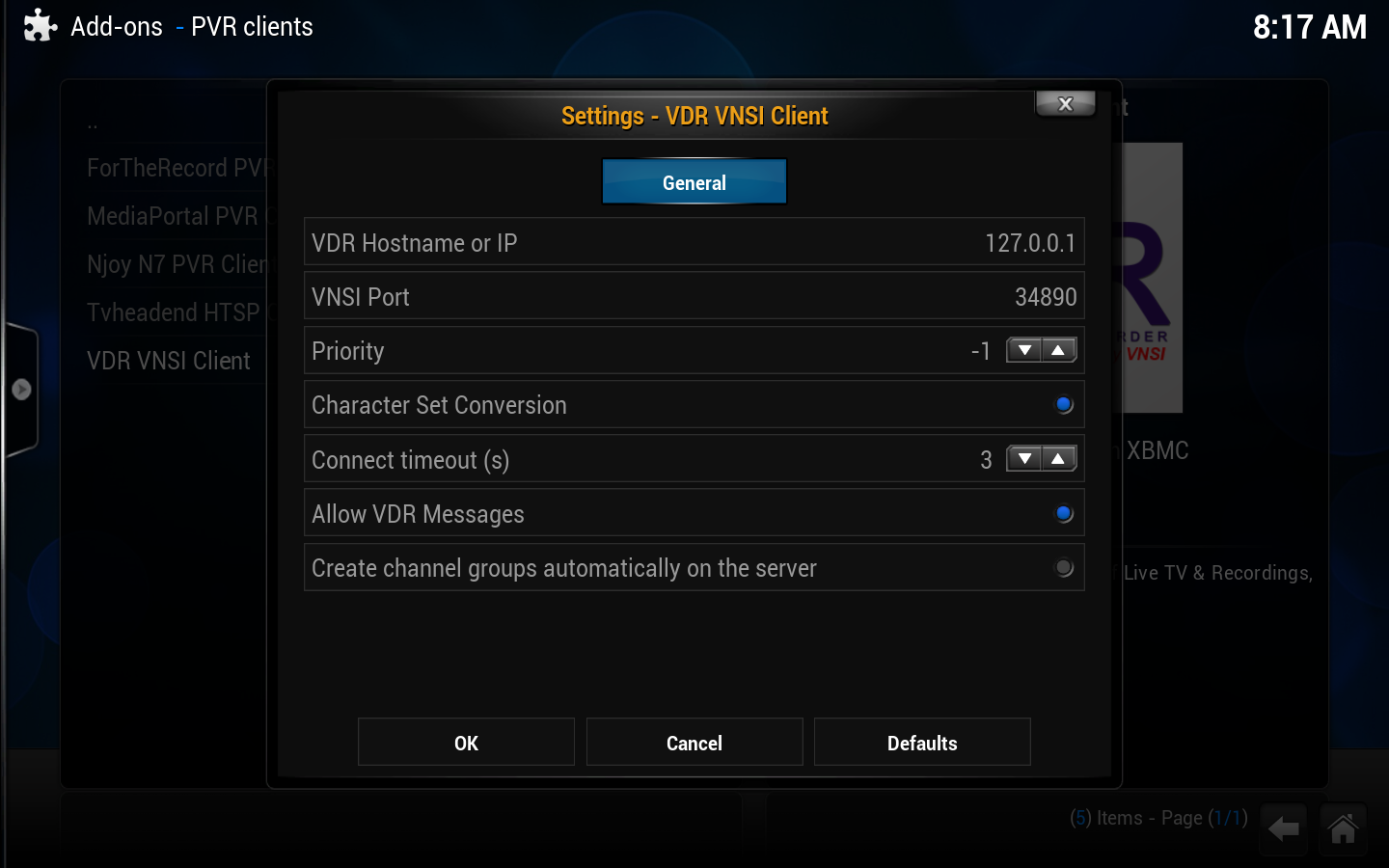VDR
VDR (The Video Disk Recorder) is an open source PVR backend application for Linux designed to allow any computer to function as a DVR (Digital Video Recorder), in order to stream Live TV, radio, and record television programming using the computer's hard drive. The computer needs to be equipped with a digital TV tuner aapter (or TV tuner card). VDR uses drivers from the LinuxTV project.
By levering existing third-party PVR backend applications such as VDR that specialize in receiving television signals and support a client–server model which Kodi can access via a PVR client addon, these PVR features allows you to watch Live TV, listen to radio, view a EPG TV-Guide, schedule recordings and enables many other TV related features, all using XBMC/Kodi as your primary interface once the initial pairing connection to VDR have been done and and configuration of the PVR client addon for it is complete.
Installing VDR
VDR quick start guide
If your tuner hardware is not detected or is having issues, check http://linuxtv.org for driver support.
Connecting XBMC to VDR
To connect XBMC to a backend system (VDR in our case) you first need the PVR extension (which is part of XBMC since version 12 "Frodo") and a addon depending on the backend you choose.
There are multiple addons to connect XBMC to VDR. They are very similar but are developed from different teams. We try to list them here to allow you to choose your favorite connection type:
On the VDR side you need a corresponding plugin to offer the content (live TV and recordings) to XBMC. The plugin for VDR over VNSI is included in the above VNSI github (subdirectory "addons/pvr.vdr.vnsi/vdr-plugin-vnsiserver").
The situation gets a little more complicated, as the above addons have been forked a few times. Each "fork" is based on one of the above addons and extend it for a specific need. Some extend the number of supported graphic cards or try some nice features. Normally the authors of a fork "push" their changes back into their corresponding base to improve the overall situation. This is normally done, when they finished developing their specific "need".
Because PVR extension in general and also XBMC-VDR connection is very new, there are lots of forks. If you want to stay safe, we recommend to use one of the above addons (and not a derived fork). However, there may be reasons to use a derived fork.
- Go to Settings -> Add-ons -> Enabled add-ons -> PVR Clients and select the VDR add-on
- Select "Configure"
|
| Next step: | Configuring XBMC |