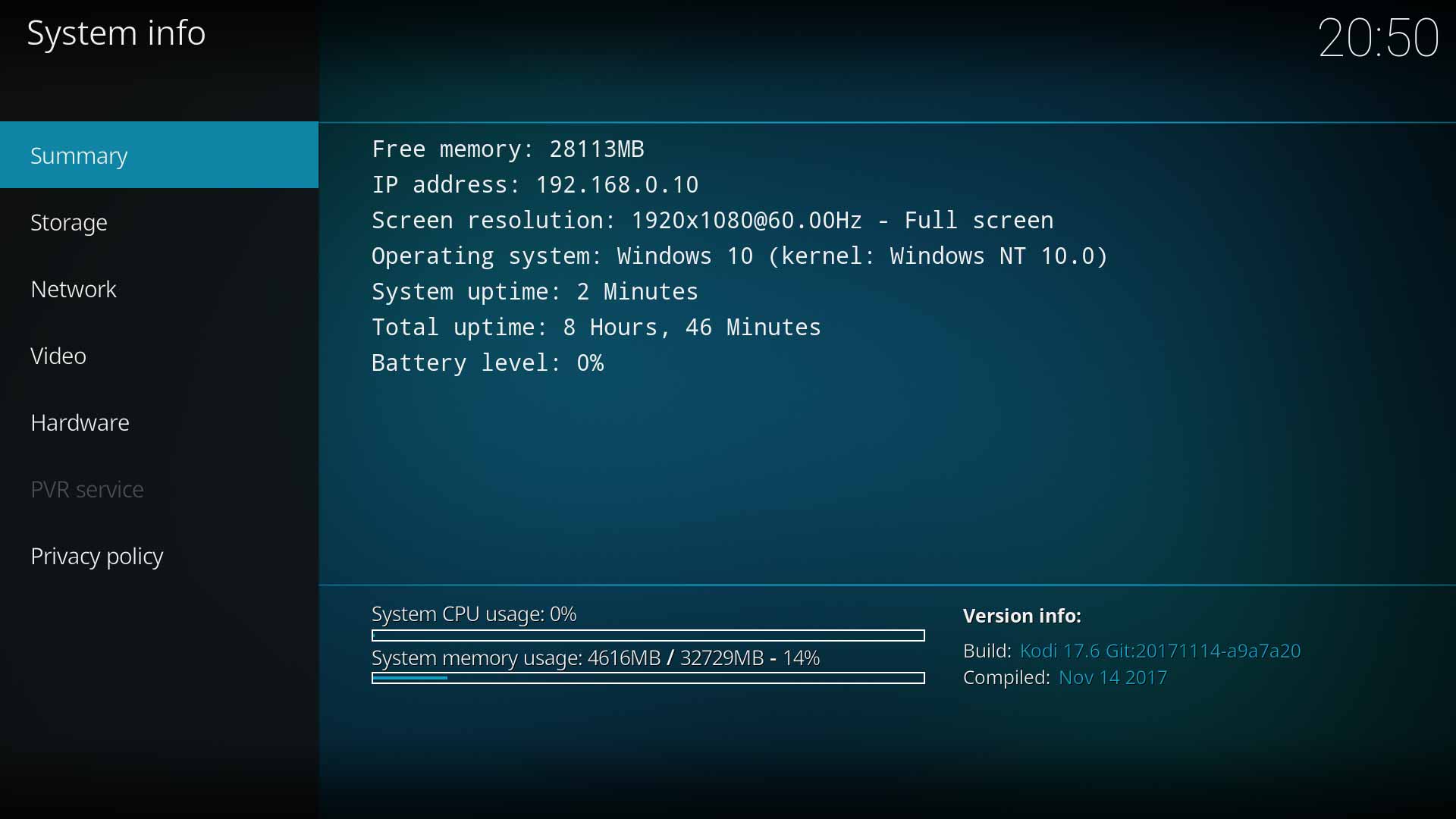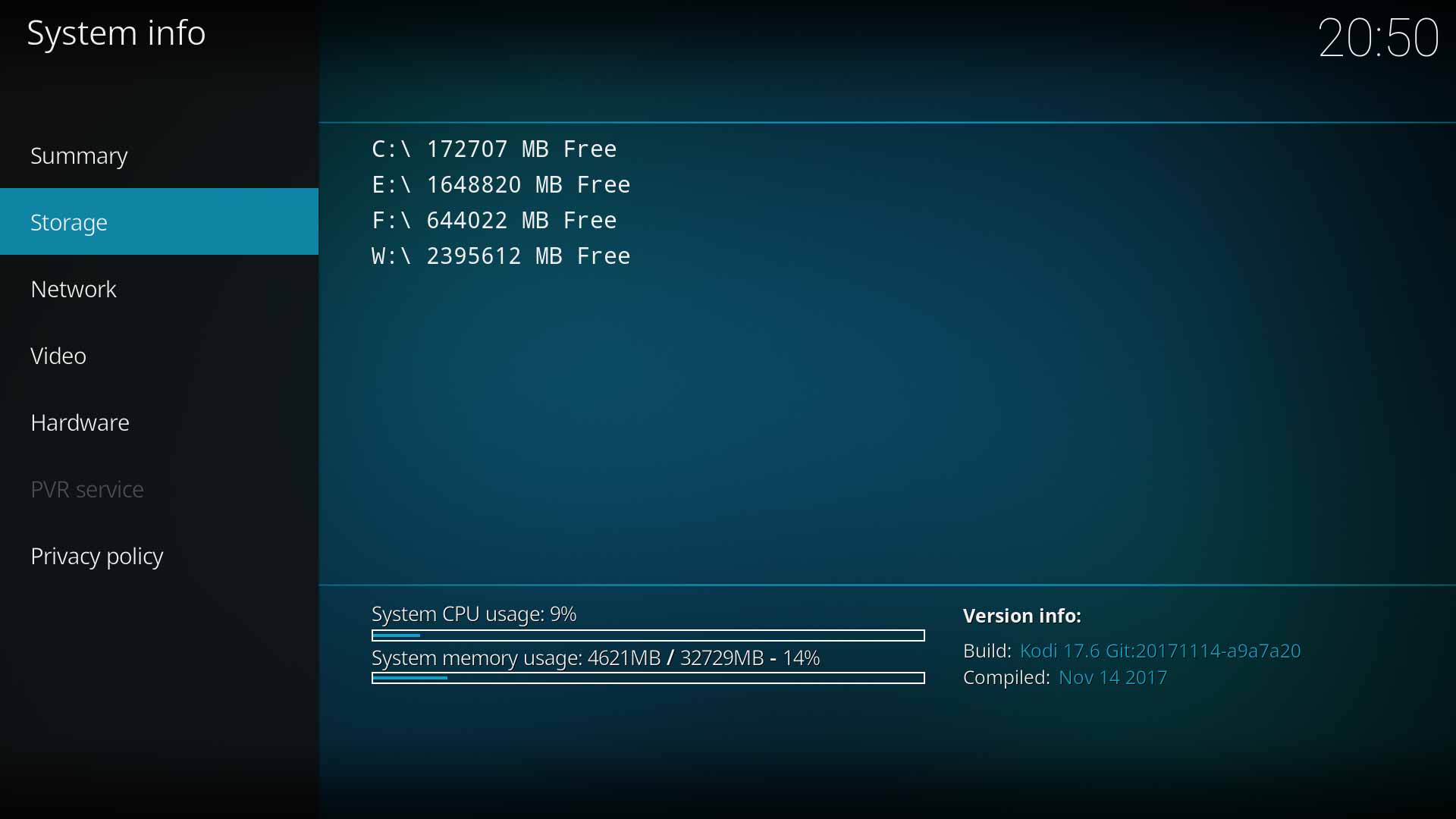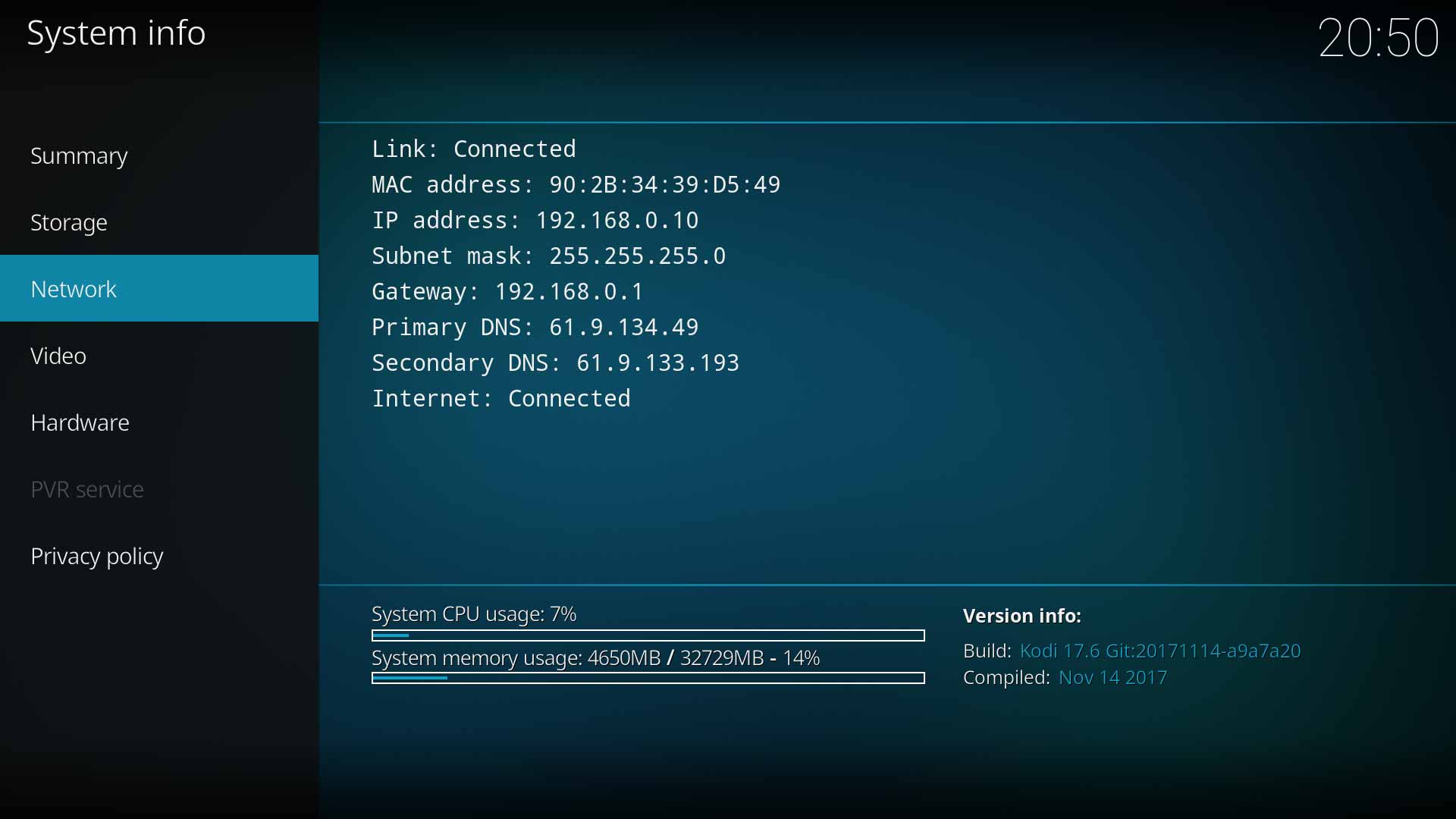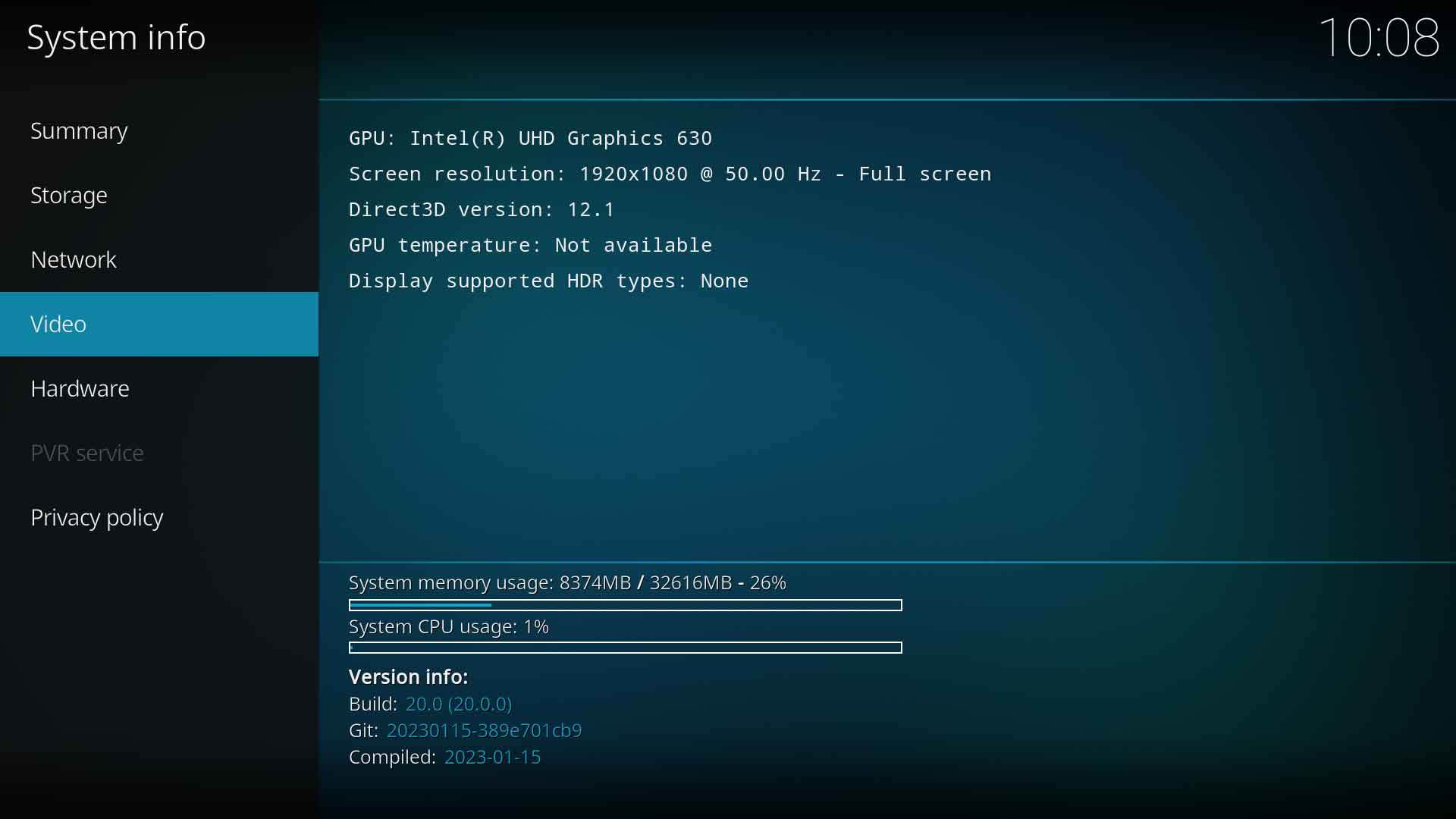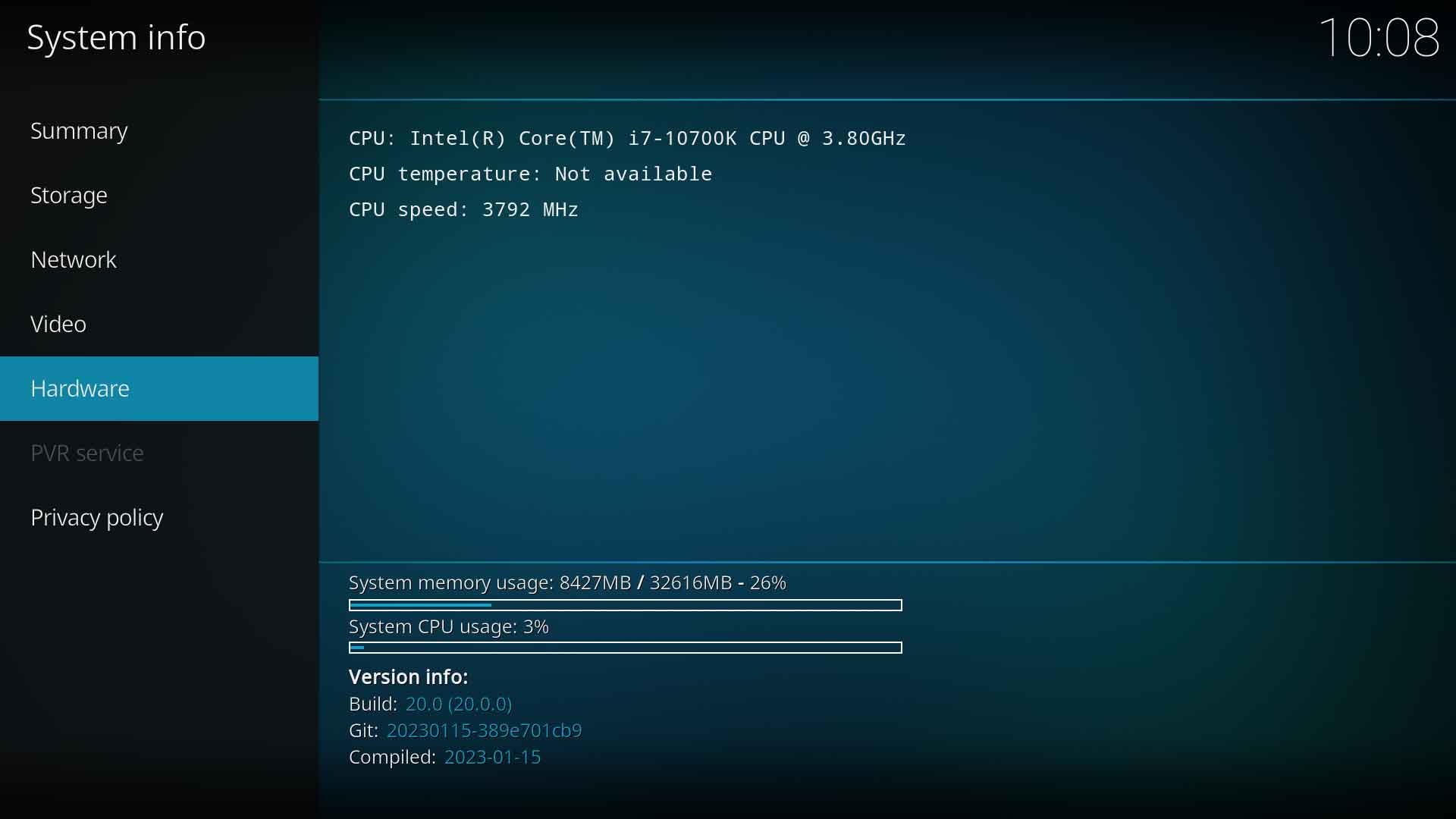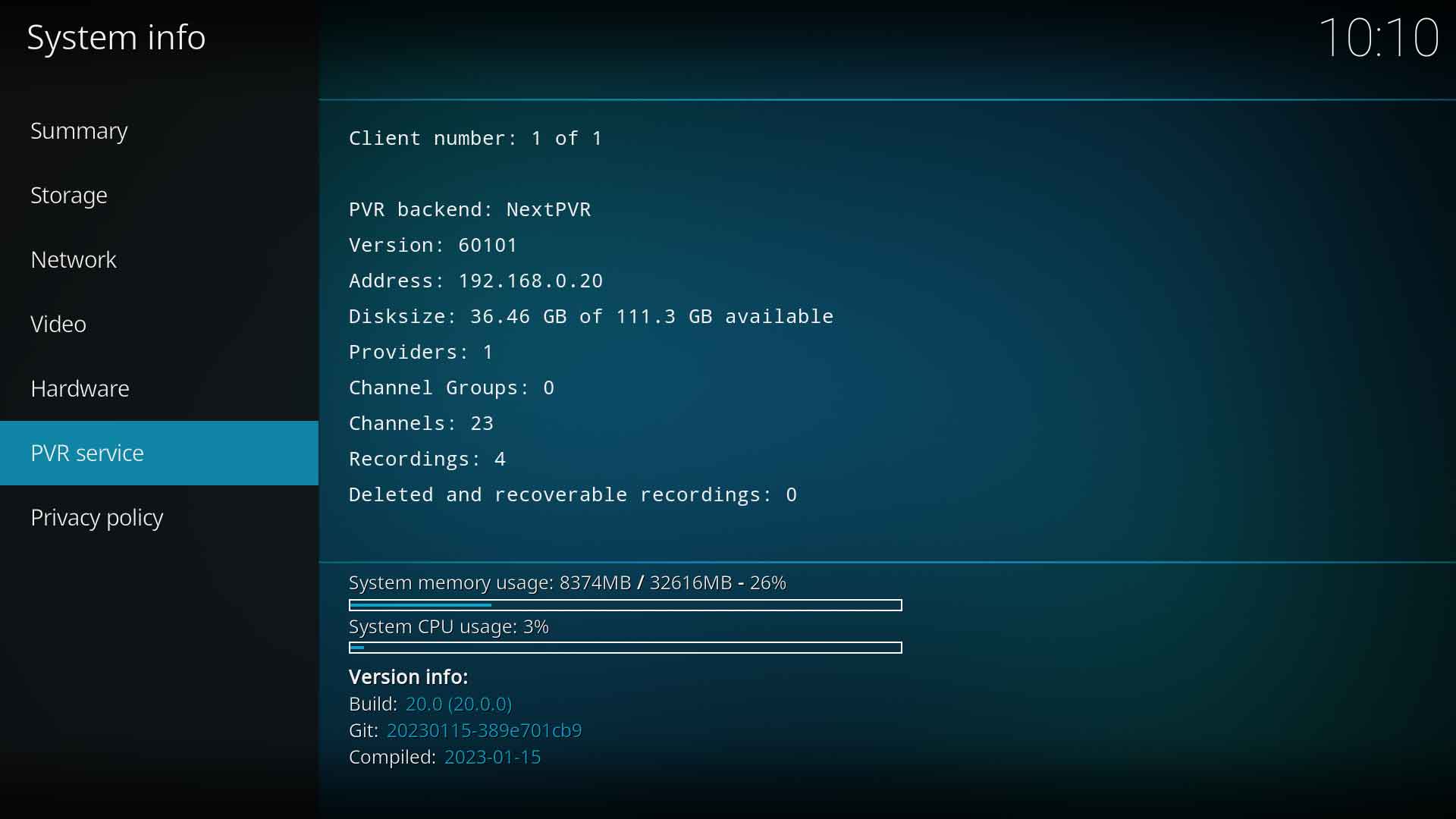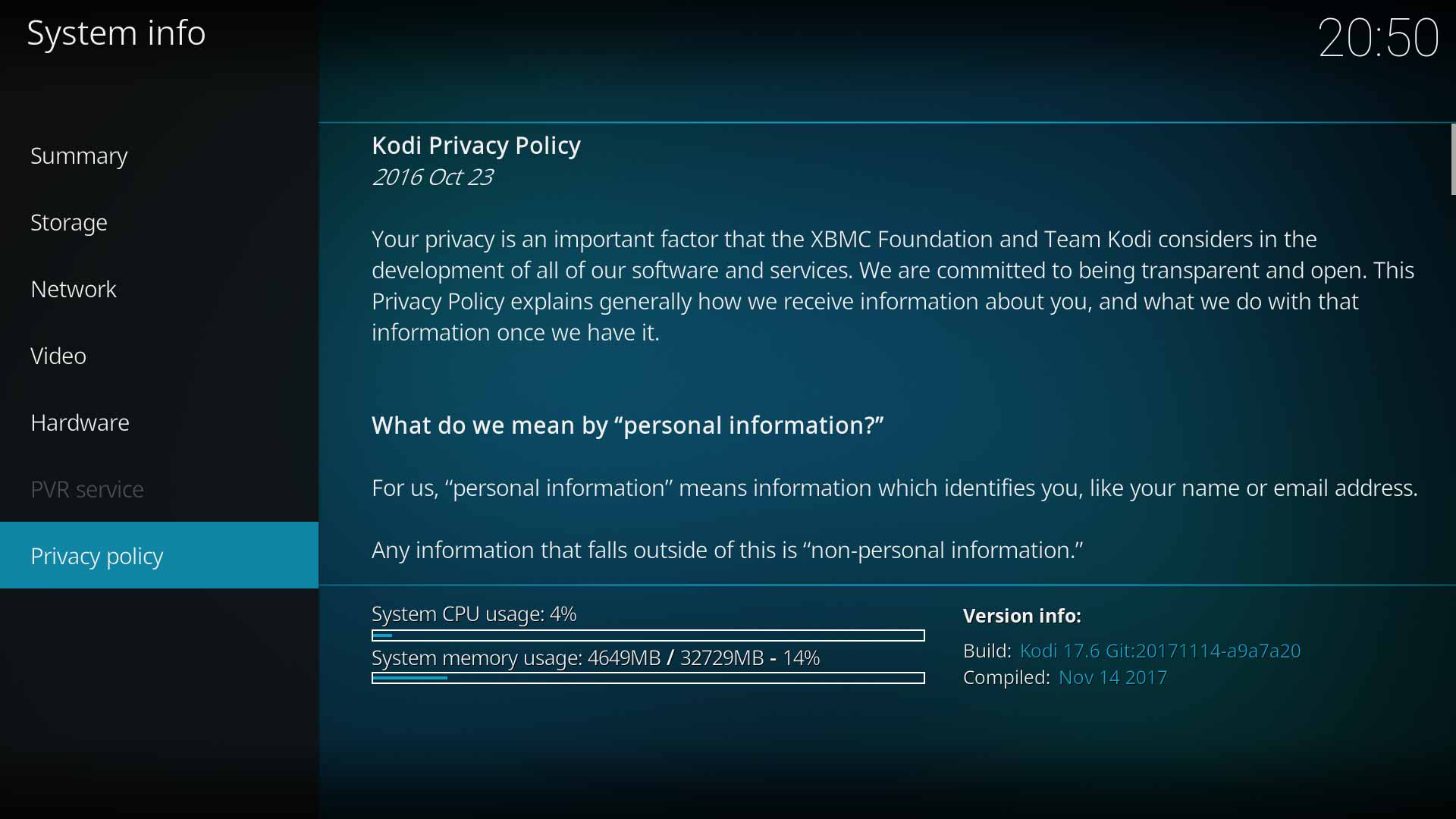Settings/System information
This category provides Information on Kodi and your Hardware. There are no adjustable settings in this section.
Summary
This tab provides a Summary of the most important information of the remaining sections.
Exact Kodi version and build details are located in the bottom right of each page
Storage
Lists the available space of all connected hard drives, including external USB drives.
Network
Displays the Network details of your connected hardware.
Video
Displays details of your Graphics Processor Unit along with current Resolution setting.
Hardware
Displays CPU and Memory usage details.
PVR Service
Displays details of the connected PVR.
This page will be greyed out and inaccessible if a PVR is not installed. See: Live_TV
Privacy Policy
Displays the Kodi Privacy Policy.
The Policy can also be read here... Privacy Policy
| Return to top |
|---|