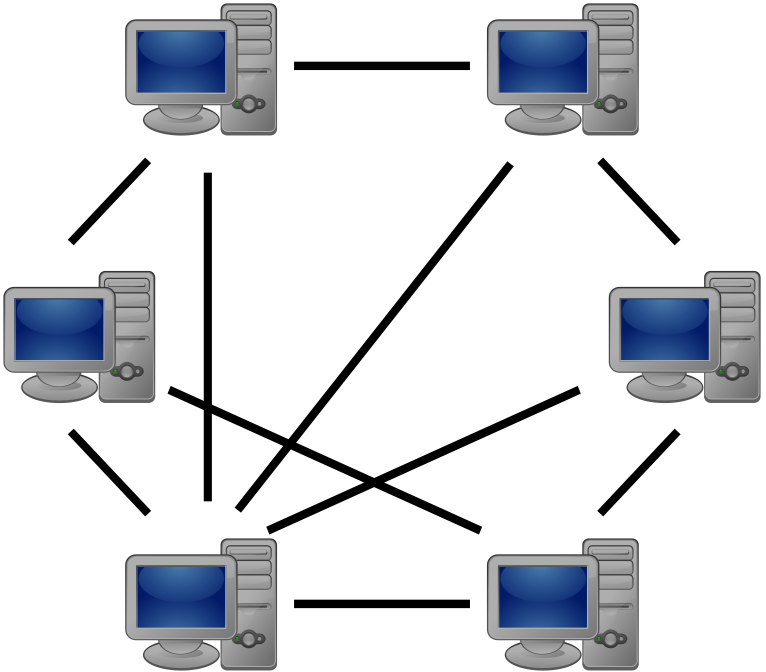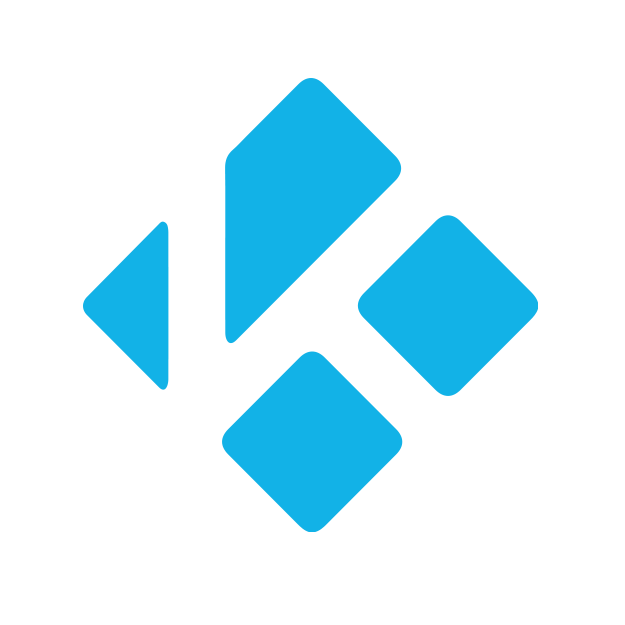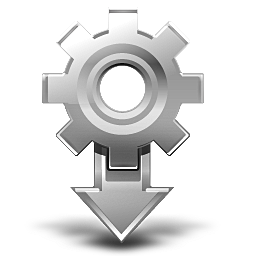Main Page: Difference between revisions
Jump to navigation
Jump to search
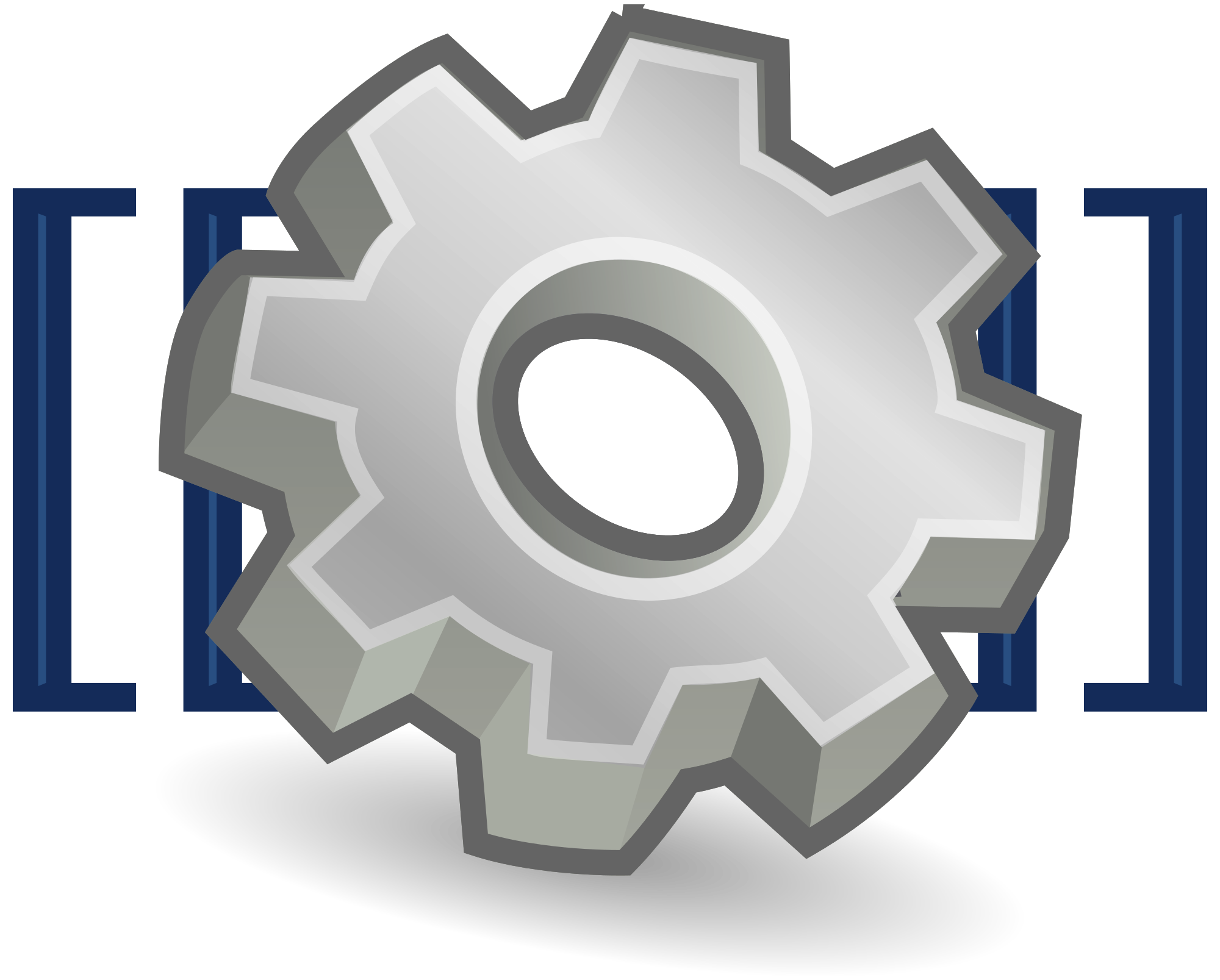
No edit summary |
No edit summary |
||
| (2 intermediate revisions by one other user not shown) | |||
| Line 1: | Line 1: | ||
[[File:Wiki logo.png|150px|link=|left]] | [[File:Wiki logo.png|150px|link=|left]] | ||
The Kodi Wiki Manual was created to provide collaborative documentation of '''[[Kodi]]''' media center ( | The Kodi Wiki Manual was created to provide collaborative documentation of '''[[Kodi]]''' media center (formerly known as '''[[XBMC]]''') and related topics. Feel free to contribute in any way that you can. If something's missing, add it. If something's jacked up, fix it. Anyone can edit our pages by requesting an account (top right corner). | ||
For editing help and a list of things you can help us with, see '''[[Help:Main page]]'''. If you have any questions about editing or access to the Wiki, please leave a message on the [http://forum.kodi.tv/forumdisplay.php?fid=35 Kodi help forum for website issues], [[Talk:Main Page]], or drop by [irc://irc.freenode.net/xbmc #kodi on freenode]. | For editing help and a list of things you can help us with, see '''[[Help:Main page]]'''. If you have any questions about editing or access to the Wiki, please leave a message on the [http://forum.kodi.tv/forumdisplay.php?fid=35 Kodi help forum for website issues], [[Talk:Main Page]], or drop by [irc://irc.freenode.net/xbmc #kodi on freenode]. | ||
| Line 10: | Line 10: | ||
| width="14.3%" align="center" | {{Main page icon|image=Monobook icon.svg|link=First time user|title=First time user / Installing}} | | width="14.3%" align="center" | {{Main page icon|image=Monobook icon.svg|link=First time user|title=First time user / Installing}} | ||
| width="14.3%" align="center" | {{Main page icon|image=Video.svg|link=Video library}} | | width="14.3%" align="center" | {{Main page icon|image=Video.svg|link=Video library}} | ||
| width="14.3%" align="center" | {{Main page icon|image= | | width="14.3%" align="center" | {{Main page icon|image=Nuvola apps kscd.png|link=Music library}} | ||
| width="14.3%" align="center" | {{Main page icon|image=Gnome-emblem-photos.svg|link=Pictures}} | | width="14.3%" align="center" | {{Main page icon|image=Gnome-emblem-photos.svg|link=Pictures}} | ||
| width="14.3%" align="center" | {{Main page icon|image=Gnome-media-playback-start.svg|link=Remote controls}} | | width="14.3%" align="center" | {{Main page icon|image=Gnome-media-playback-start.svg|link=Remote controls}} | ||
| Line 20: | Line 20: | ||
{| width="100%" | {| width="100%" | ||
|- valign="top" | |- valign="top" | ||
| width="14.3%" align="center" | {{Main page icon|image=New icon bluestar16 bold.svg|link=New_Features|title=New Features}} | |||
| width="14.3%" align="center" | {{Main page icon|image=Nuvola apps ksim.png|link=Devices|title=Devices / Hardware}} | | width="14.3%" align="center" | {{Main page icon|image=Nuvola apps ksim.png|link=Devices|title=Devices / Hardware}} | ||
| width="14.3%" align="center" | {{Main page icon|image=Nuvola apps kthememgr.png|link=Add-ons}} | | width="14.3%" align="center" | {{Main page icon|image=Nuvola apps kthememgr.png|link=Add-ons}} | ||
Revision as of 12:08, 28 February 2015
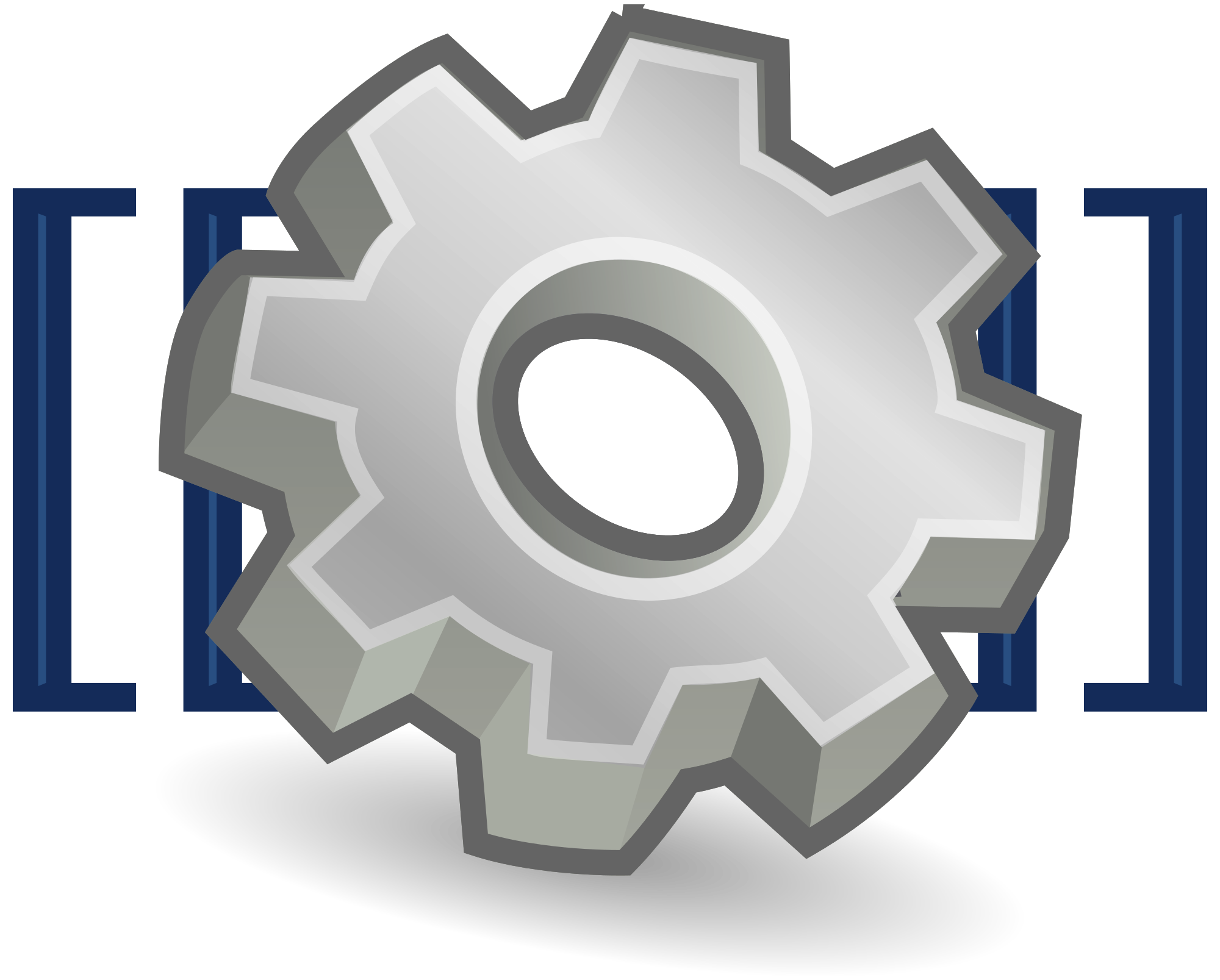
The Kodi Wiki Manual was created to provide collaborative documentation of Kodi media center (formerly known as XBMC) and related topics. Feel free to contribute in any way that you can. If something's missing, add it. If something's jacked up, fix it. Anyone can edit our pages by requesting an account (top right corner).
For editing help and a list of things you can help us with, see Help:Main page. If you have any questions about editing or access to the Wiki, please leave a message on the Kodi help forum for website issues, Talk:Main Page, or drop by #kodi on freenode.