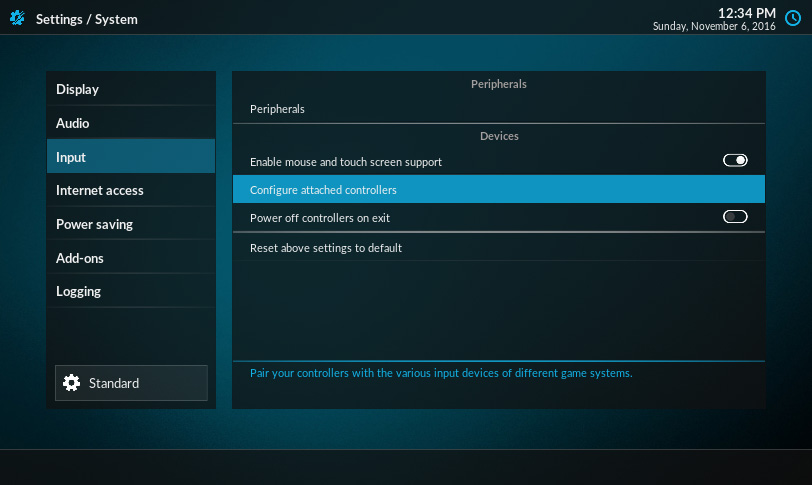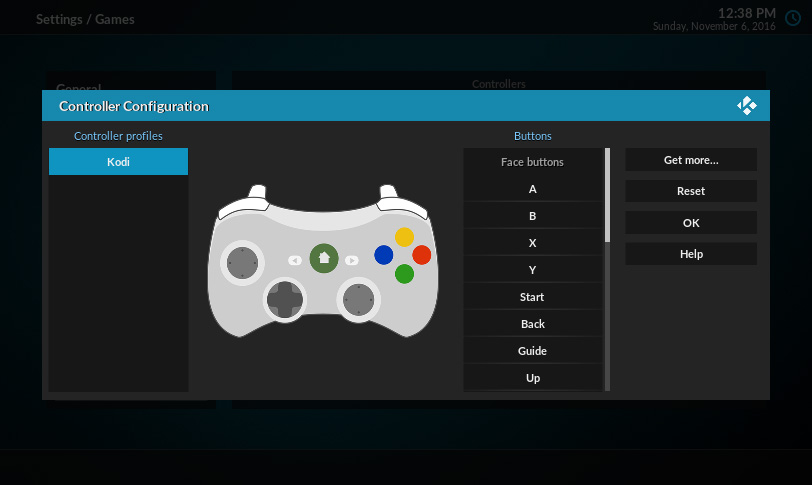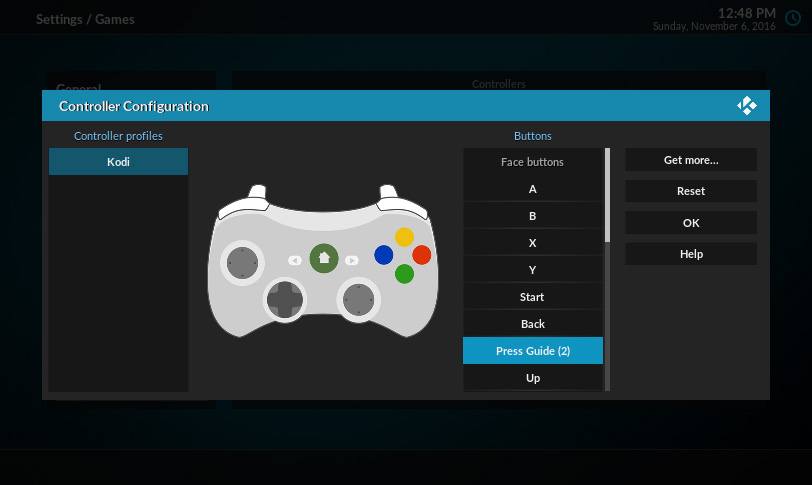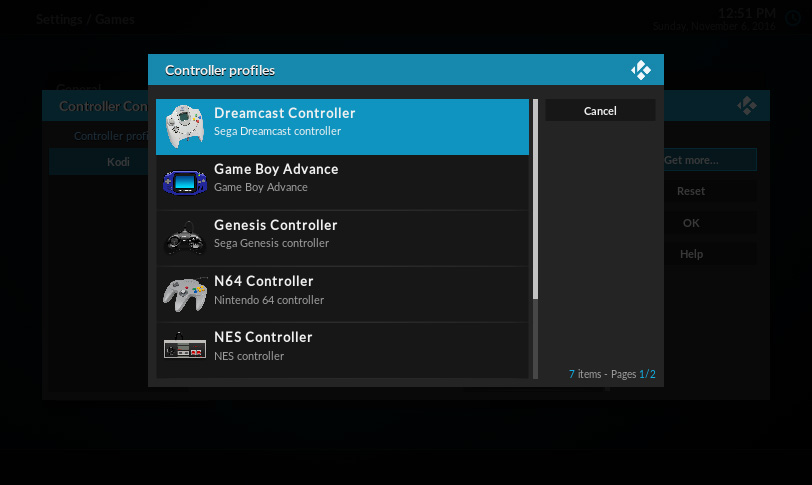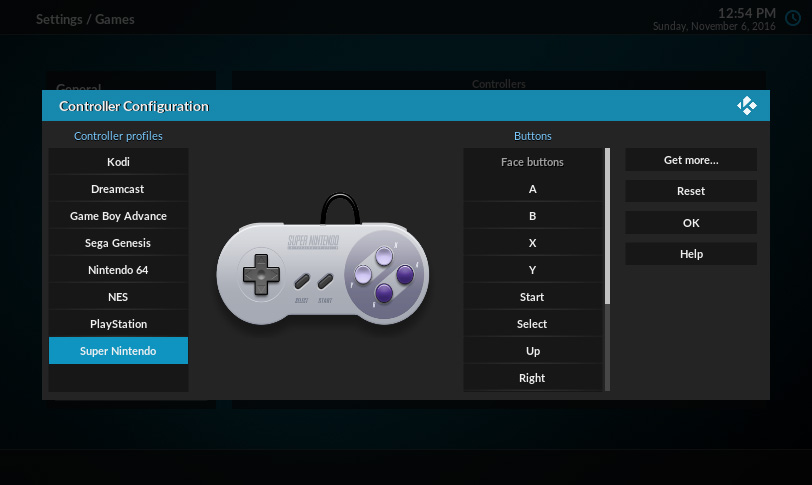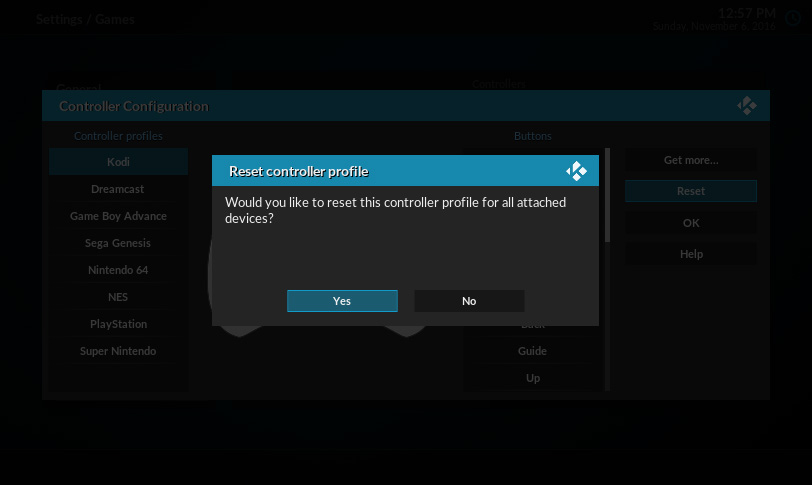HOW-TO:Configure controllers
Jump to navigation
Jump to search
Since Kodi v17 (Krypton), Kodi now features an entirely new controller support system. Basic configuration can now be done from within the Kodi interface, without leaving the Kodi GUI.
Currently, you can only configure the physical layout of your controller in Kodi. If you want to modify the actions that each button performs, see HOW-TO:Modify joystick.xml.
Kodi v17.0 has a bug where analog sticks can get "stuck" when they are first moved. This is fixed in v17.1. If this happens to you, see HOW-TO:Fix stuck analog sticks on v17.0.
Configuring controllers