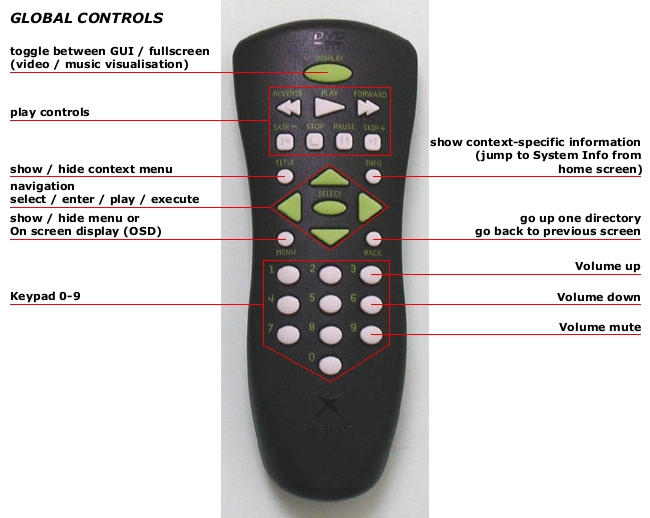General Navigation
Jump to navigation
Jump to search
The Home Screen
The Home Screen is the default starting position when XBMC loads. From here you access all other sections of XBMC, starting from the top:
Page up/down: L/R trigger
Select/play a file: ![]()
Back to previous menu:![]()
Back to parent directory: Back