Archive:HOW-TO:Use XBMC Translator under Linux
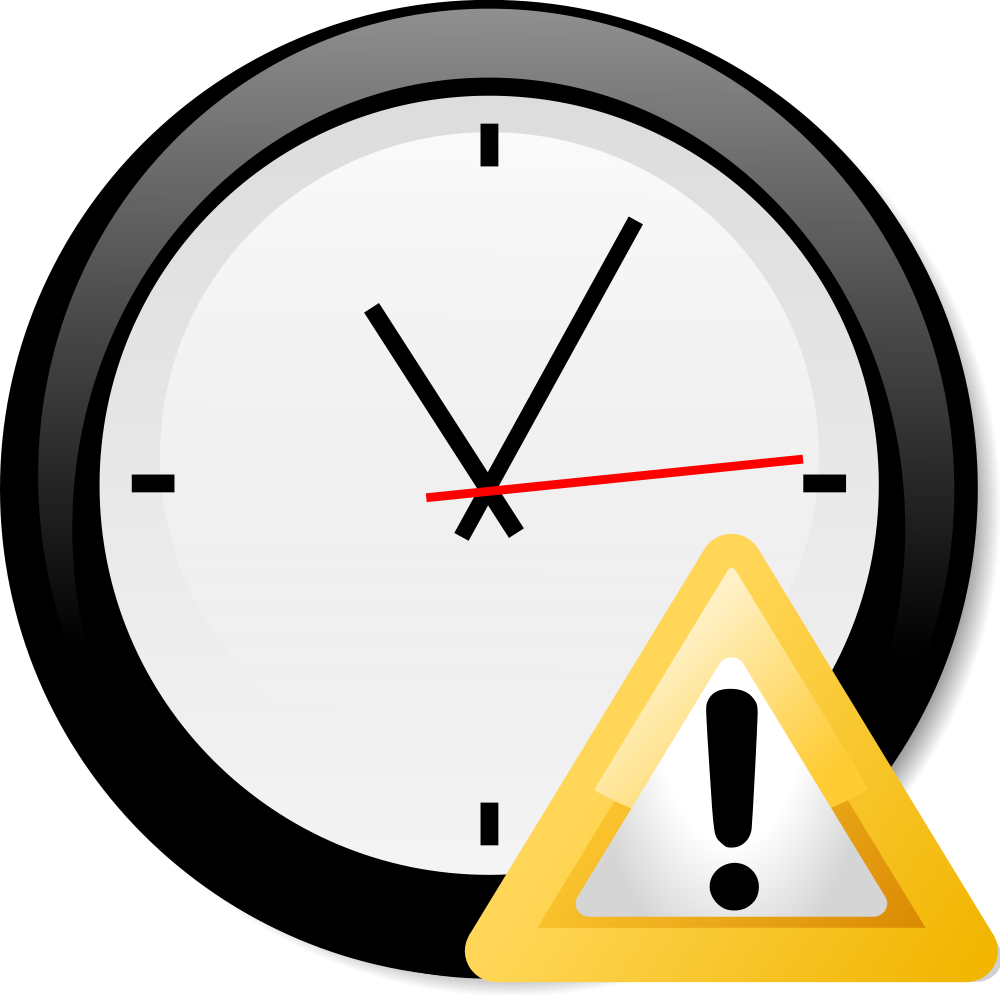
|
THIS PAGE IS OUTDATED:
This page or section has not been updated in a long time, no longer applies, refers to features that have been replaced/removed, and/or may not be reliable. This page is only kept for historical reasons, or in case someone wants to try updating it. |
NOTE: This may not work and may create strange things with the translated strings. XBMC doesn't support this. Tested on Ubuntu 8.04.1 with Wine 1.1.2
First get winetricks:
wget http://www.kegel.com/wine/winetricks
Run winetricks and install the following for Microsoft .NET 1.1 SP1 to work correctly:
- corefonts
- gdiplus
- vcrun2005
- vcrun2005sp1
- dotnet11
By running:
sh winetricks corefonts gdiplus vcrun2005 vcrun2005sp1 dotnet11
NOTE: You might have to run each item by itself, using:
sh winetricks corefonts
sh winetricks gdiplus
sh winetricks vcrun2005
sh winetricks vcrun2005sp1
sh winetricks dotnet11
Then get the XBMC Translator with:
wget http://heanet.dl.sourceforge.net/sourceforge/xbmc/TranslatorFilesOnly.zip
Unzip the Translator:
unzip TranslatorFilesOnly.zip
And finally run:
wine Translator.exe
Hopefully this will work, a tip are if winetricks fails, try and remove ~/.wine directory and reinstall wine.